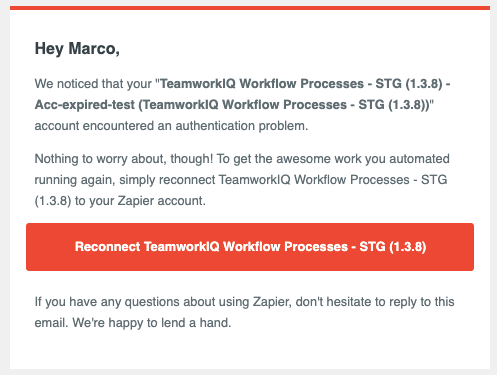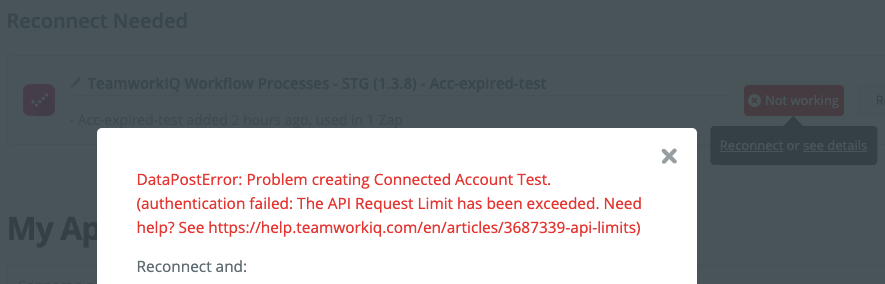Hi,
We at TeamworkIQ have notice some of our users are experiencing their accounts are shown as “Expired” when they exceed the API limit we set. It makes sense to show them that there is an issue with their account when this happens, but is there a way to customize the message that they get when this happens? So that the user knows that the issue is related to this limit and don’t get confused about some expiring time happening.
If you can point us to any documentation related to that will be very helpful. Thank you!