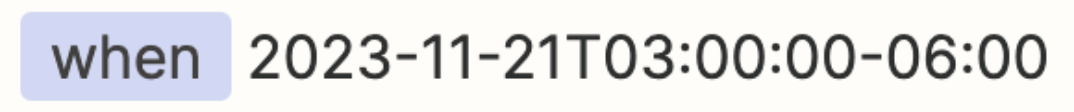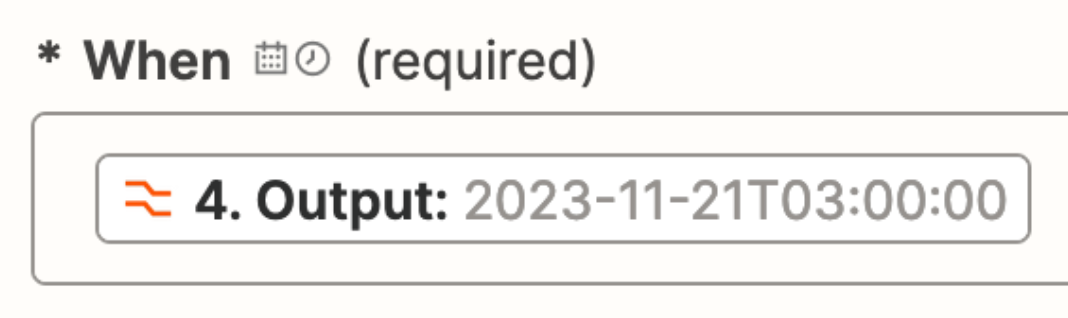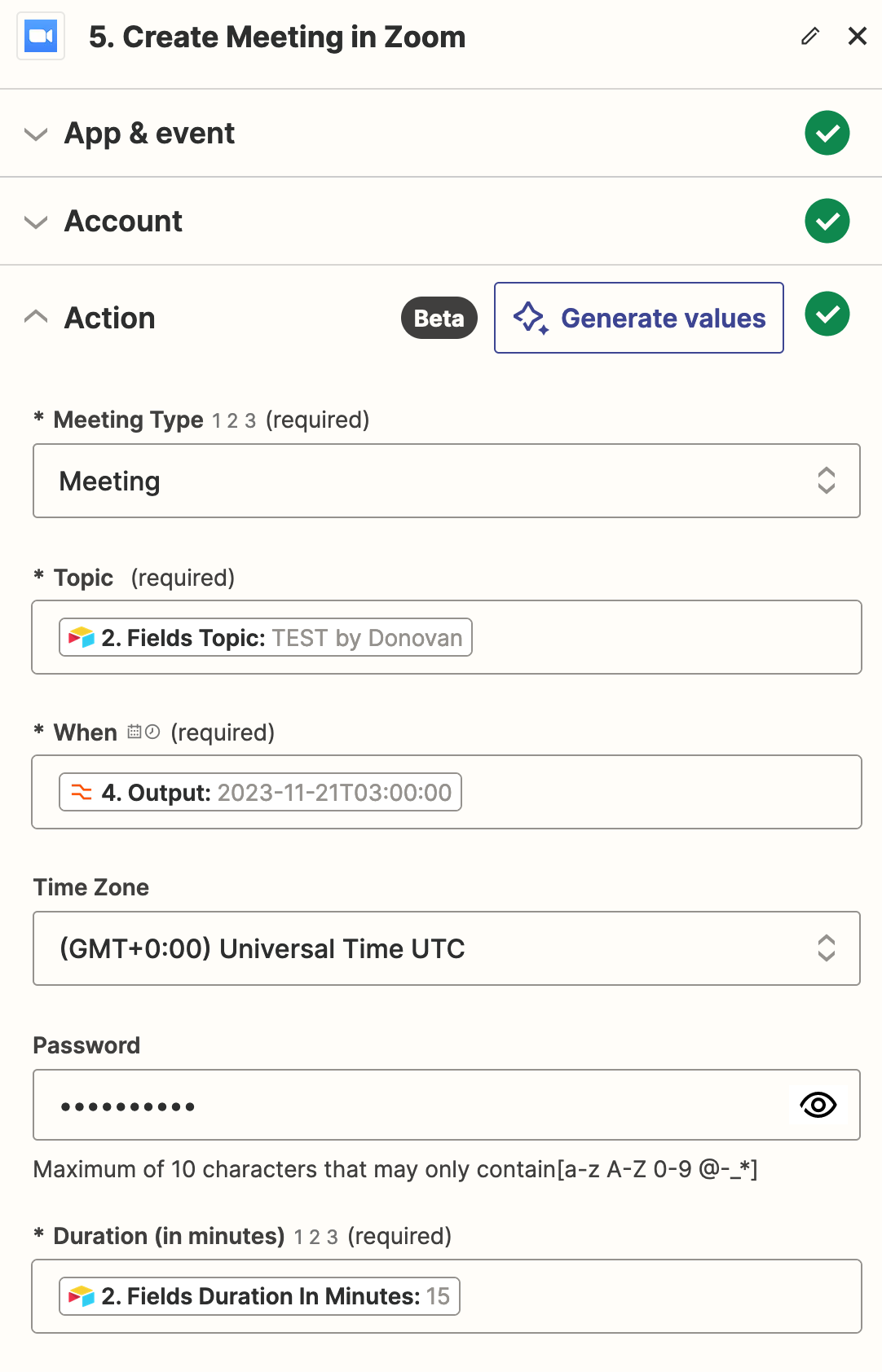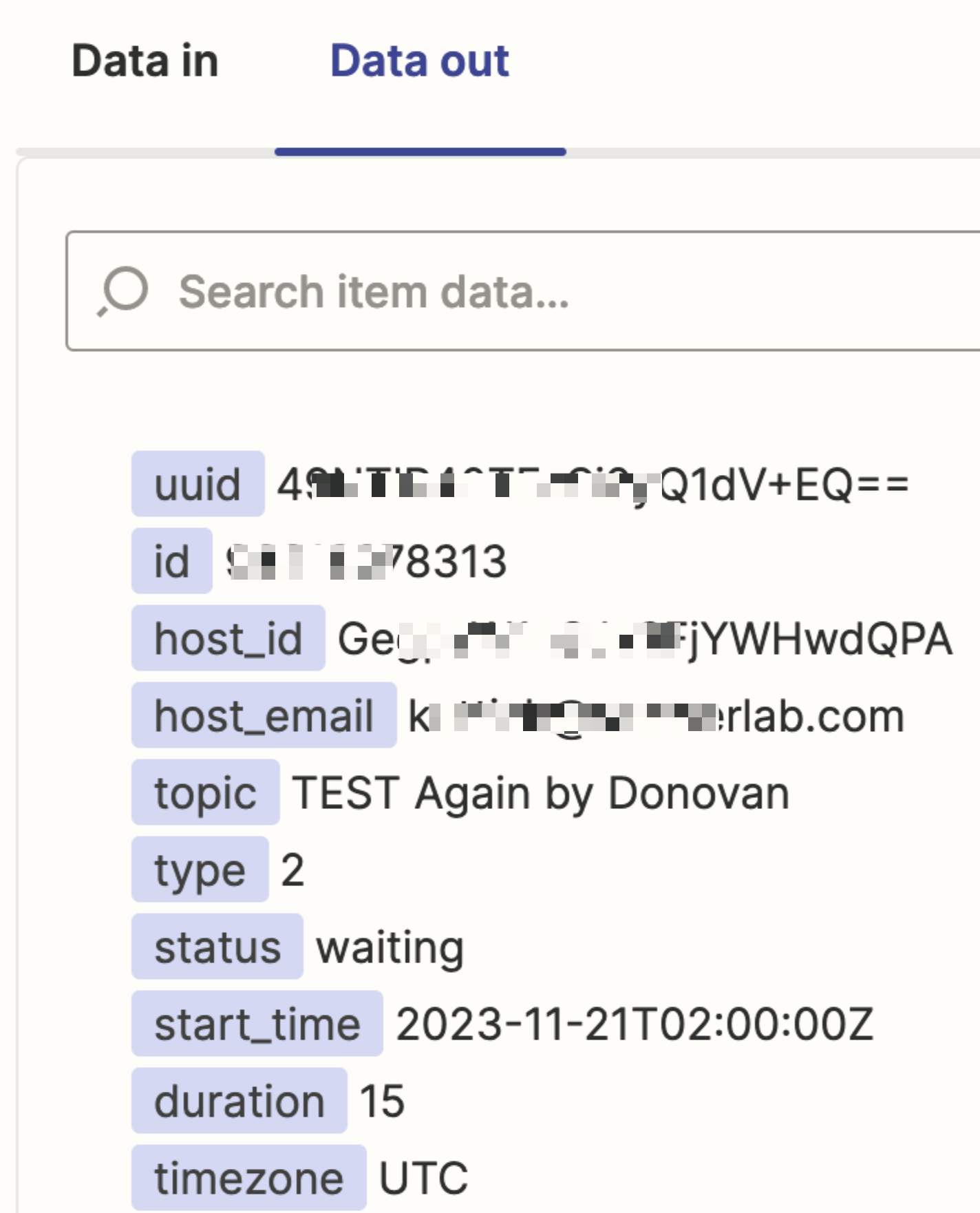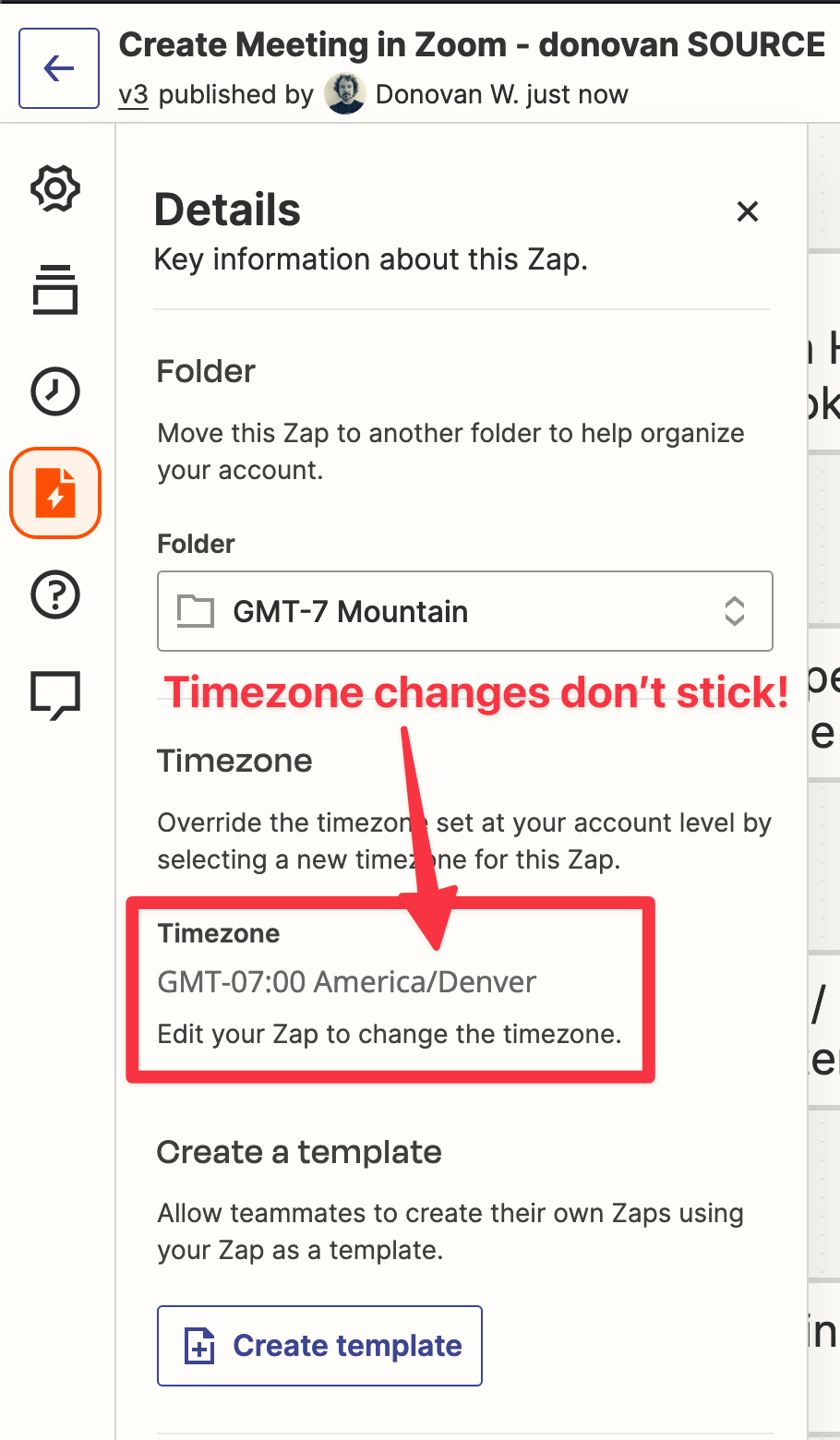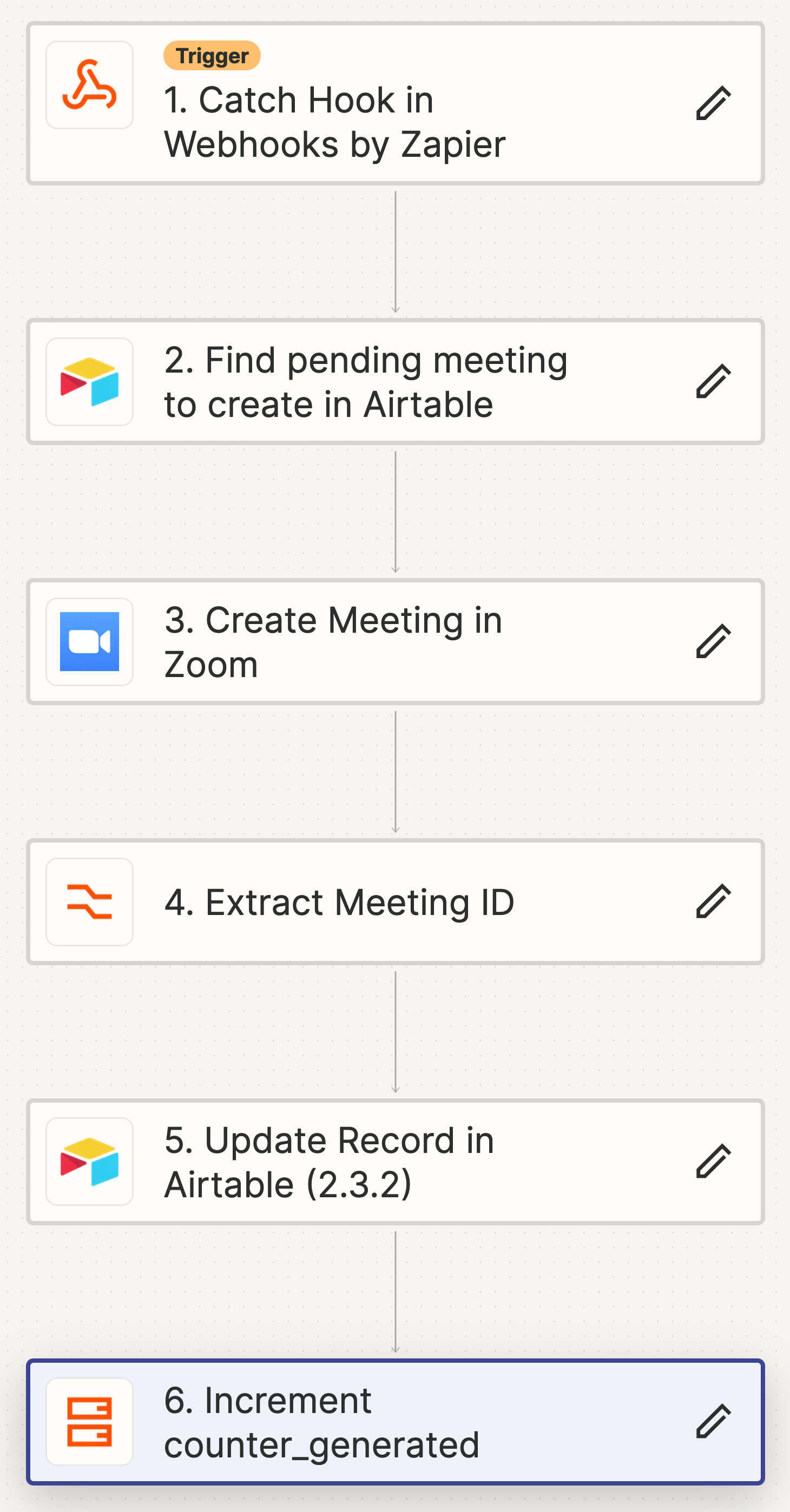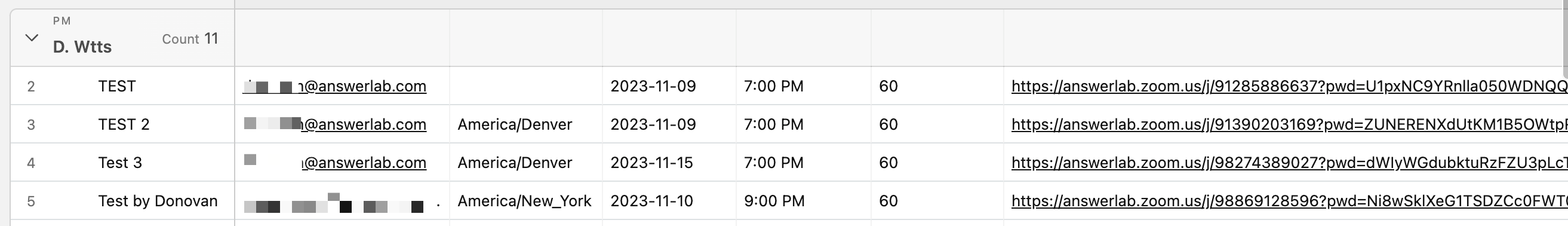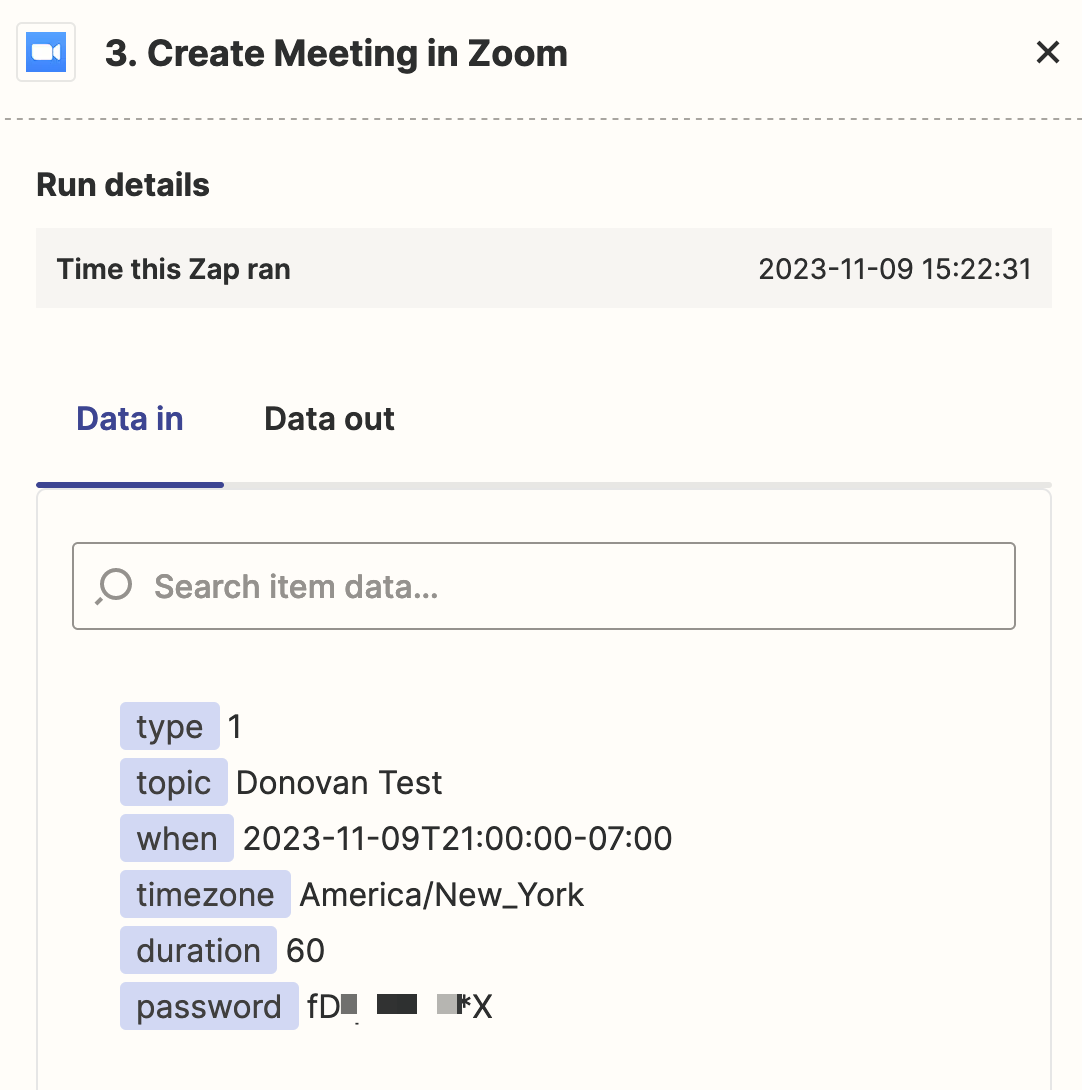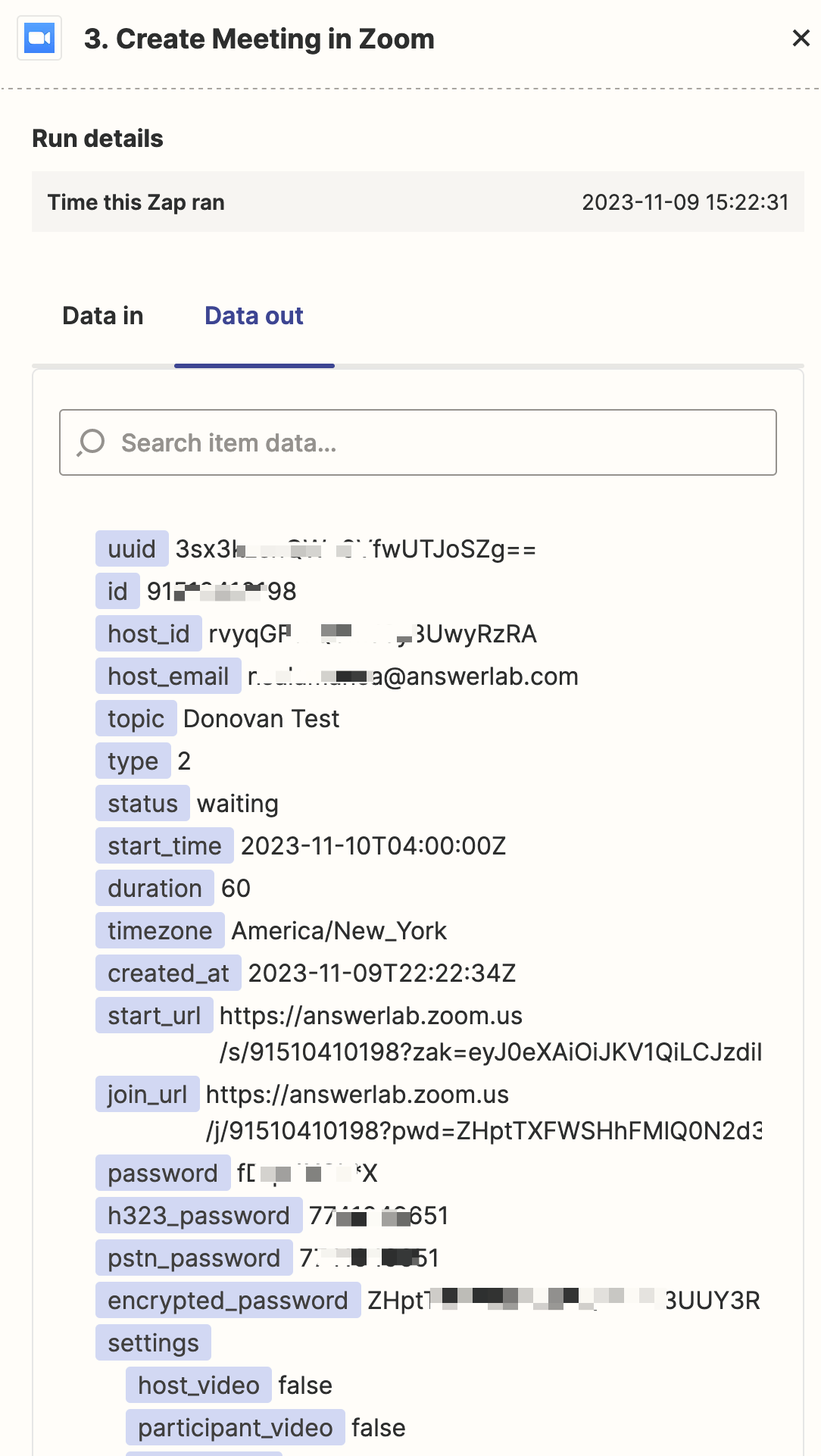We’ve had a Zap workflow working for years without issues. Lately, some users have reported that Zoom meetings that are created via a Zap are off by exactly 2 hours. Eg, the start time of the meeting is 2pm yet the meeting is Zoom starts at 4pm.
We pull the start time from a field in Airtable that is a simple text field with a value like ‘2:00 PM’. Again, this has worked fine for years yet something has changed that is causing this and I’m struggling to figure it out.
Any suggestions for things to try? Thanks if anyone has some ideas for me to explore.