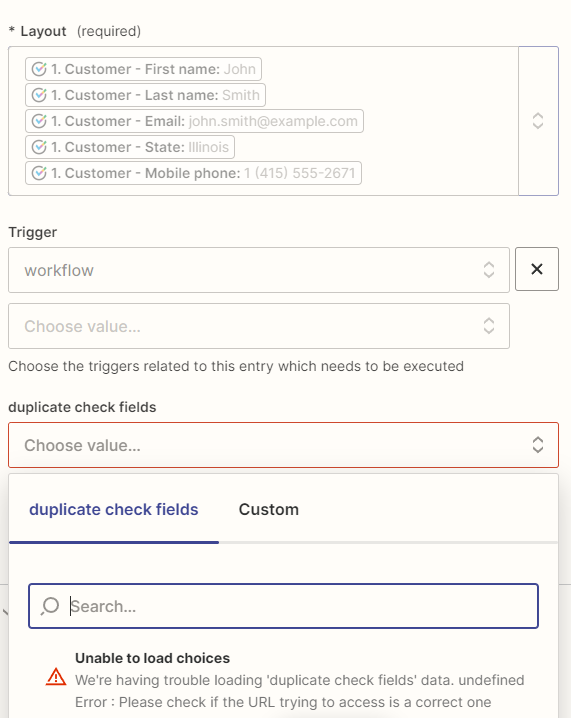I’m on a premium trial subscription, and I see on https://zapier.com/apps/oncehub/integrations/zoho-crm under actions - more - there’s a “Create A Lead” category that I would like to use in my event type as I’m creating a Zap. That category is not available in the options for me under Event Type, and I’m trying to figure out how to get it to show up. The trial subscription shouldn’t have anything to do with it?
I’m noticing a lot of other Actions that I’m not seeing as options on my setup.