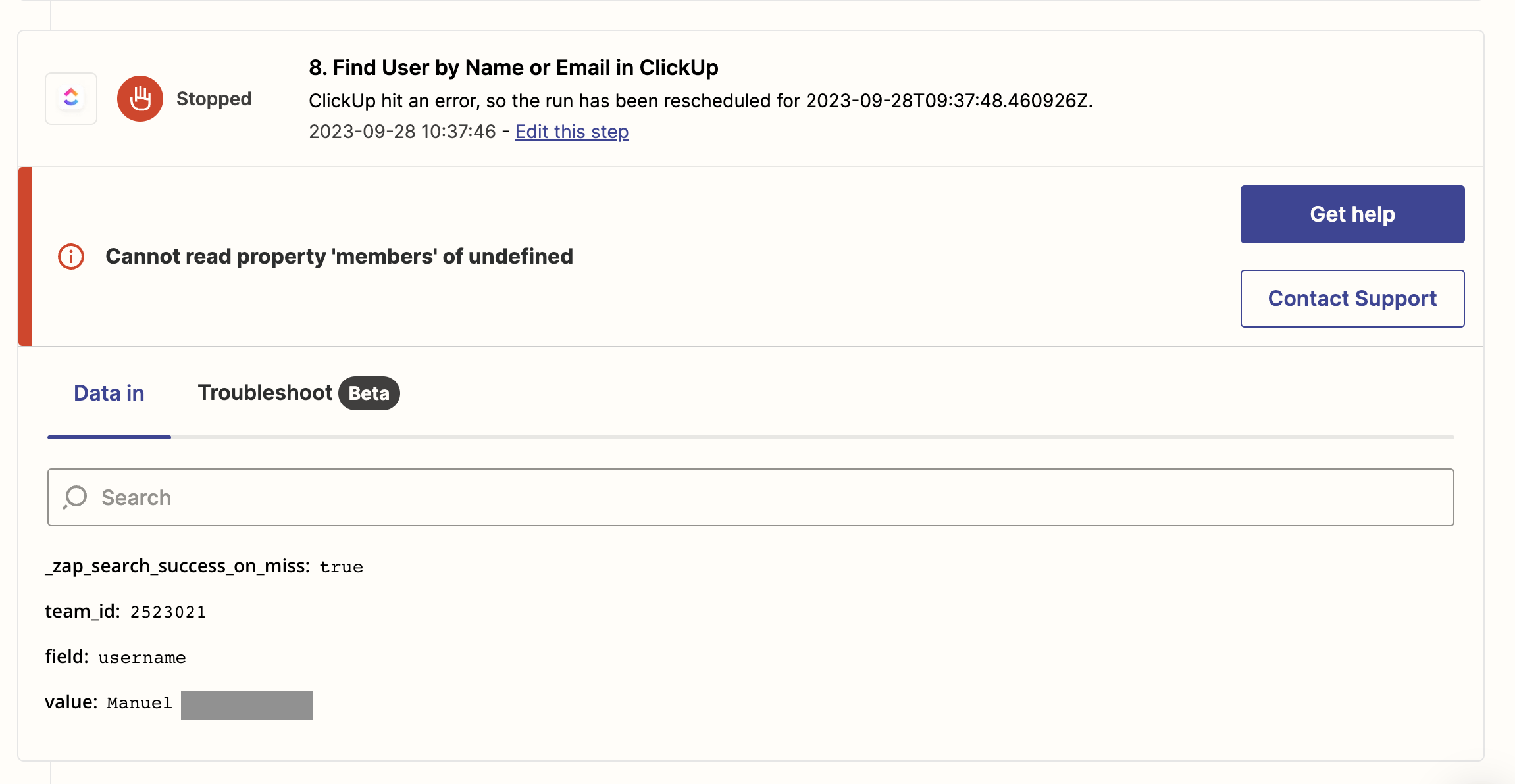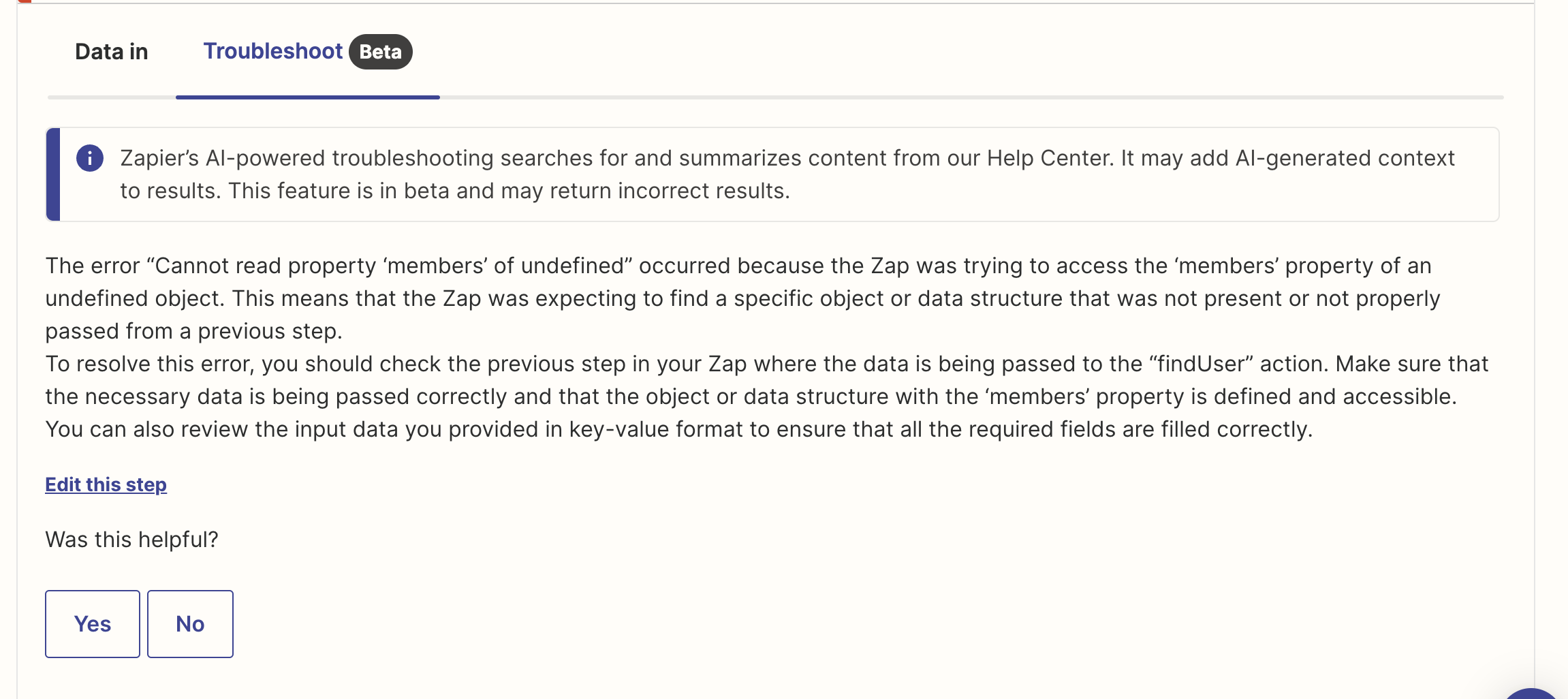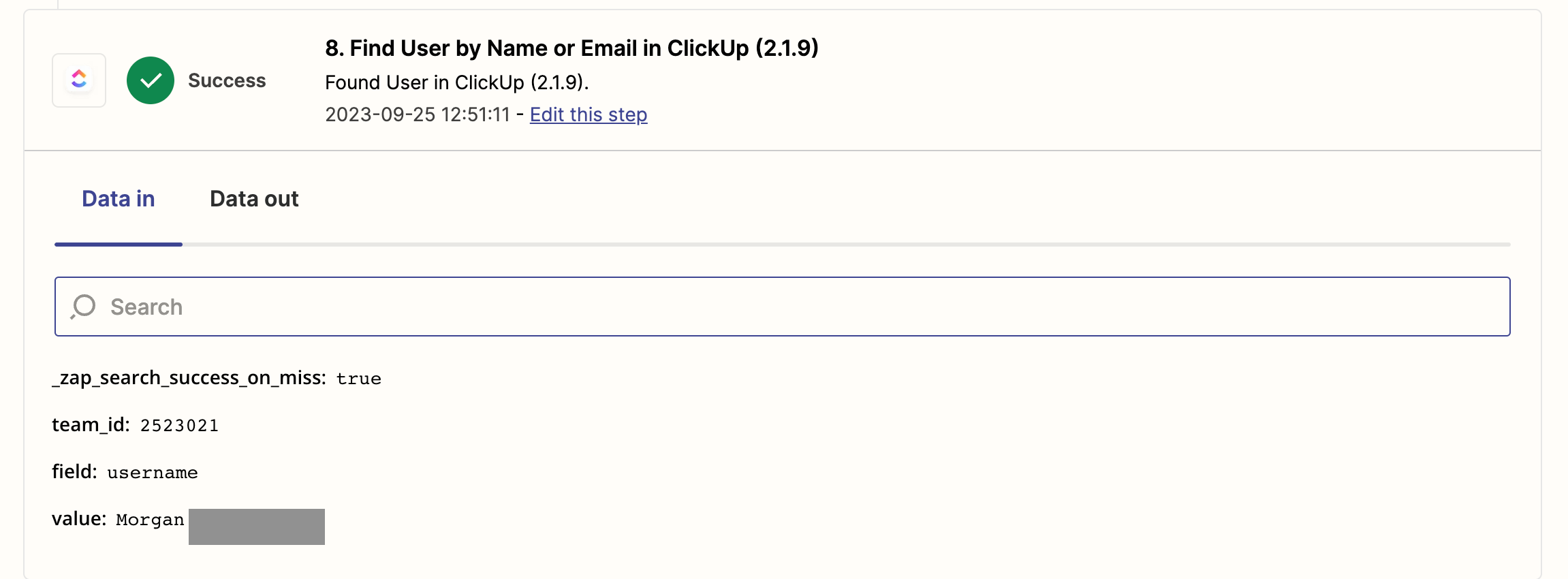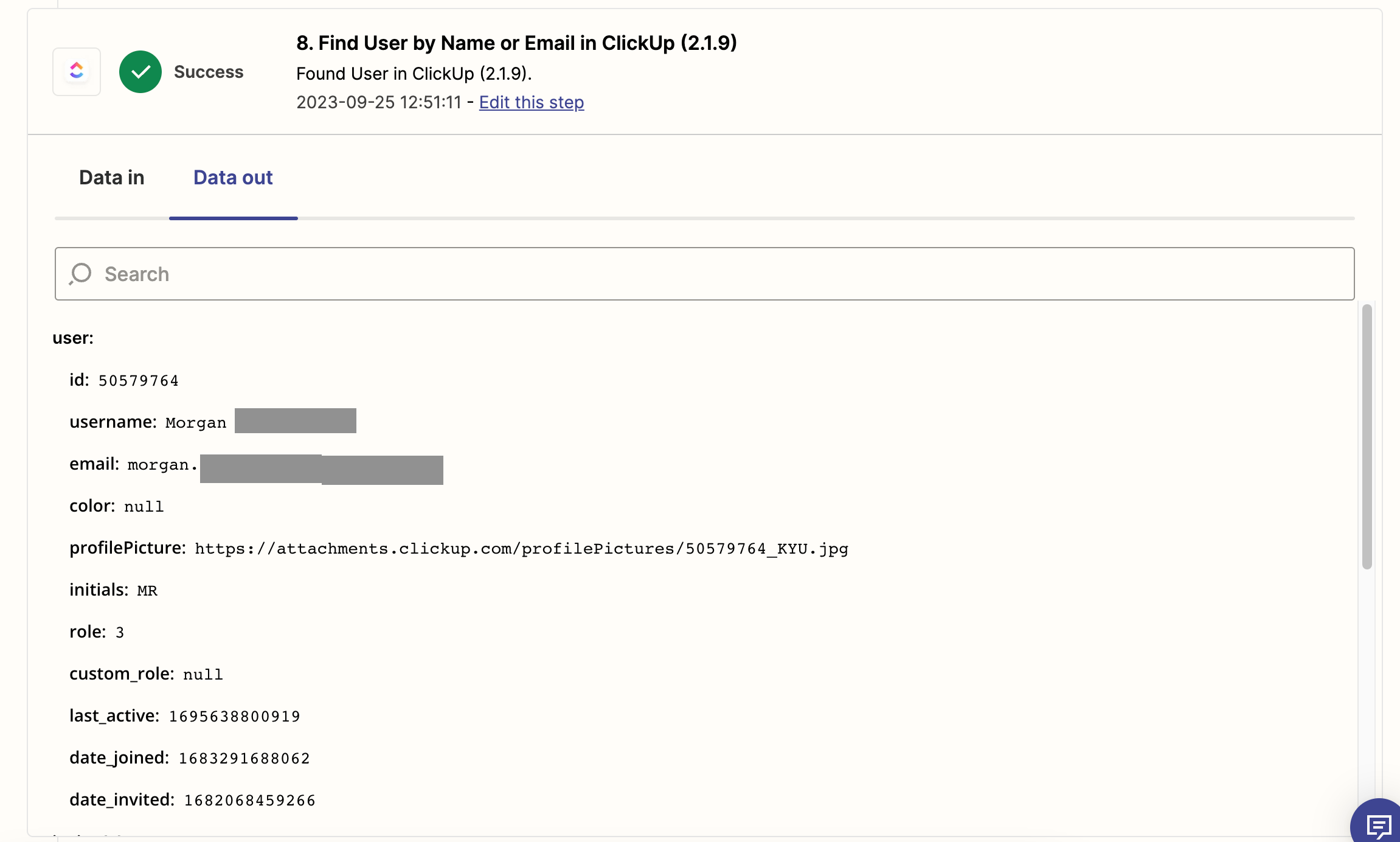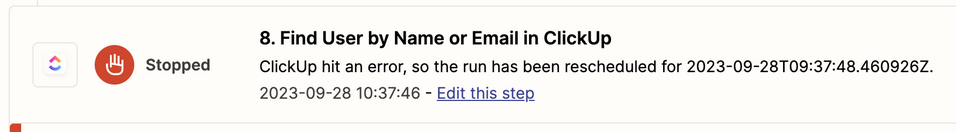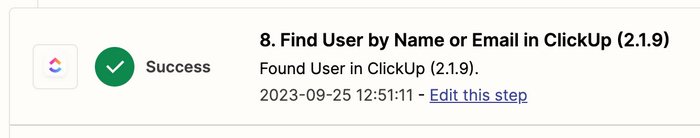Hi!
My Zaps which always used to work suddenly don’t work anymore since today/yesterday. No changes were made to the Zaps, so this seems strange to me.
The problem lies within the step “Find user by name or email in Clickup”. When I test this step I get an error: “Failed to find a user in ClickUp - Cannot read property ‘members’ of undefined”
This is what I already tried/checked:
- The account I connected ClickUp with, is still admin in ClickUp, so this should not be an issue
- Reconnected ClickUp & tested the connection - was successful
- Created the step “Find user by name or email in Clickup” from scratch, still doesn’t work & doesn’t work with field “email” either.
What can I do here so my Zaps work again? Does anyone else experience this issue out of the blue?
Best answer by SamB
View original