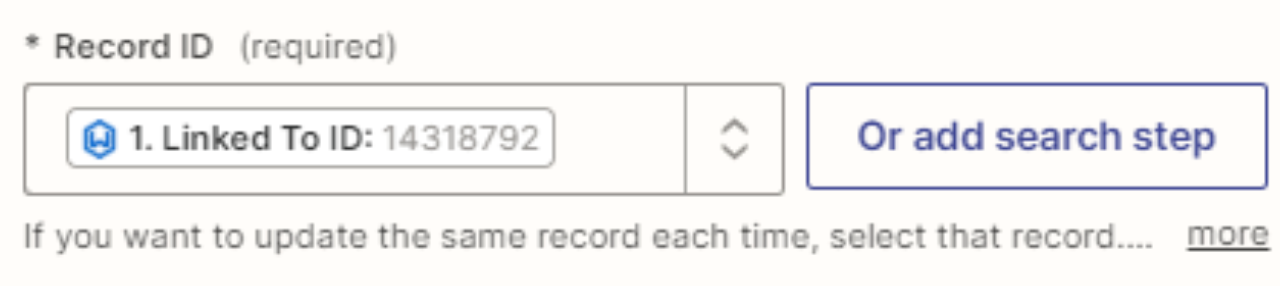I can’t seem to figure out why I continue to get this error. I simply want to update a record in a table based on contact info from my CRM. Ignore the additional paths, I will clean those up later.
I will start with the error I am receiving at Step 13, then back it up to where the data is starting to be pulled from.
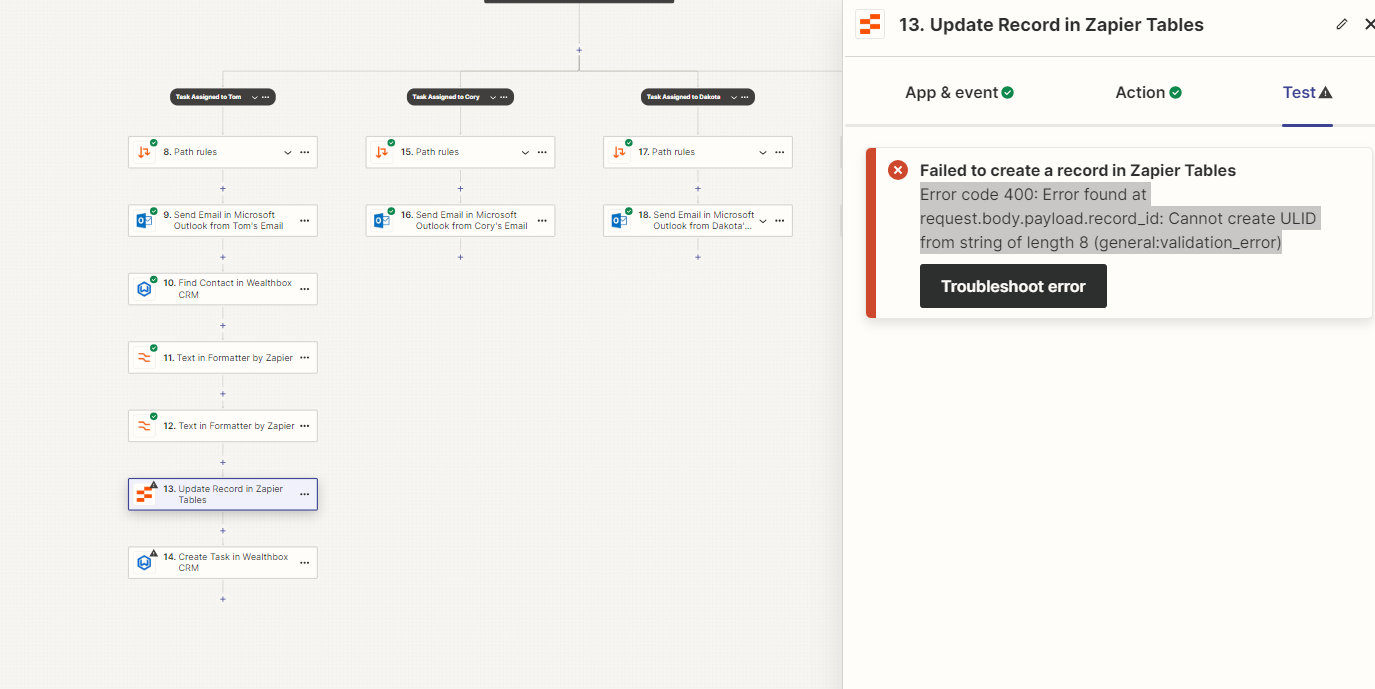
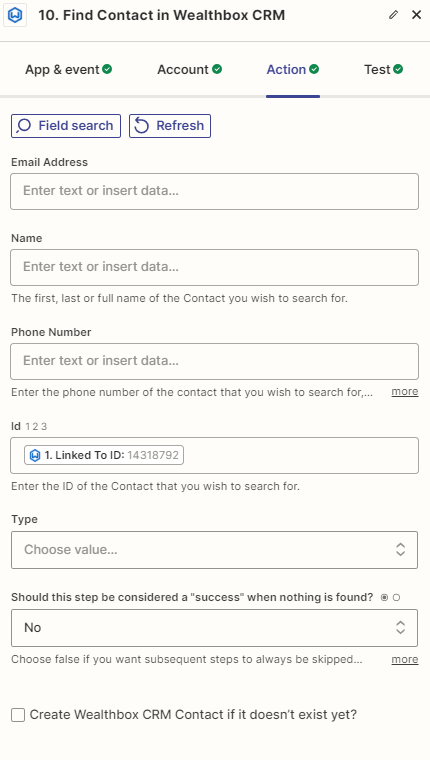
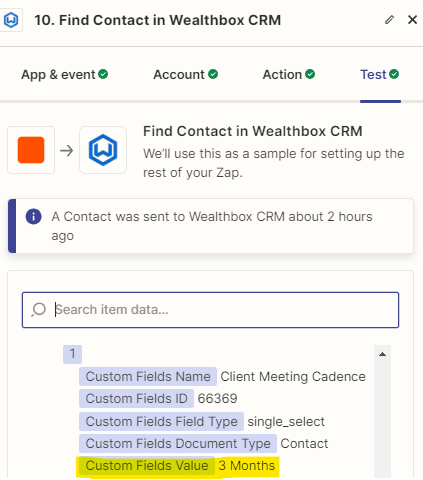
At this point, I found that Zapier does not like my custom data fields so I have to format the data in steps 11 and 12, otherwise Step 13 is trying to update a record with a string that looks like what I have highlighted in yellow in the screenshot below. I have multiple custom field values in my CRM. The meeting cadence just happens to be the first that zapier sees. Everything else is separated by commas.
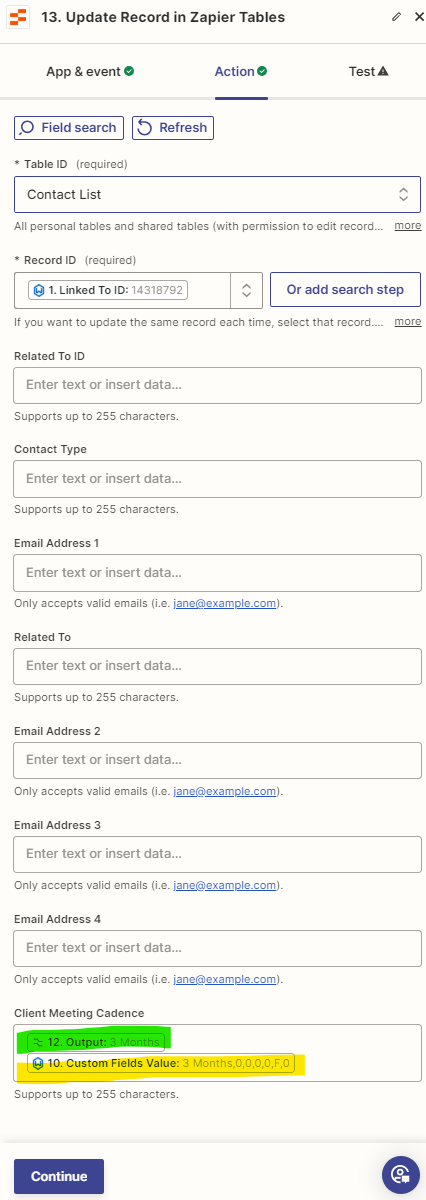
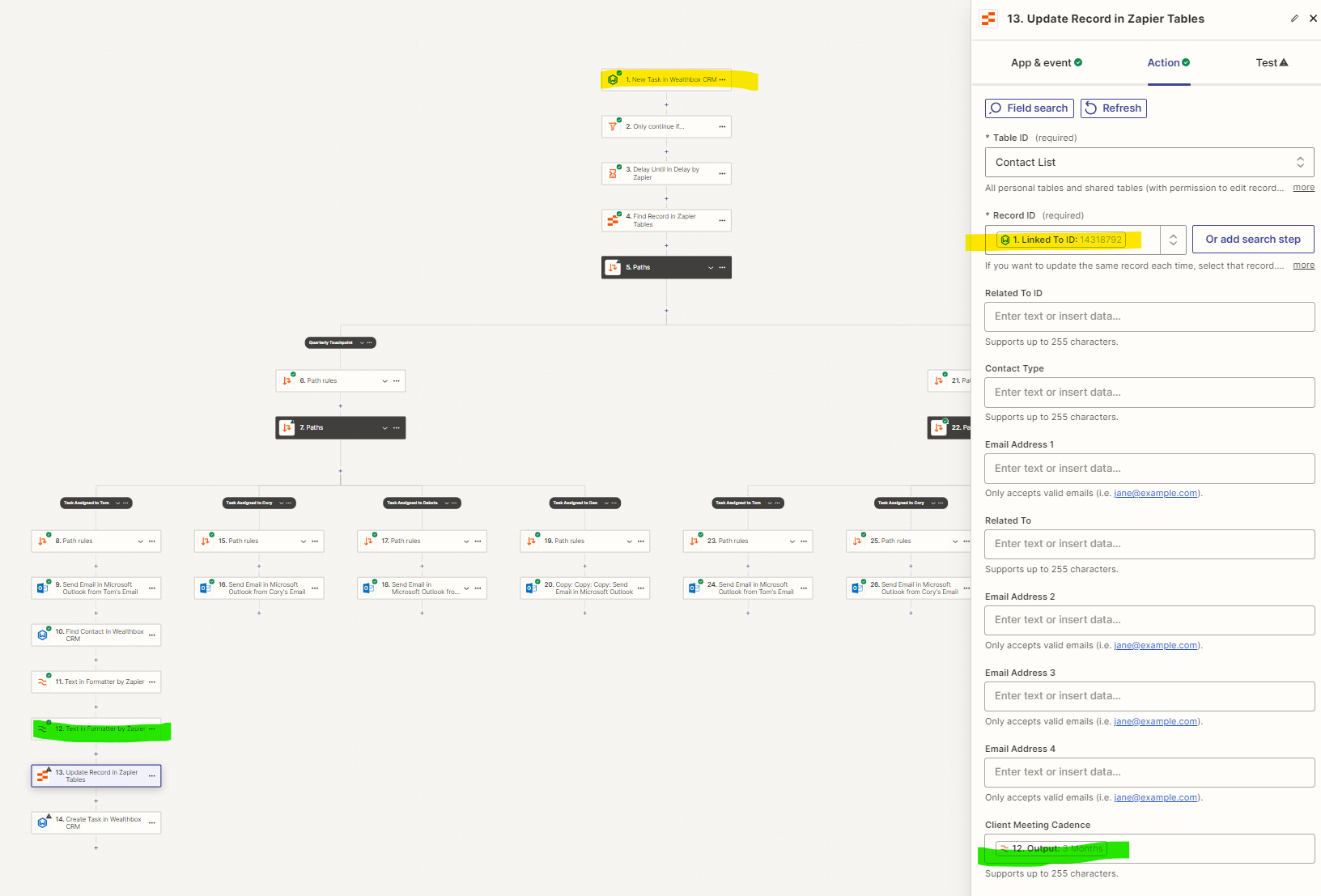
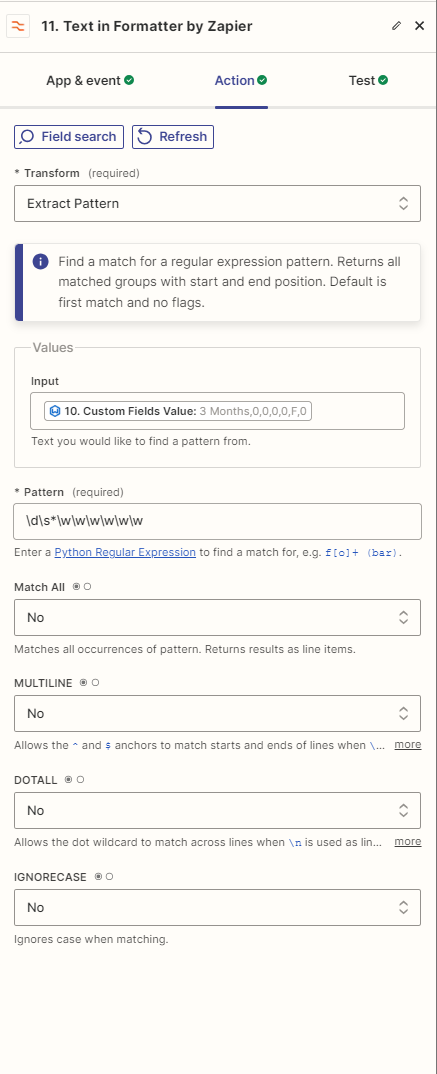
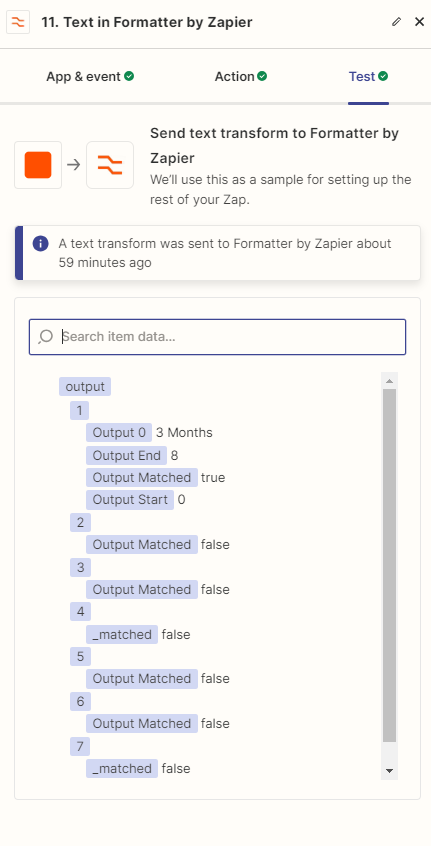
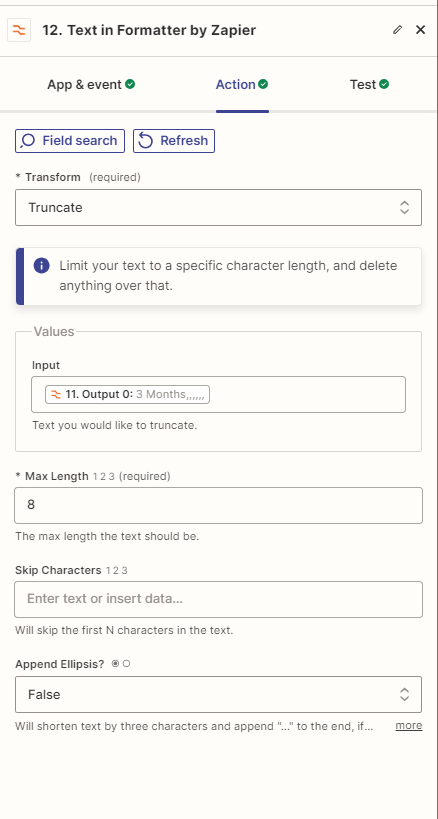
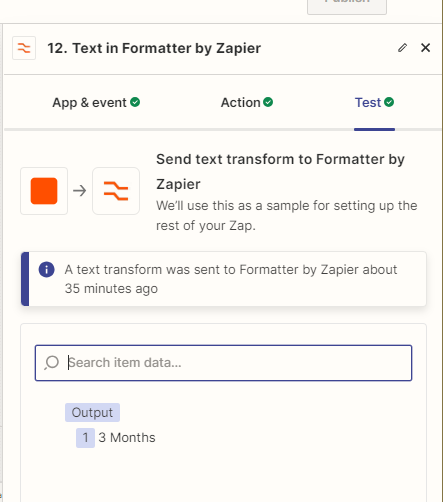
Best answer by Troy Tessalone
View original