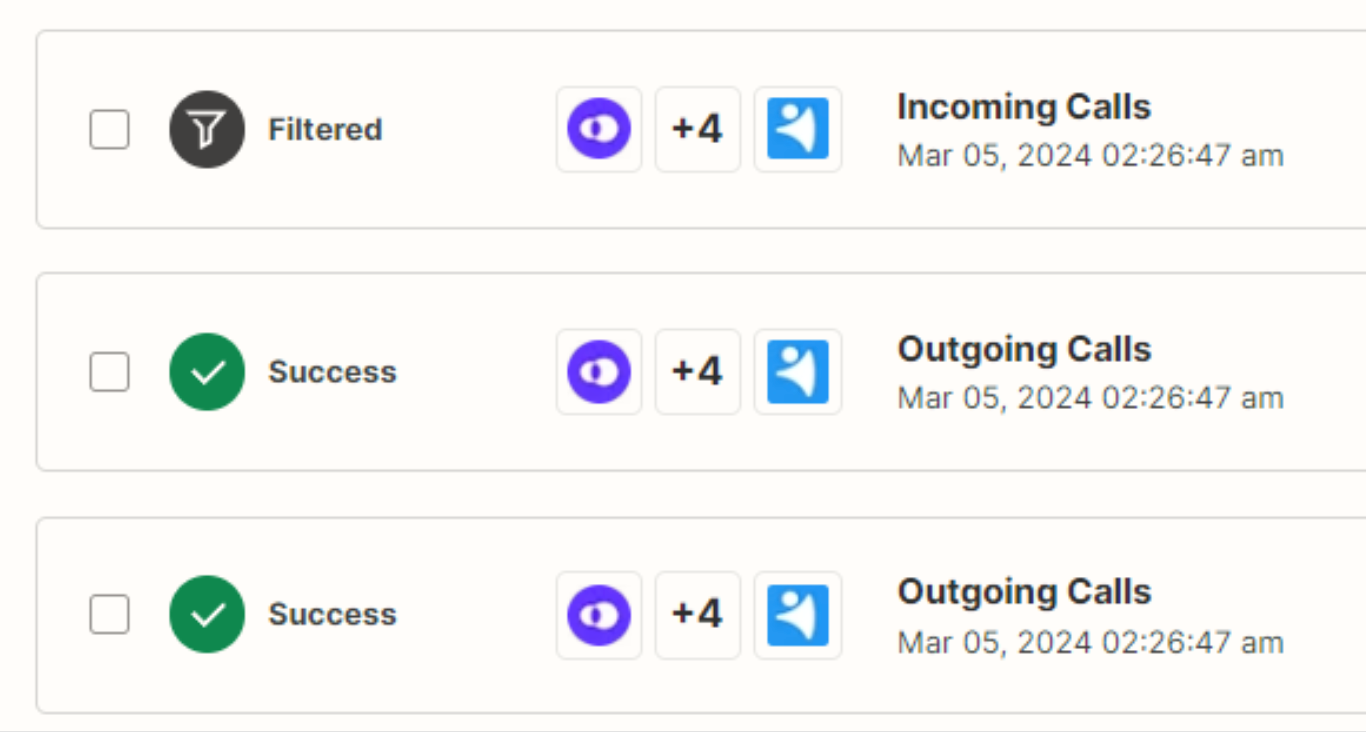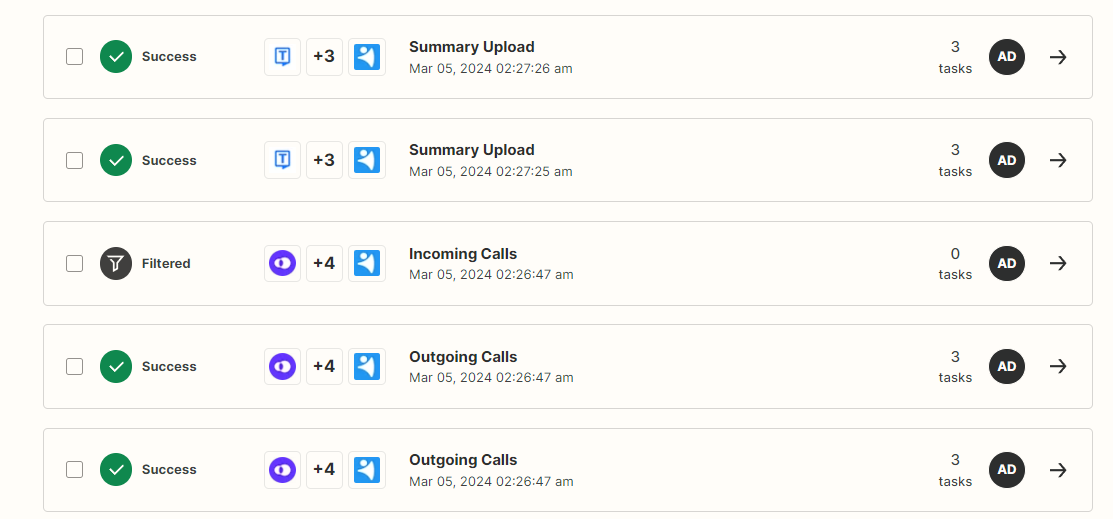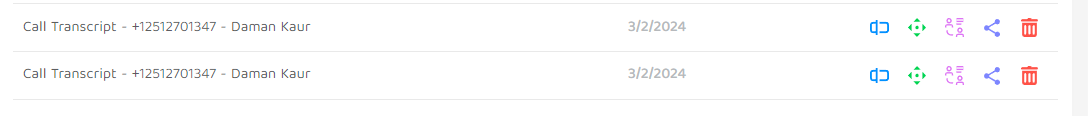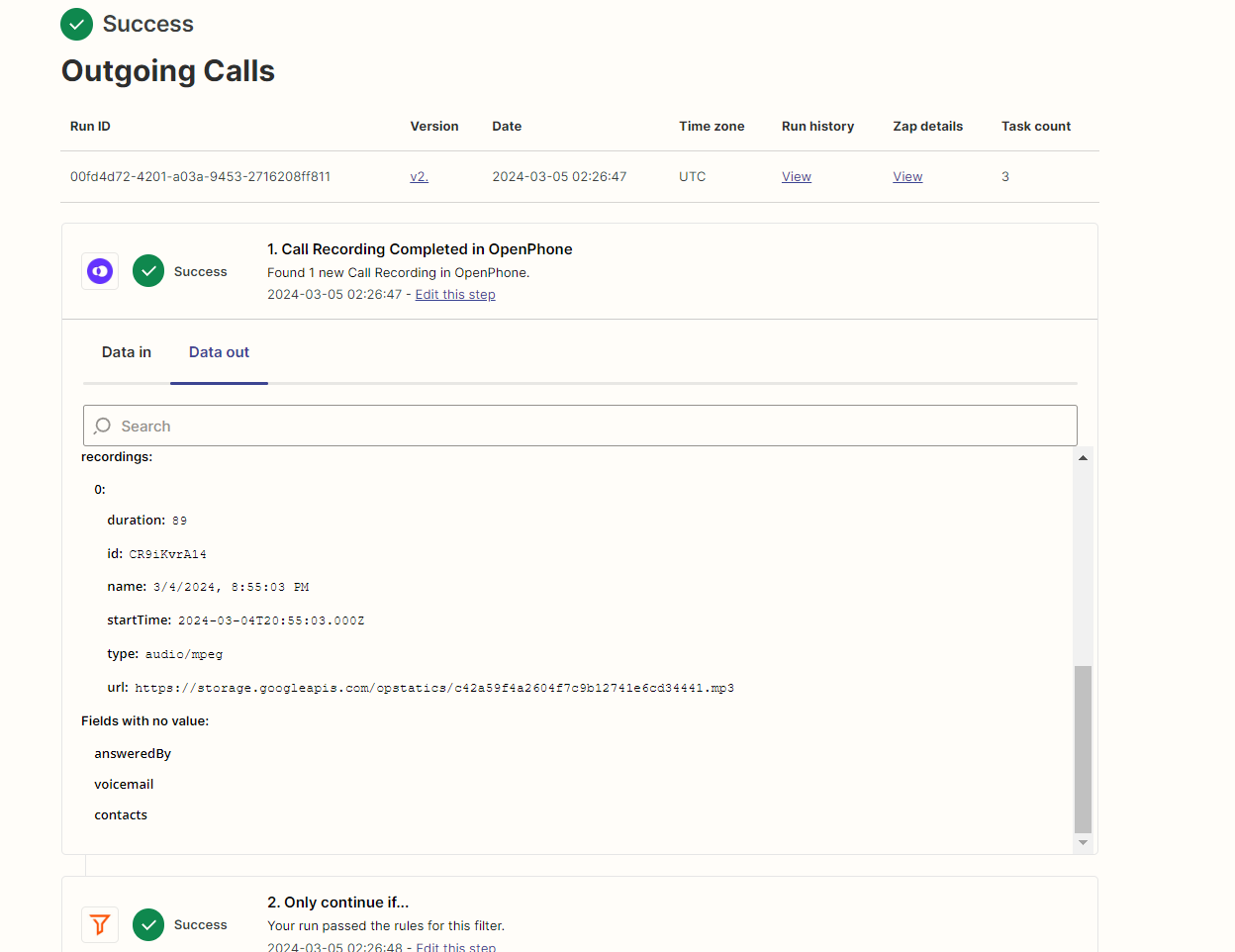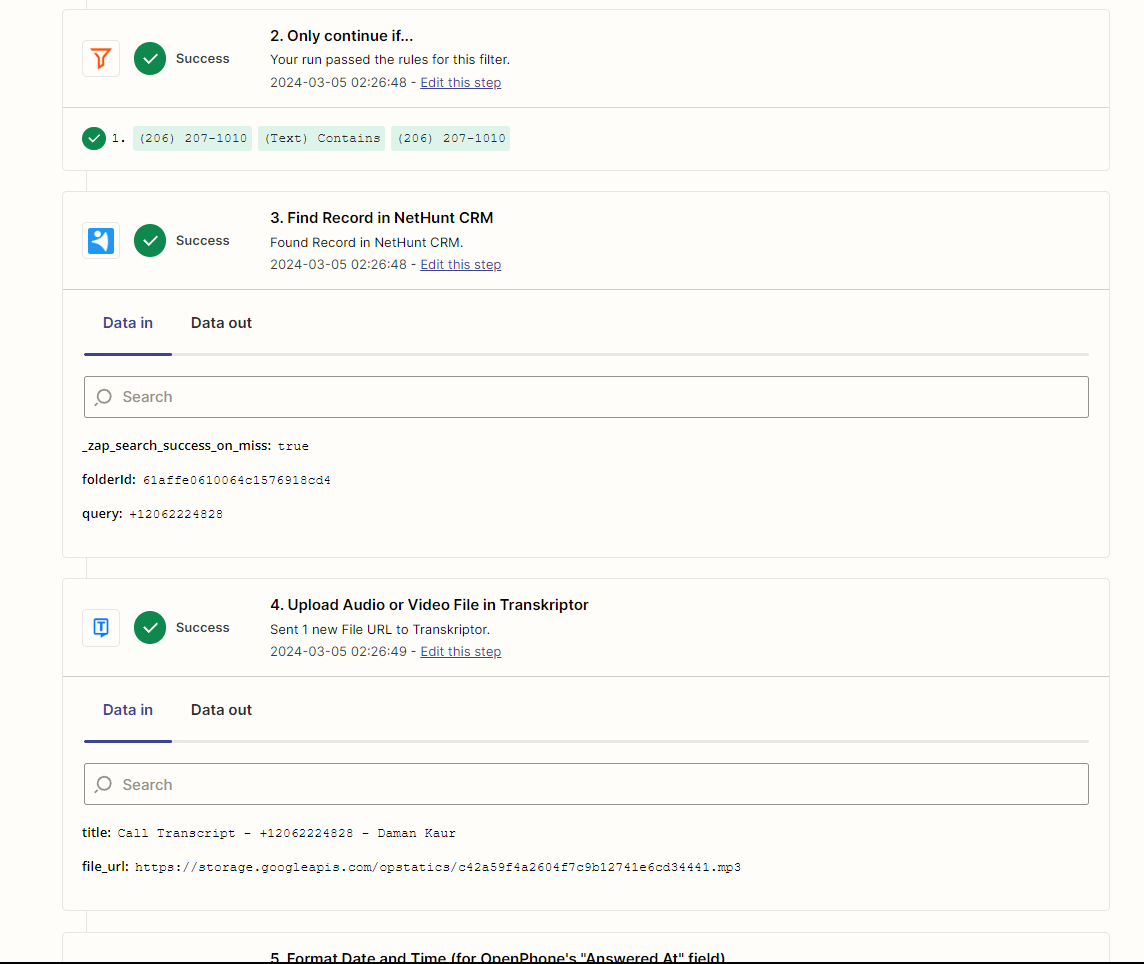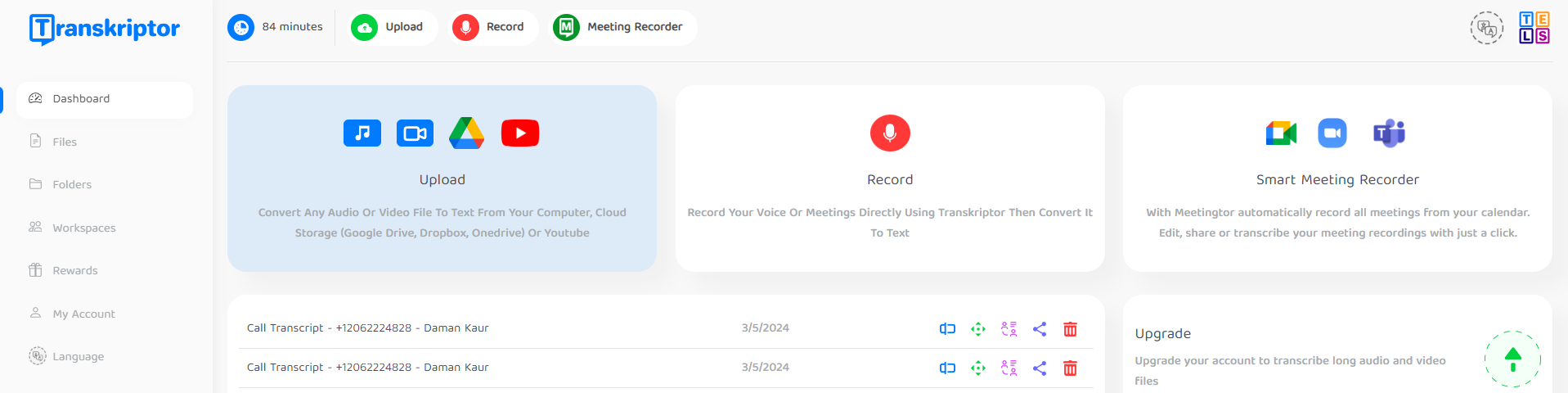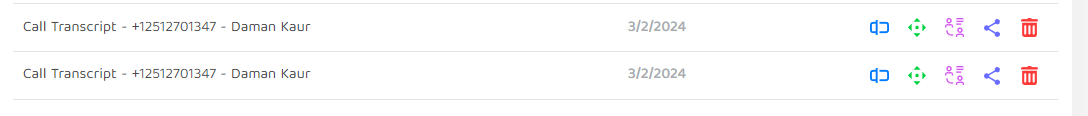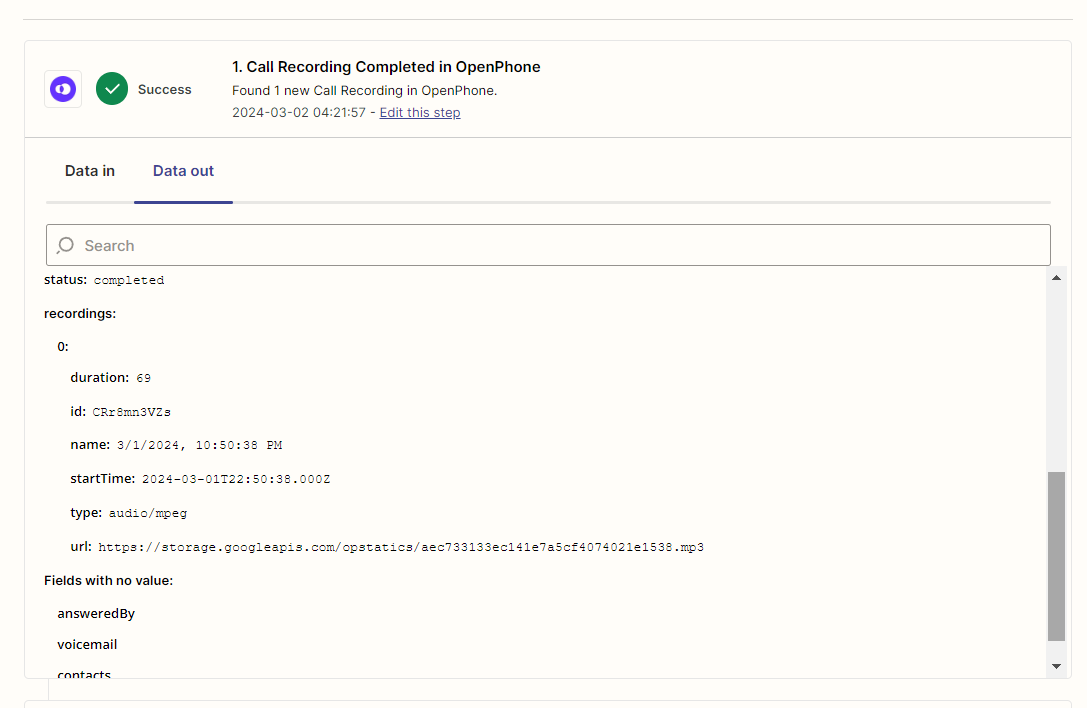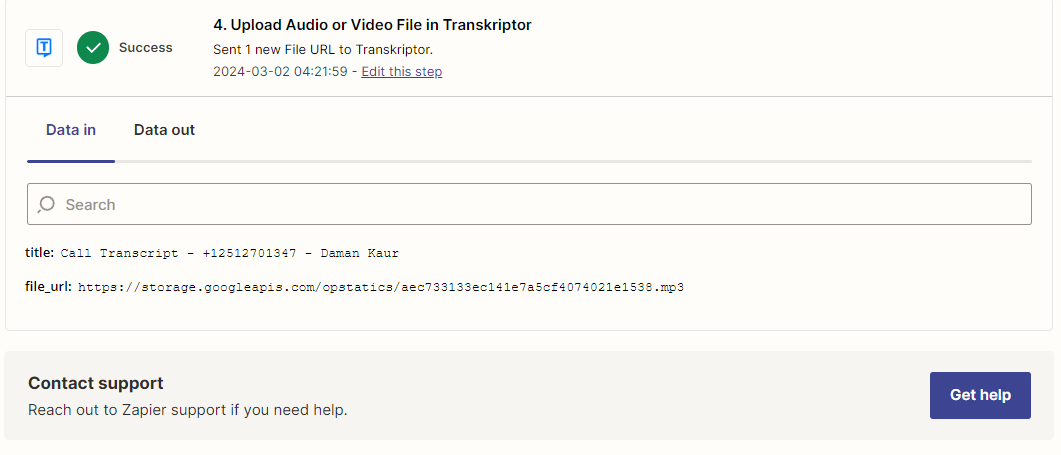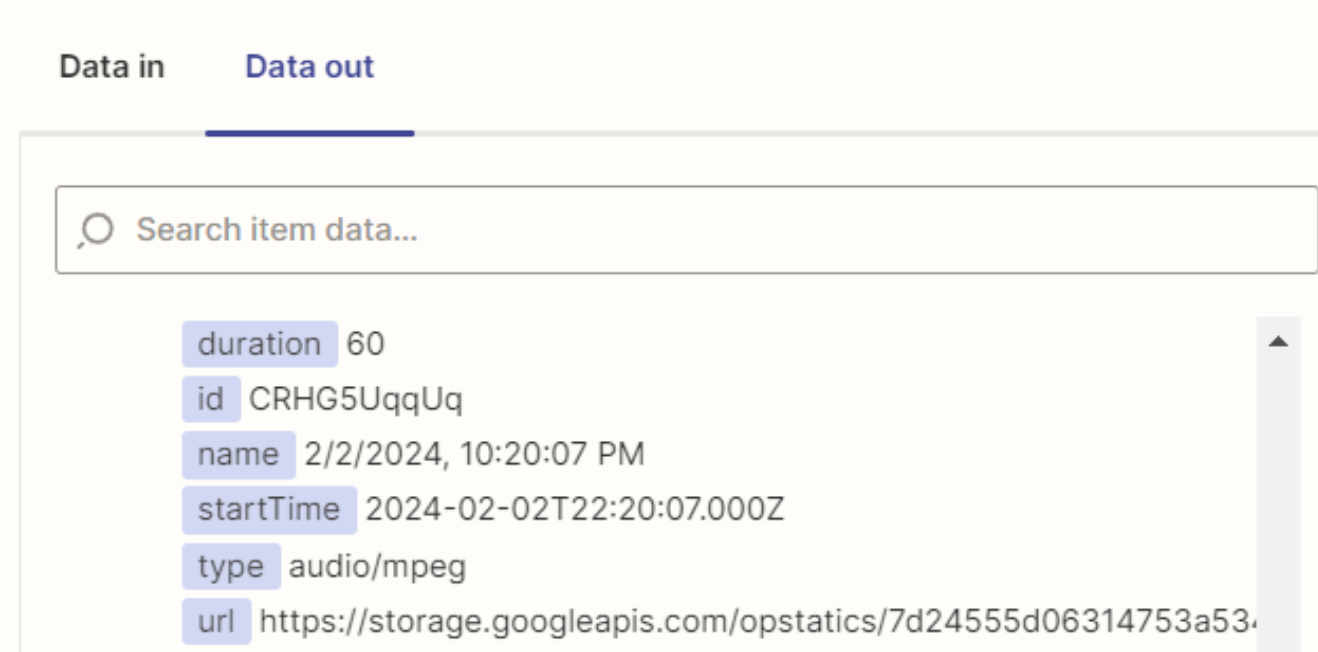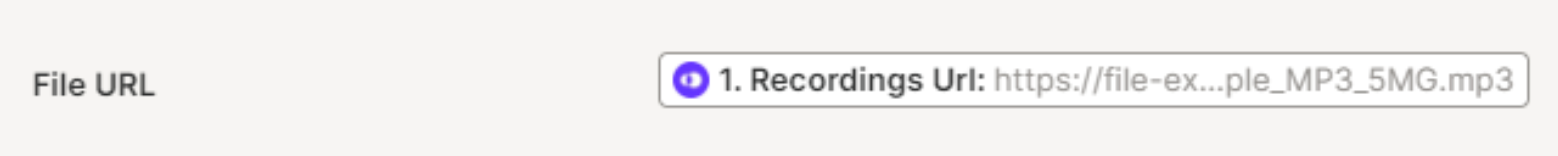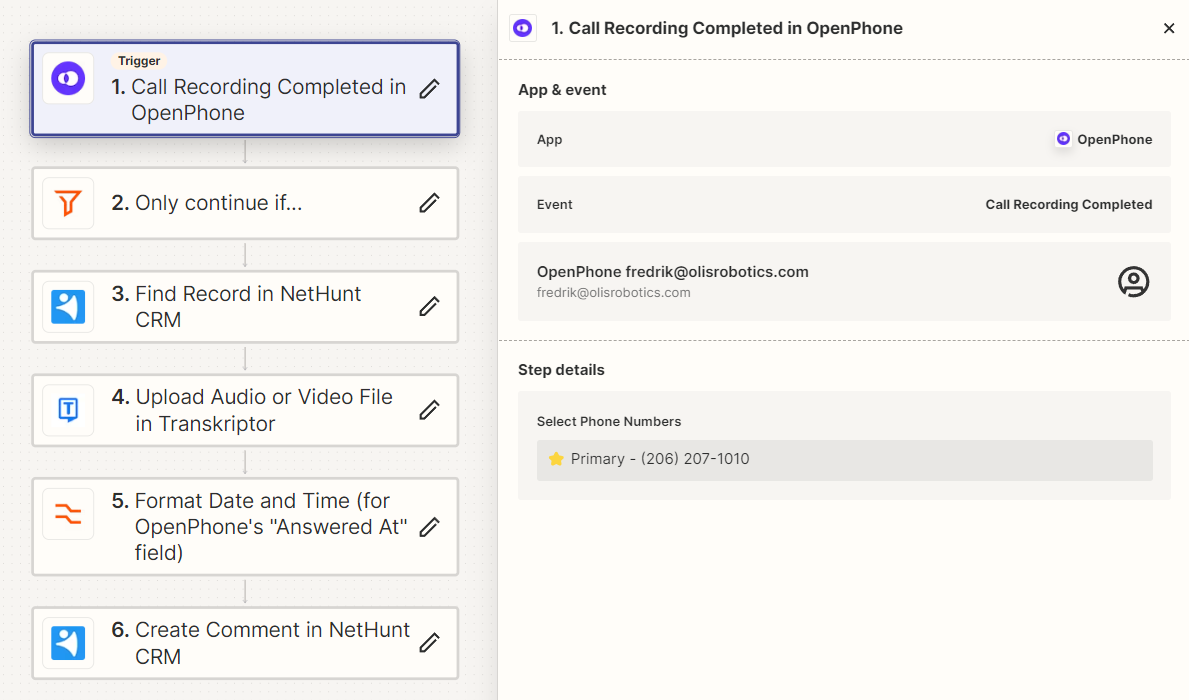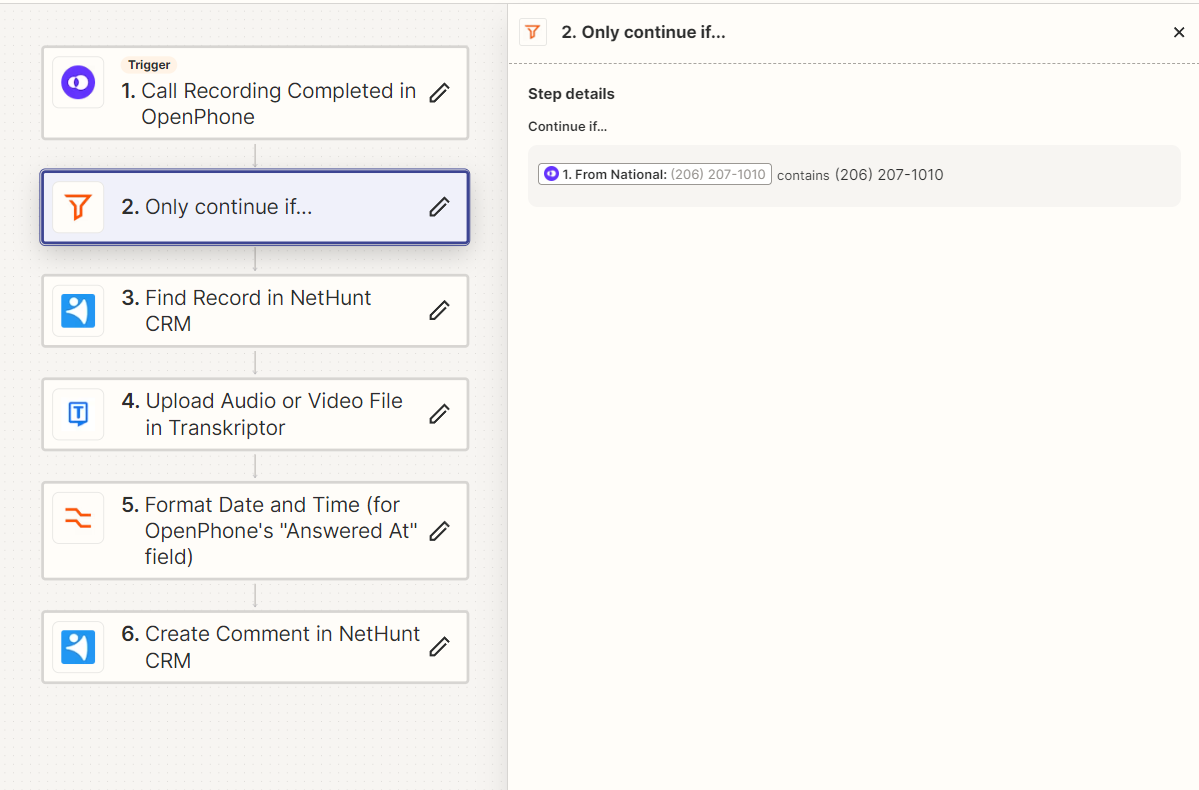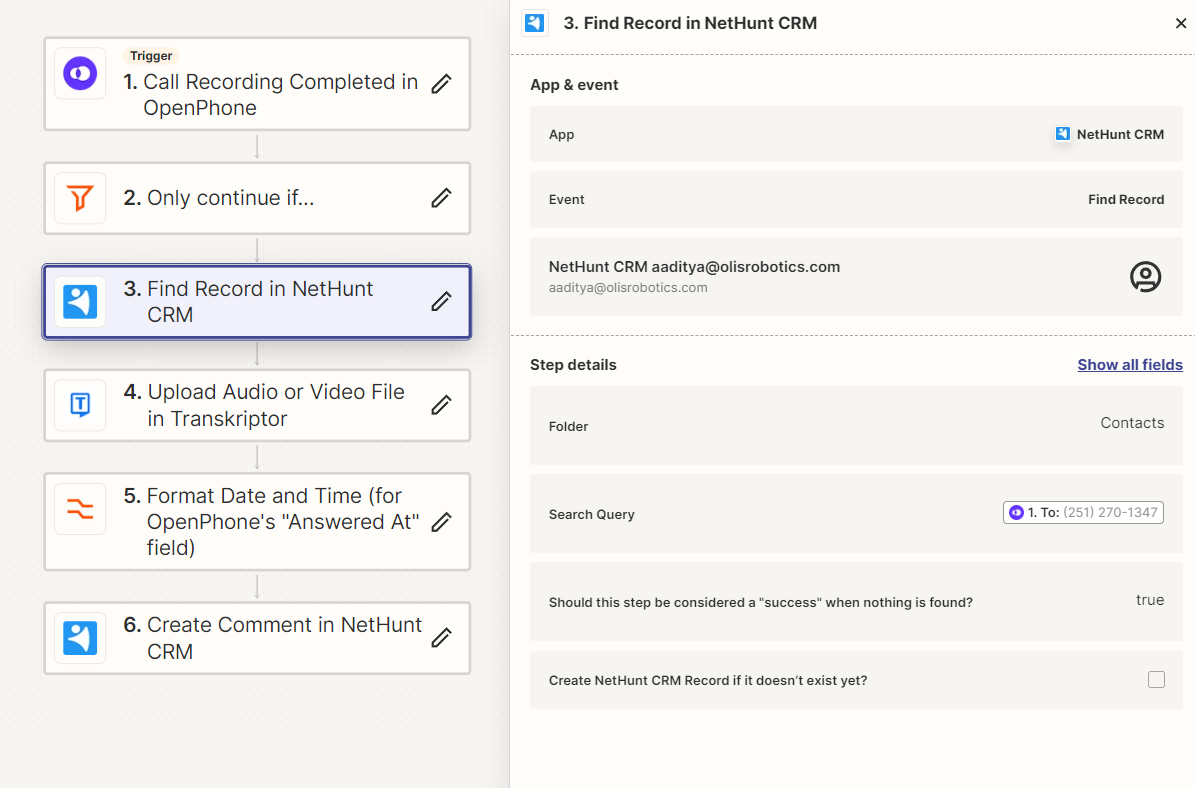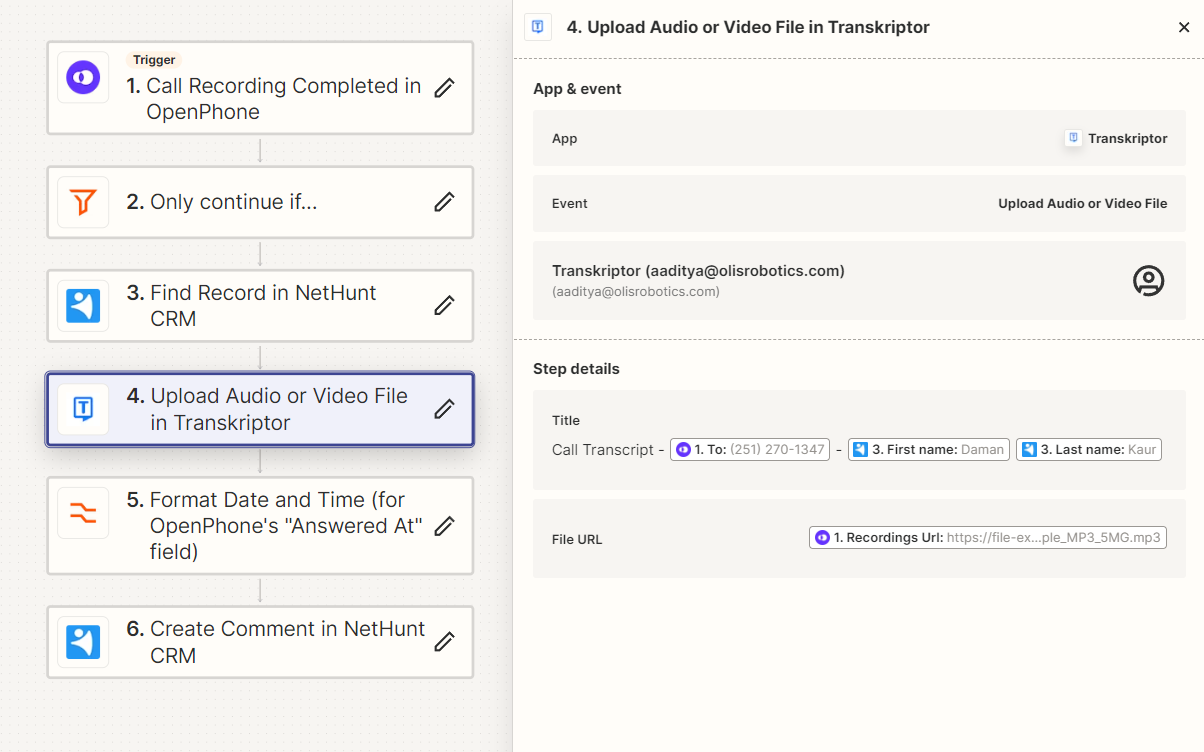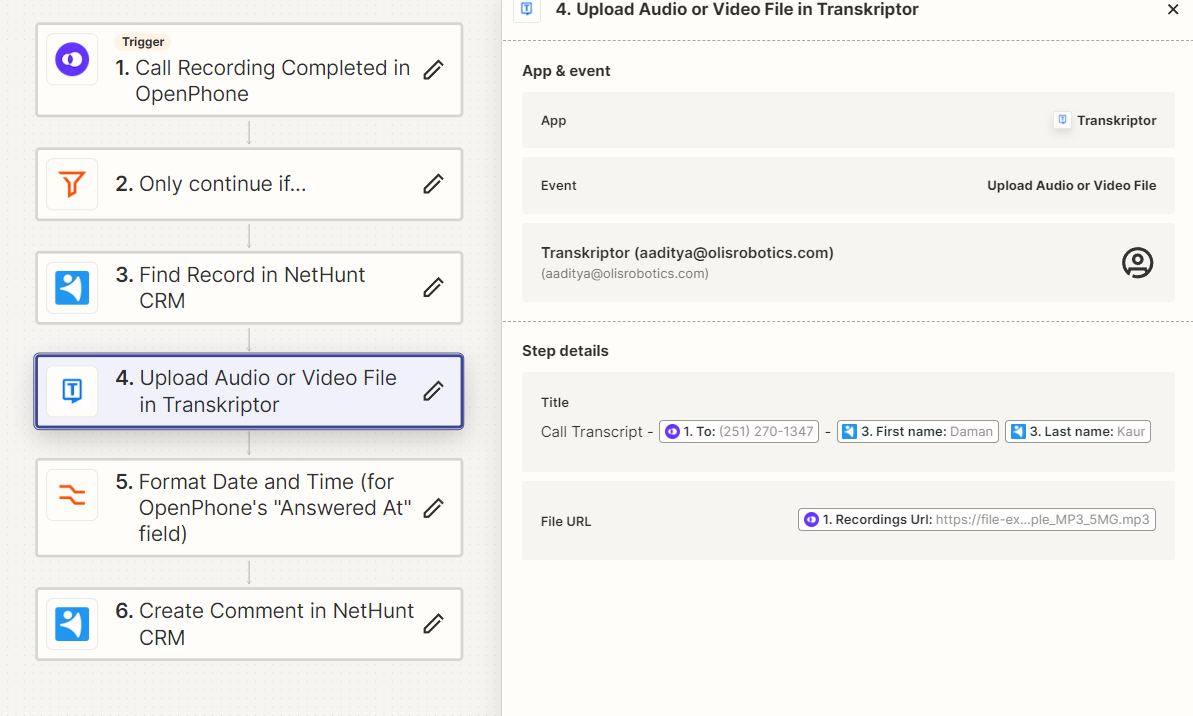I am trying to set up an automation to auto transcribe calls from OpenPhone and for some reason, Zapier pushes out 2 transcription orders for 1 single recording. Can someone please help me with this. The zap is as follow:
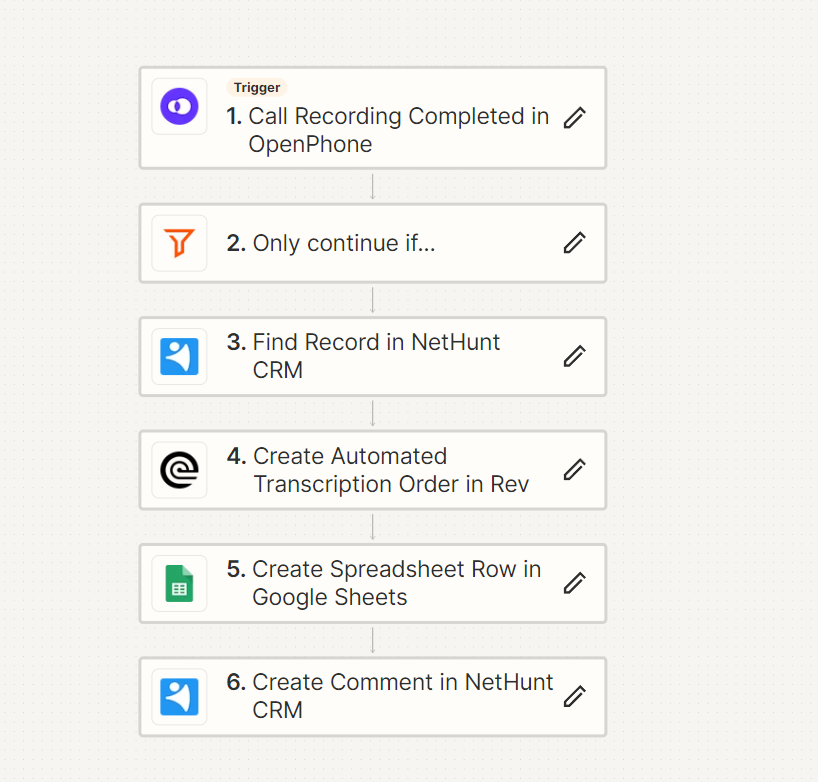
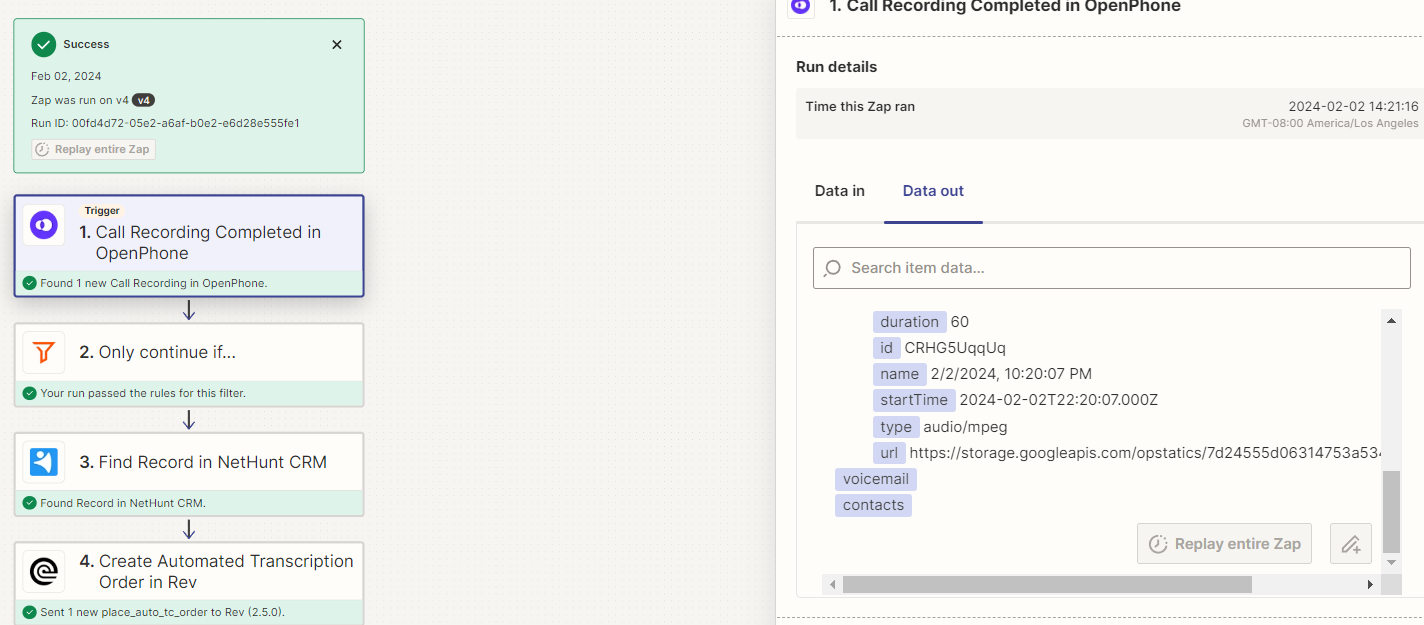
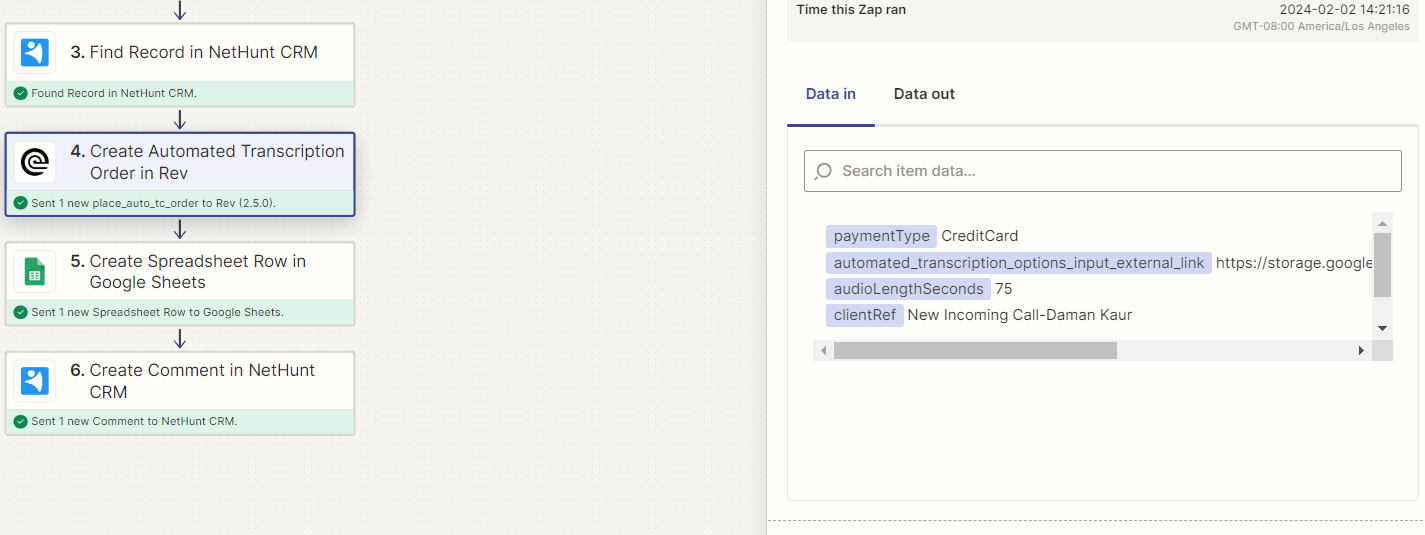
Even though there is only 1 recording link going out from openphone, And only one recording link going into Rev here in this step. Revv is getting 2 duplicate orders.
I tried with a different transcription app ‘transkriptor’ as well but it is the same case there.
Can anyone help me out here please