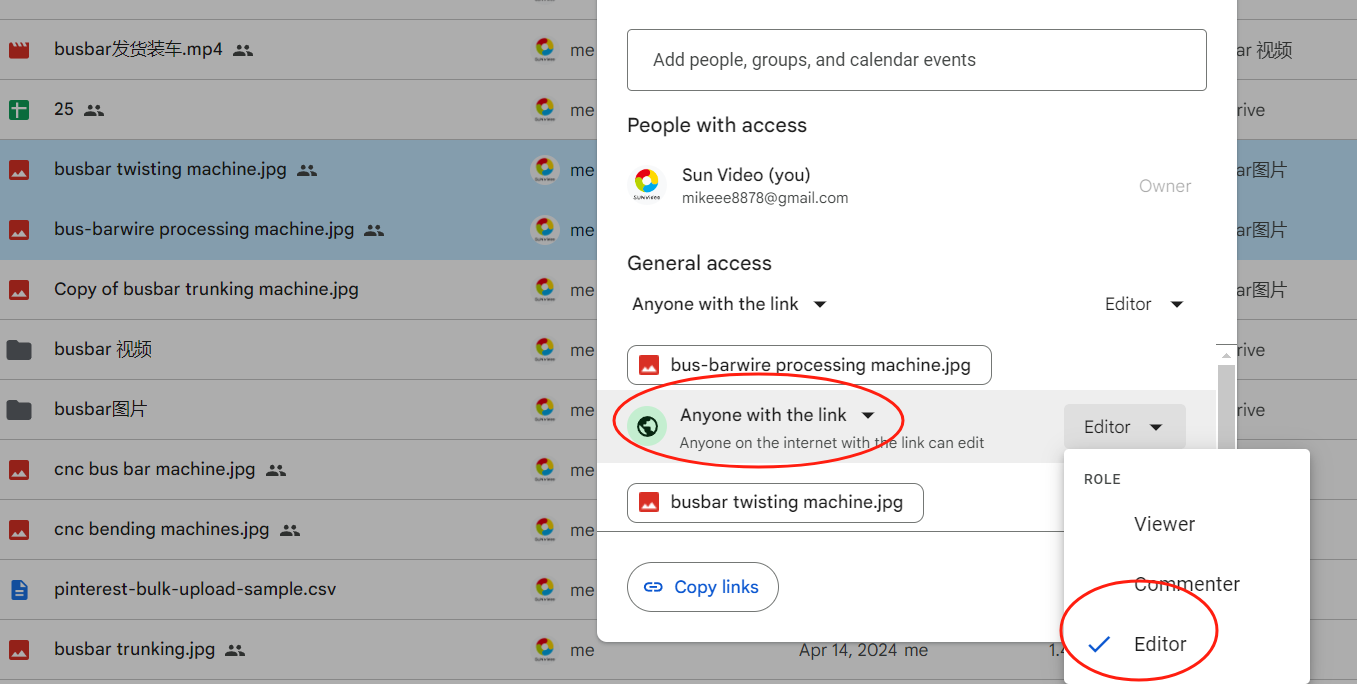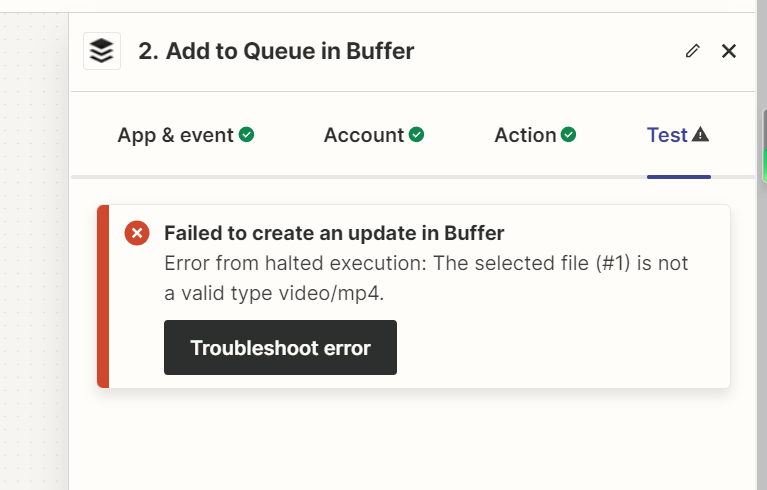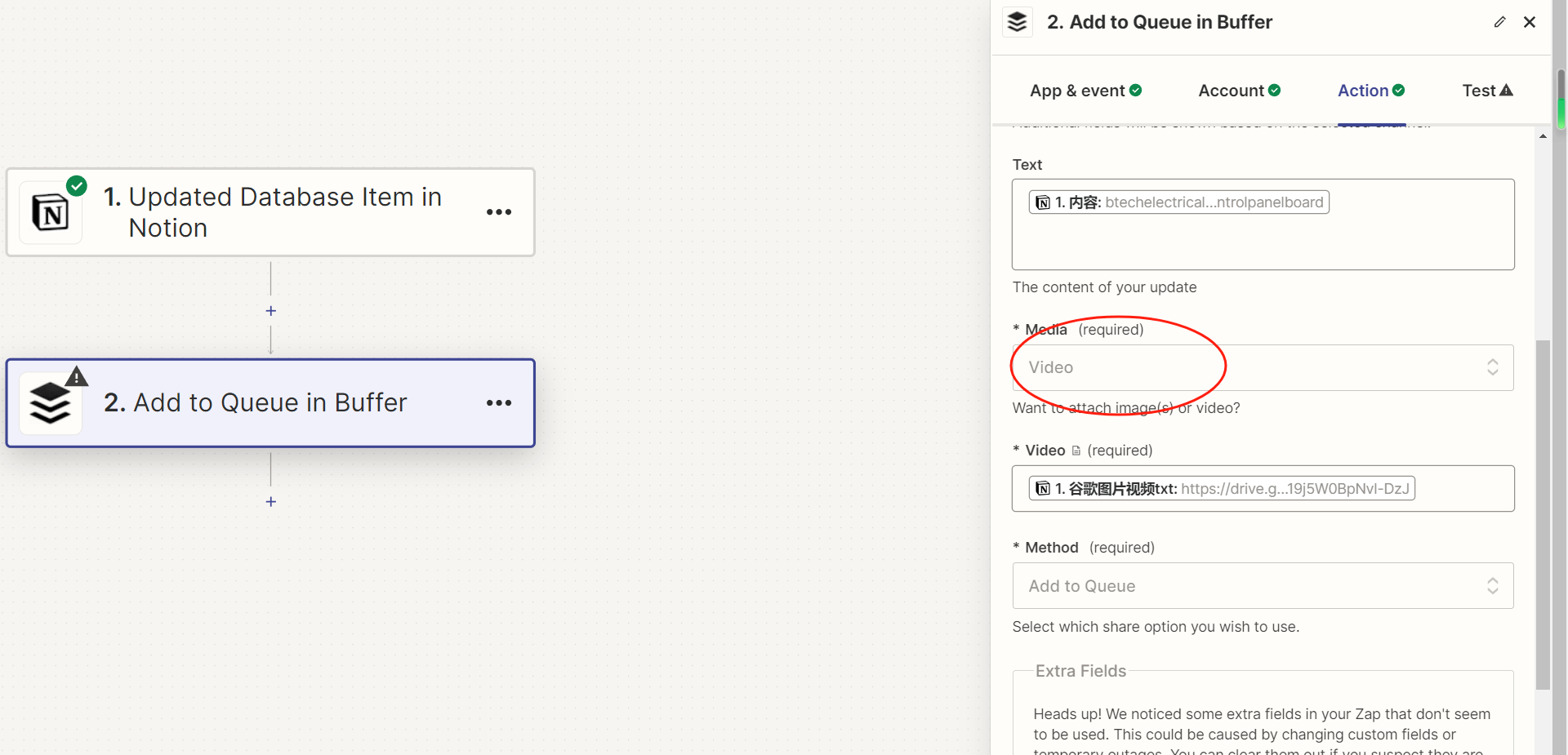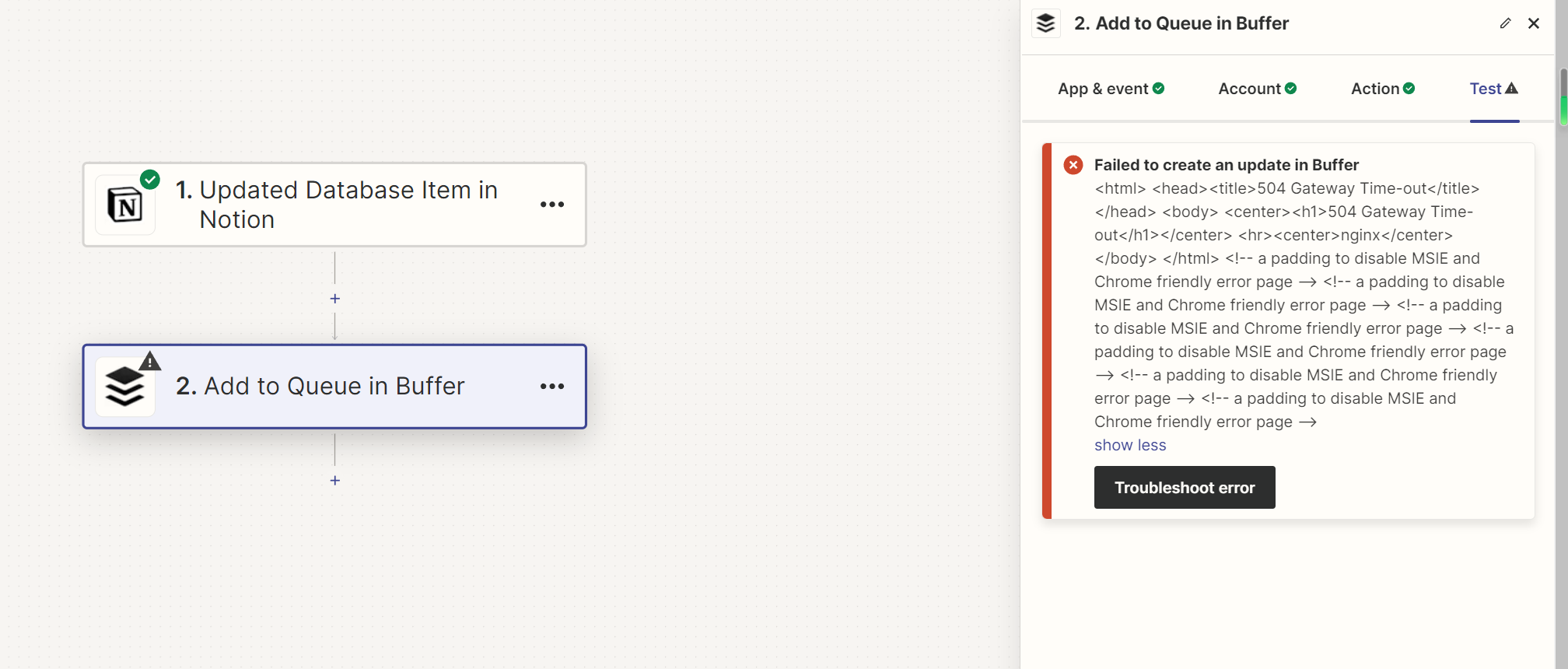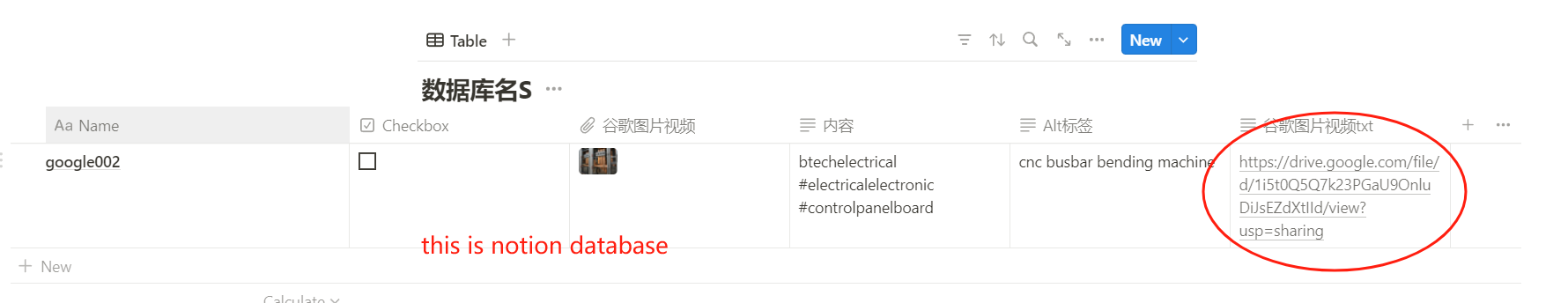
I put my google image into the notion database after changing it to share permissions, but my buffer doesn't recognize this google image link URL.
https://drive.google.com/file/d/1i5t0Q5Q7k23PGaU9OnluDiJsEZdXtIId/view?usp=sharing
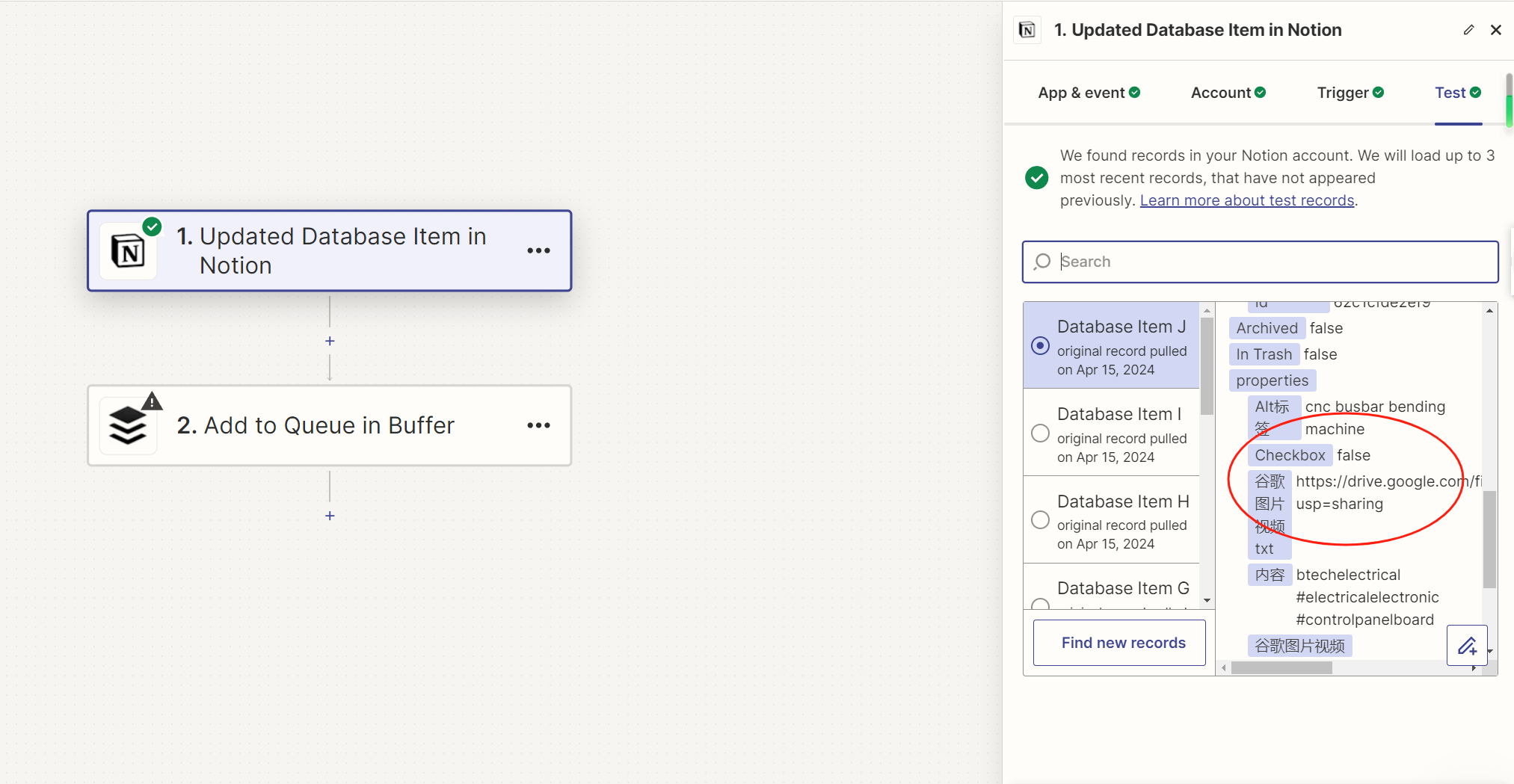
notion can be called out, no problem.
But the buffer doesn't recognize this Google image link, xxxx.com/02.png, which is fine in this format
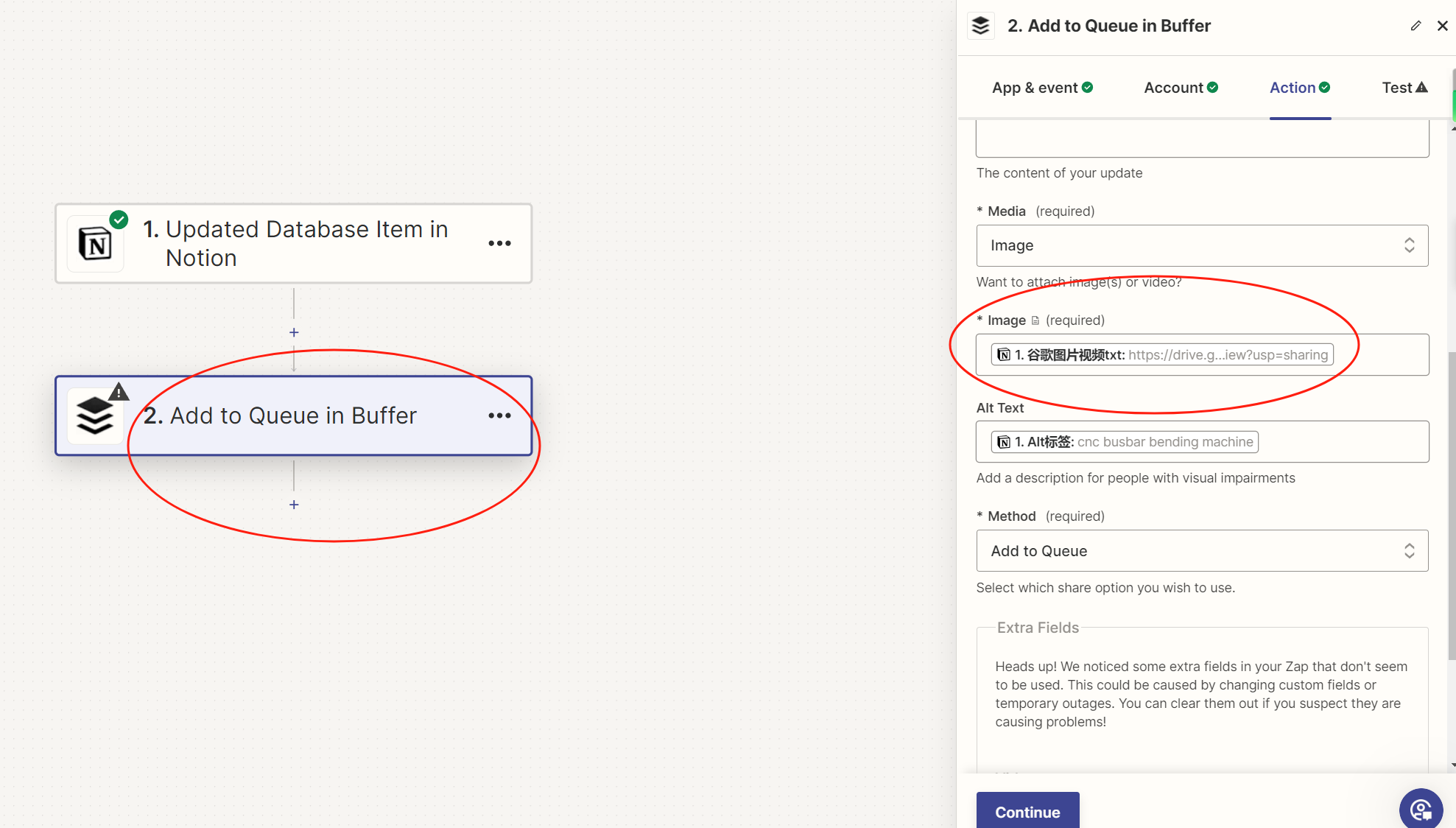
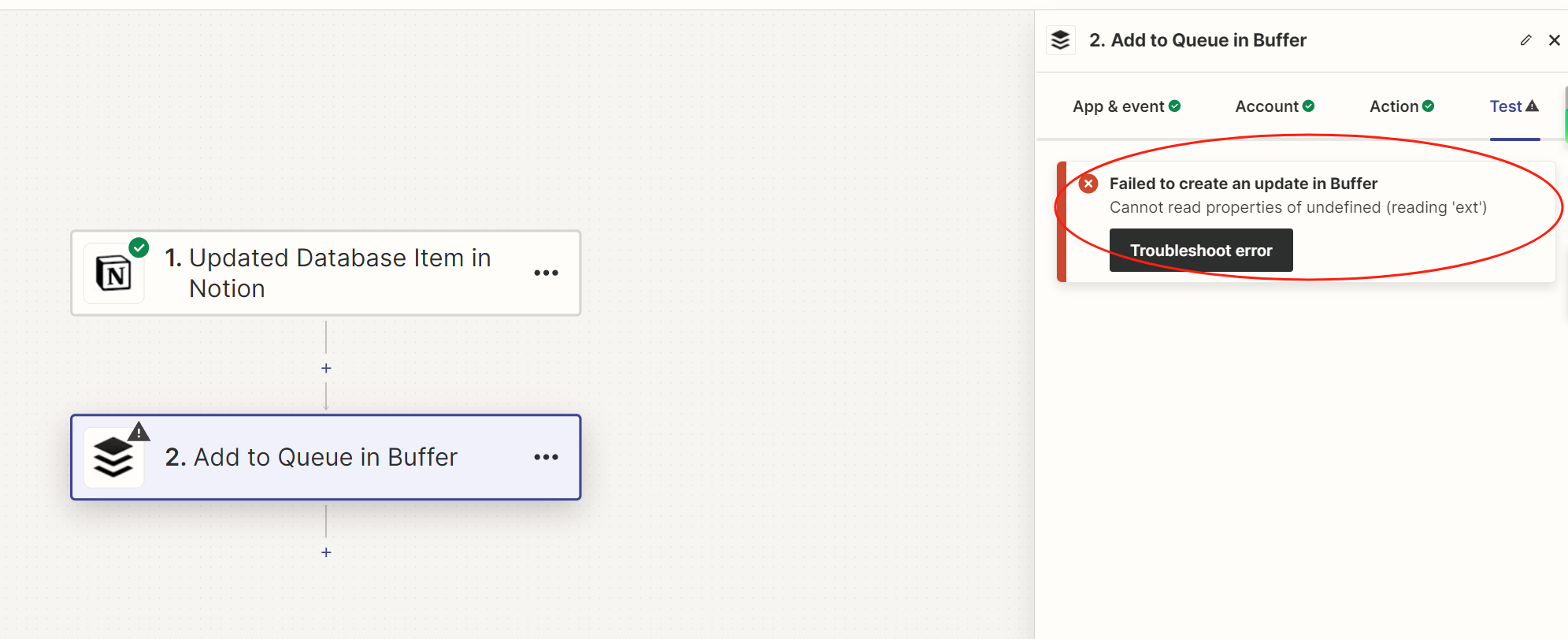
Could it be that the buffer only recognizes the xxx.png/jpg format?
Best answer by ken.a
View original