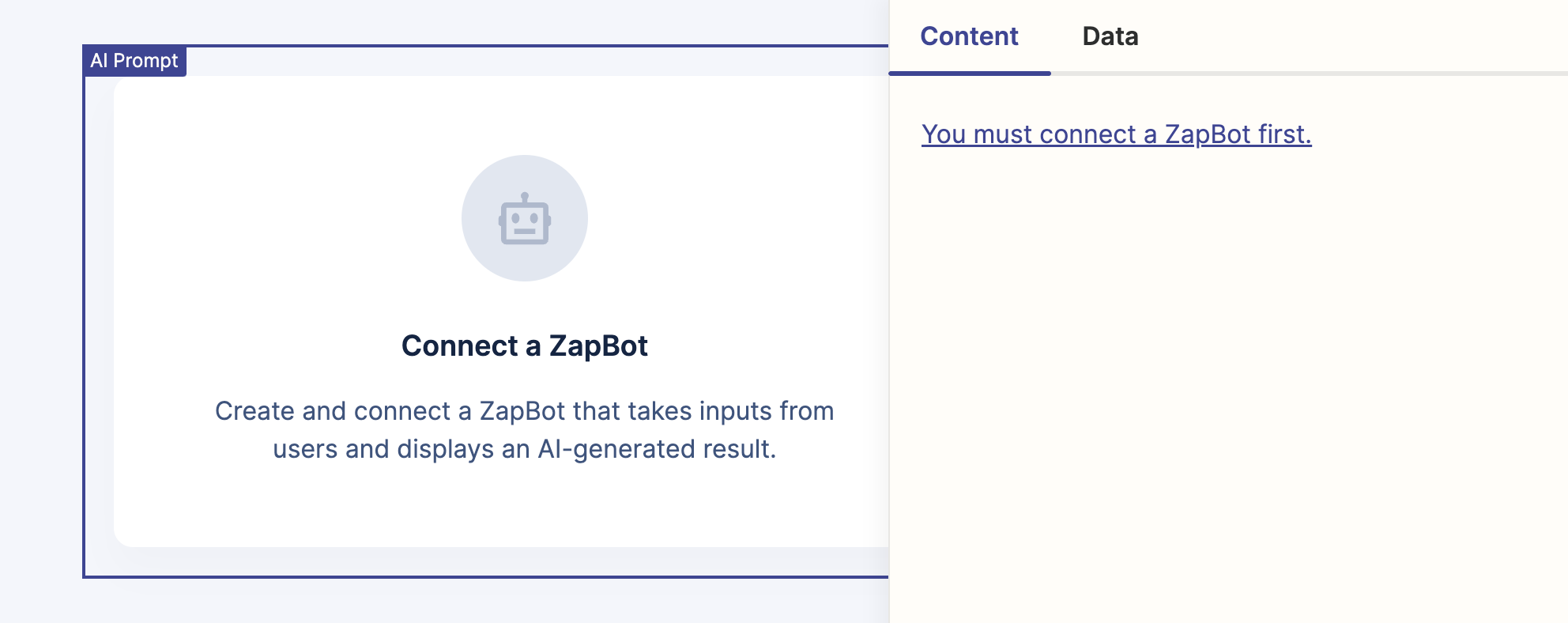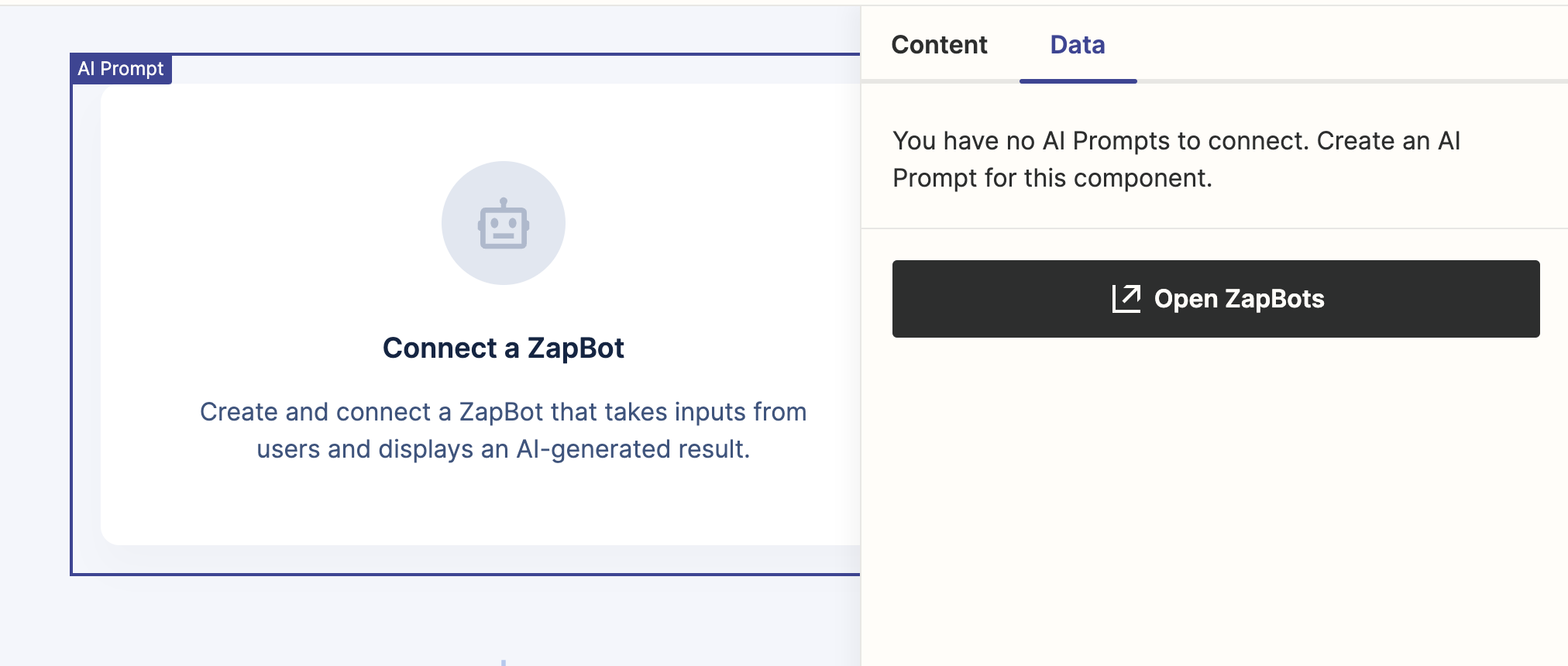Hi guys,
I got really exited today after seeing a tutorial on Youtube about Zapier Chatbots. As a long time Zapier users I rushed in to give it a go.
I’m trying to make an Ai Prompt chatbot where I want clients to fill in 2 fields and then respond based on their information.
I’m in Interfaces and drag out the Ai Prompt component, but it’s telling me that Chatbots are Disabled.
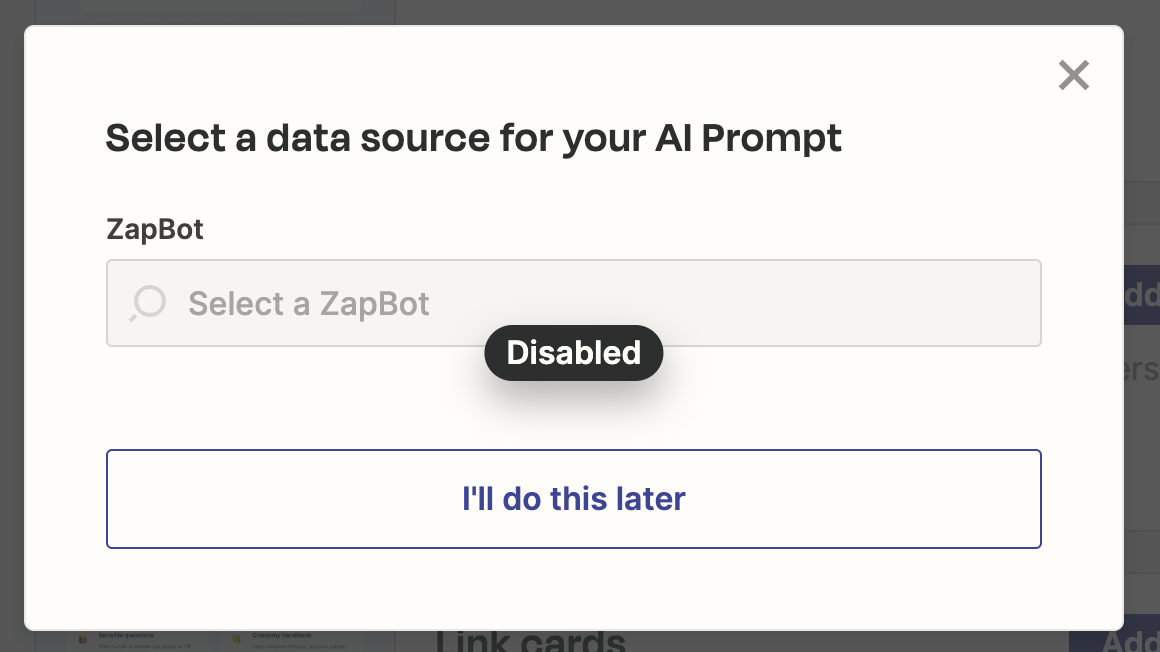
I go into http://zapbots.zapier.com to set up the first Zapbots here. Now I have 3 of them. But still in AI Prompt ZabBot is disabled.
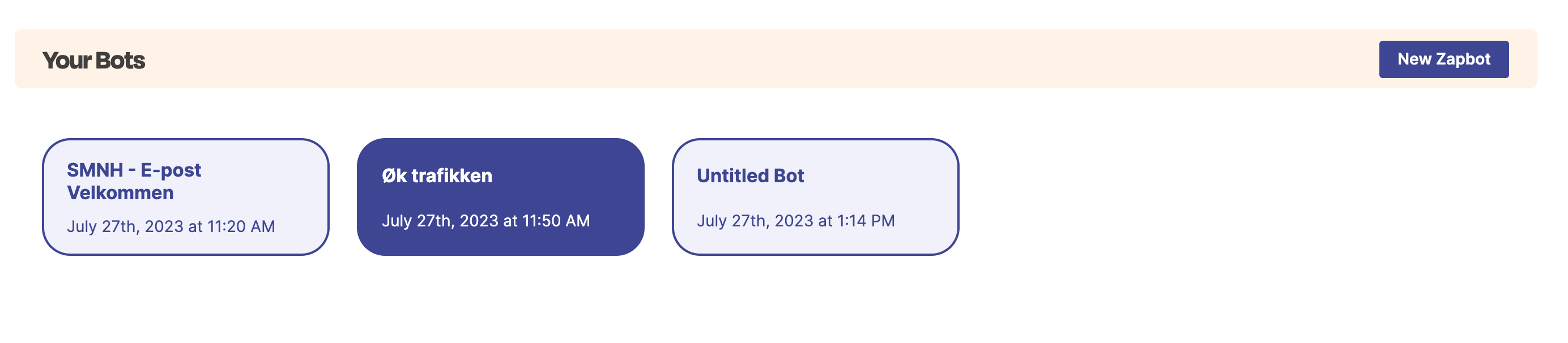
What I’m I doing wrong here?