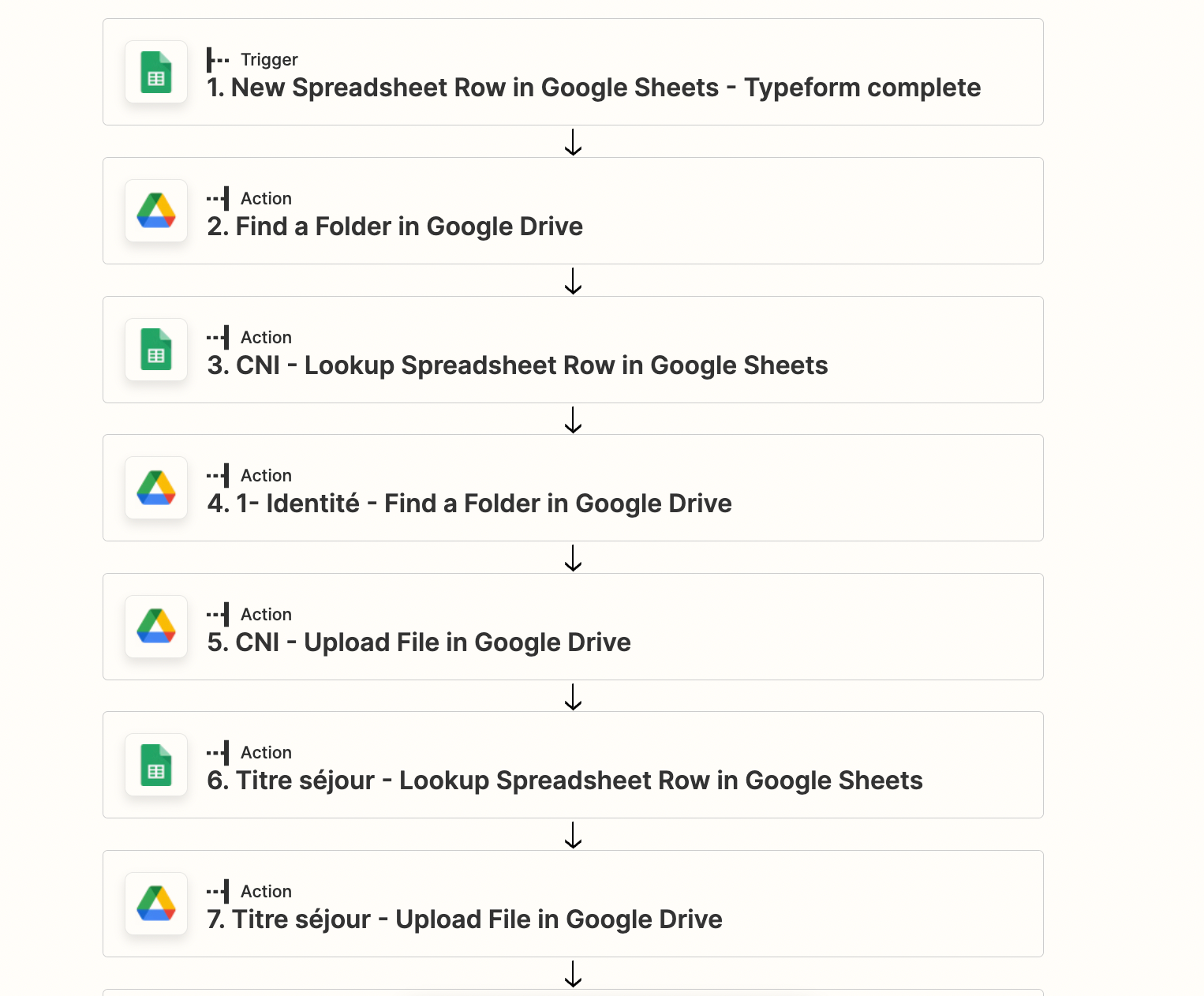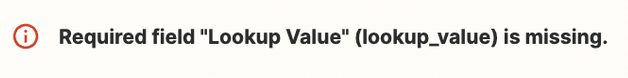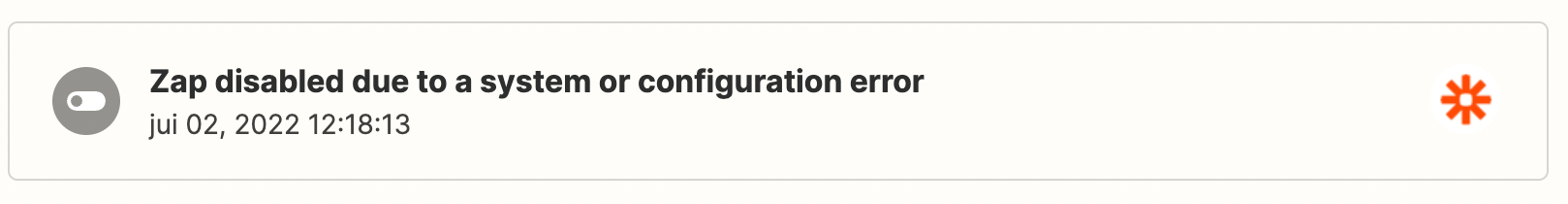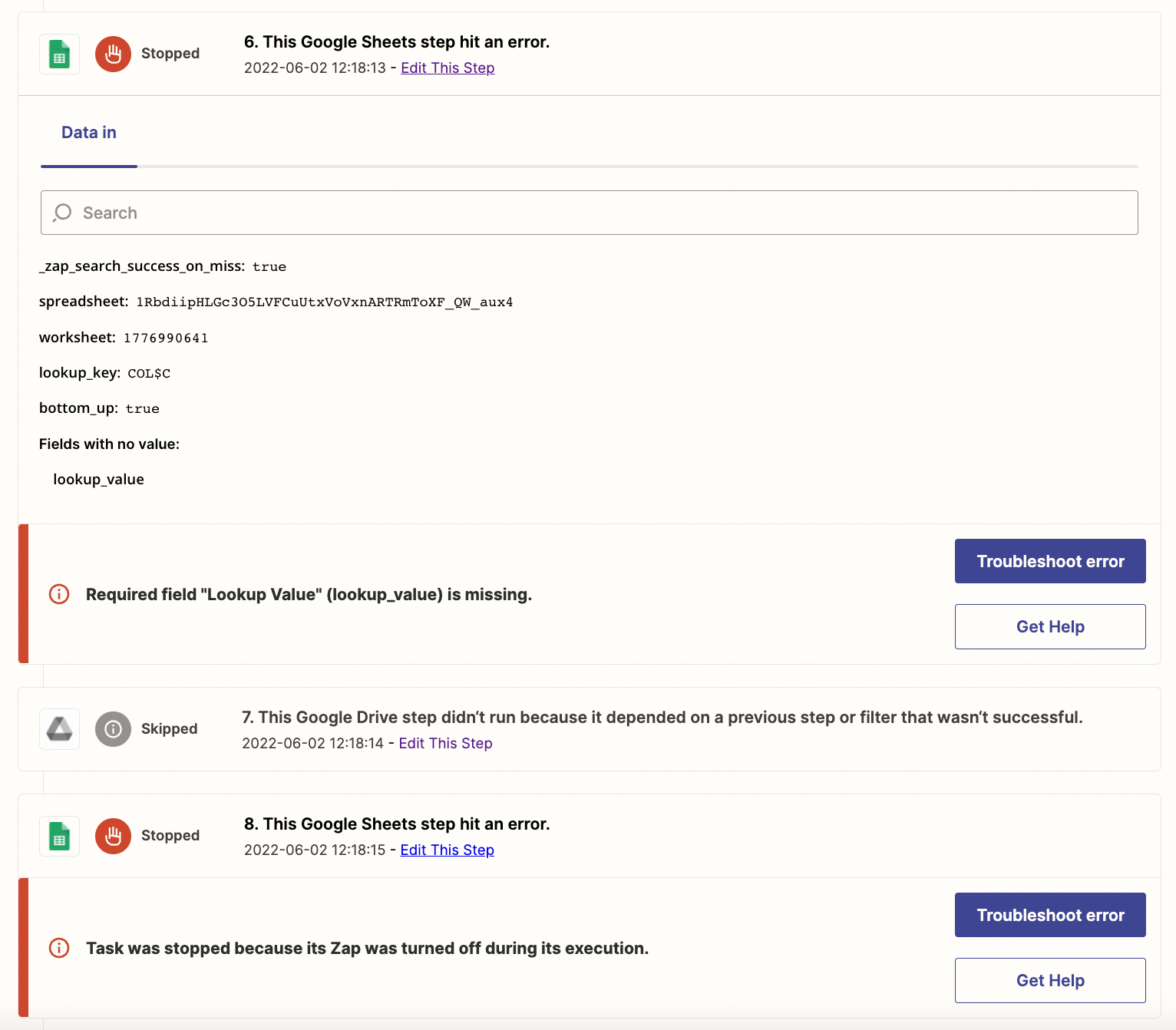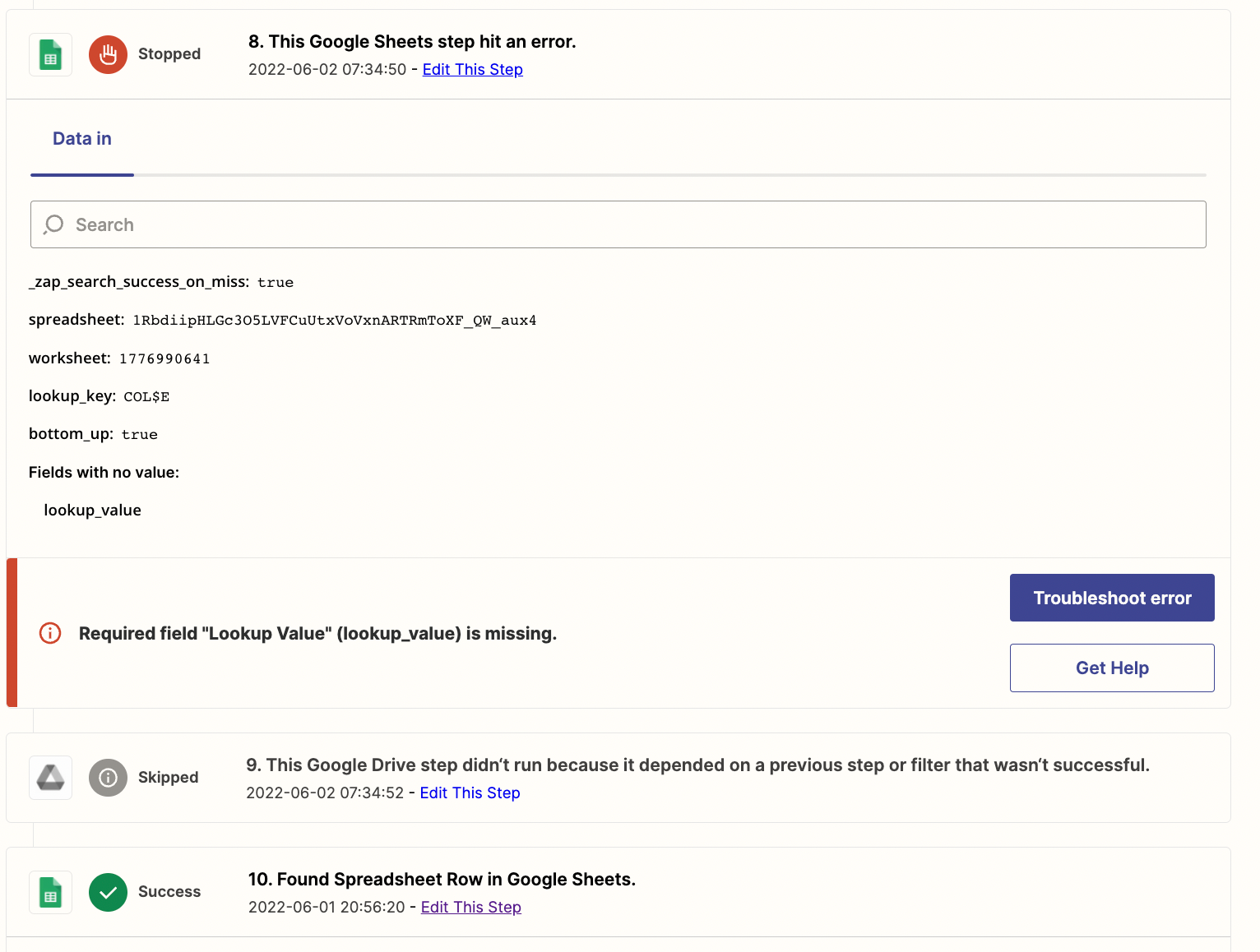Hello community !
I am facing a problem. To explain, we have a Typeform where our customers fill in the documents needed to build a financing folder. Once the response from this Typefom is sent, it creates a new line in a google sheet. We use this new line in the google sheet as our Zap trigger. Then it's a Lookup of the cell where the documents are located then a Find Folder (Google Drive) and Upload Files (Google Drive) so that the documents are uploaded in the right drive folder and renamed correctly. At first it works but now we receive alerts and the zap is turned off during execution (for security?).
It’s normal that some lookups do succeed because our customers do not need to send us all the documents, it depends on the situation. That's why when I created the Zap I put the option at each lookup to consider the task successful even if the lookup failed. Thanks in advance for your help !
My Zap :
- Trigger : New row in Google Sheet
- Action : Lookup value in Google Sheet (with the option at each lookup to consider the task successful even if the lookup failed)
- Action : Find Folder in Google Drive
- Action : Upload File in the Folder