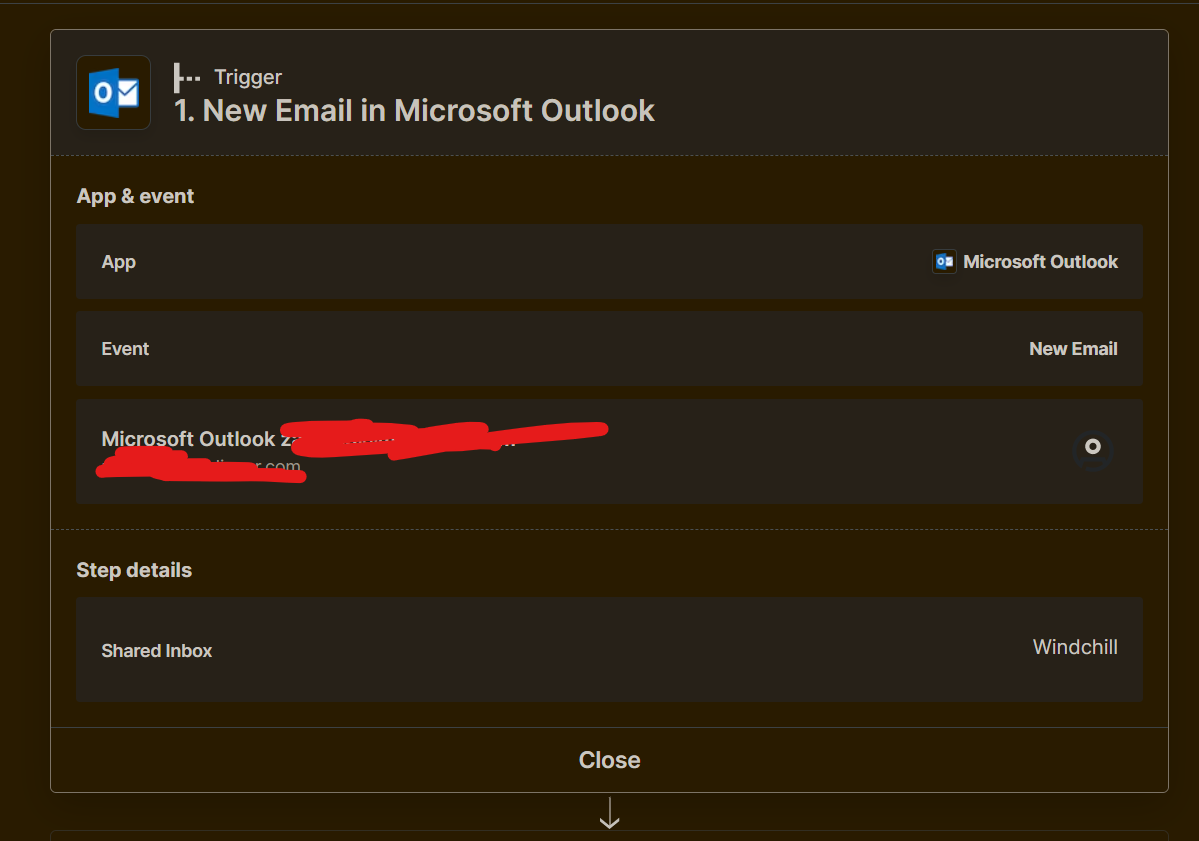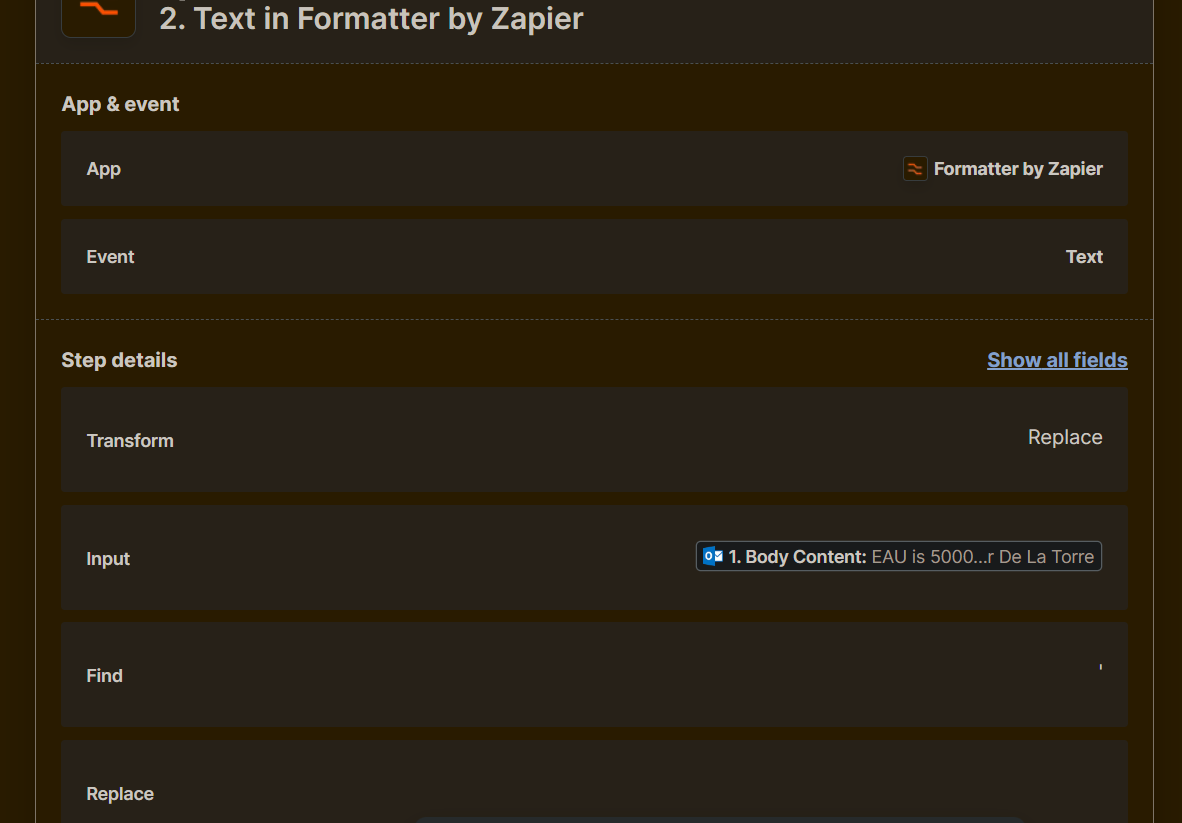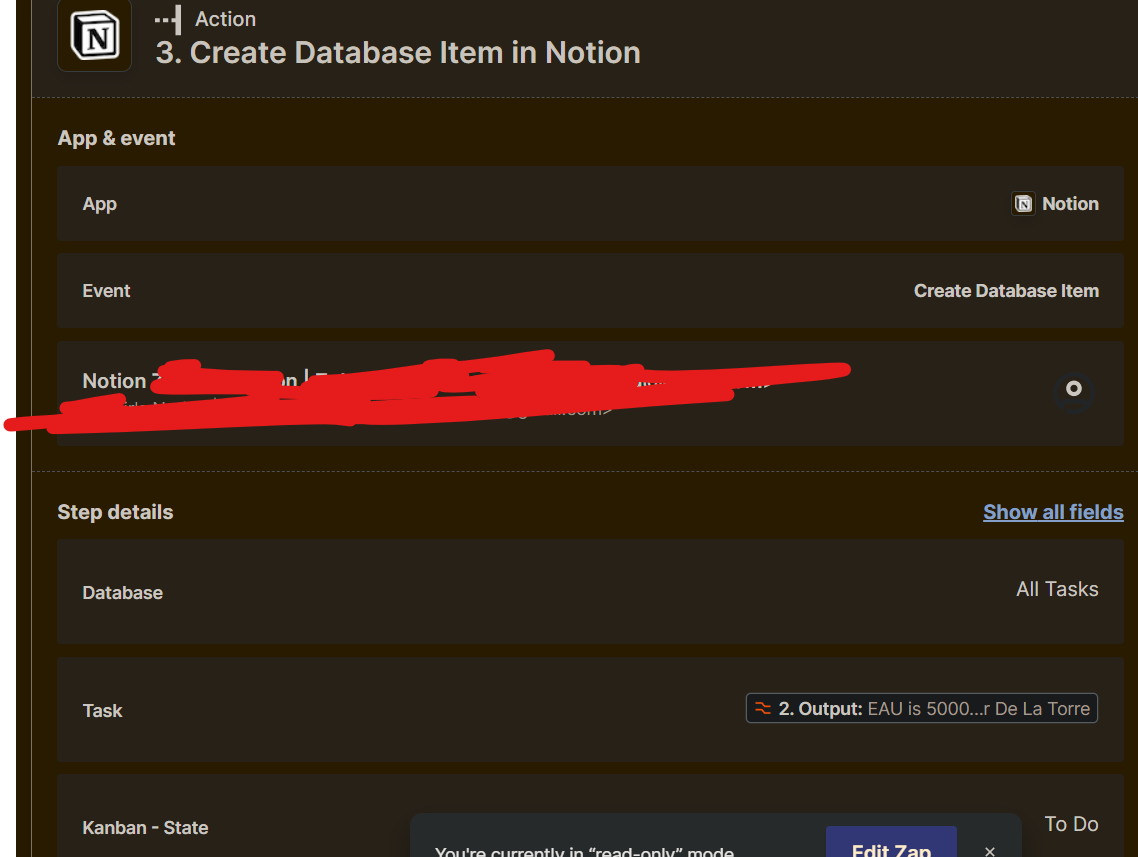I am trying to create a trigger where an outlook email with a certain phrase gets pushed to my notion and creates an entry in my tasks database.
This works fine when I test it but gives the following error when I try to publish the zap.My
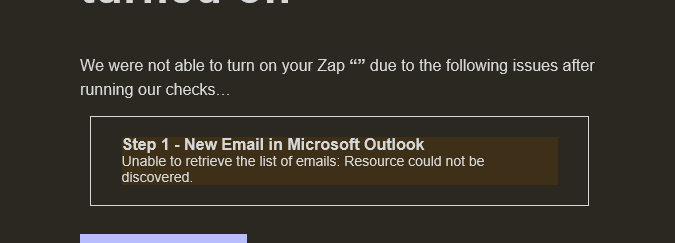
My flow is as follows
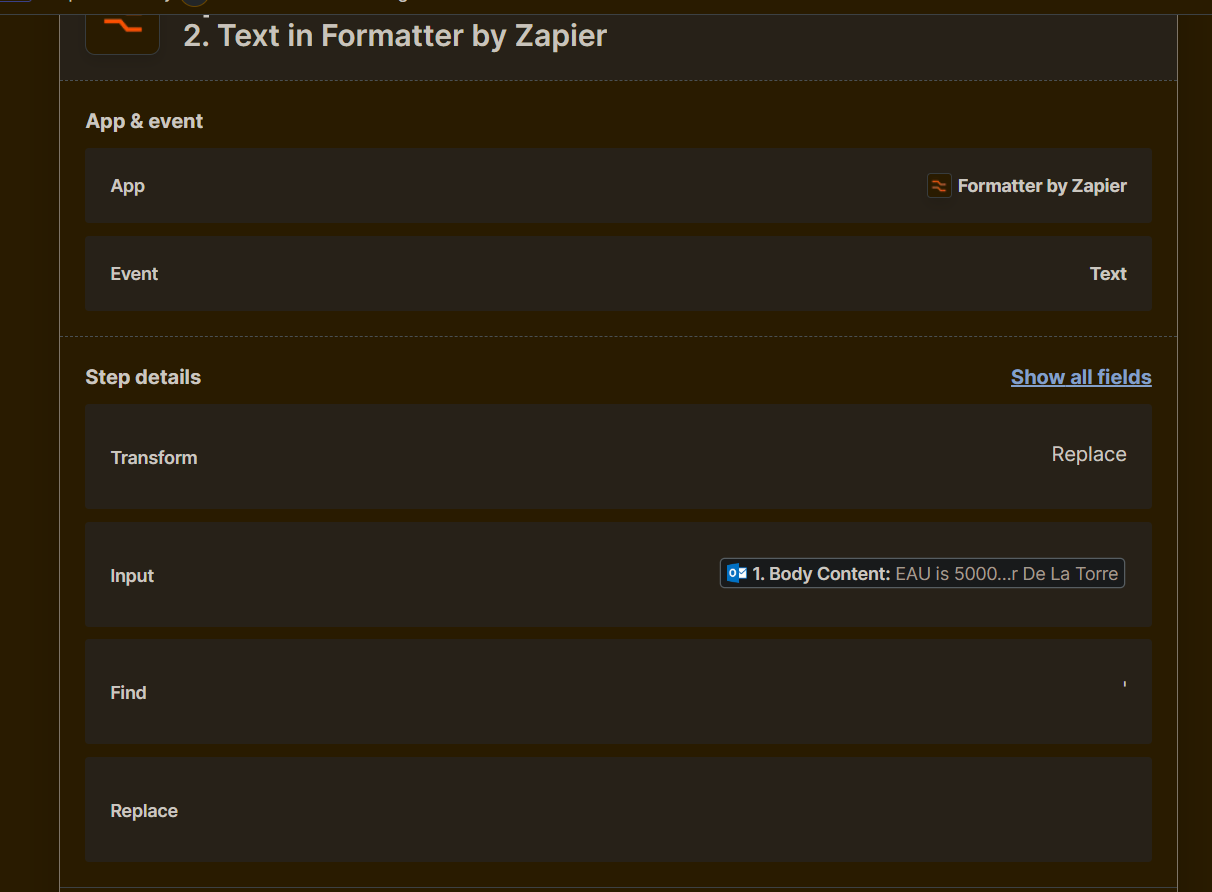
I had to create a format step to remove a trailing single quote which was causing my zap to fail.
This is a rduimentary version of the automation I am trying to create (I want to be extracting a certain phrase that always comes in as a certain pattern ie XX-XXXX and have that push through to notion only but for now i am ok with the whole email getting pushed.. just need it to work.