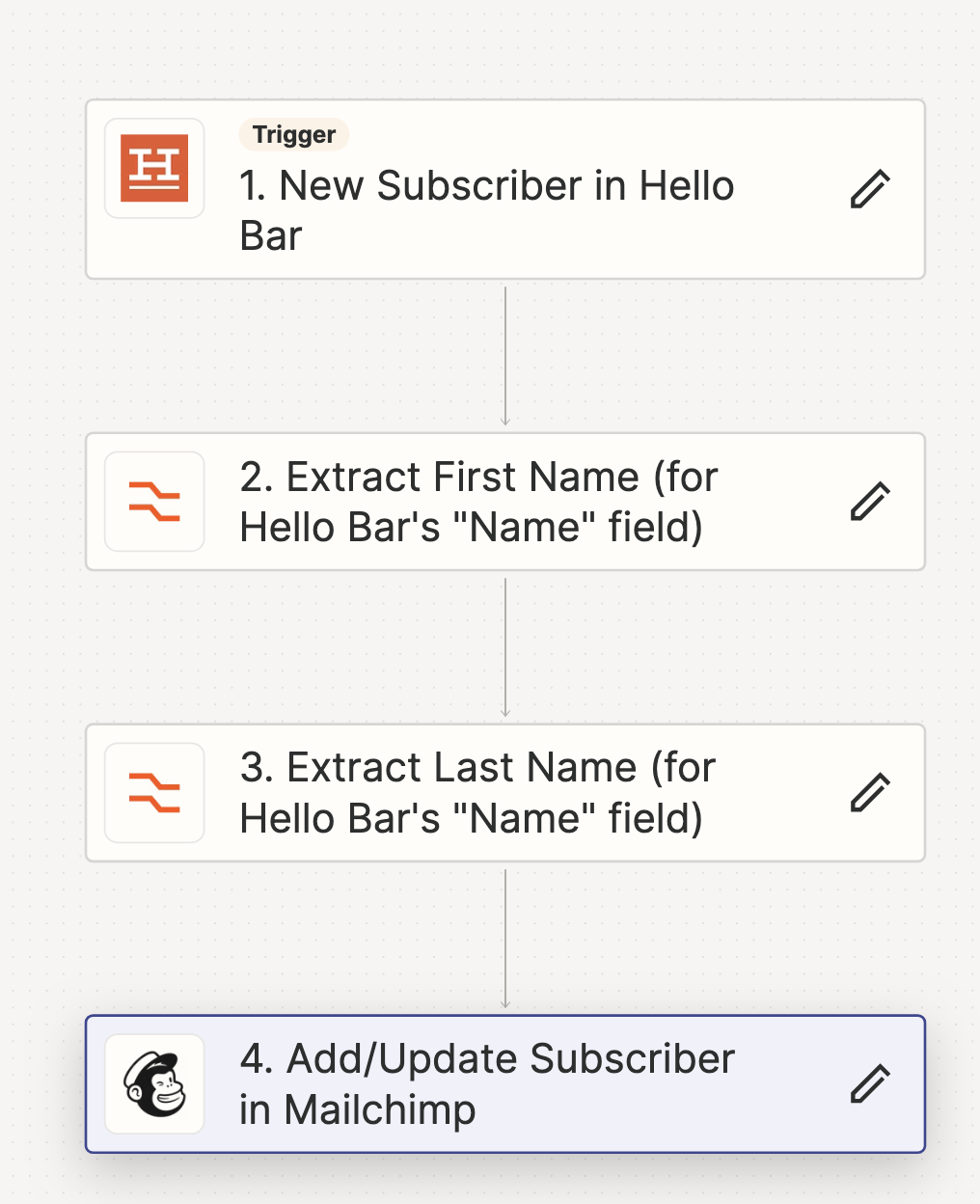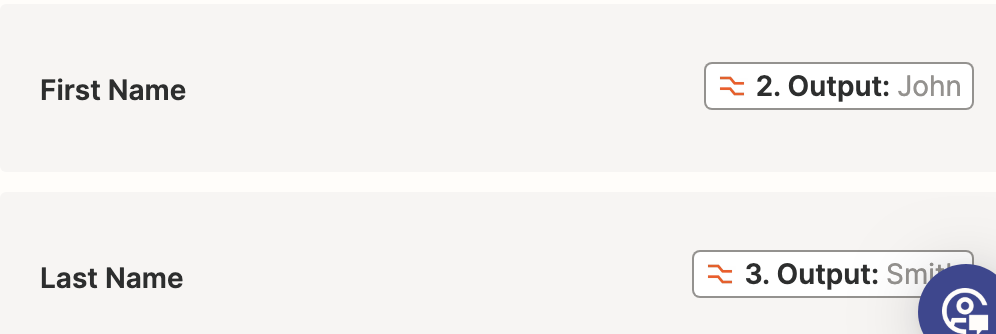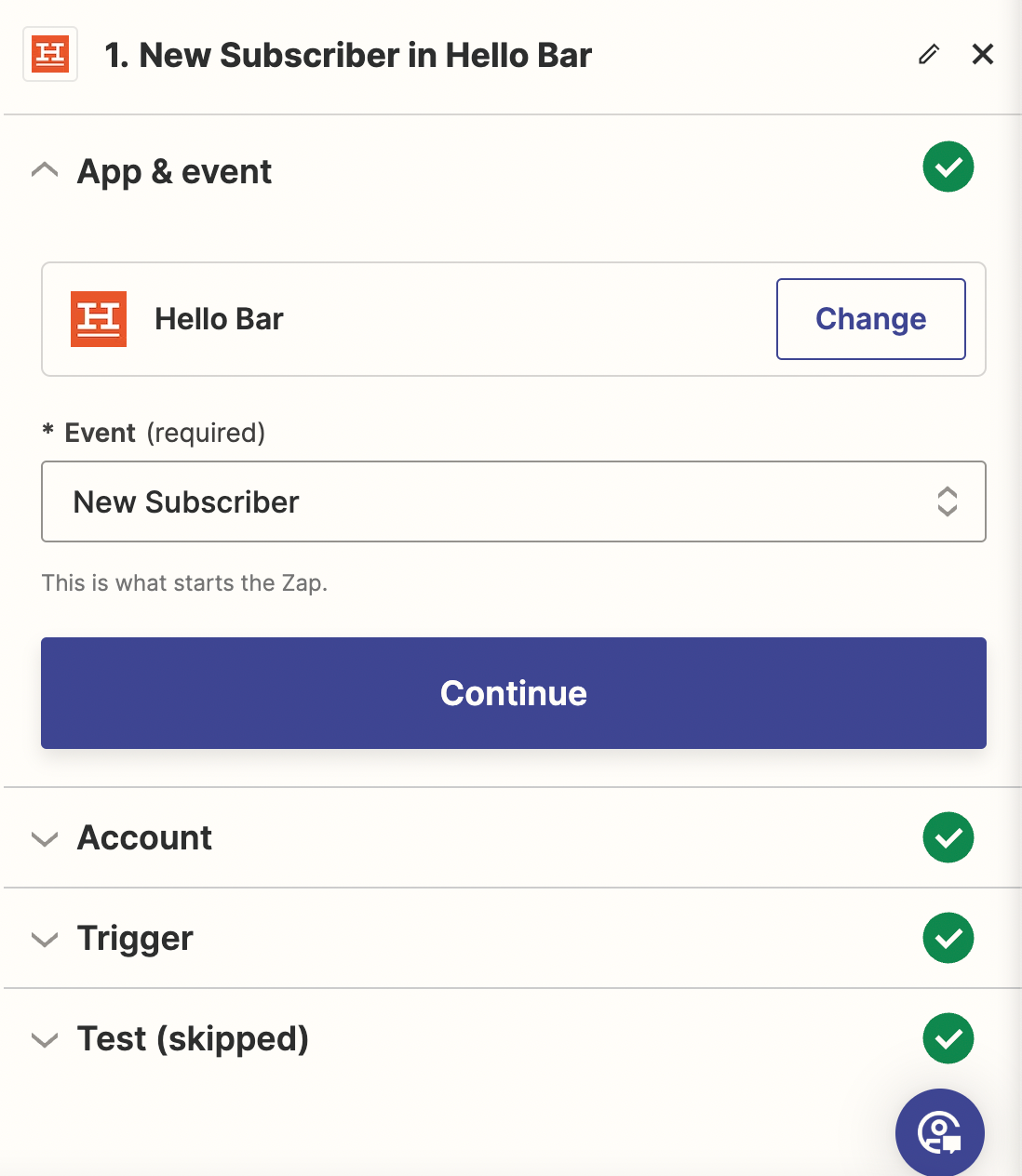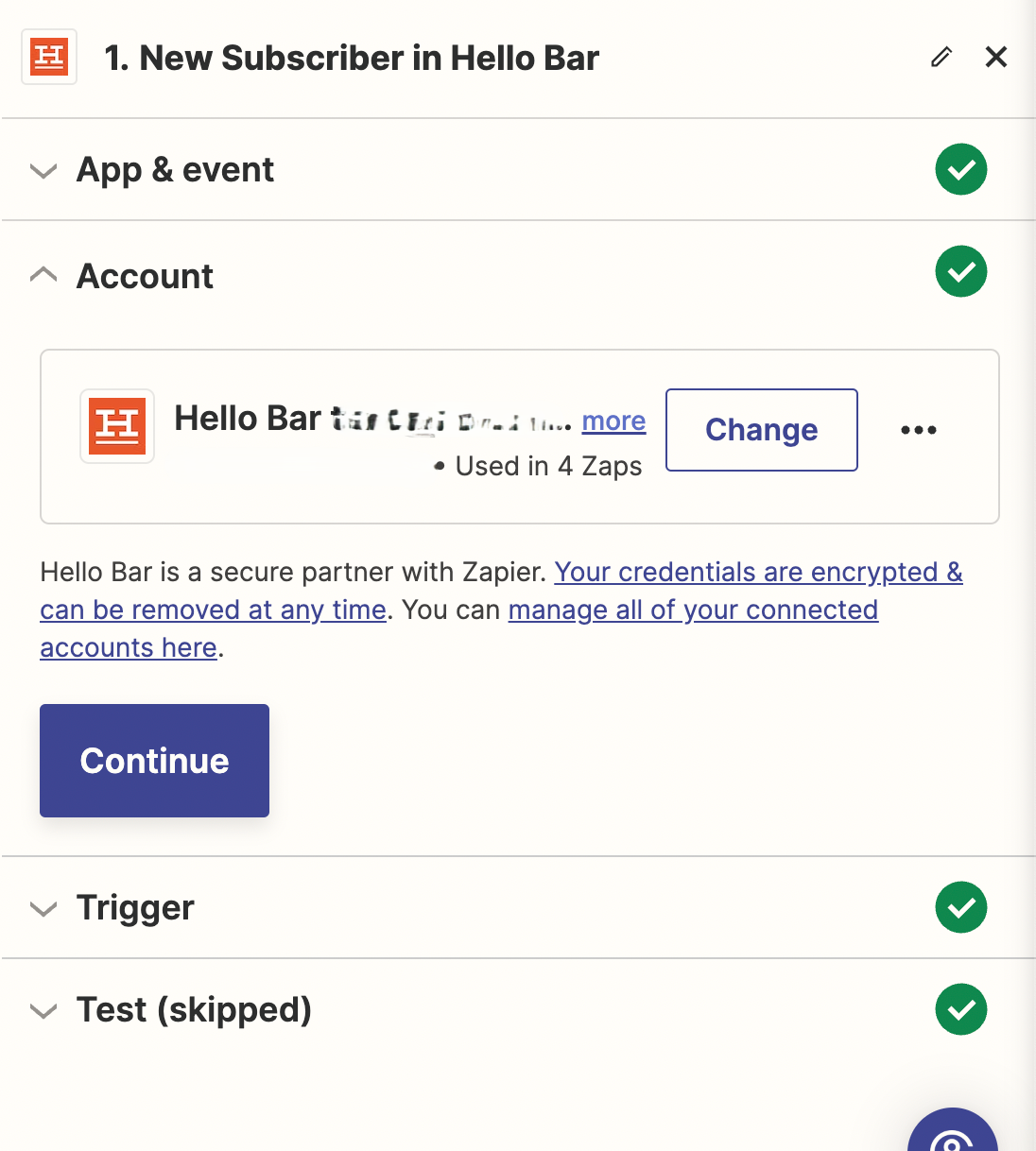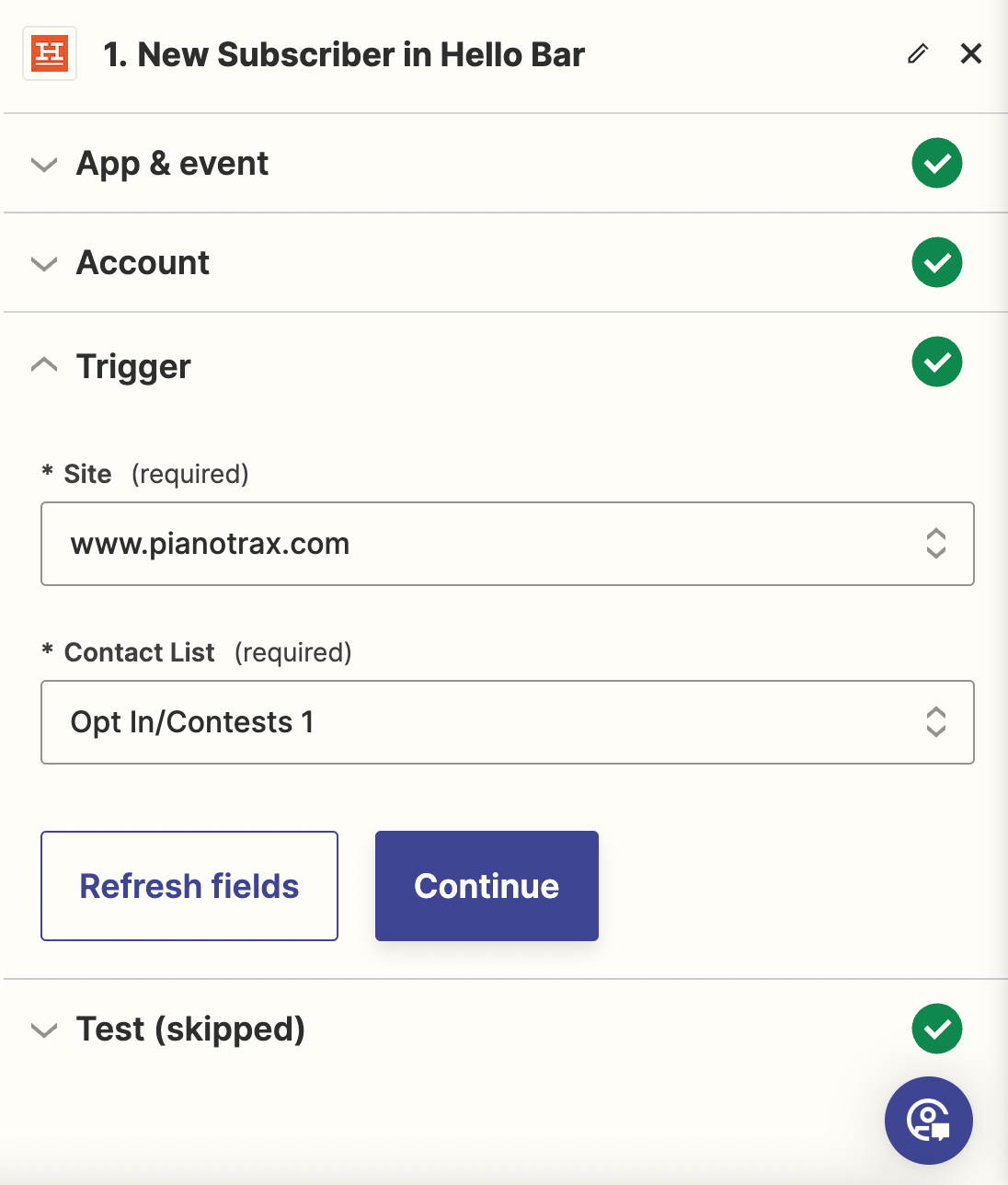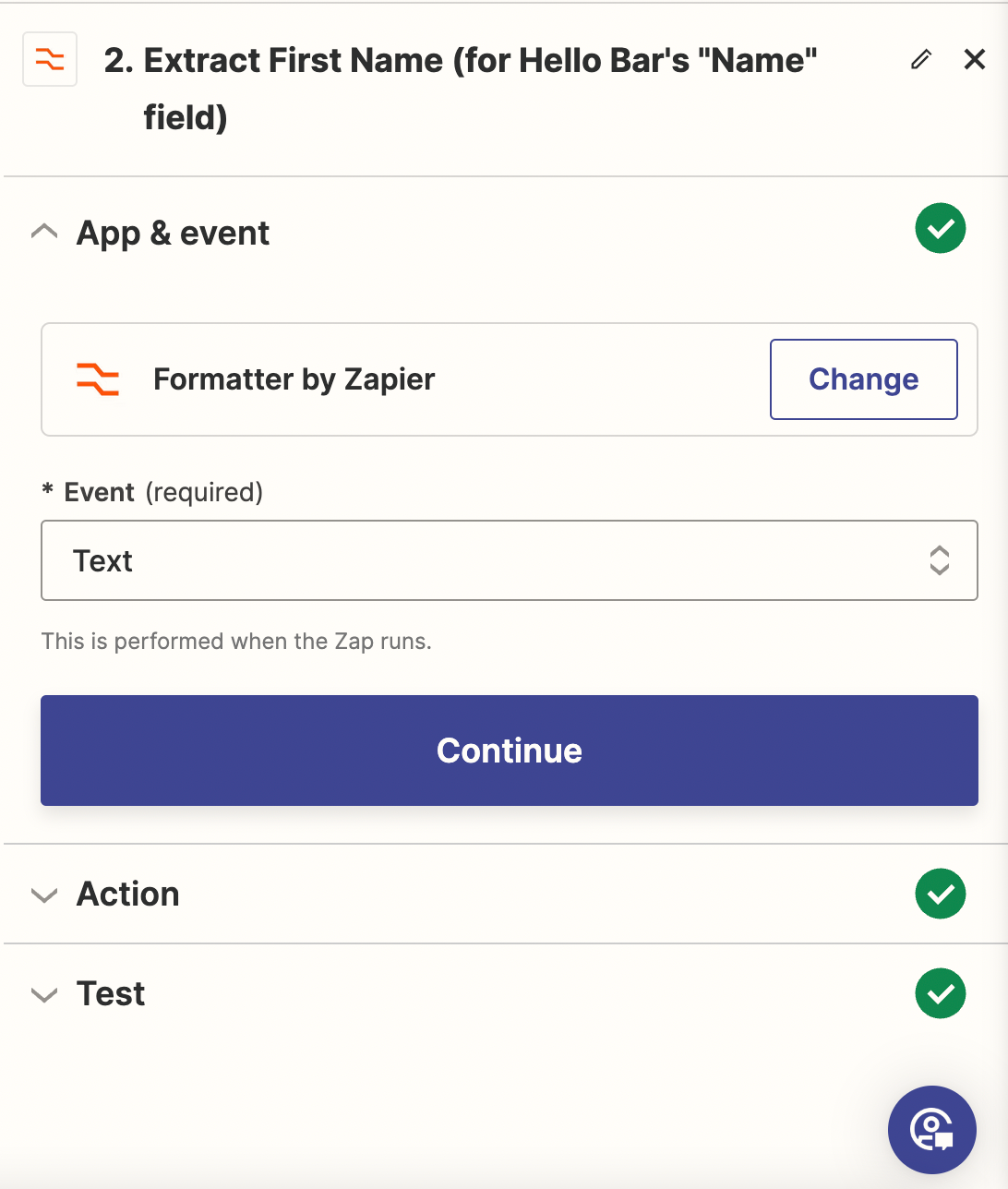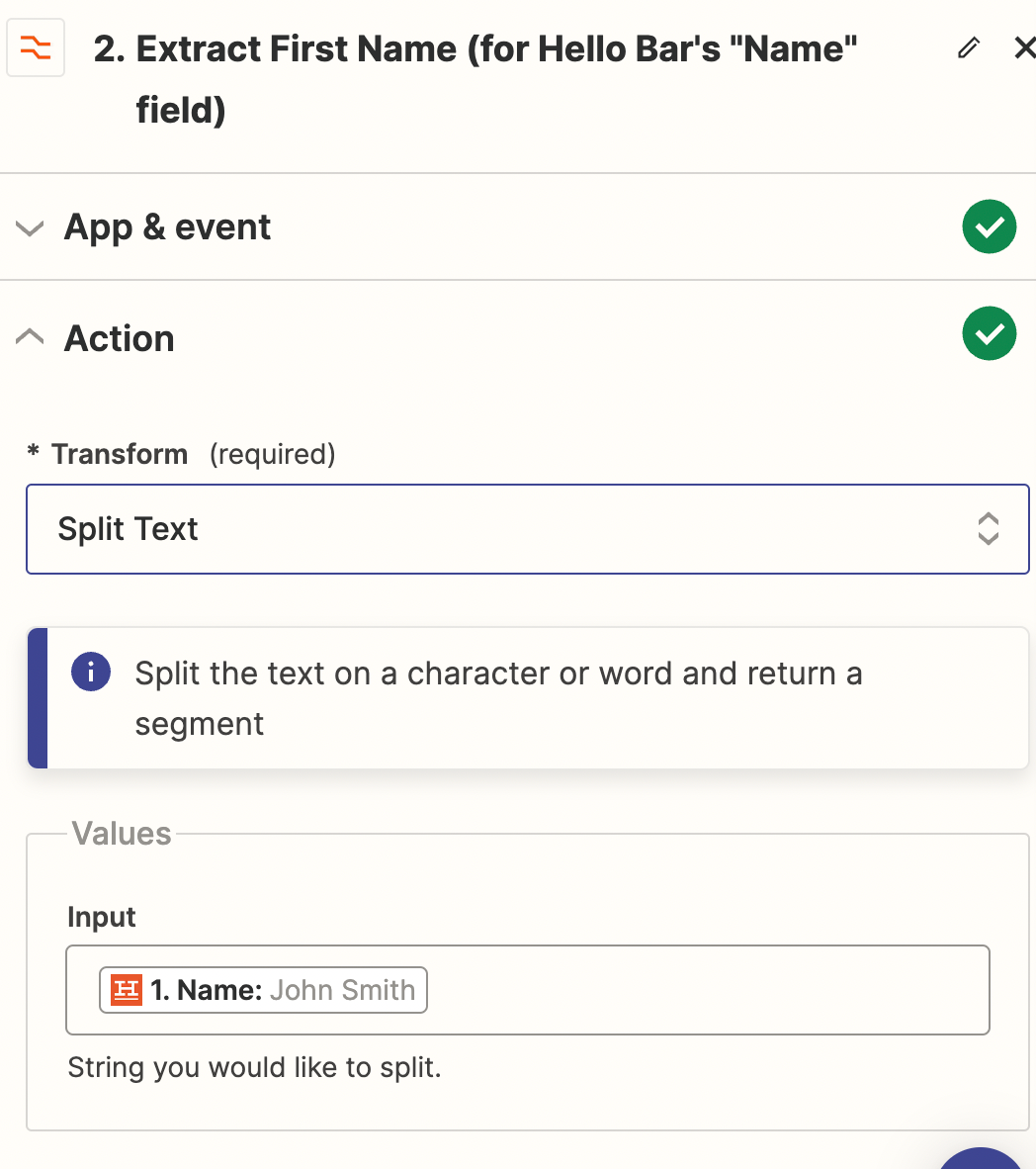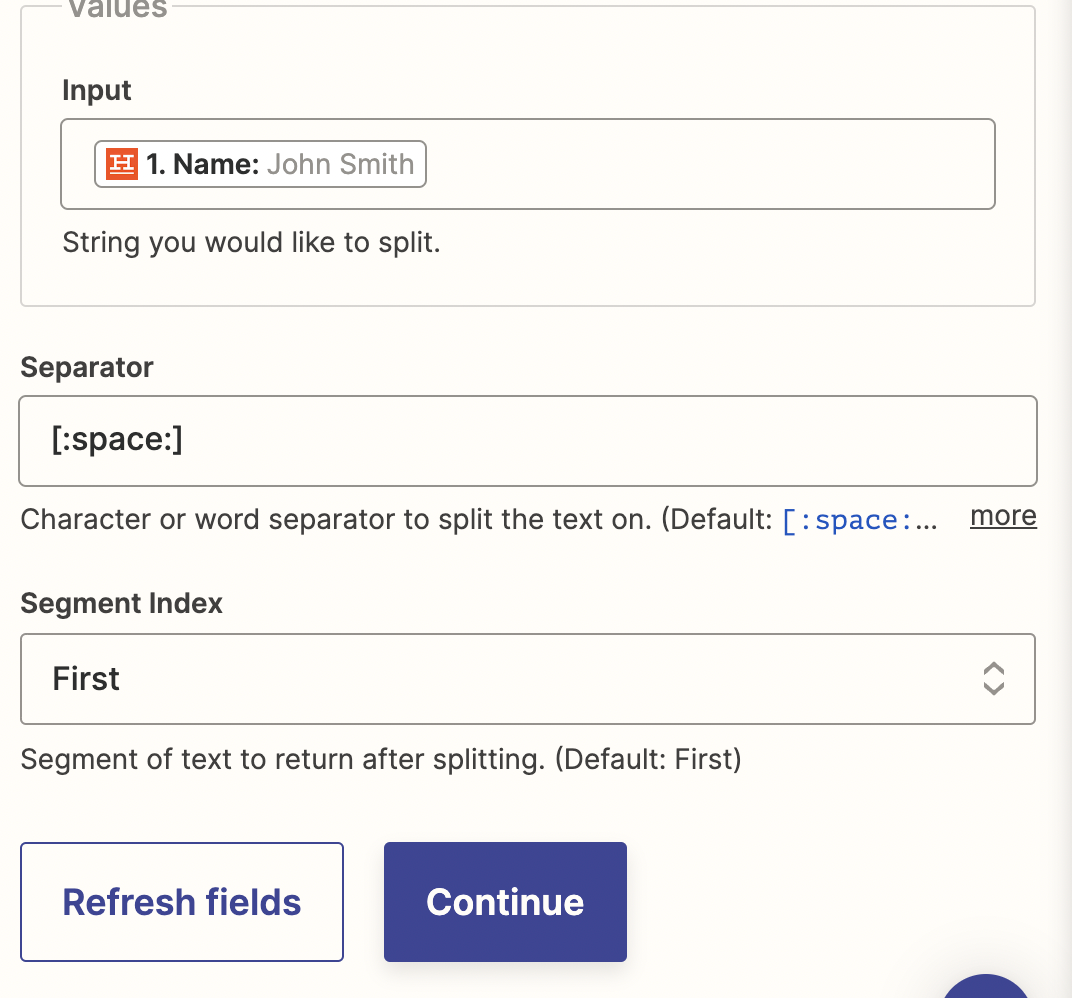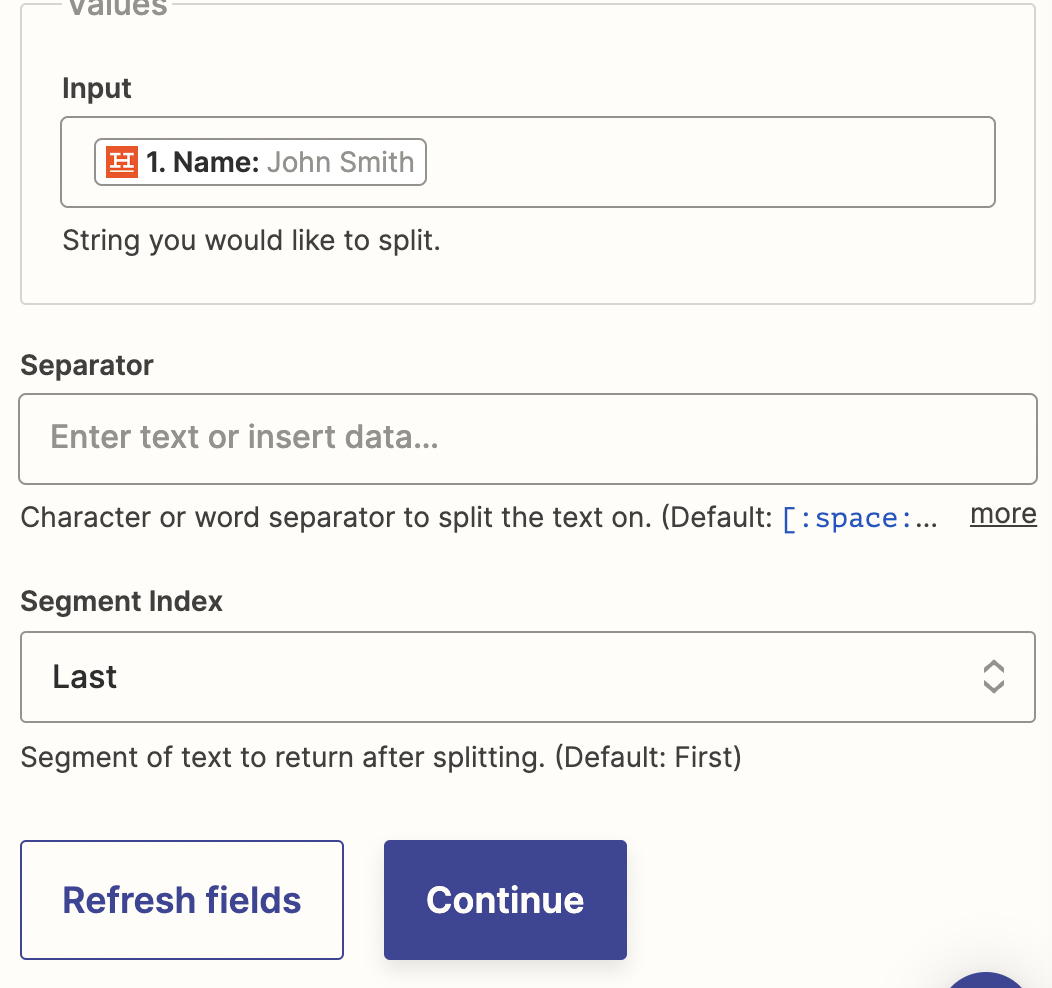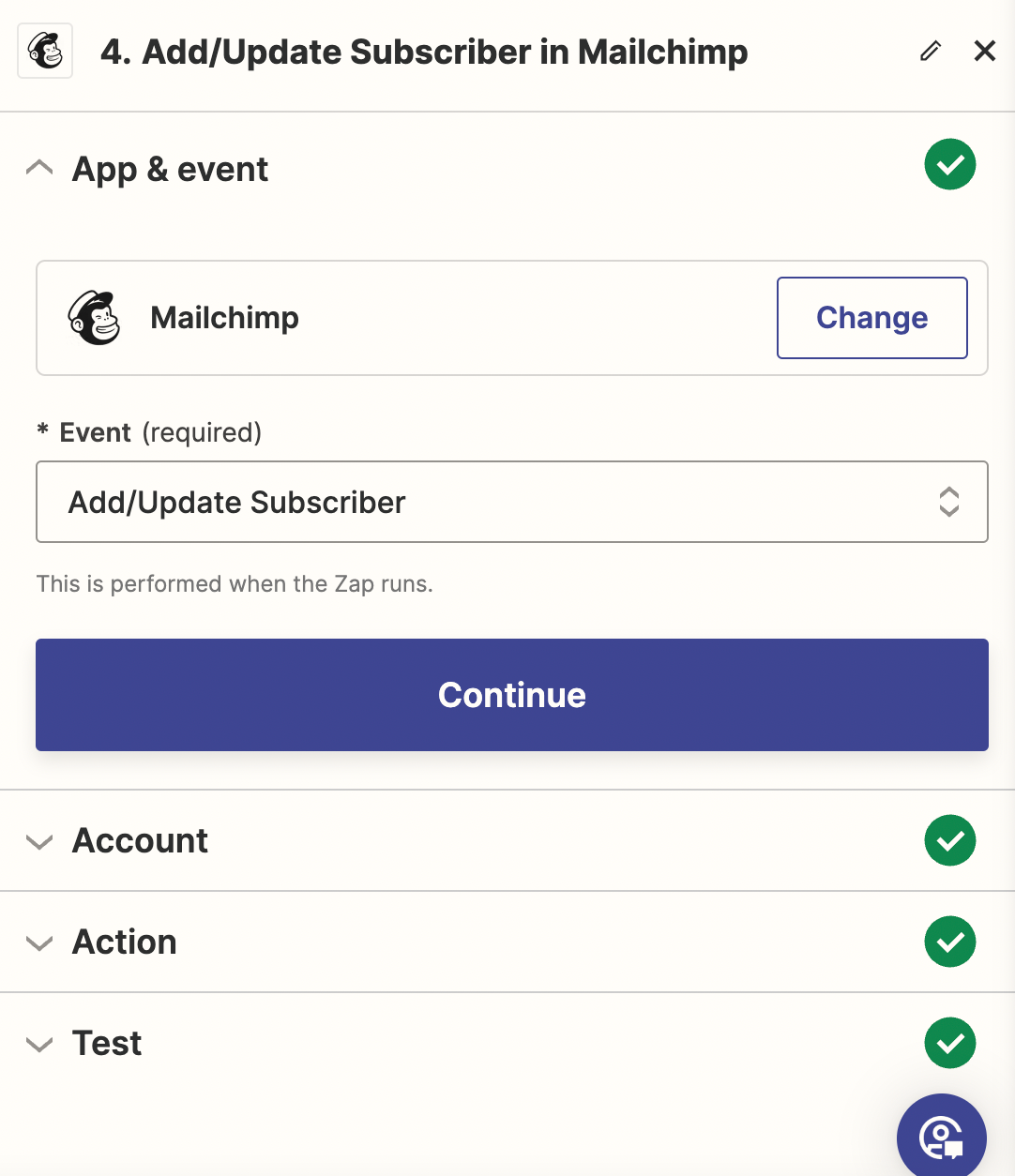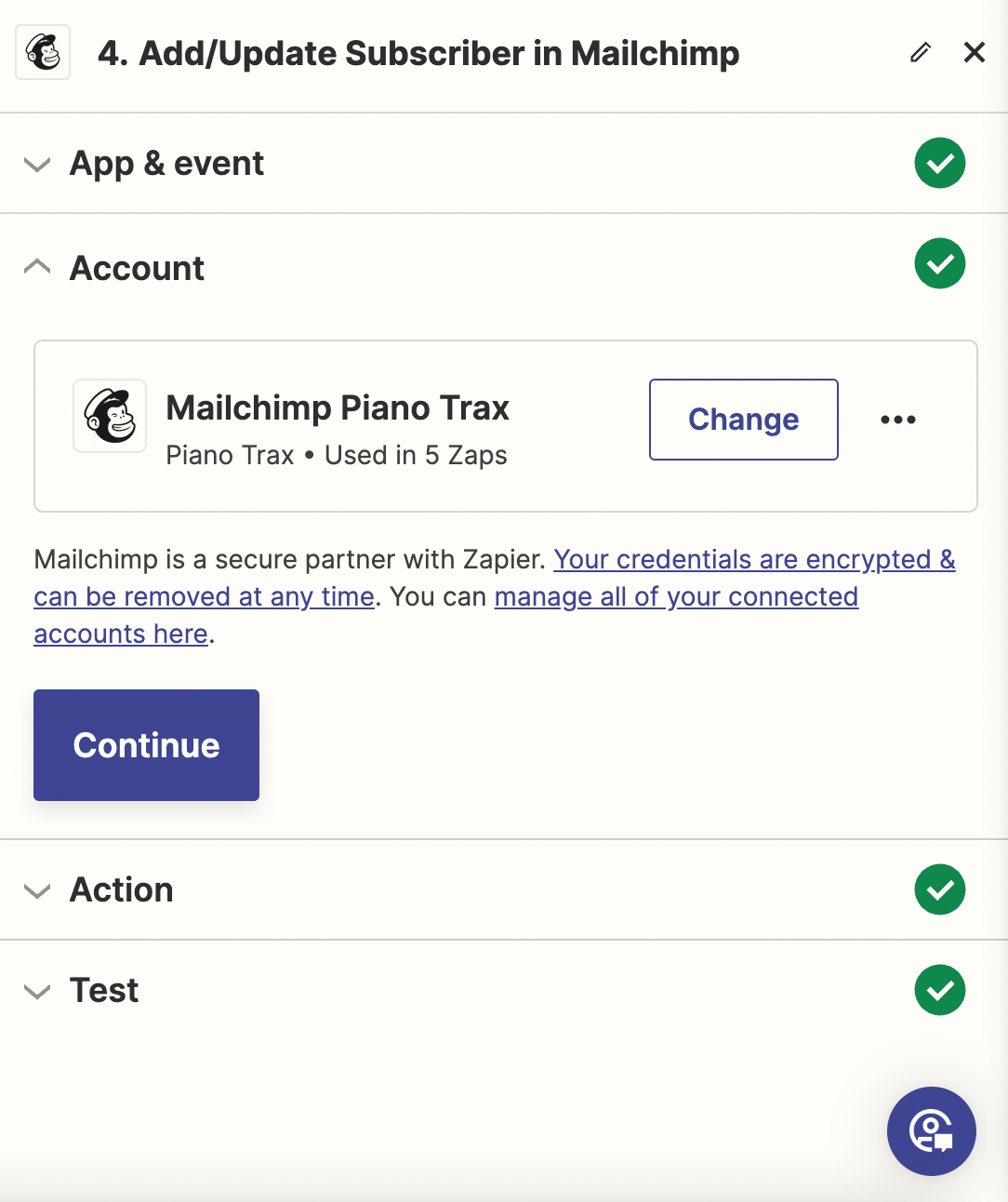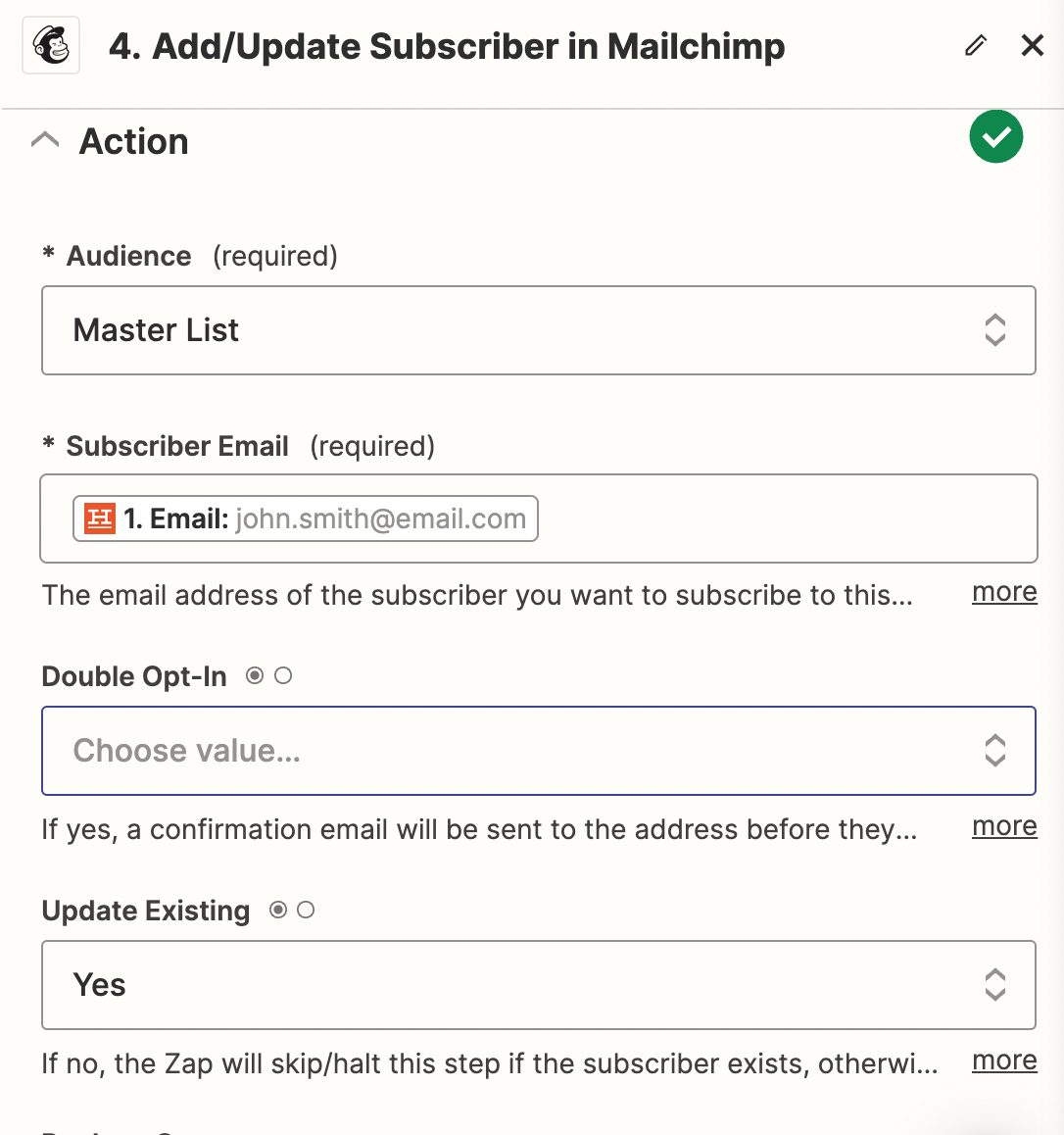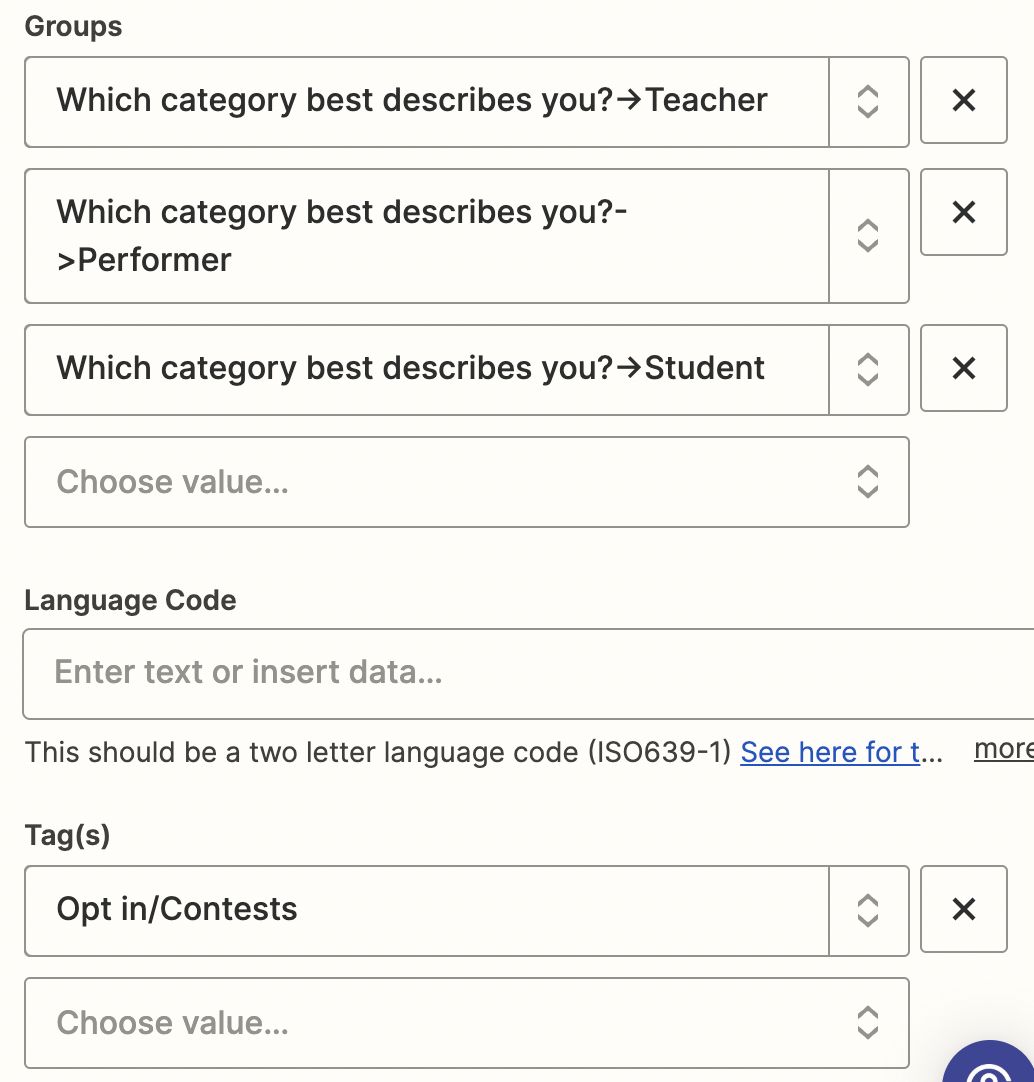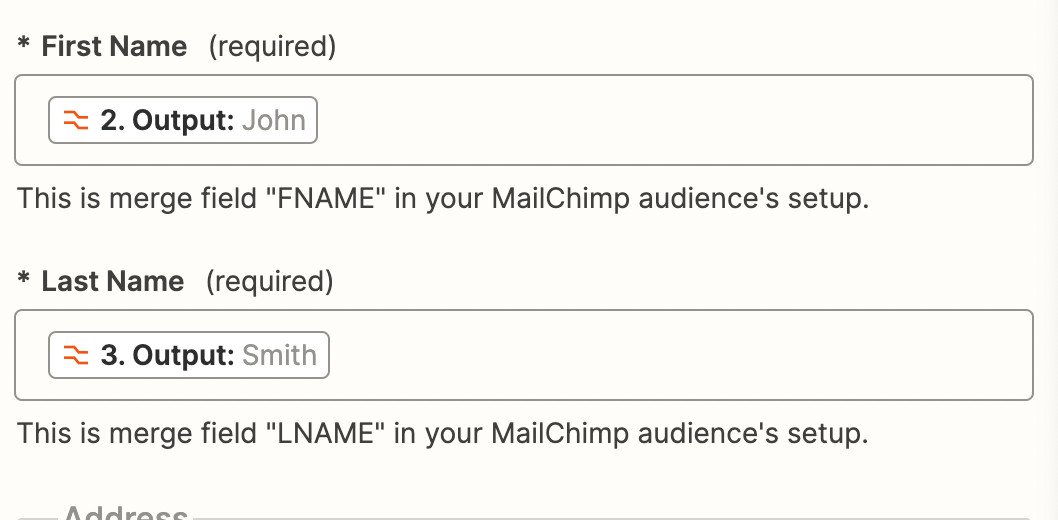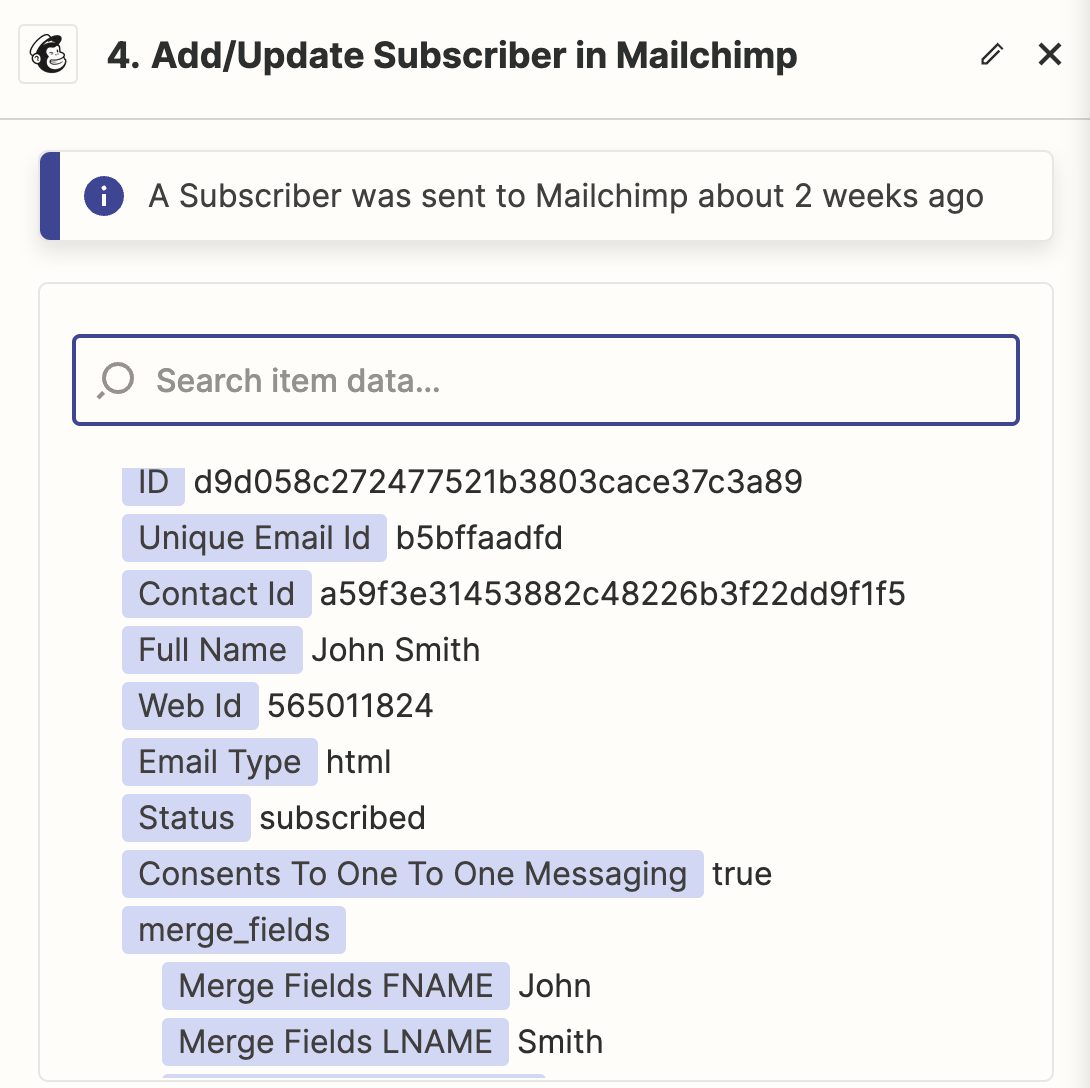I have a Zap running that sends email sign-ups from Hello Bar to Mailchimp. Since Hello Bar only collects data from 1 name field, the customers’ full names were being added to both the First Name and Last Name fields in Zapier and showing up that way in mailchimp. For example: “First Name: John Smith Last Name: John Smith.”
I was able to use the formatter to split the names into first name and last name and send them to Mailchimp that way. However, when I look at the contacts in Mailchimp, all the names now look like this “First Name: John, John Last Name: Smith, Smith.”
Any ideas on why that would be? Or possible solutions?