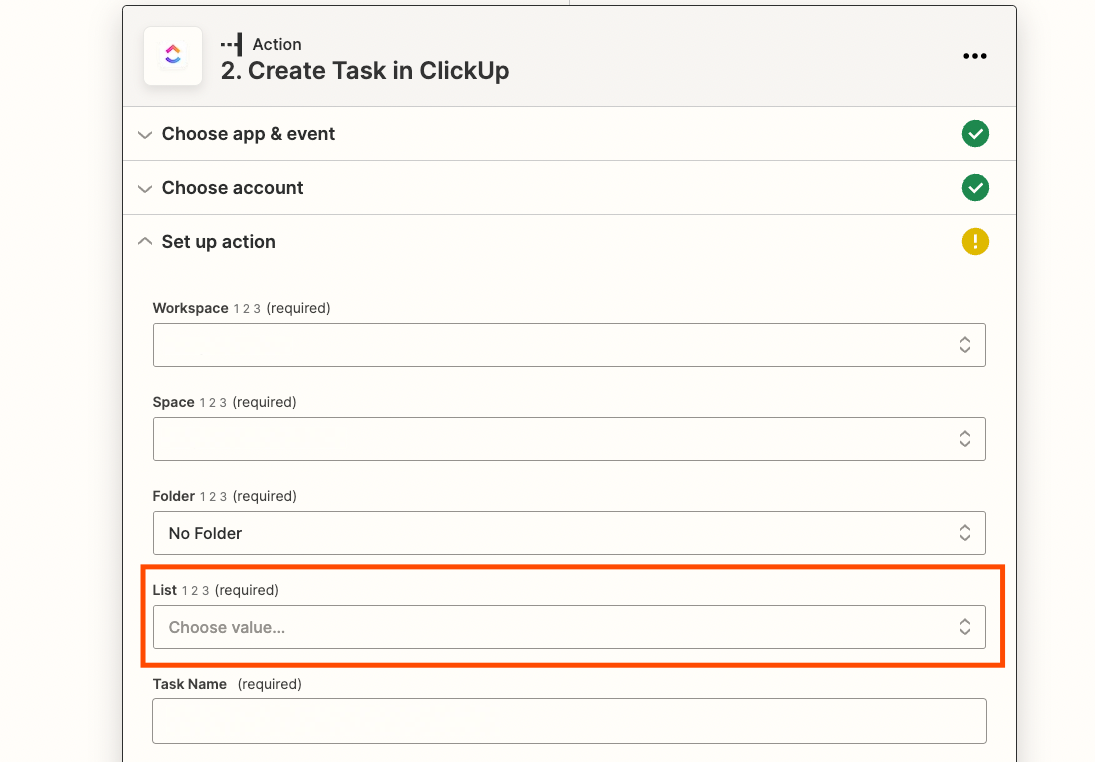Hi everyone!
Basically what I wanted is to set up an automatic message that will be sent in slack whenever an assignee is added to the task. And so far, it not working for me. What I have done so far is:
- I used task changes in ClickUP
- set up “what changed?” to Assignee Added
- Added the Assignee name
One thing to note is that when I’m testing the zap, I am receiving the notifications, but when I go and test it real time via Clickup, it’s suddenly not working. Also other choices like change in status, added tags, priorities, even assignee added (no specific Assignee added) works, which I find weird!
To put it simply, whenever I add a specific assignee, the zap doesn’t work.
Any ideas how to fix or even set it up properly?
TIA!