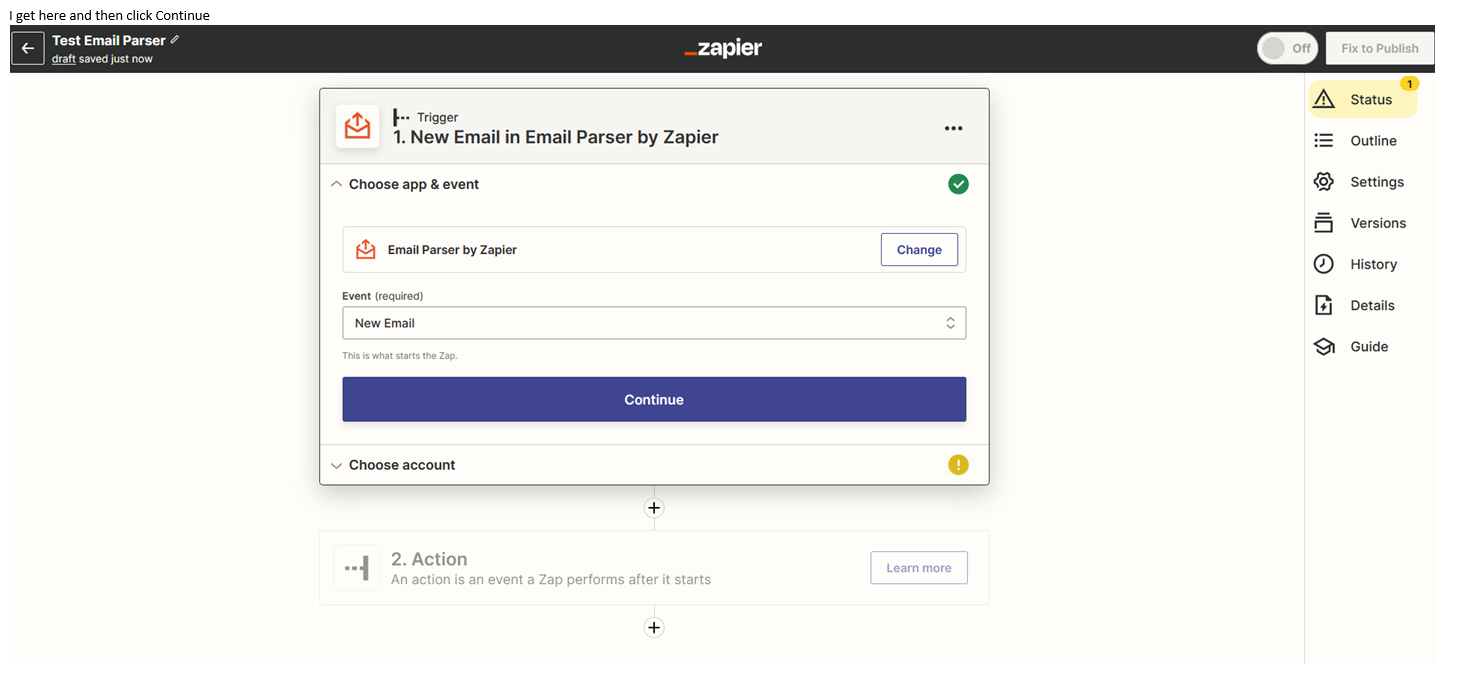Hello,
Seems as of… maybe yesterday, every Zap I try to create I get the following error.
Unexpected error displaying this part: a is undefined
I’ve selected Email by Zapier, Microsoft Office365. Then I click next and before it brings me to perhaps the account sync for Microsoft Office365 or right after I create a posting address for the Email by Zapier, I get that error.
A google search turned up nothing.