Hello, I have an issue. NO links is working when i want to put on a likedinpost, link from gogole drive do not work, dropbox neither, zupimage..etc no links are working. How can i do it ?
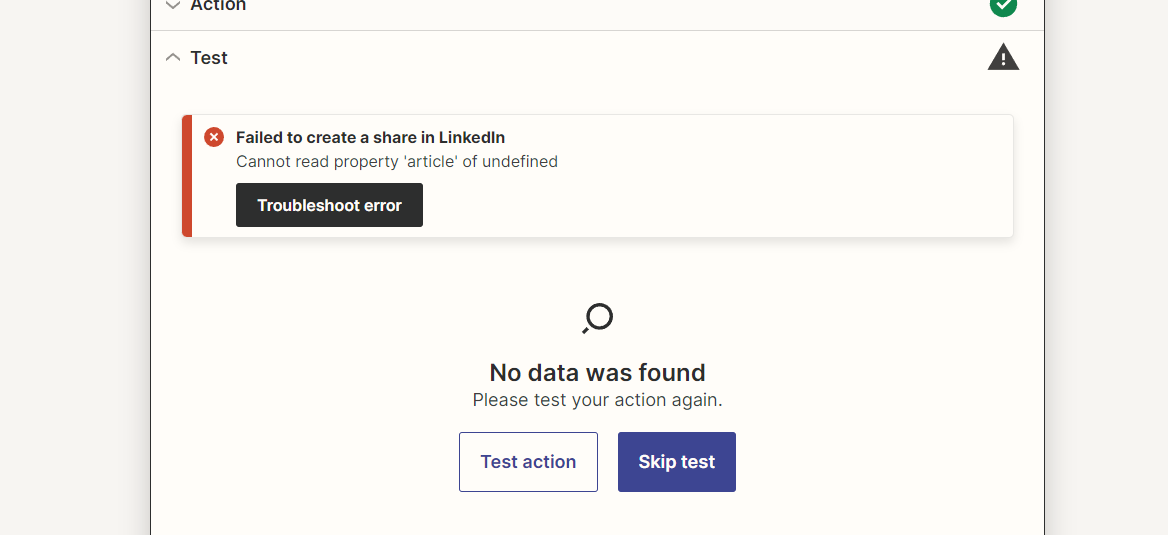
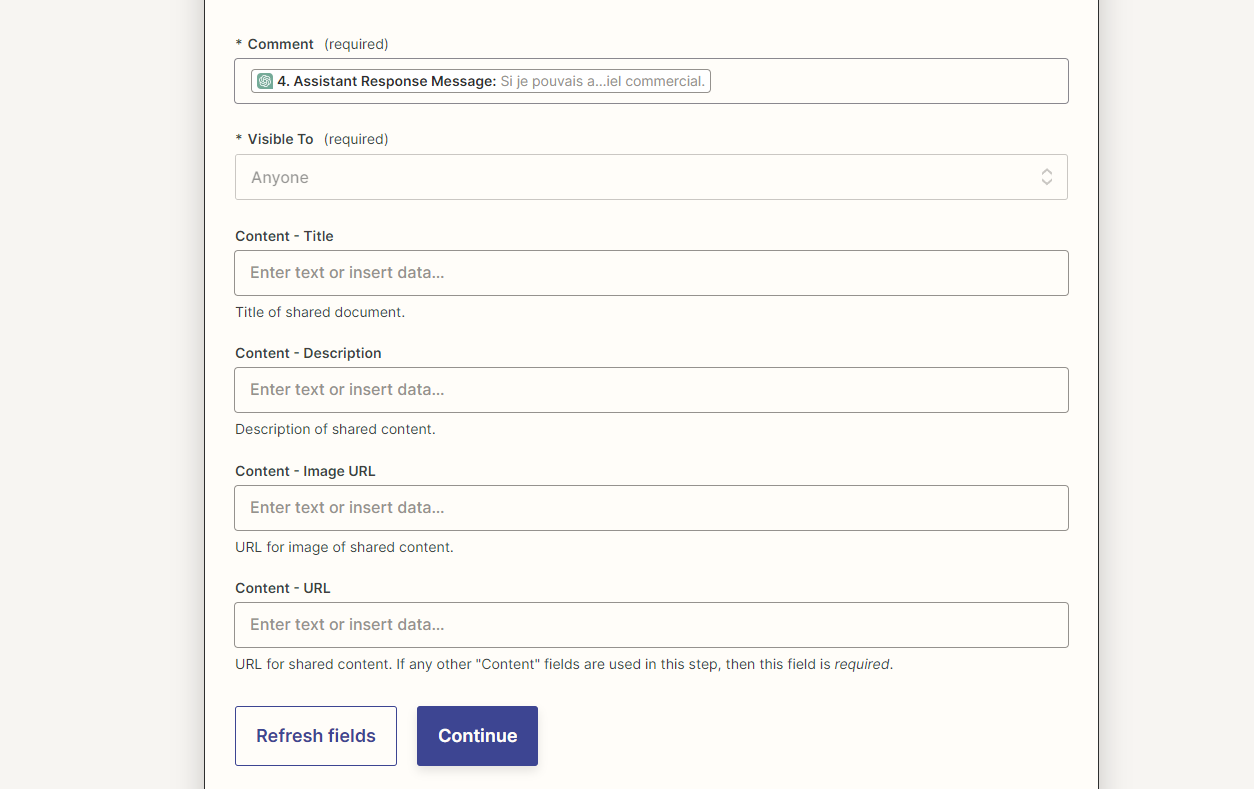
Enter your E-mail address. We'll send you an e-mail with instructions to reset your password.