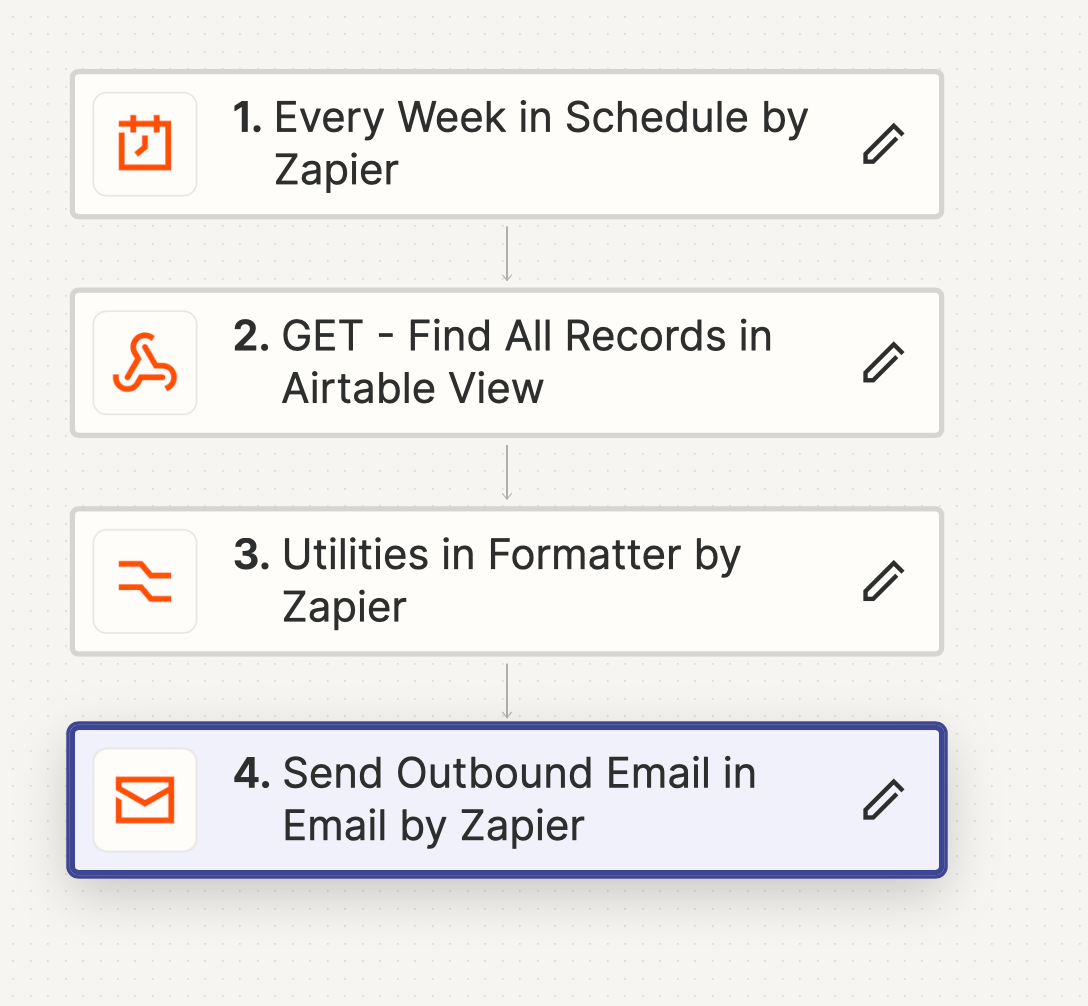I have a few Zaps that send emails to myself (i.e. a list of upcoming client birthdays). I’d noticed that I hadn’t seen any emails for a while and logged into my domain’s cPanel and noticed that emails sent from zapiermail.com are being blocked… but only for some of the Zaps. I receive the expected email from some zaps, but not others.
I inquired with my host’s support and they told me:
Zapier's sending IP addresses are on blocklists... SORBS and UCEPROTECTL1
This is something those senders have to clear up. JunkMail rejected - m70-147.zapiermail.com [166.78.70.147]:41400 is in an RBL: Blocked - see https://www.spamcop.net/bl.shtml?166.78.70.147
Any idea how to fix this? It strikes me as odd that this is suddenly an issue - I’ve never had issues receiving email from zapiermail.com until recently.