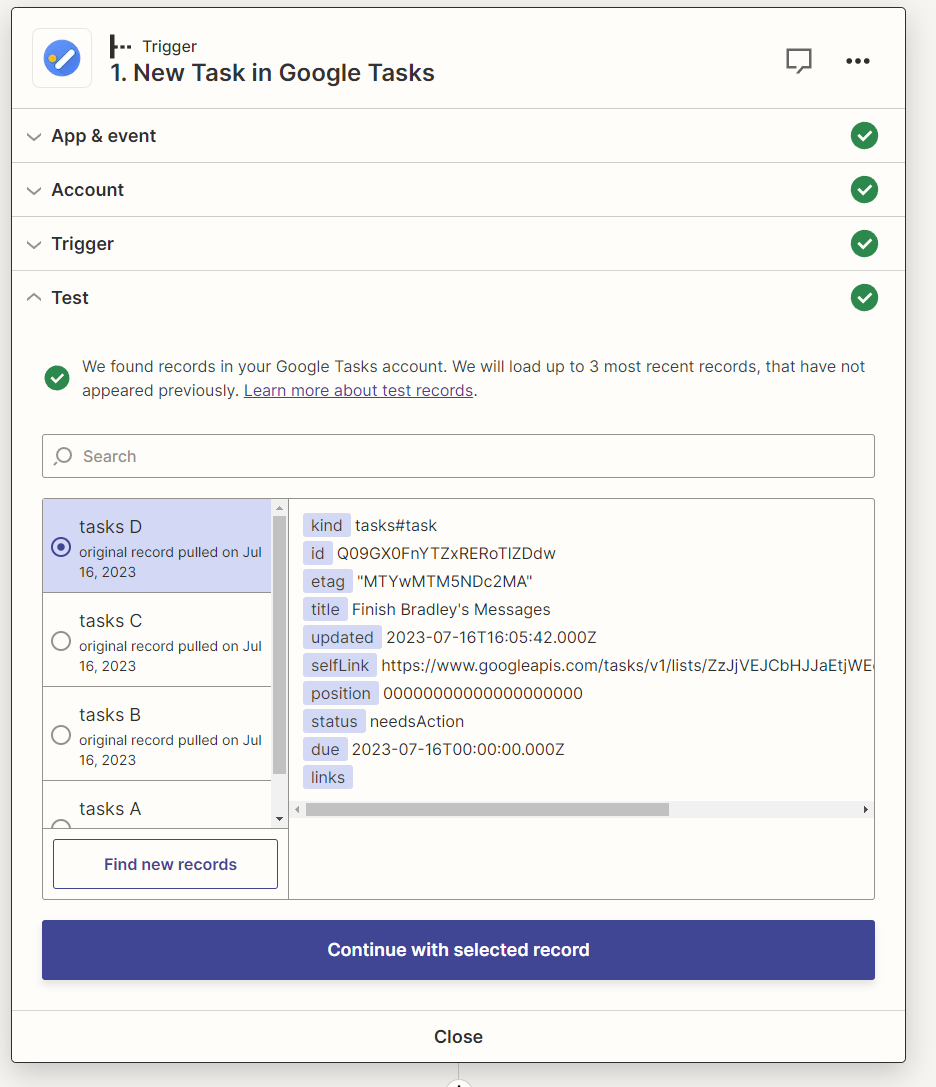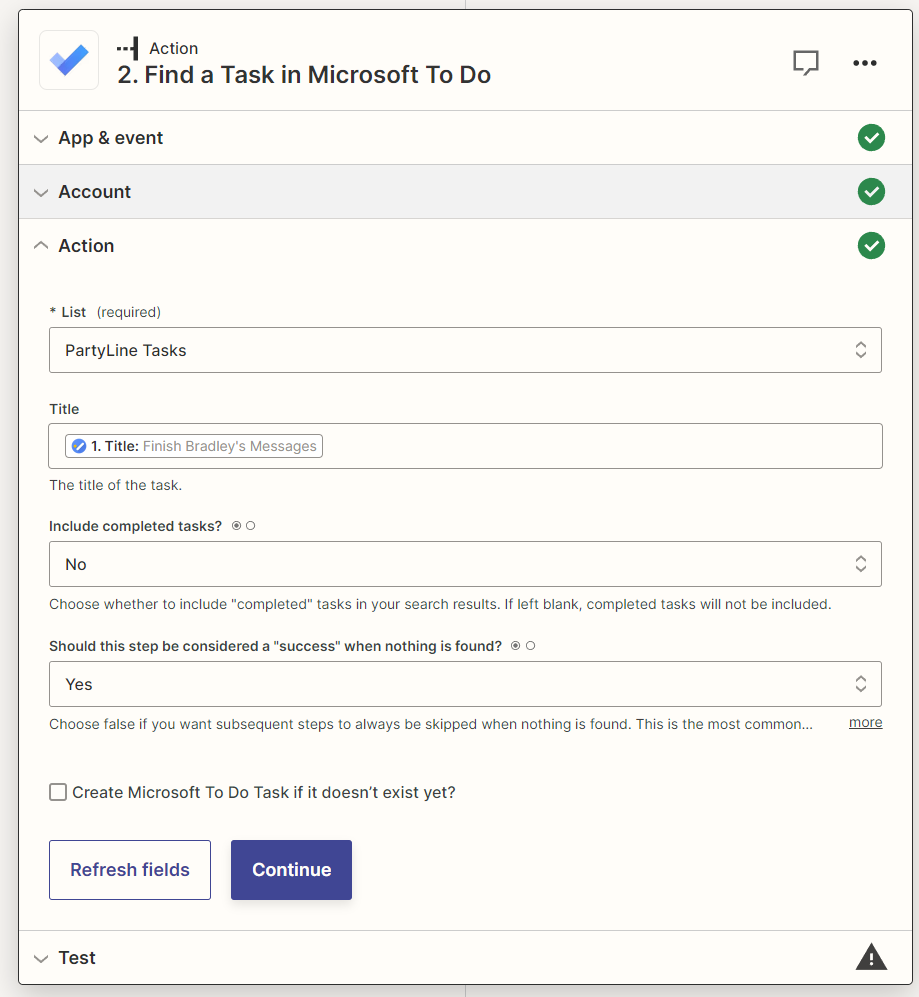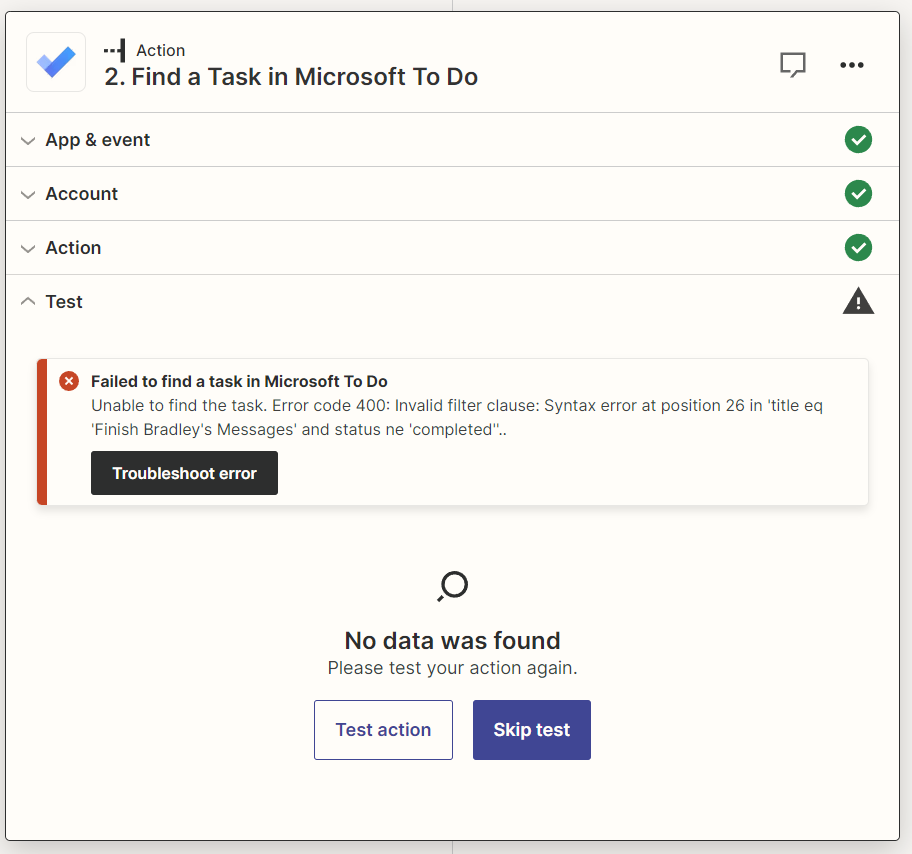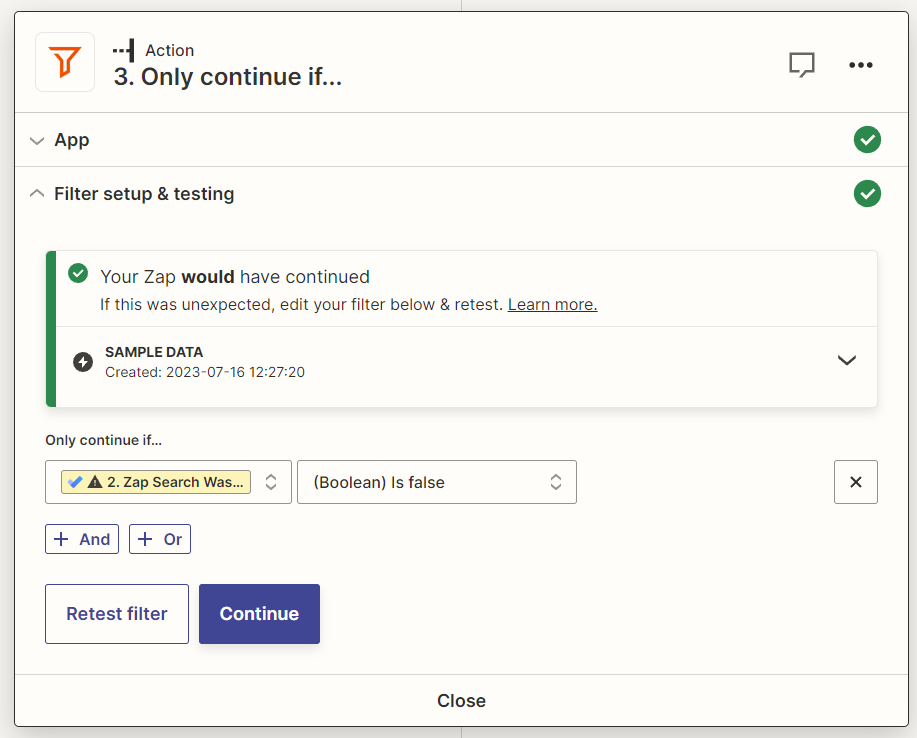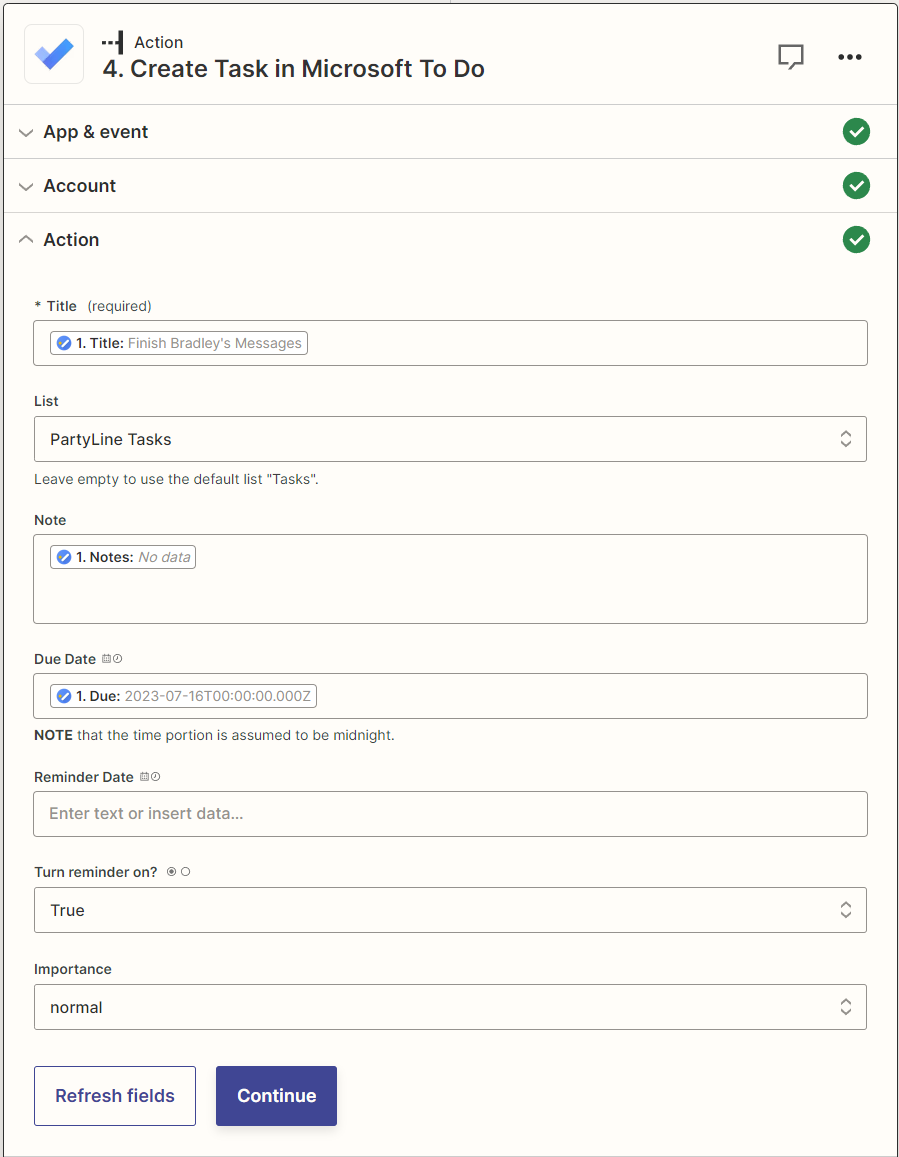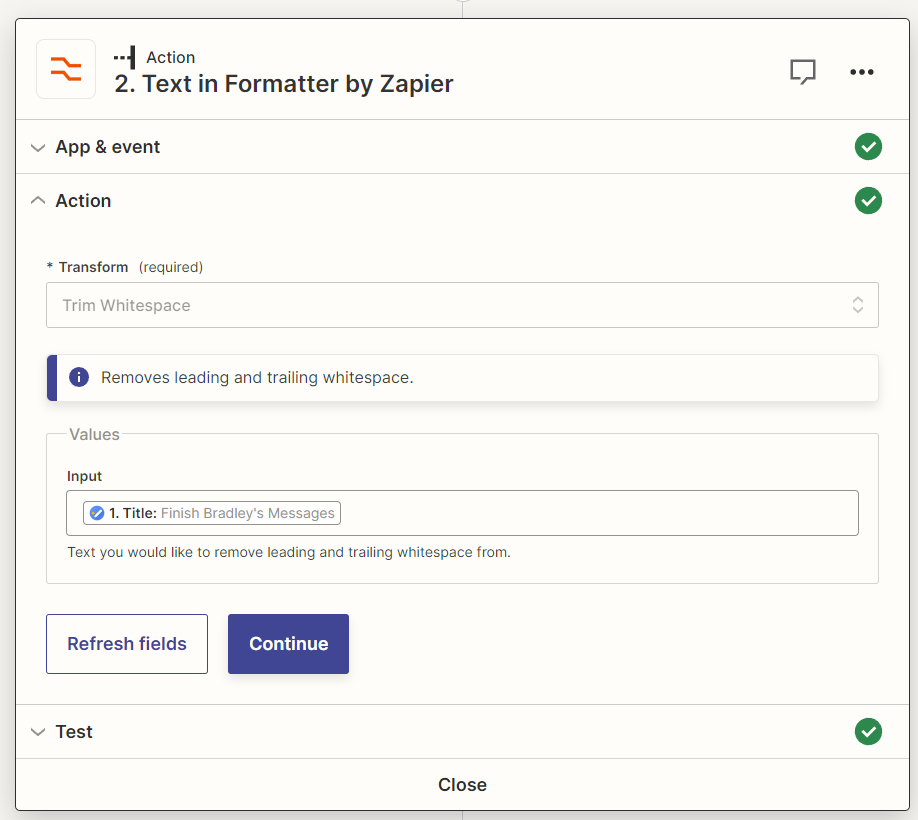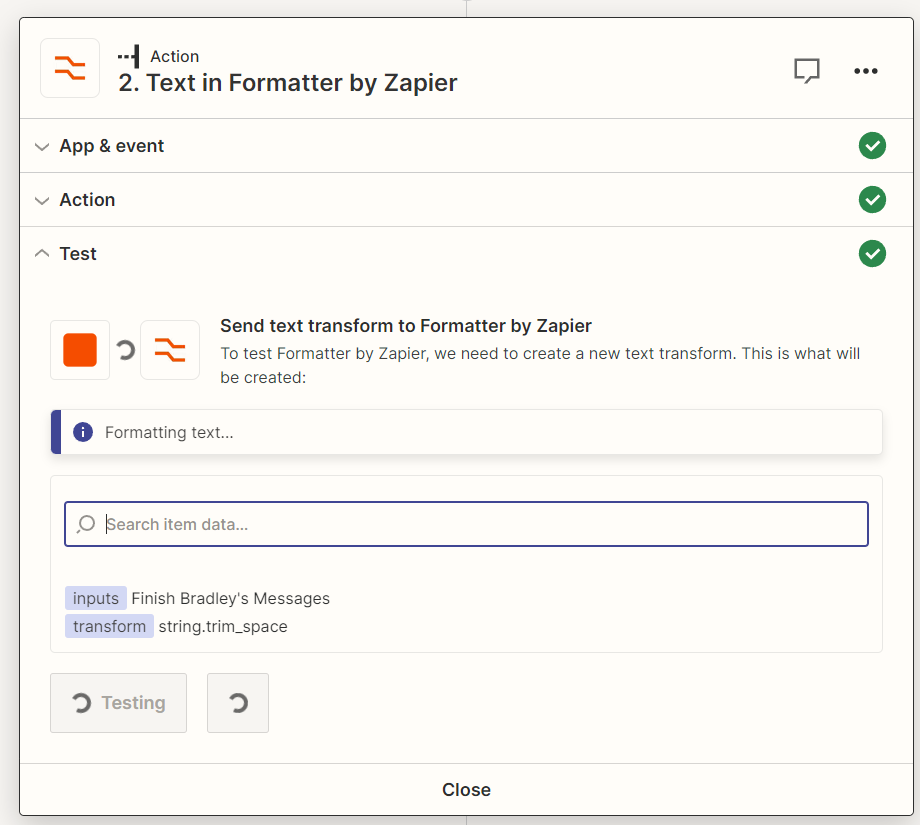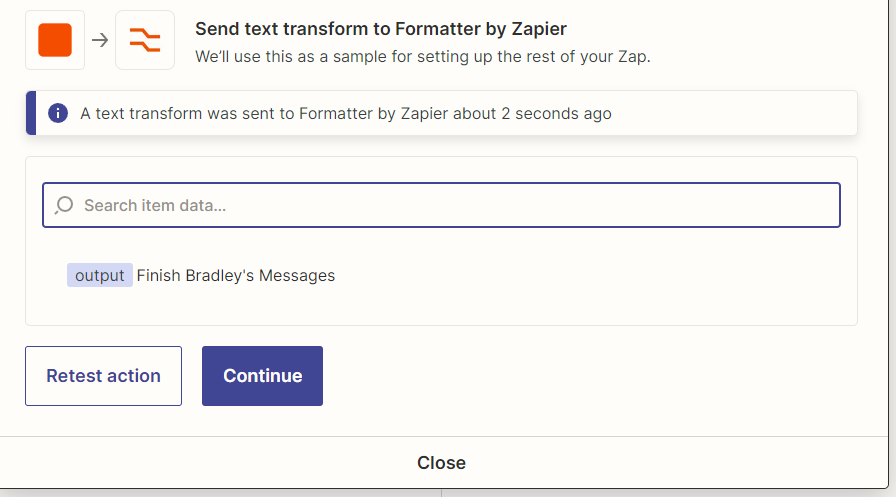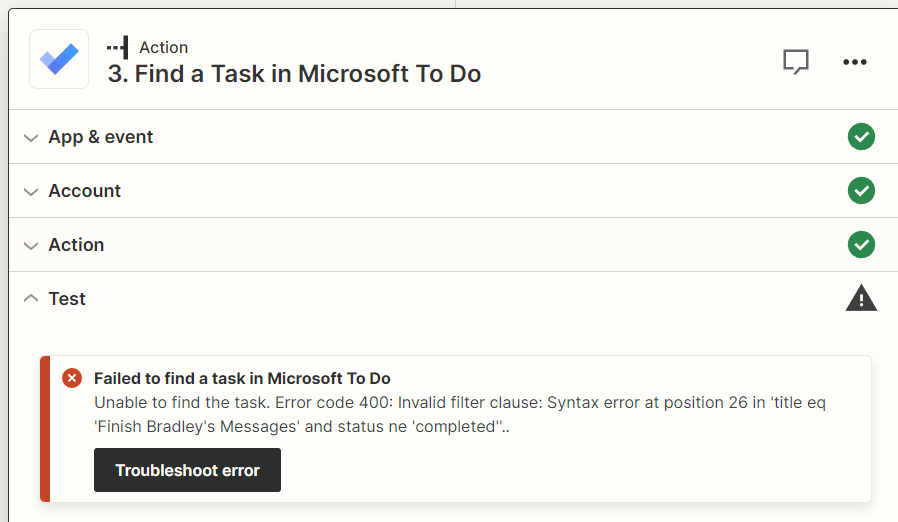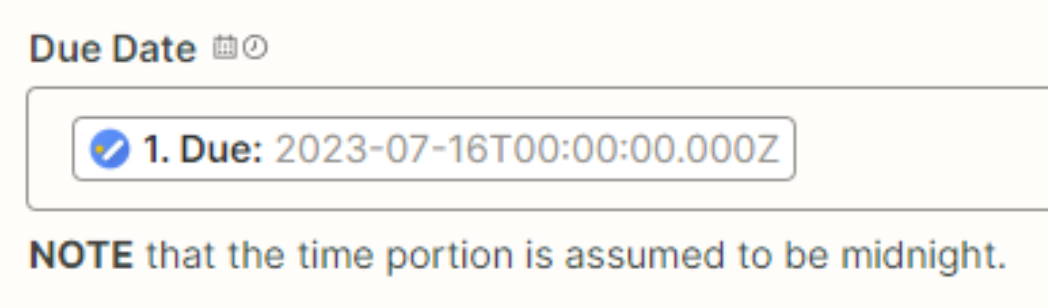I’m trying to automate the sending of tasks between Microsoft To Do and Google Tasks.
I’m able to get tasks to go back and forth between the two applications if no task with the same name exists for the most part, however I’ve run into an issue that Microsoft To Do will not import a task from Google Tasks if there is an apostrophe in the Google task’s name. (i.e. if I want to make the task’s action possessive, such as “Audit Tony’s Audio Files”.)
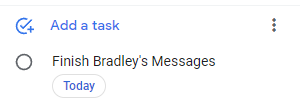
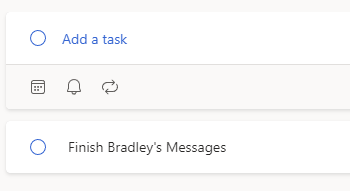
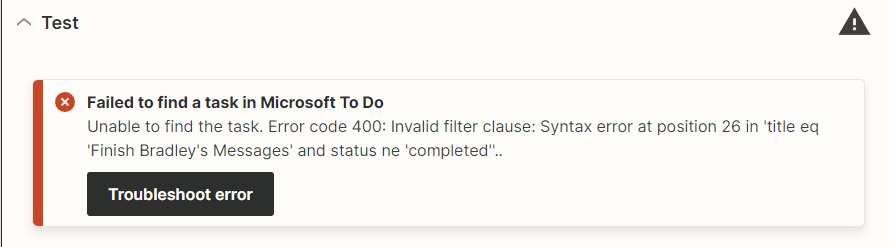
Additionally, if I create sub-tasks in Microsoft To Do for a task that is in Google Calendar, Zapier thinks that the original task doesn’t exist and then creates a “new” task and I end up with duplicates in Microsoft To Do.