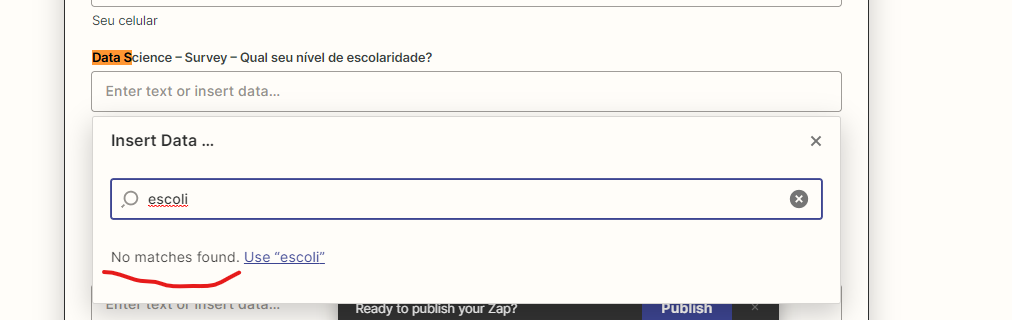I use Zapier to connect a Surveymonkey form to RD Station (a brazillian marketing platform).
The first part, the trigger, is ok.
But the problem is in the second part, the Action.
When I search for “escolaridade” in the field of “Data Science – Survey – Qual seu nível de escolaridade?” (it is a question in Surveymonkey), Zapier does not find anything.
I have already answerd the form in Survey to have answers.
What is the problem?
Thank you.