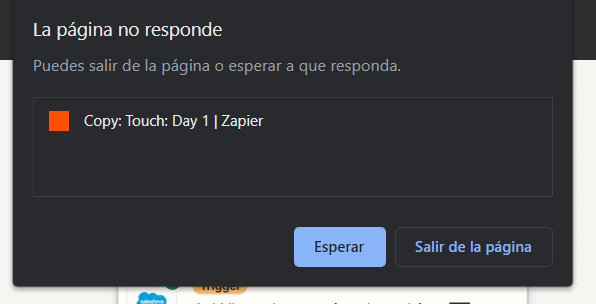Zapier is very messed up tonight!!
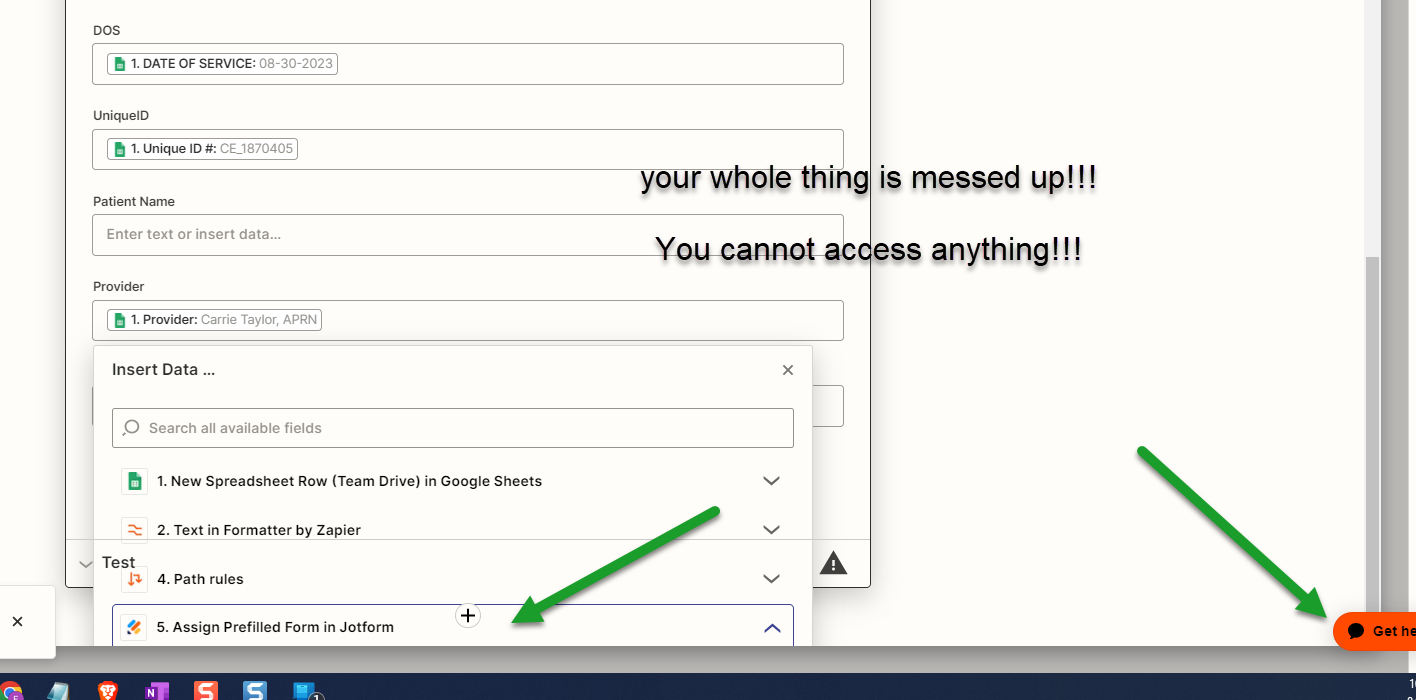
I post this in here because I am very tired with waiting 48 hours for customer service. The problem is that you cannot access the fields whether in the old editor or new visual editor. In particular, when you get to the bottom of the form/ editor.
Help!
Insights?
gml