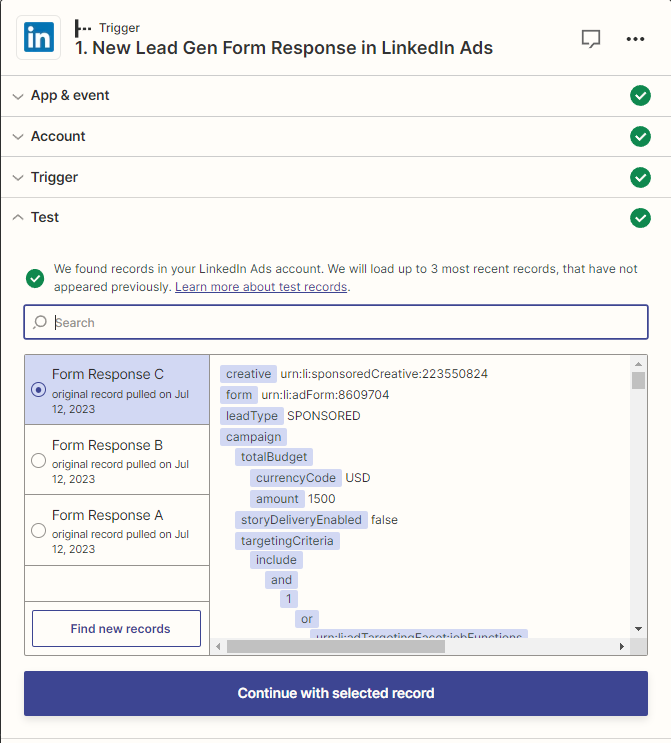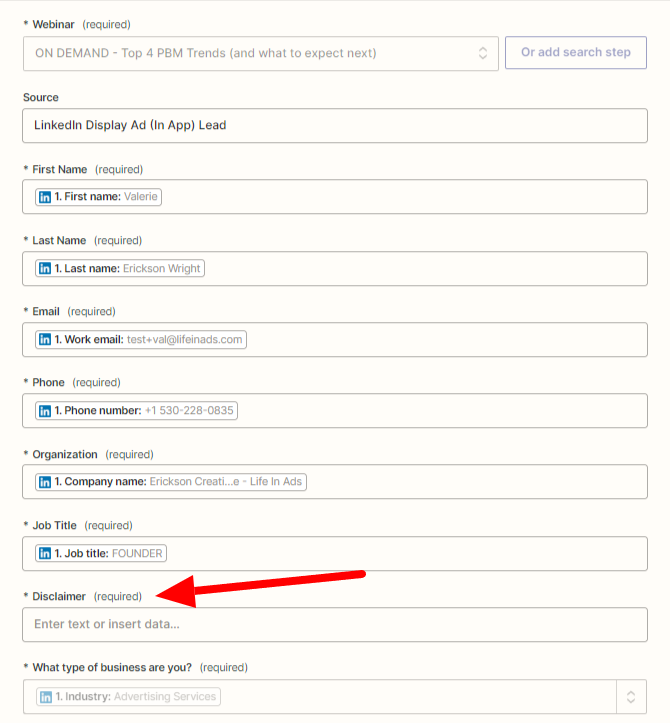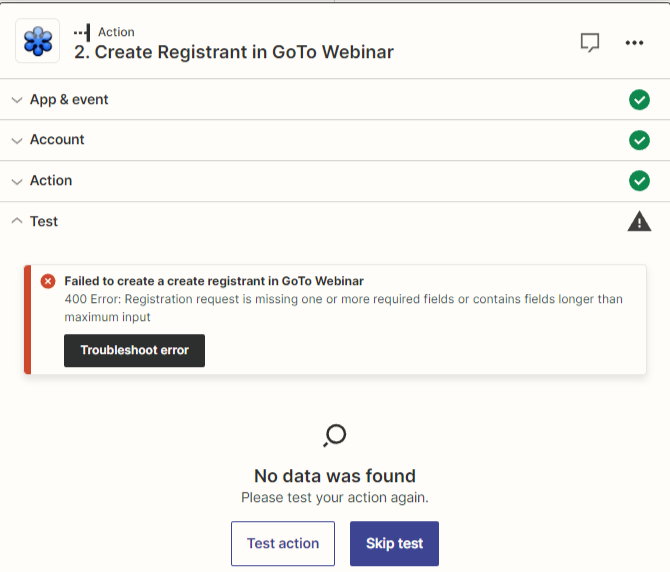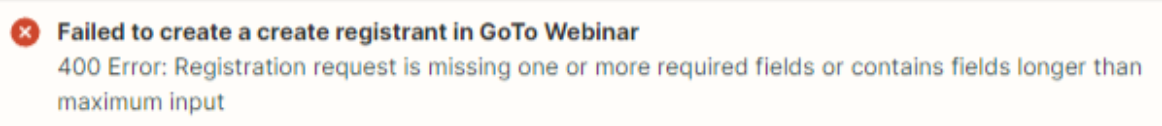I want to run a lead ad campaign on LinkedIn (In app) that pushes the registration to GoTo Webinar. I was easily able to set up a LinkedIn Event Registration integration with GoTo Webinar. A lead form is different from an event RSVP in several ways, but the most significant is that with a lead form there is no disclaimer to confirm, where the user has to agree to receive emails. For an event RSVP it’s required, making it easy to map the field. On the GoTo Webinar side this is a required field. I’ve tried using X, Y, and 1 characters in the field directly in Zapier, I tried adding a hidden field to the LinkedIn lead form and using X, Y, and 1 as values to substitute for the checkmark, all with no success. It keeps erroring out. It doesn’t specify which field is the problem, but I think my hunch that it is the disclaimer field is correct when I compare it to my other zap that works just fine. What can I put in the disclaimer field that will translate to GoTo Webinar?
400 Error: Registration request is missing one or more required fields or contains fields longer than maximum input