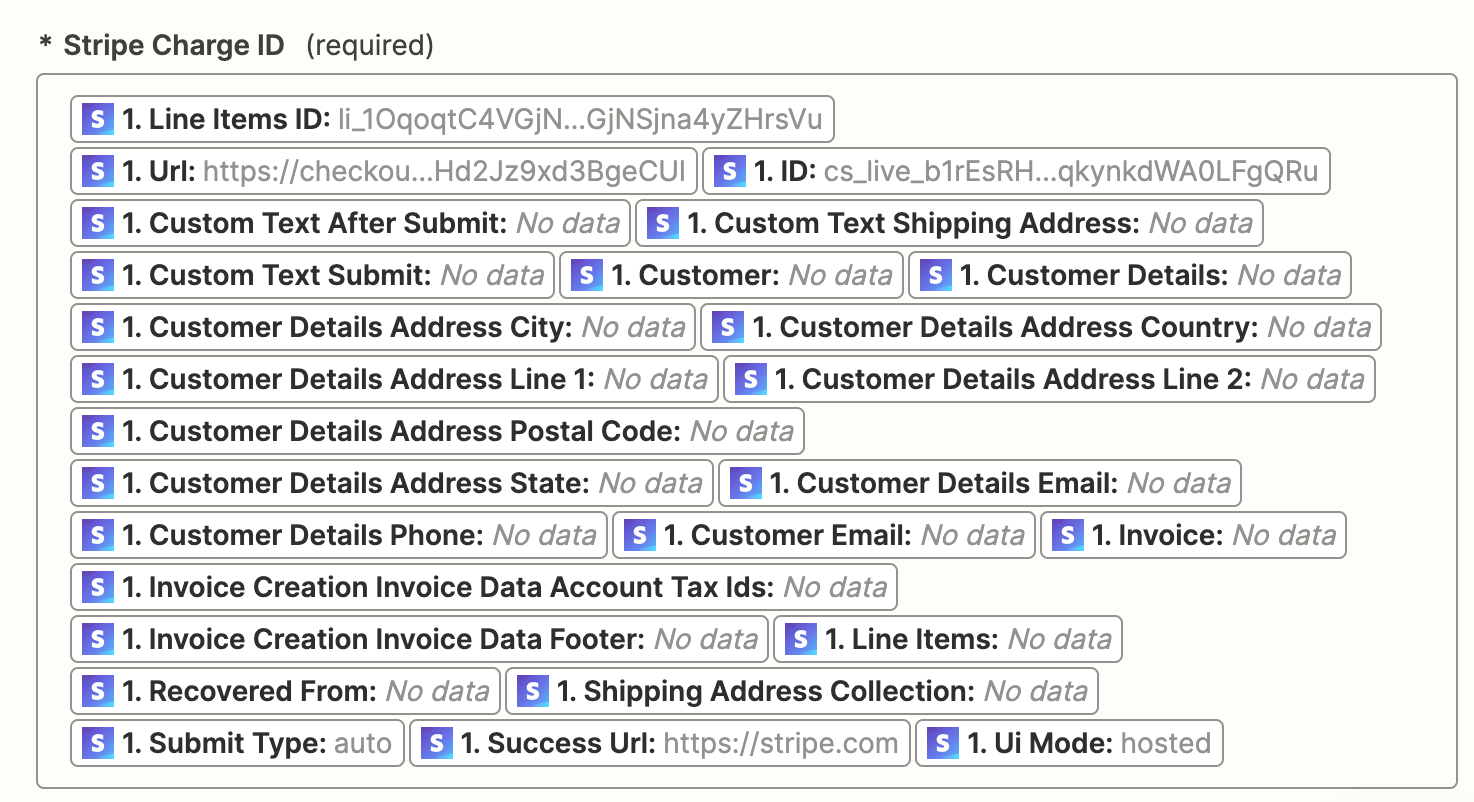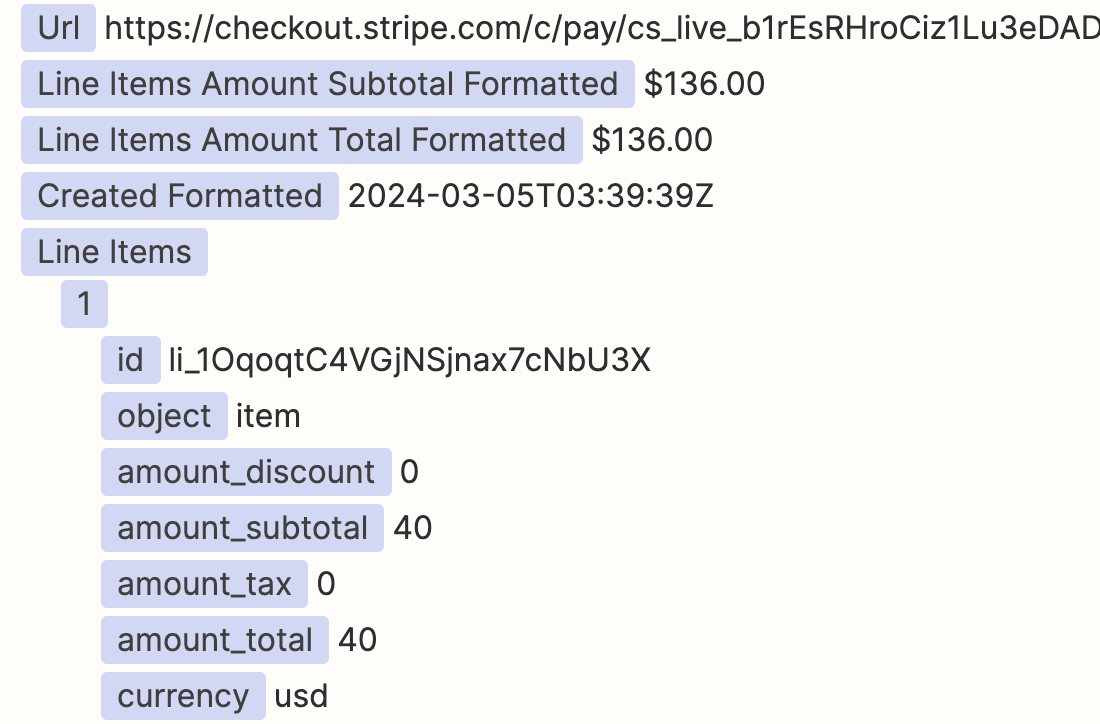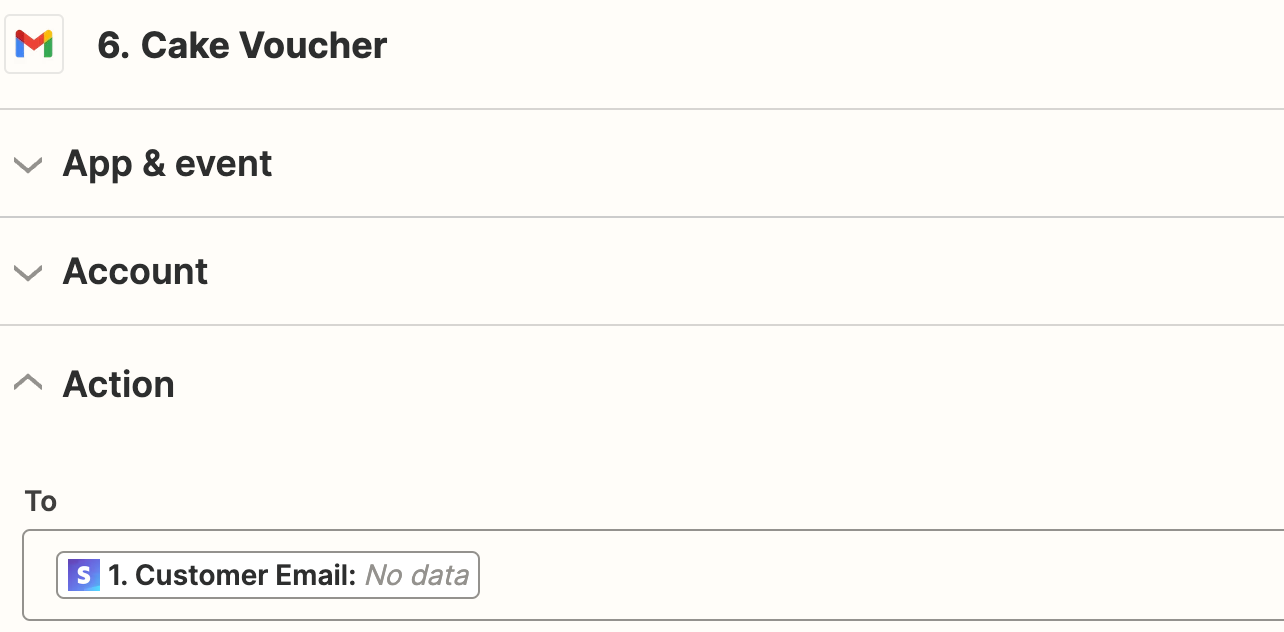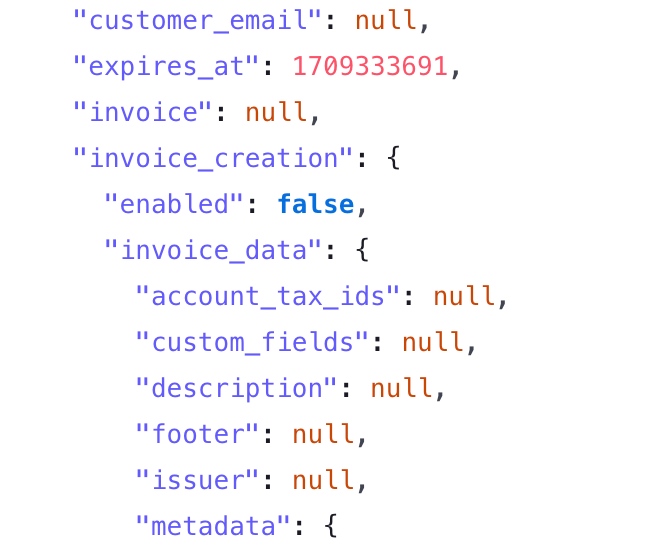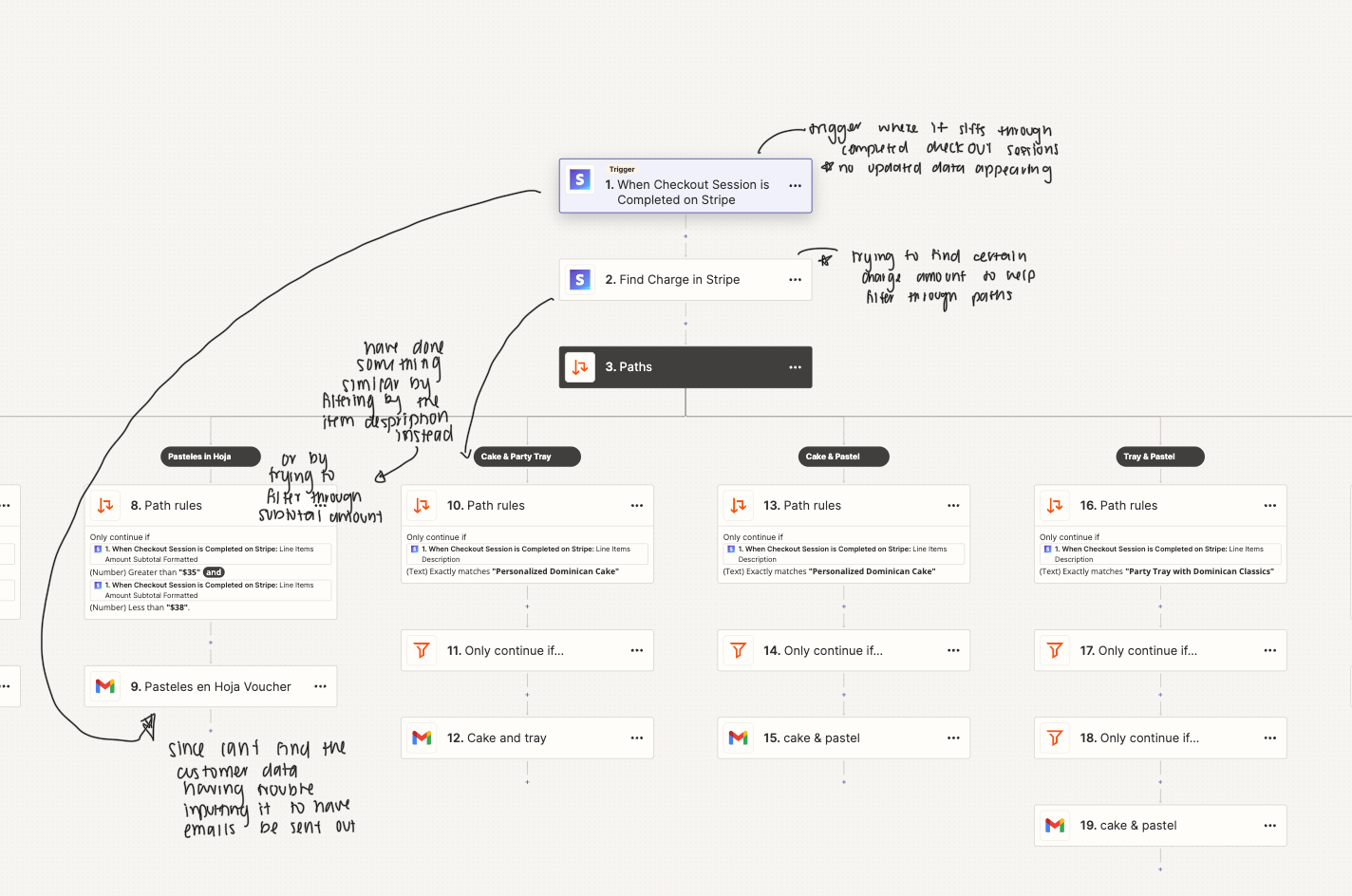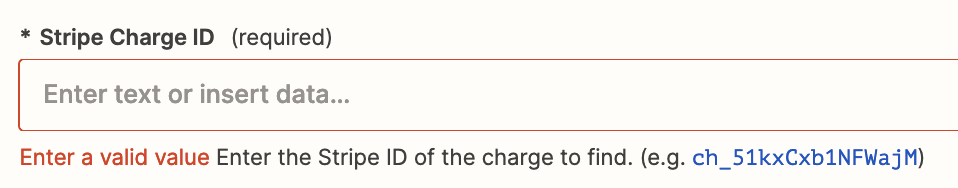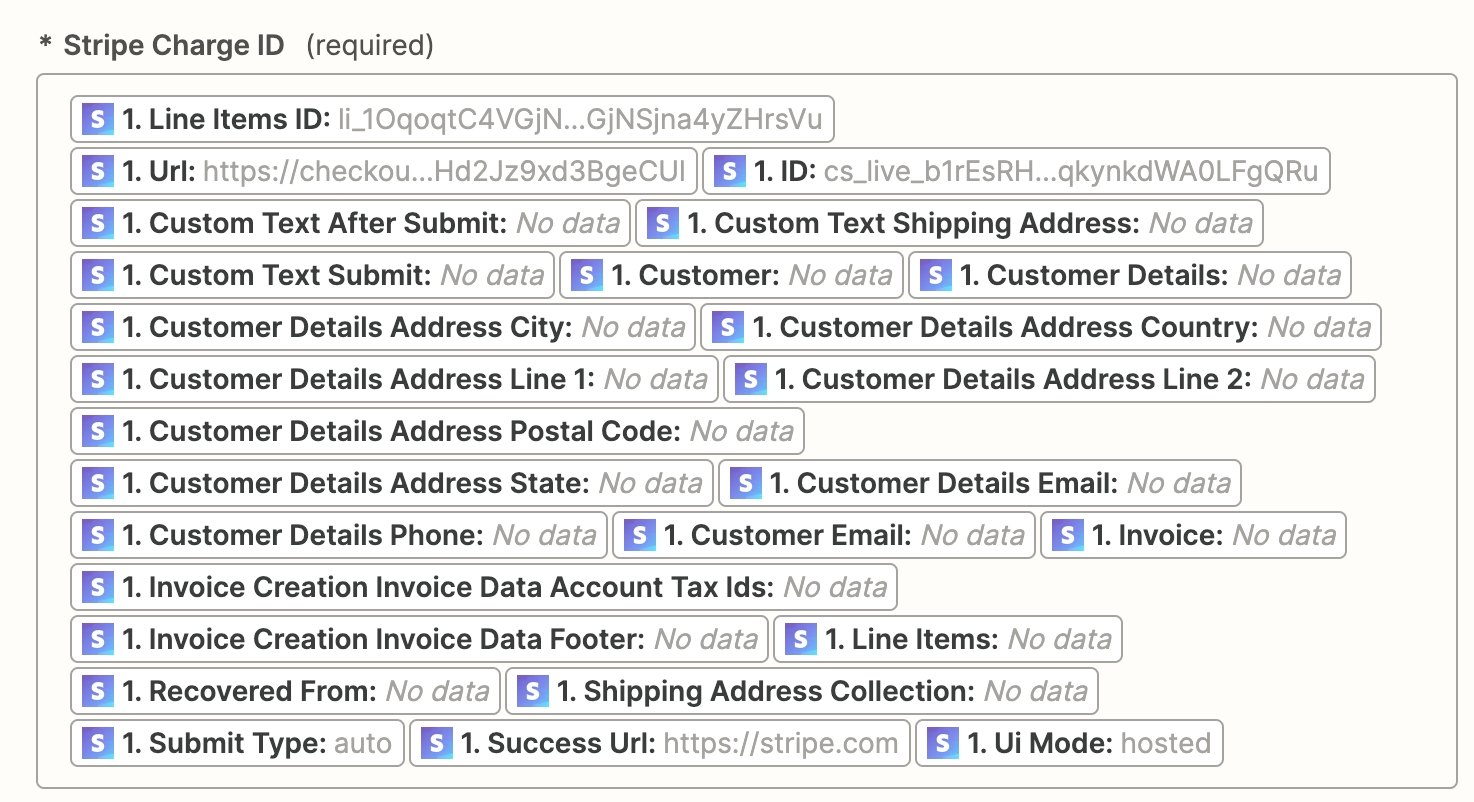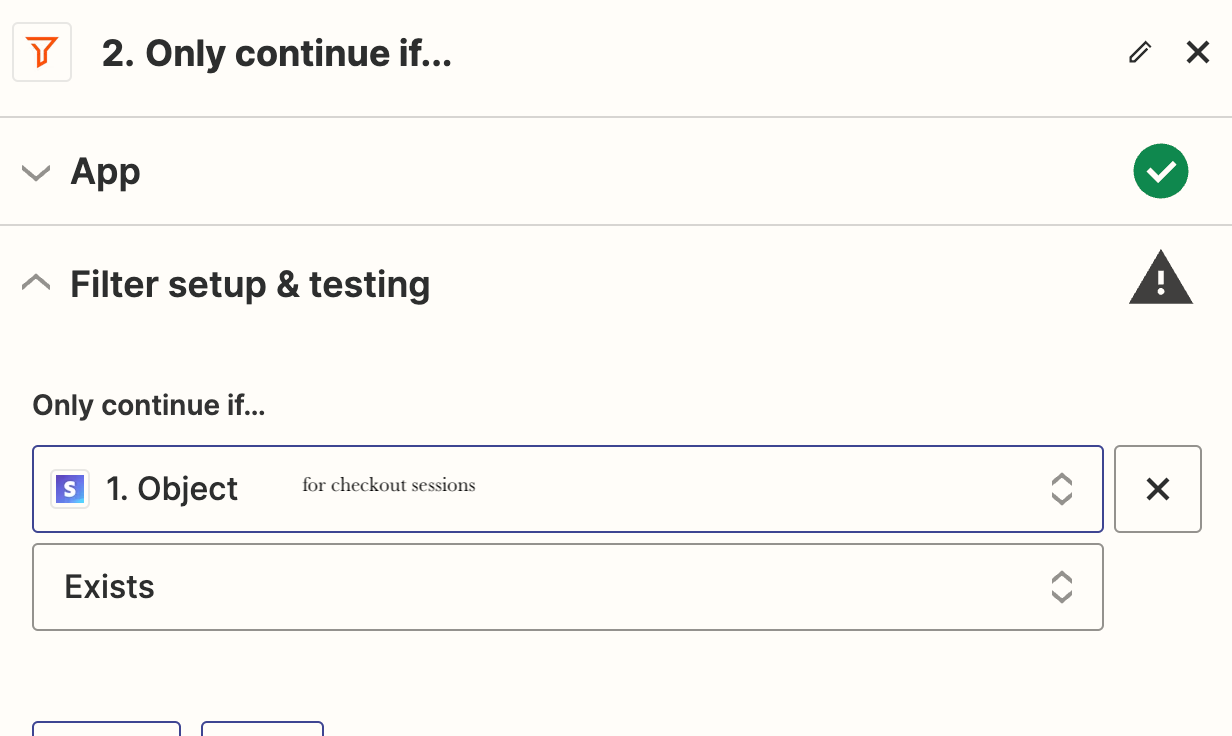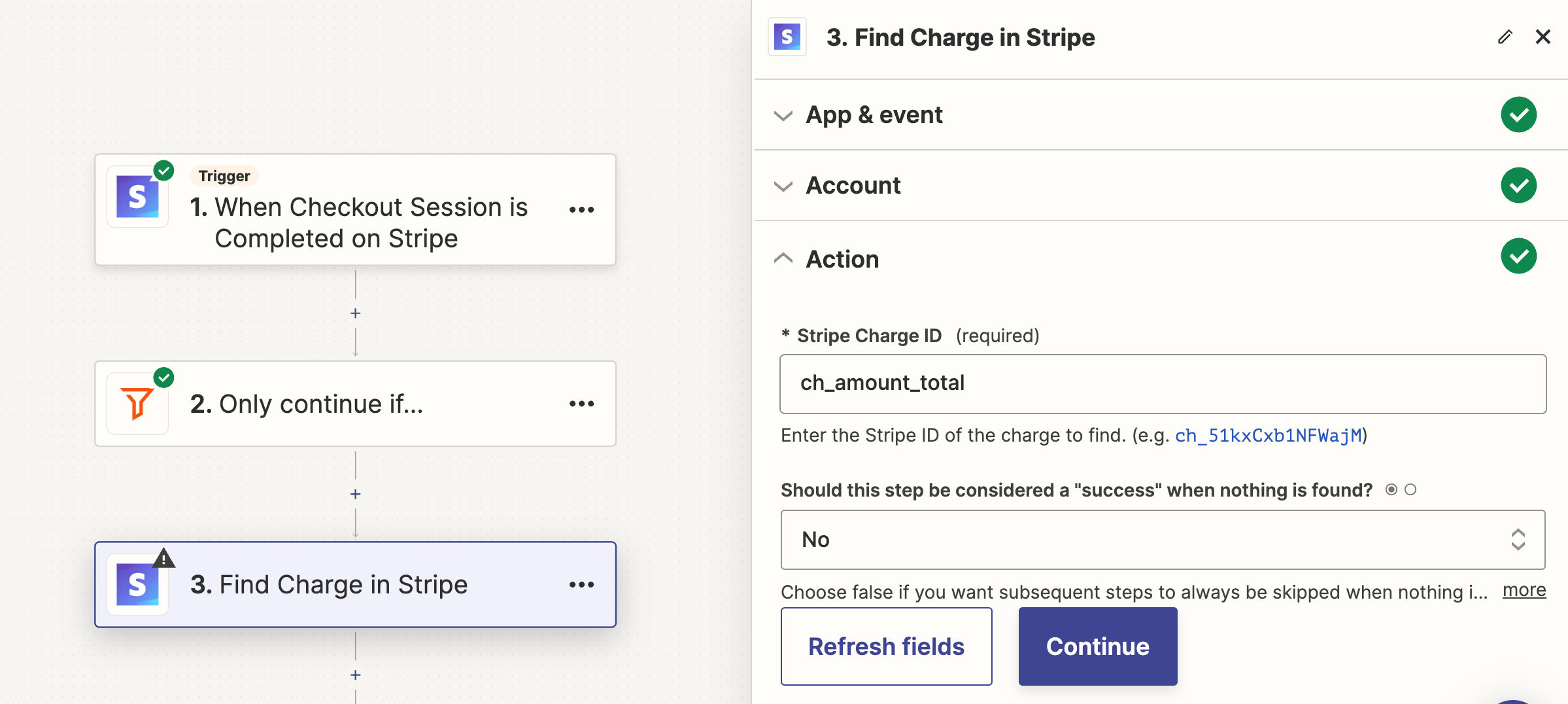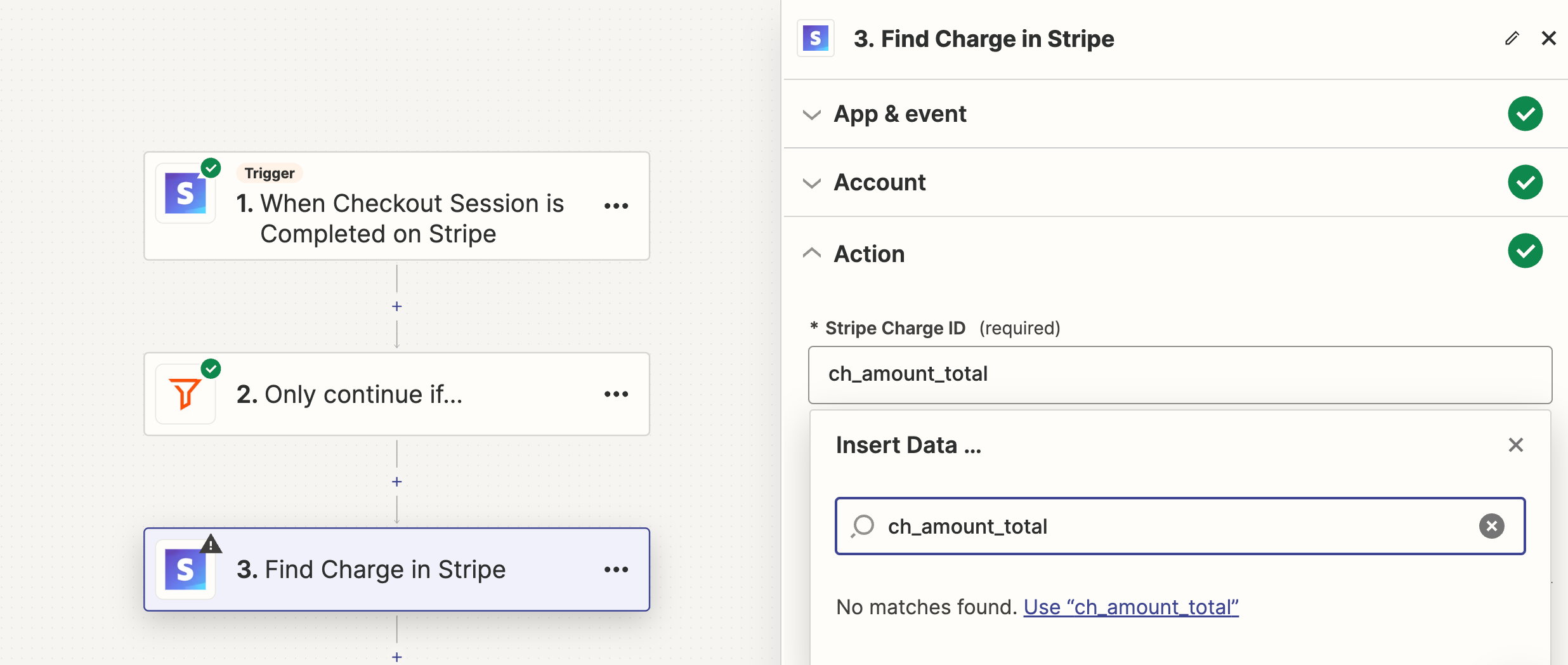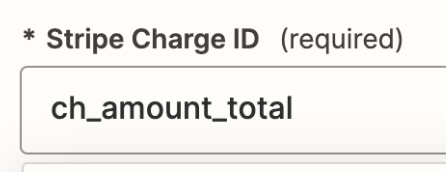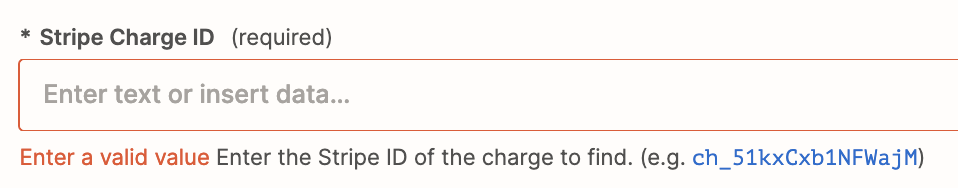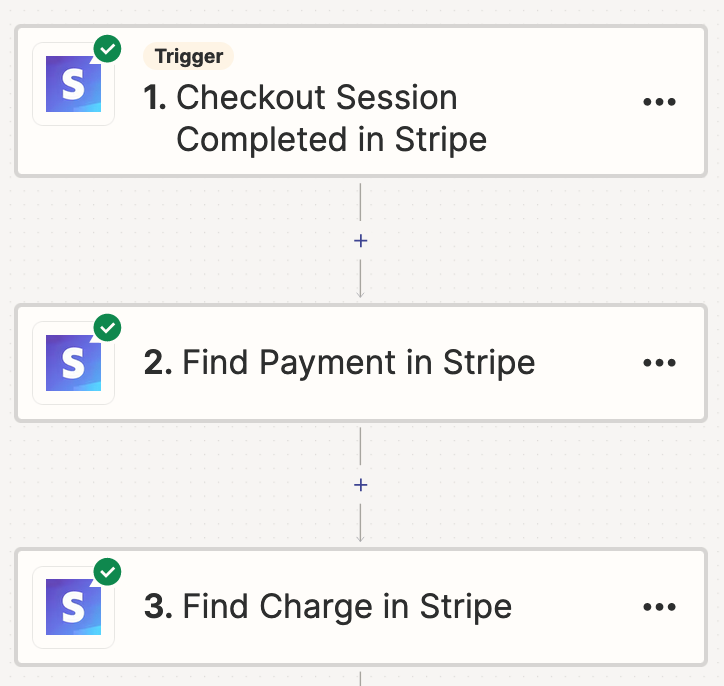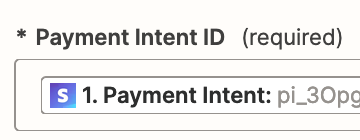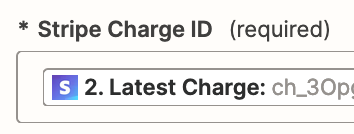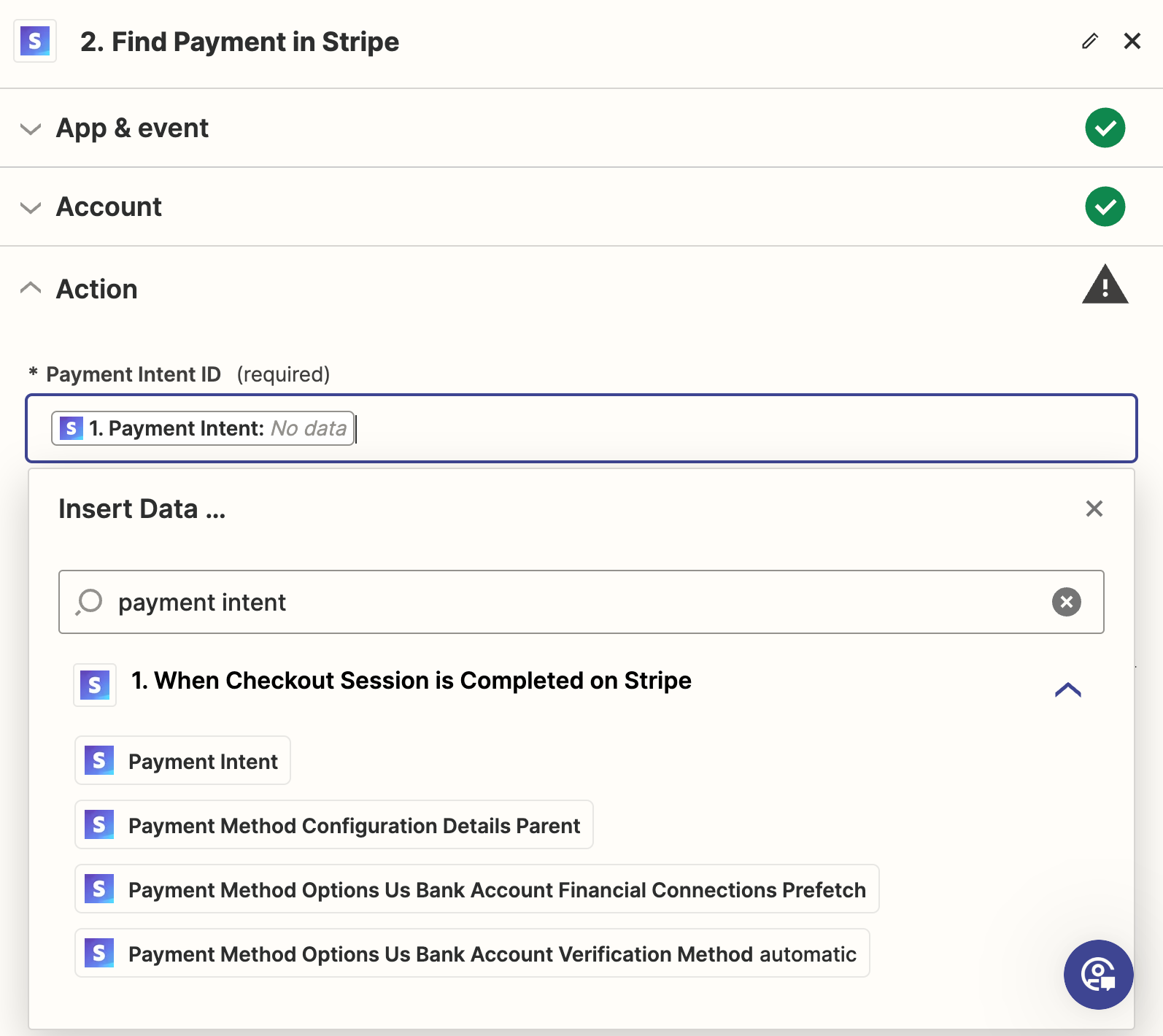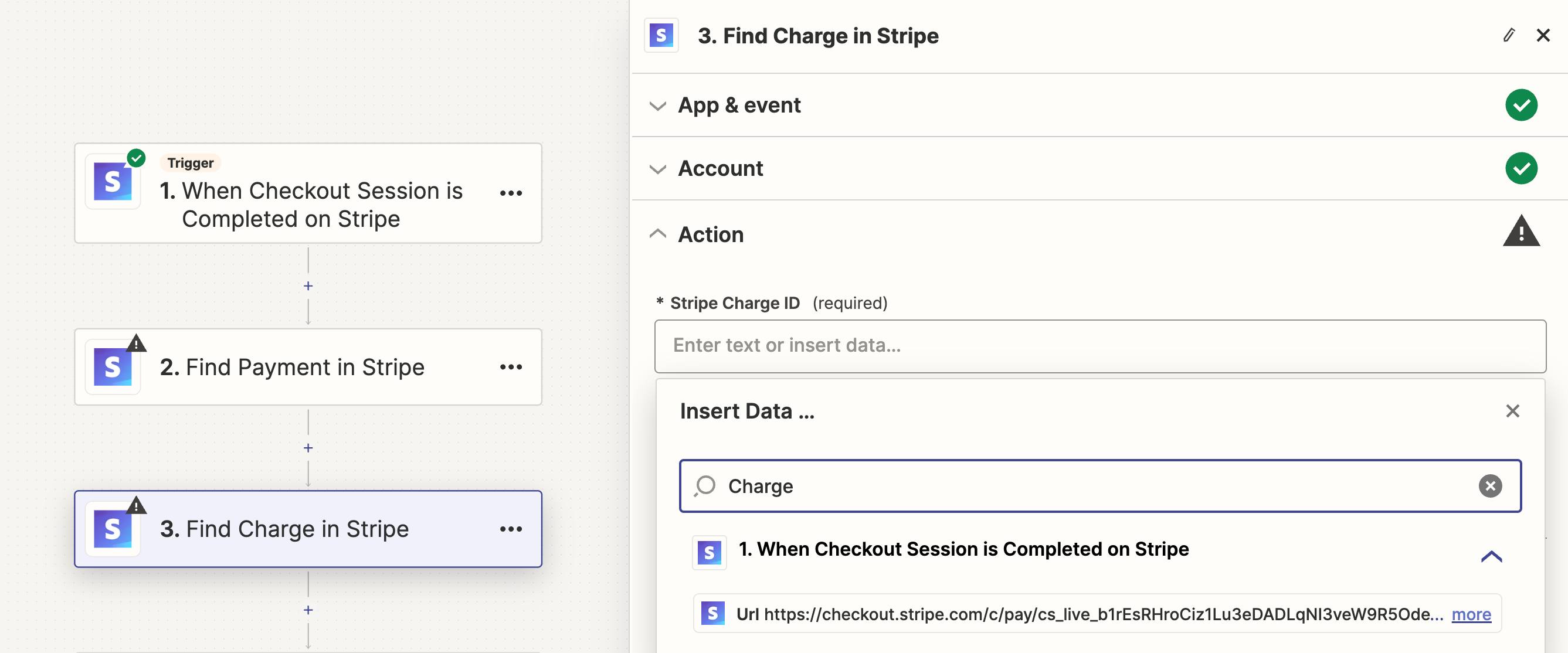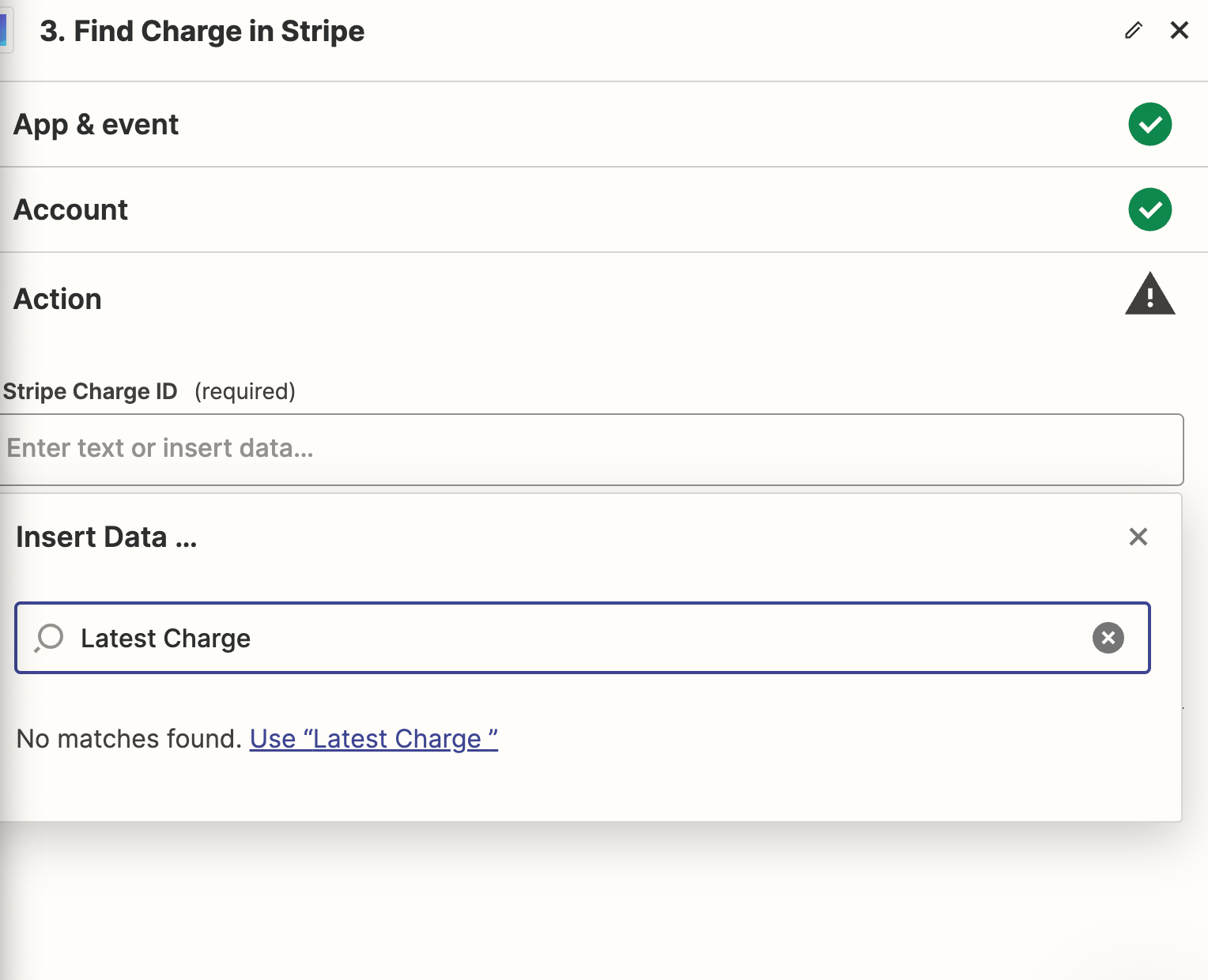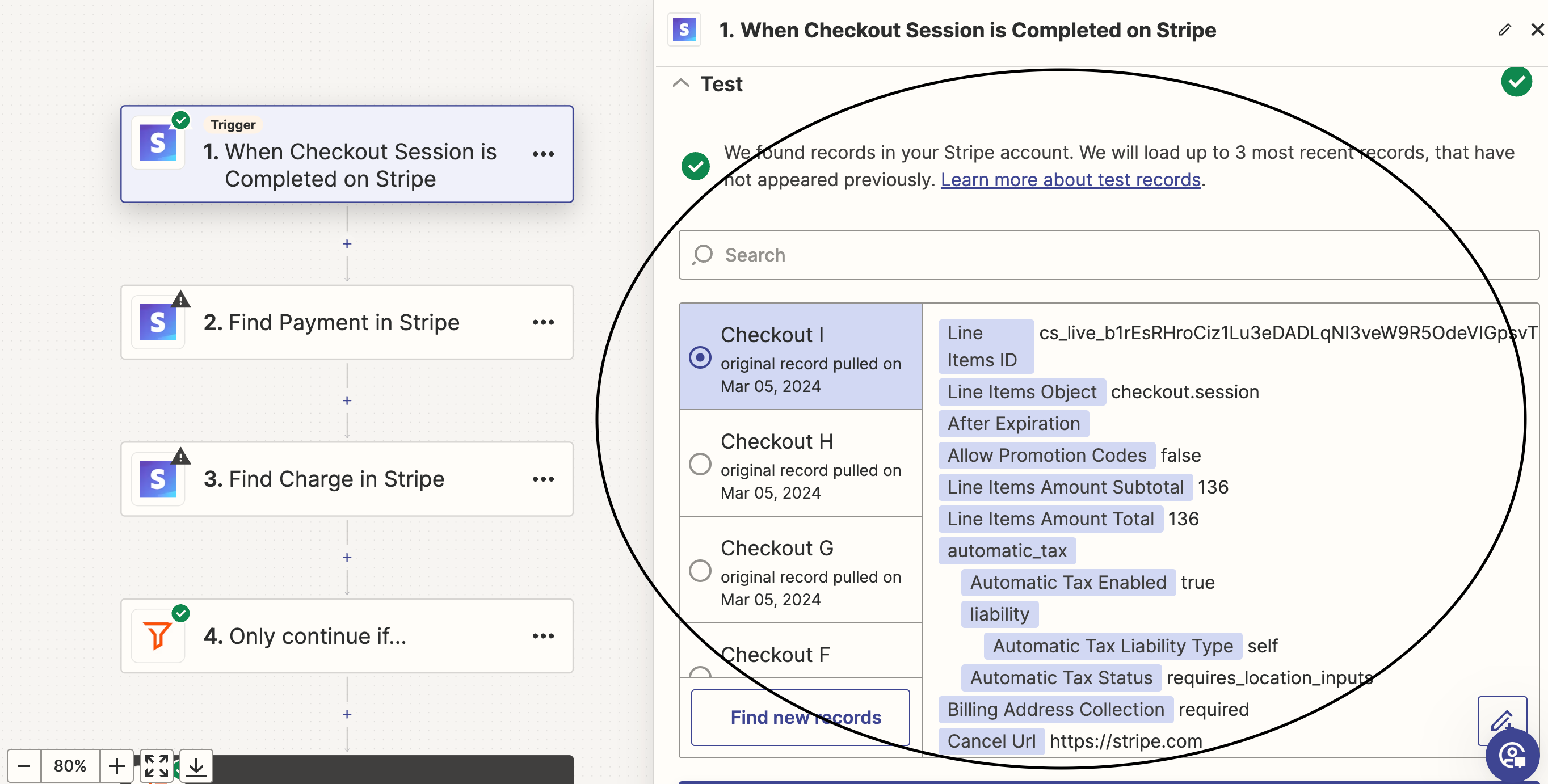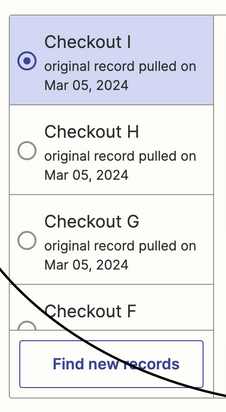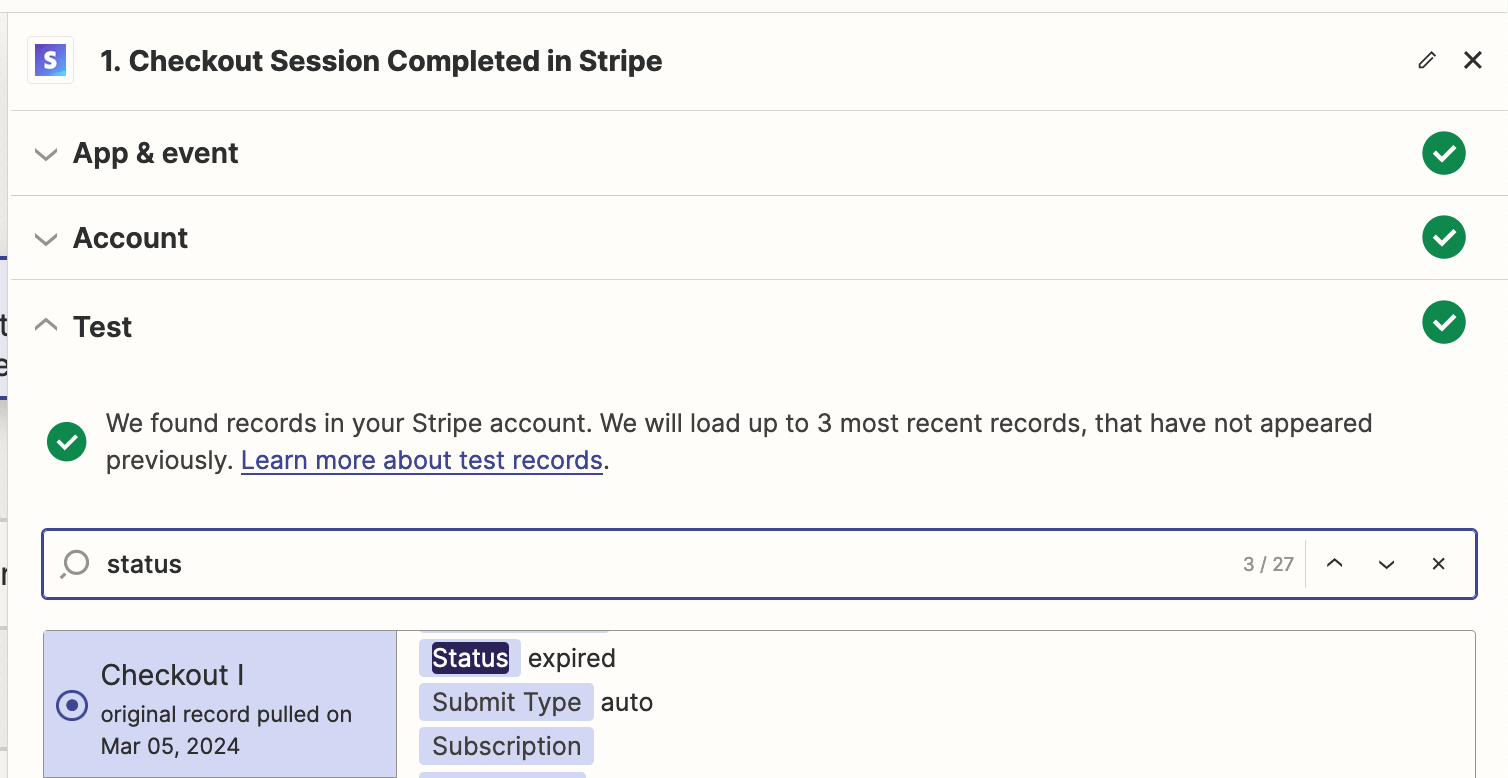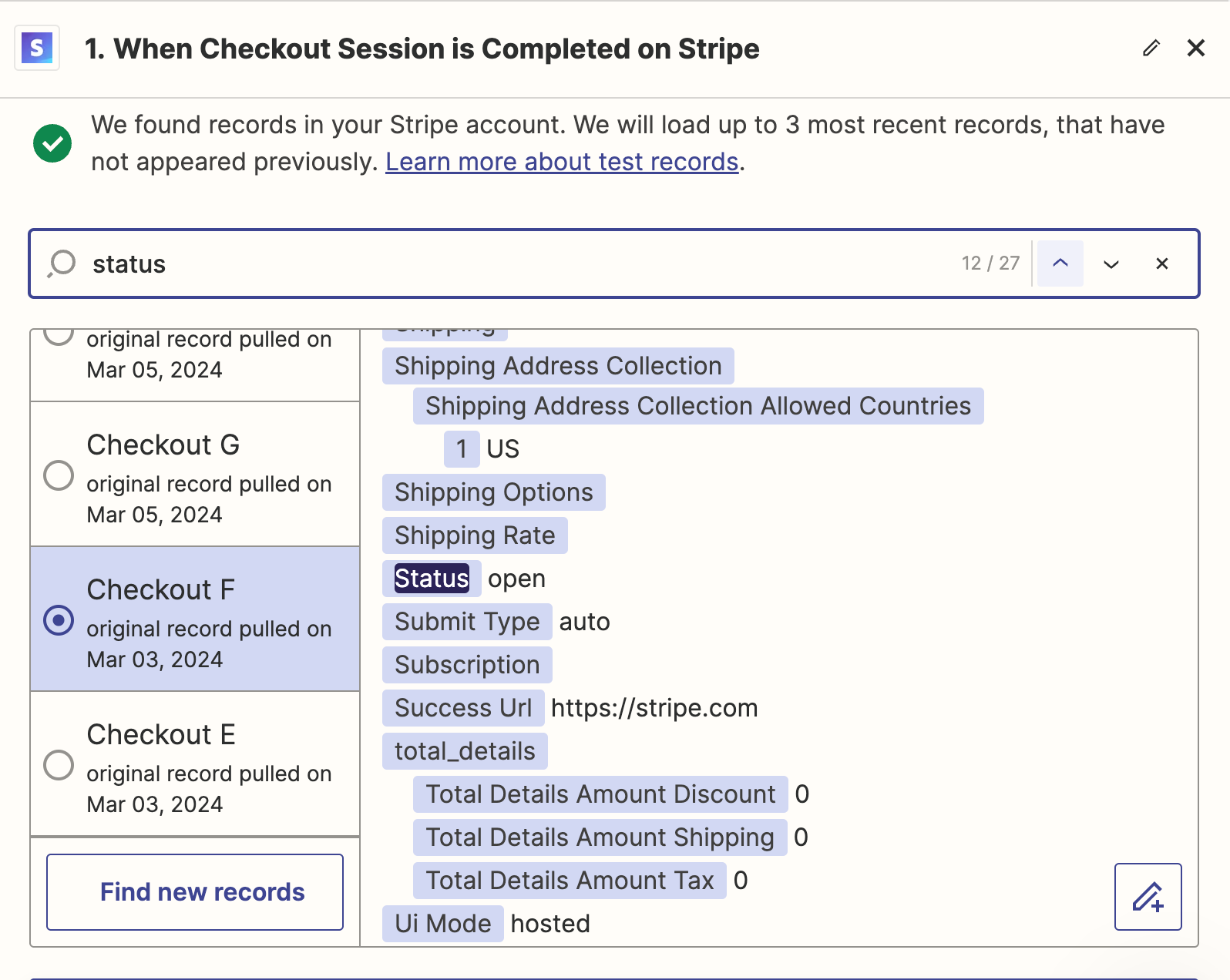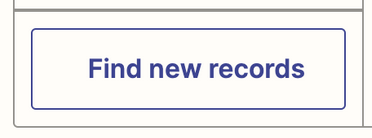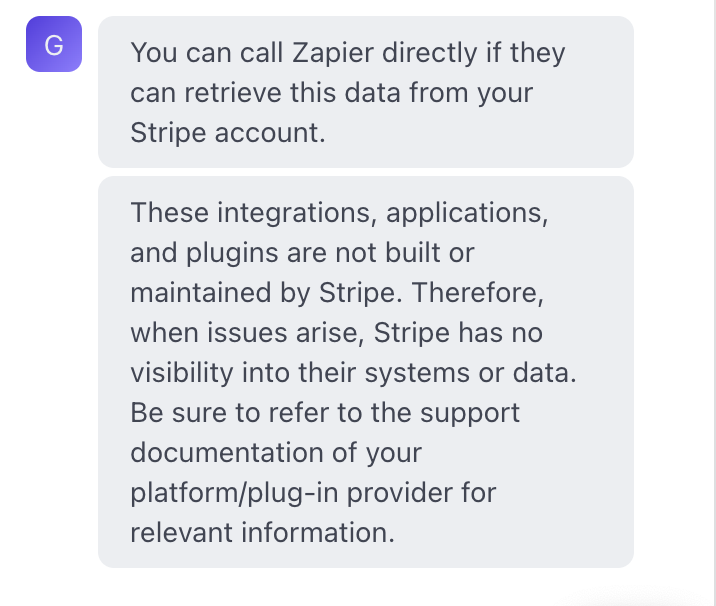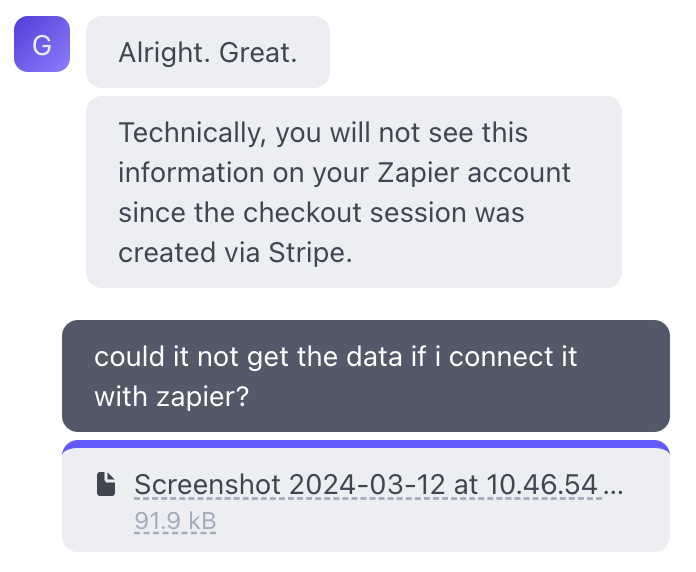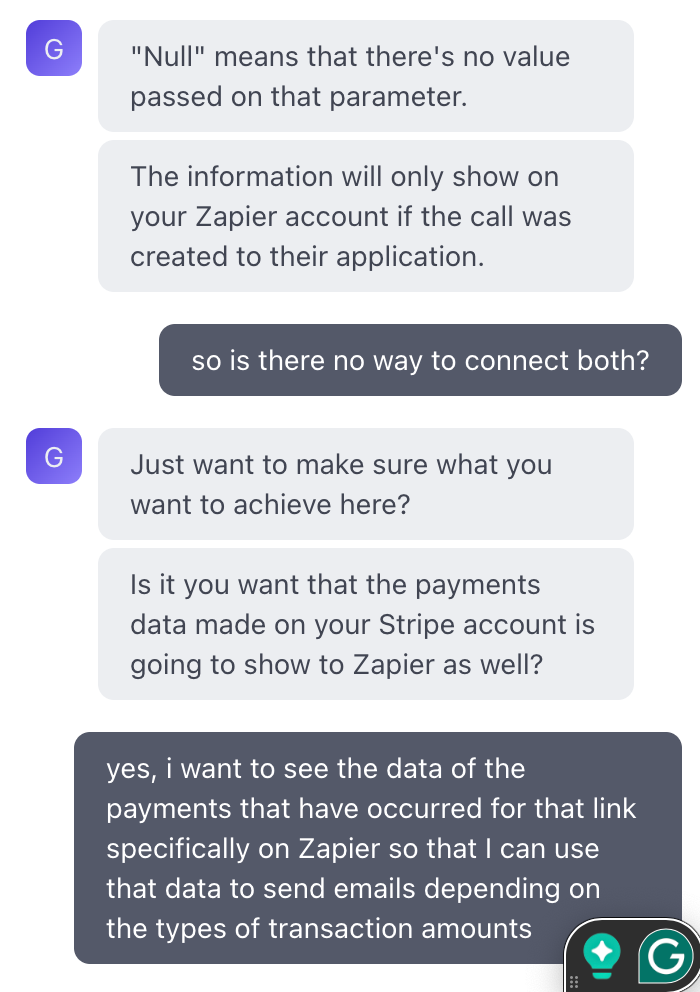I'm attempting to locate completed checkout sessions on Stripe and sift through the data to categorize customers for a specific email sequence. However, I'm encountering difficulty as I'm unable to locate the Stripe Charge ID on Zapier. Despite Stripe providing all the necessary data, it seems inaccessible through Zapier. Why could this be occurring, and what steps can I take to access the required data on Zapier?
As seen a lot of the items show “no data”. The account shows the general data but has not been updated to include any checkout sessions that have been completed.