Hi,
I’ve been trying to get a Zap to work in which I:
- Register an invoice has been created in Square
- Lookup the the spreadsheet row in Google Sheets (in this case, the date due)
- Fill out necessary data.
I have tested the zap and cannot get past the last stage as I keep getting the error:
Failed to create a spreadsheet row in Google Sheets
There was an error writing to your Google sheet. Unable to parse range: 'Breakdown'!2023-05-09:2023-05-09
I’ve tried numerous solutions but nothing seems to be working. Any help would be appreciated!
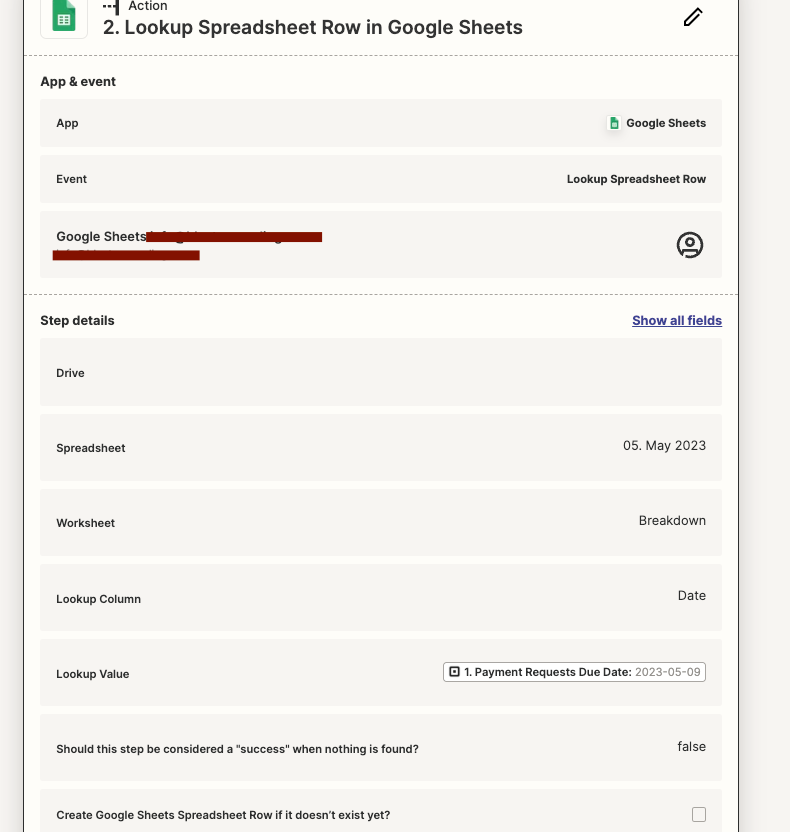
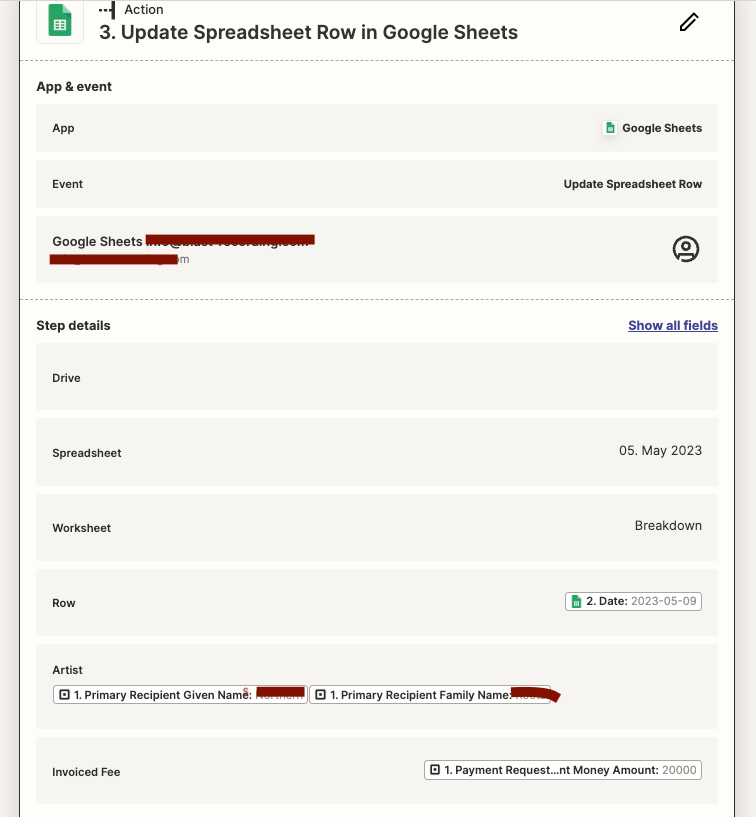
Best answer by ken.a
View original


