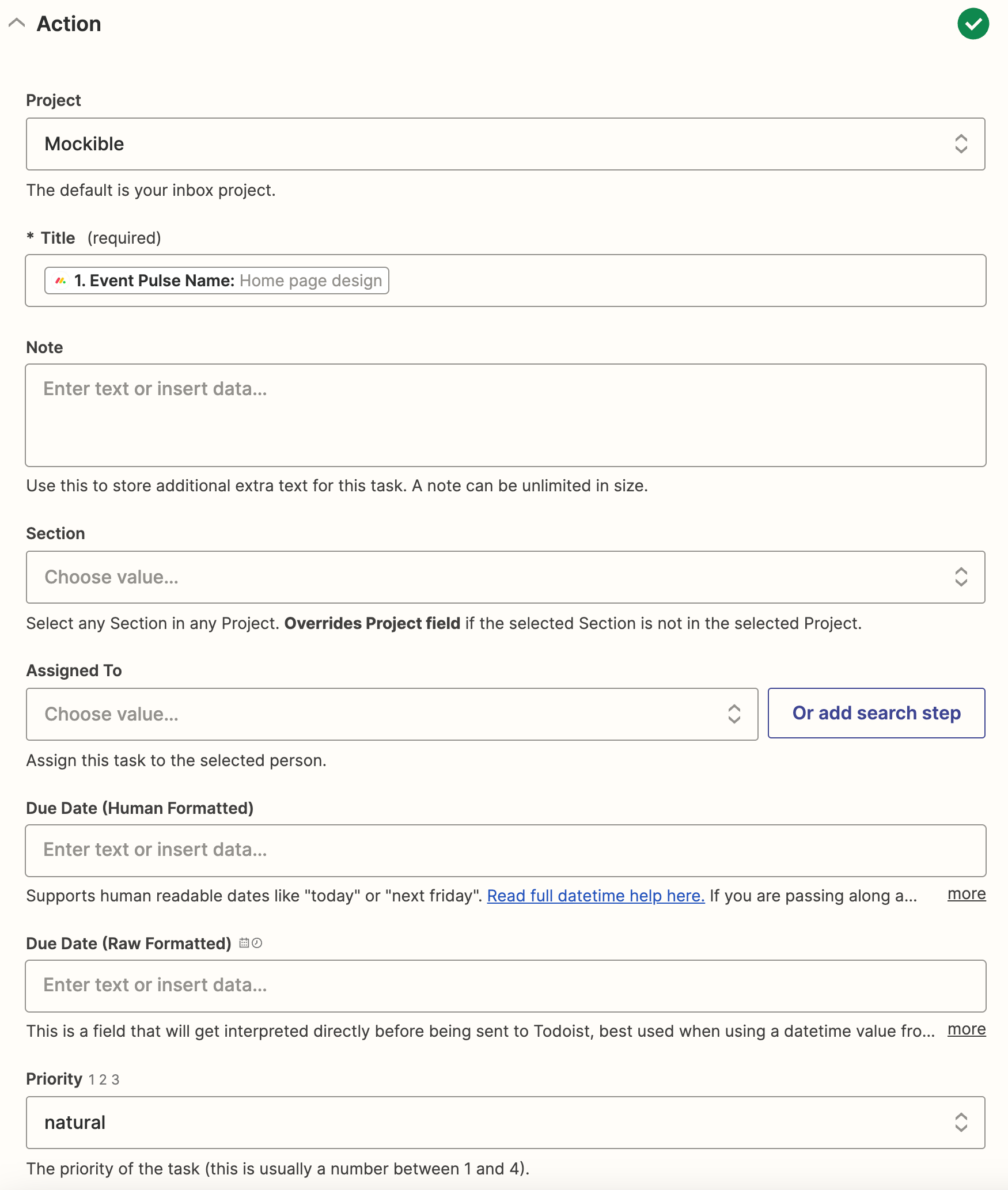Hey guys,
I’ve connected my monday.com and Todoist accounts so that when a task is created in monday, it gets created in Todoist as well. I’m trying to set it up so that when a task is completed in Todoist, it sends an update to Monday, but I’m getting this error “The app returned "Internal server error".”
Anyone have any idea what I might be doing wrong?
Thanks!