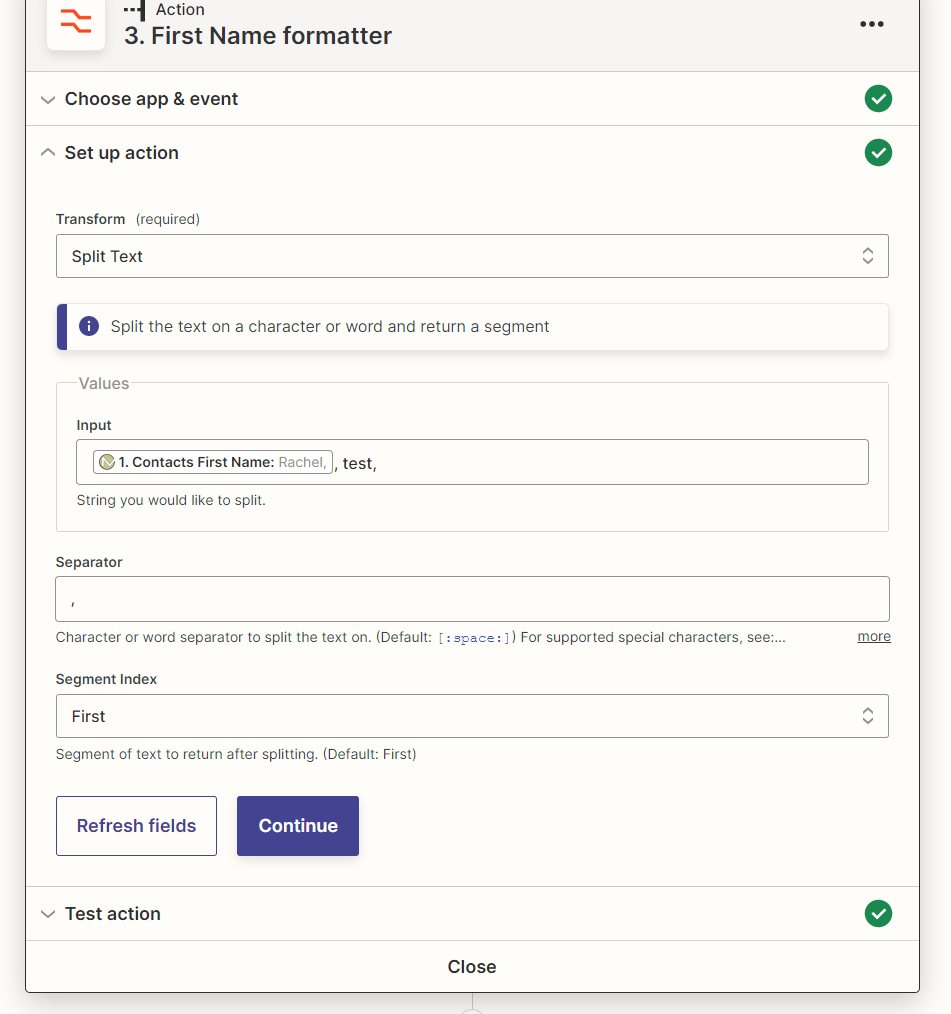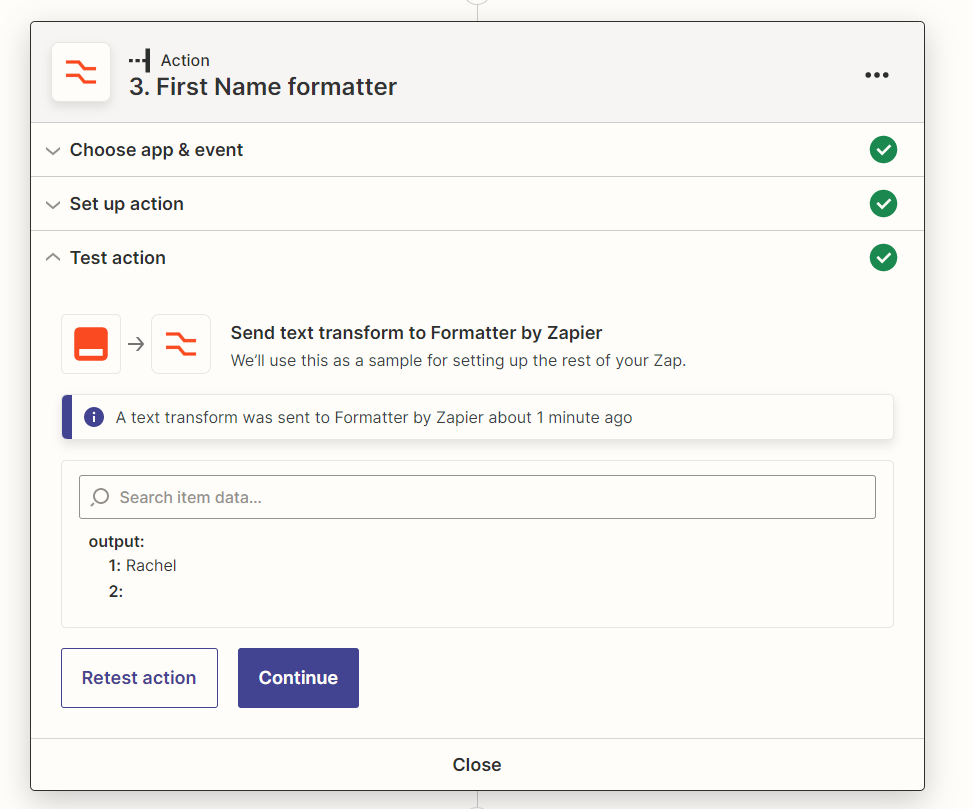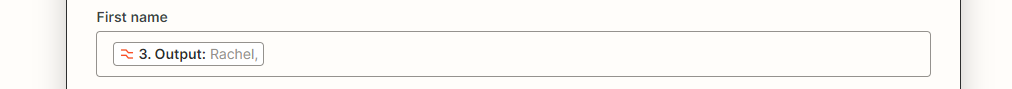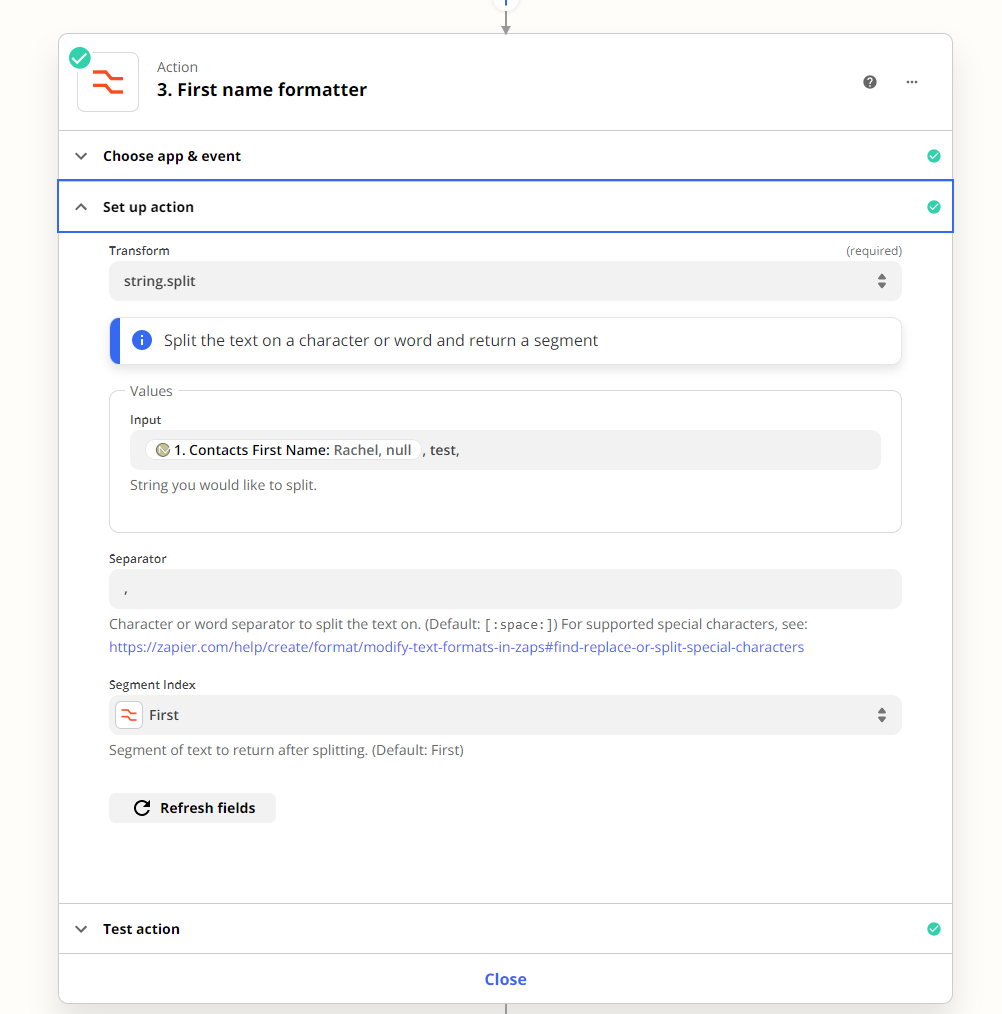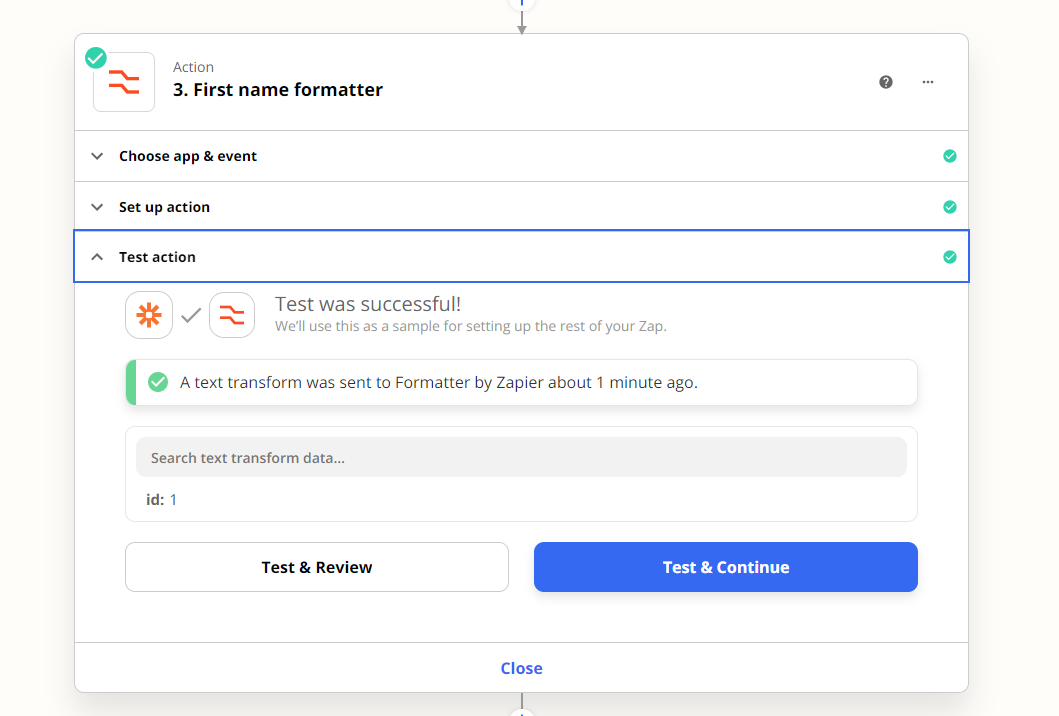Hi All,
I have made a Zap, it works fine. When I attempt to reproduce the zap to make a zap template, I can do so, but when doing the testing step for the Formatter tool, I get “Sample not found ()” and the circle indicator spins forever:
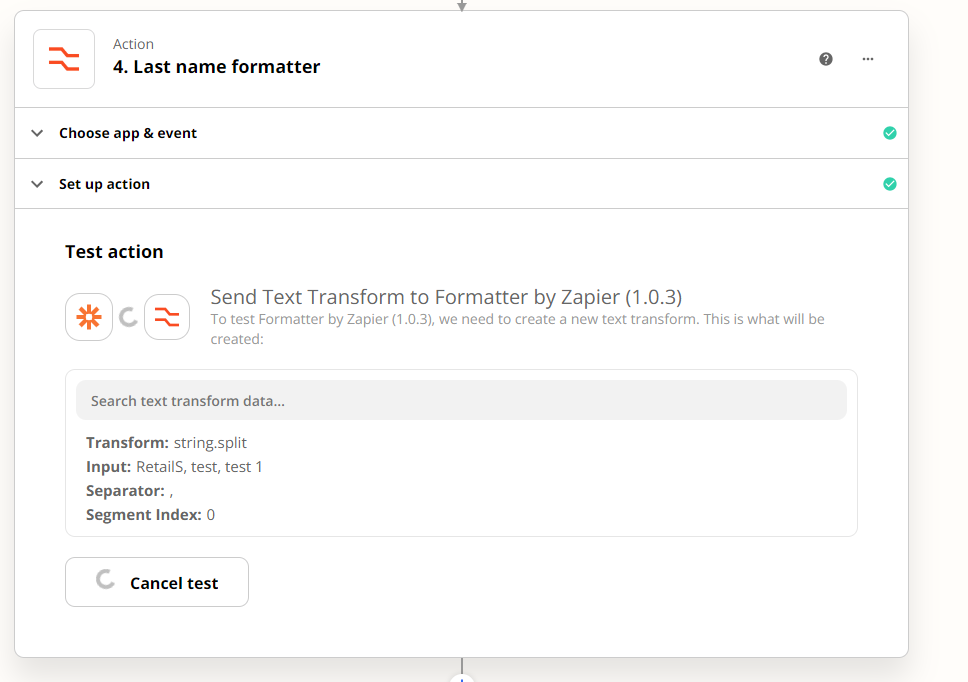
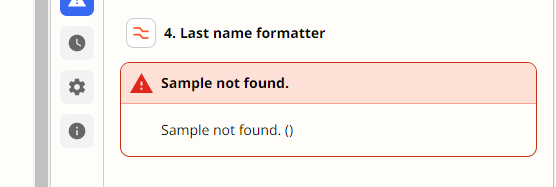
Its a simple split formatter, taking the first item from a csv list.
Anyone got any tips about where I might be going wrong?