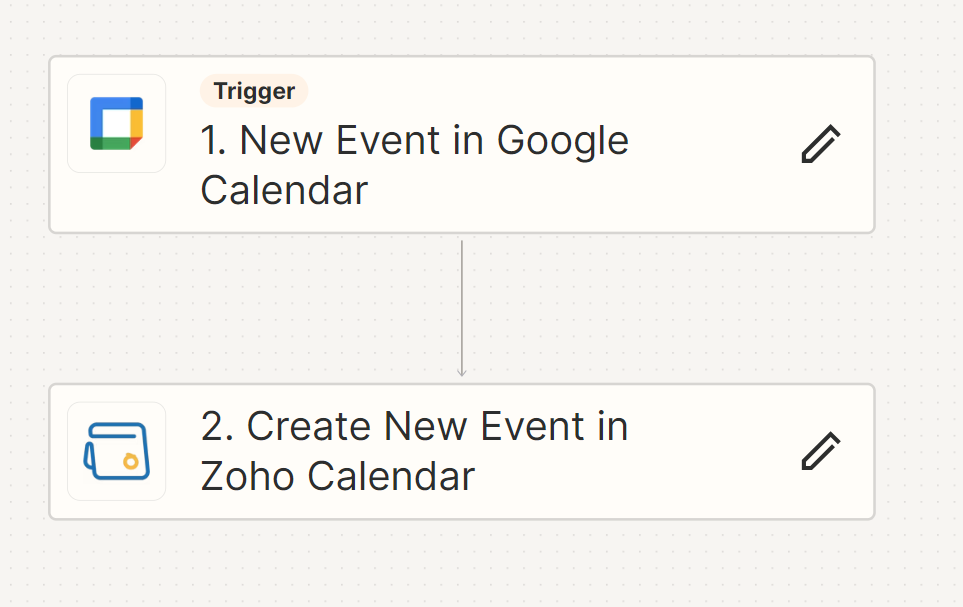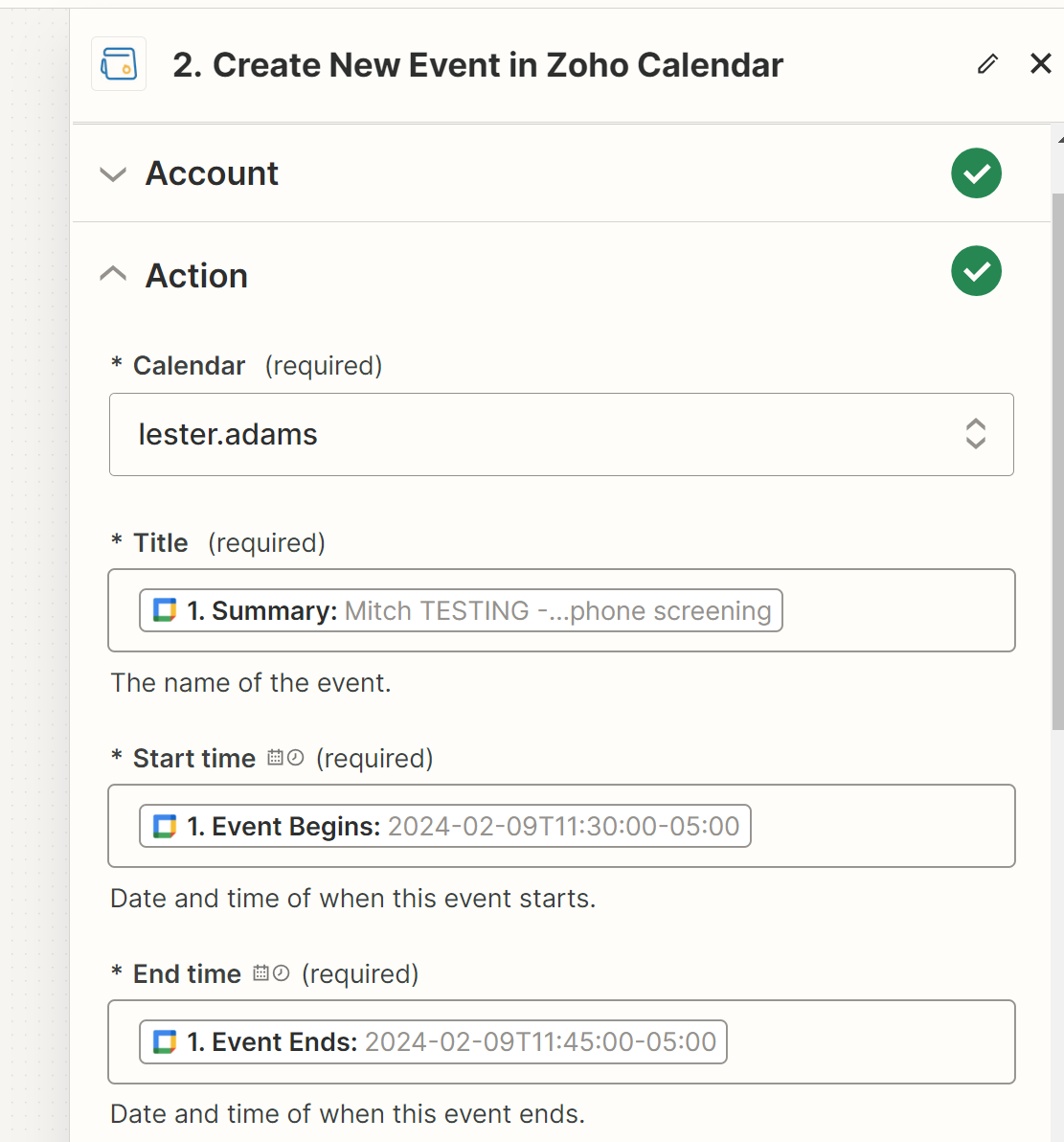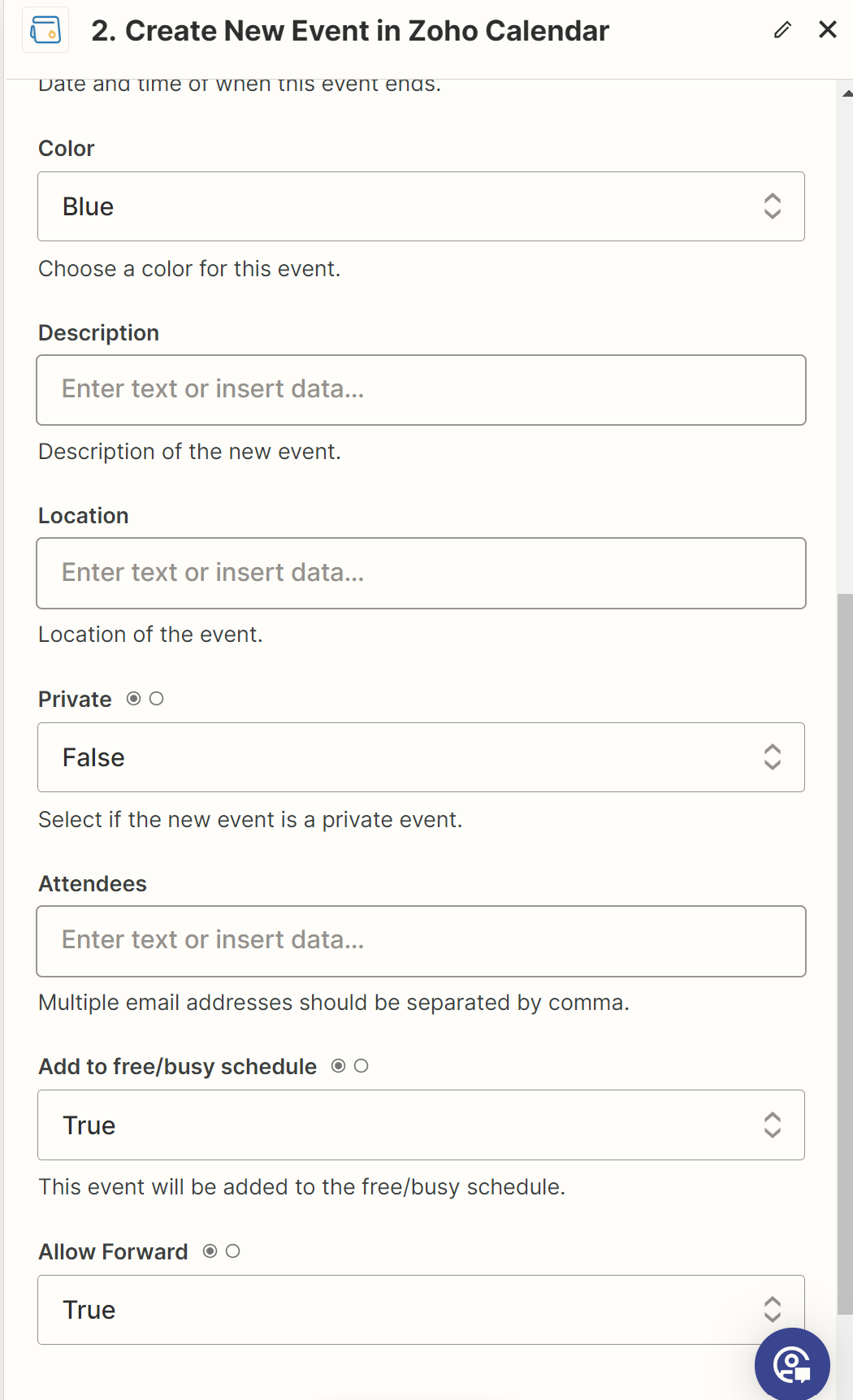I have a Zap setup to create a Zoho Calendar event anytime a new Google Calendar event is made. The time in Zoho is incorrect. Zoho is dropping the 1 in front of 18:00 and 19:00 and making it 8:00 and 9:00 see below:
Both Calendars are on 12 hour time
Here are the run details:
Google Calendar: start: dateTime: 2024-02-09T18:00:00-05:00
Google Calendar end: dateTime: 2024-02-09T19:00:00-05:00
Zoho Calendar: start: 20240209T080000-0500
Zoho Calendar end: 20240209T090000-0500
Best answer by SamB
View original