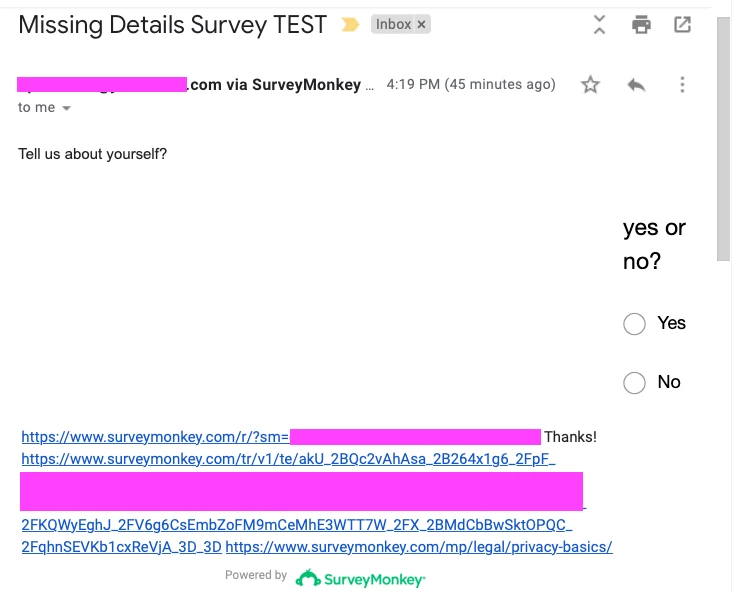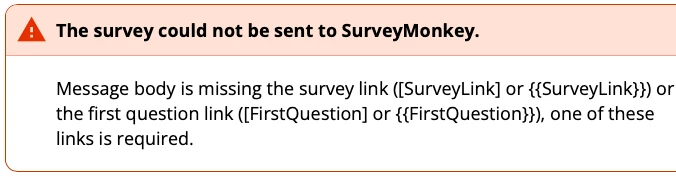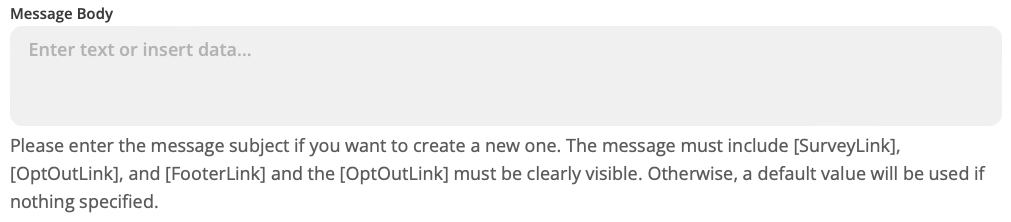SurveyMonkey tech support says they do not offer HTML support, but did give me a working example formatted to appease Zapier.
Your mileage may vary, but this HTML is workable for the message body:
https://github.com/mixelpixel/Zapier-Javascript/blob/main/surveyMonkeyEmbedded1stQuestionZapier.html
From my testing it works for either multiple-choice questions or Star Ratings (NPS).
I tested sending it to macOS email, Outlook and GMail.
Both the HTML rendering looks good, and the answering behavior works as expected: answering the questions loads a web page with the rest of the survey & the answer to the first question carries over to the webpage.
Njoy!
<html>
<body style="margin:0; padding: 0;">
<div align="center">
<table border="0" cellpadding="0" cellspacing="0" align="center" width="100%" style="font-family: Arial,Helvetica,sans-serif; max-width: 700px;">
<tr bgcolor="#00BF6F">
<td colspan="5" height="40"> </td>
</tr>
<tr bgcolor="#00BF6F">
<td width="20"> </td>
<td width="20"> </td>
<!-- Adjust This Text -->
<td align="center" style="font-size: 29px; color:#FFF; font-weight: normal; letter-spacing: 1px; line-height: 1; text-shadow: -1px -1px 1px rgba(0, 0, 0, 0.2); font-family: Arial,Helvetica,sans-serif;"> Tell Us About Yourself </td>
<td width="20"> </td>
<td width="20"> </td>
</tr>
<tr bgcolor="#00BF6F">
<td colspan="5" height="40"> </td>
</tr>
<tr>
<td height="10" colspan="5"> </td>
</tr>
<tr>
<td> </td>
<td colspan="3" align="left" valign="top" style="color:#666666; font-size: 13px;">
<!-- Adjust This Text -->
<p>We'd like to make sure we have the latest details about you. Please let us know how we're doing and a webpage will open with a survey. Thanks for participating!</p>
</td>
<td> </td>
</tr>
<tr>[FirstQuestion]</tr>
<tr valign="top" style="color: #666666;font-size: 10px;">
<td> </td>
<td valign="top" align="center" colspan="3">
<!-- Leave This Text As Is -->
<p>Please do not forward this email as its survey link is unique to you. <br>
<a href="[PrivacyLink]" target="_blank" style="color: #333333; text-decoration: underline;">Privacy</a> | <a href="[OptOutLink]" target="_blank" style="color: #333333; text-decoration: underline;">Unsubscribe</a>
</p>
</td>
<td> </td>
</tr>
<tr>
<td height="20" colspan="5"> </td>
</tr>
<tr style="color: #999999;font-size: 10px;">
<td align="center" colspan="5">[FooterLink]</td>
</tr>
<tr>
<td height="20" colspan="5"> </td>
</tr>
</table>
</div>
</body>
</html>