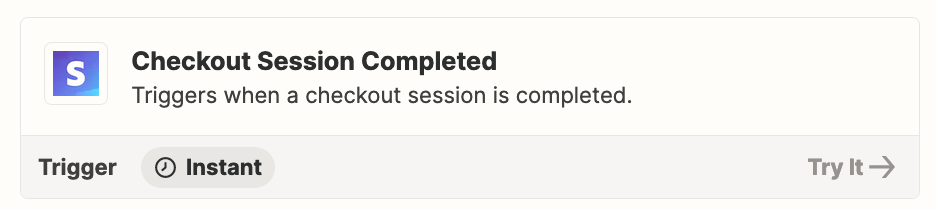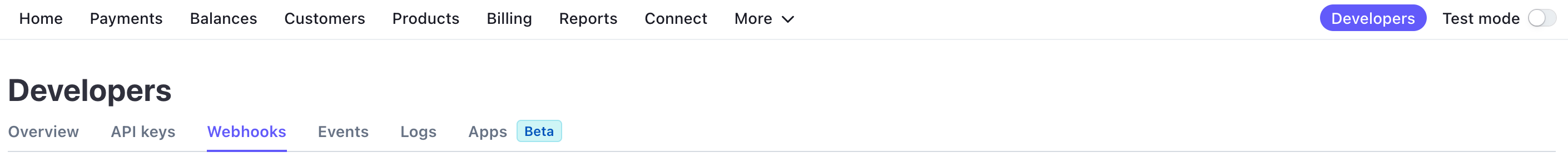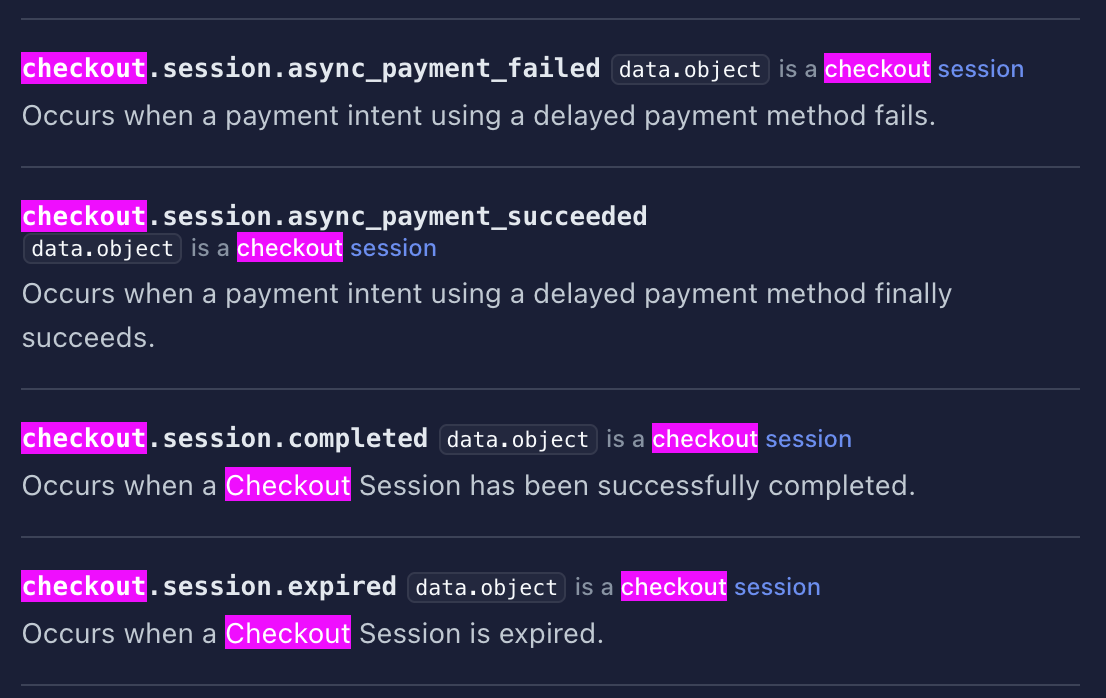Here is a simple workflow I’m trying to automate
Stripe -Checkout Session Completed
Create Records in Airtable
It works when testing
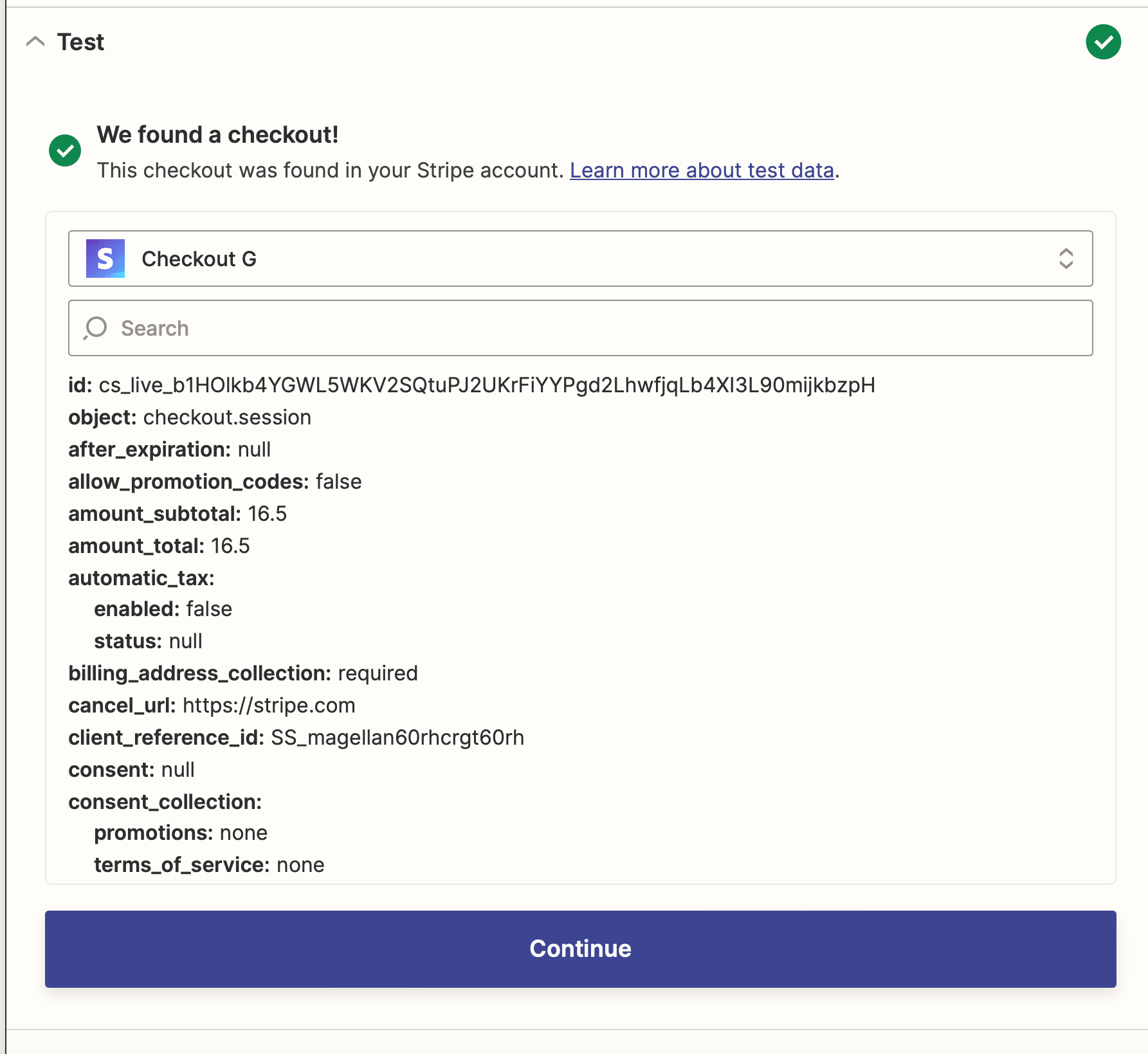
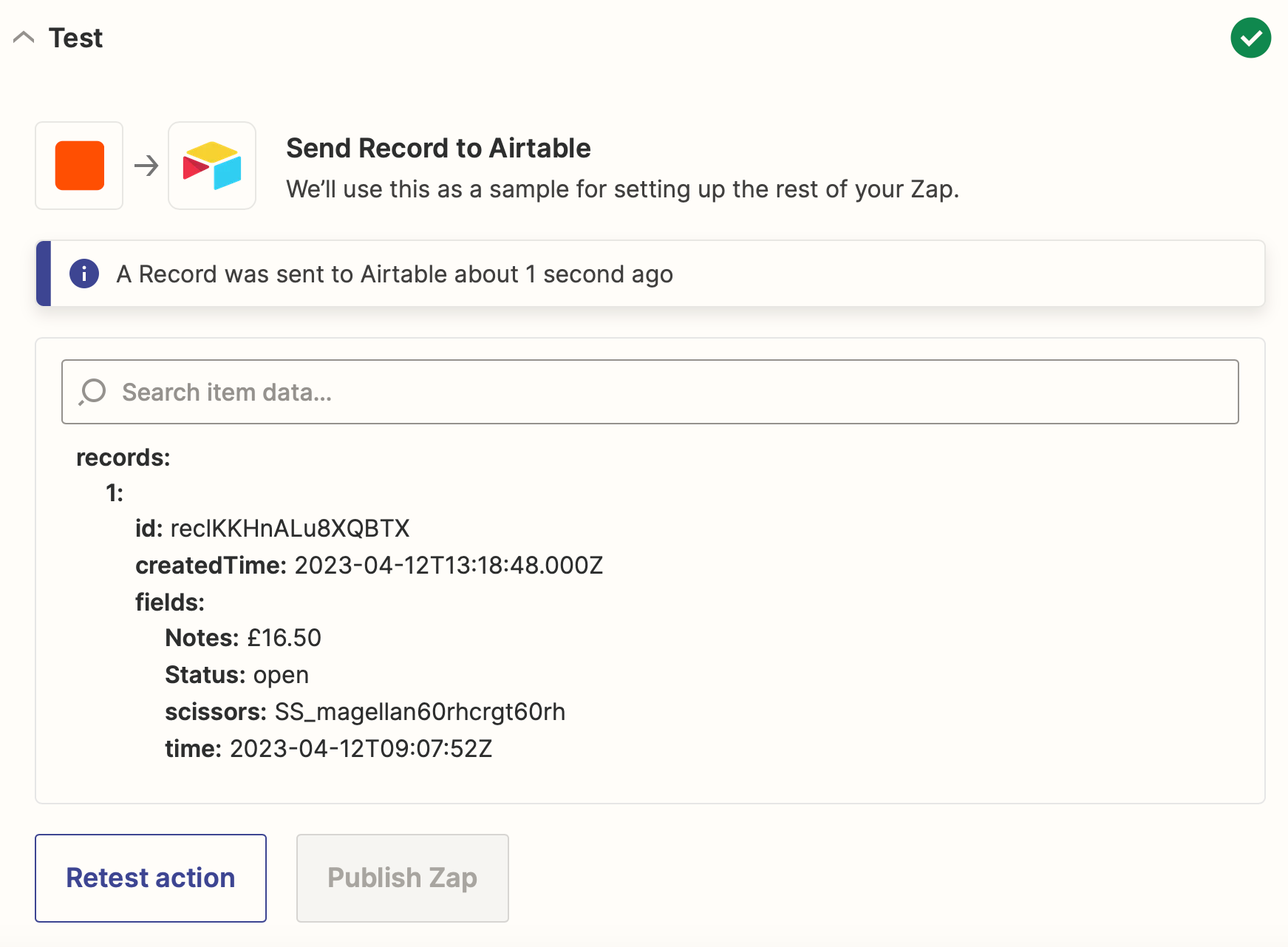
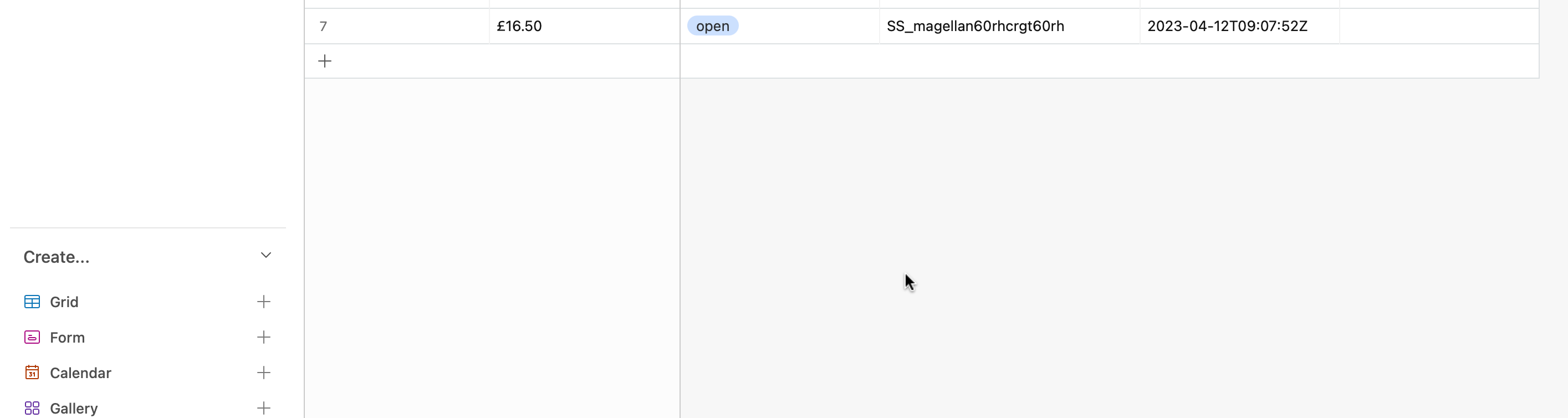
But when it’s running it does nothing. I know that is not running because I’ve been able to see new checkout sessions when I re do tests every few hours.
Any idea what that could be?
It worked once when the customer actually finished the whole process (paid) but I was more curious about sessions themselves and wanted to store them in airtable.
Regards
Lukasz