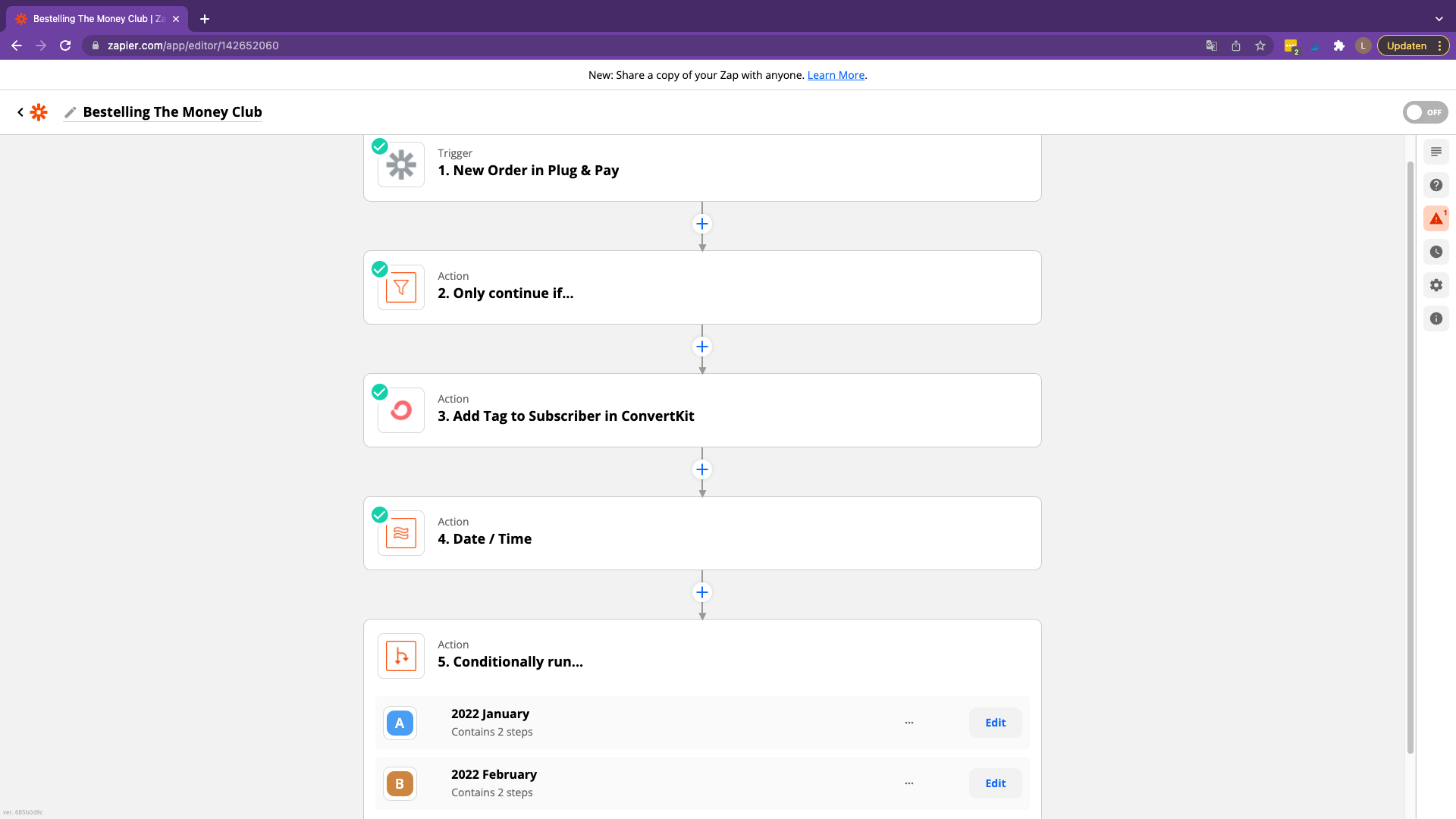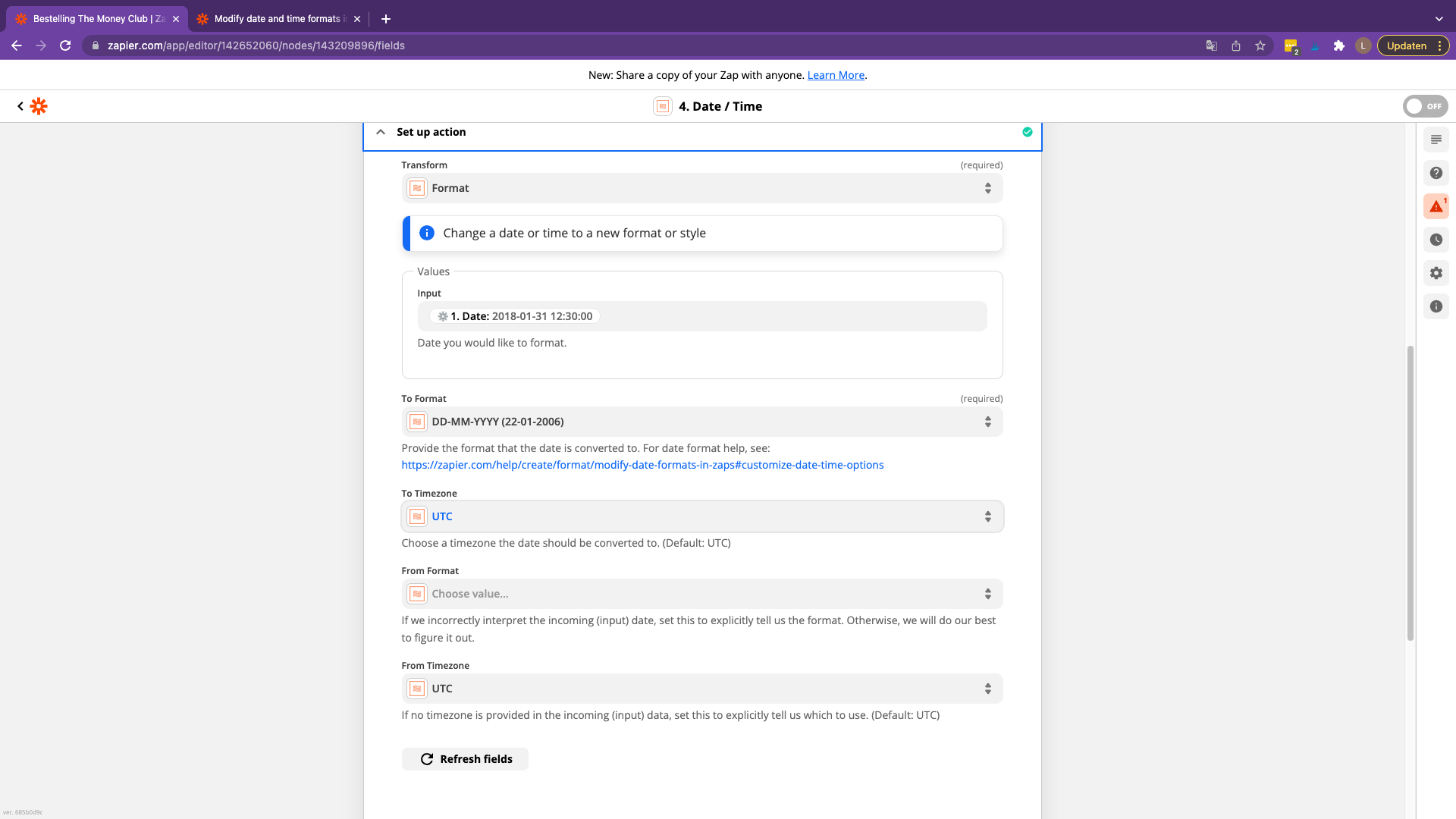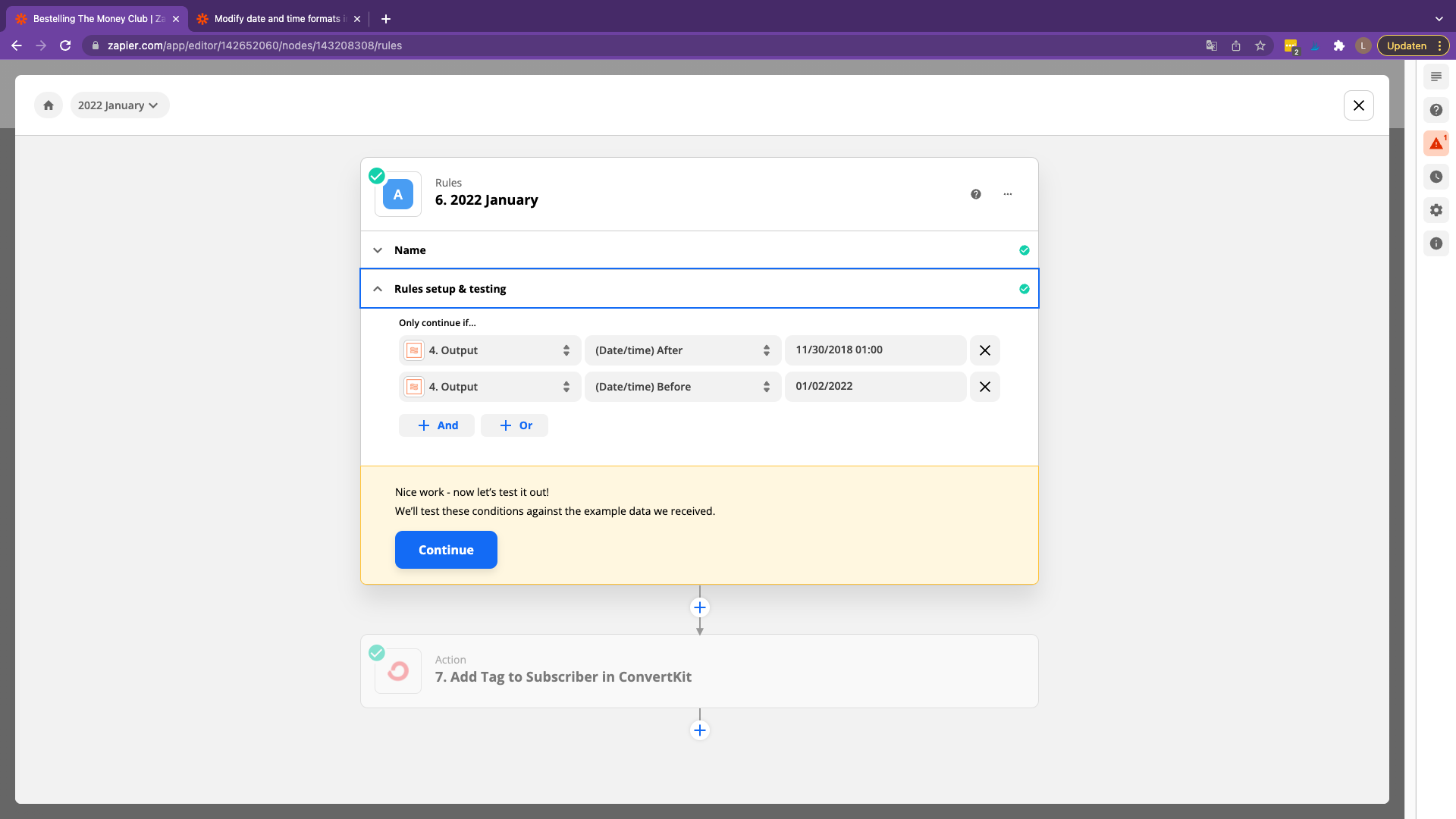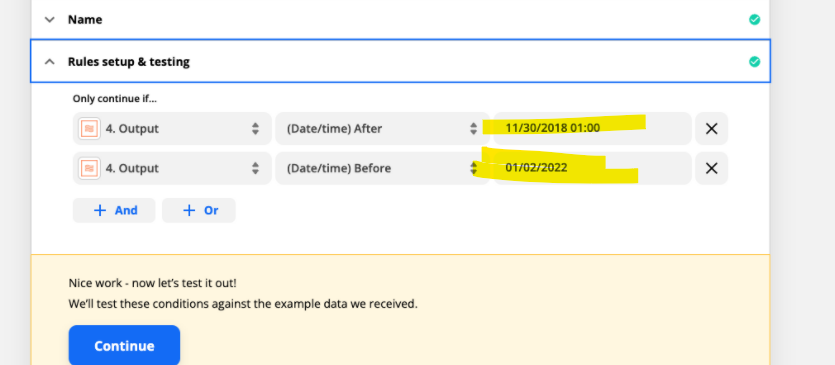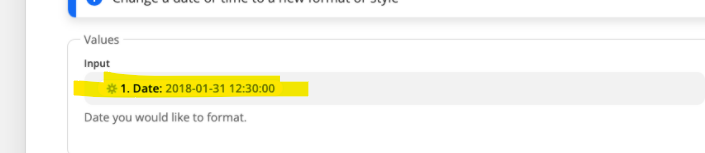Hi all,
Very happy with Zapier and enhancing our business. But struggling with this specific topic.
When a customer buys a specific product, we trigger a mail sequence. But depending on the month they get a different mail sequence. So I want to filter the purchase date and based on that date add a ‘month tag’ in Convertkit.
For example a customer buys a product on the 15th of January, I trigger Convertkit to set the tag 2022 January (tags are already created in Convertkit). And when a customer buys a product on the 3rd of February, I trigger Convertkit to set a tag 2022 February.
I tried the filter option in Zapier and used ‘date after’ AND ‘date before’. For example, date after is 31st of dec and date before is ‘1ste of januari’. And I used the date format Zapier recommends. The purchase date is extracted from the purchase info.
But the zap is stopped using sample data.
Then I tried formatting the date and then set the ‘date after’. en ‘date before’ but stil not working.
So I’m trying to figure out how to add the tag when the purchase occurs in a specific month.
Hope you can help!
Kind regards,
Lieke