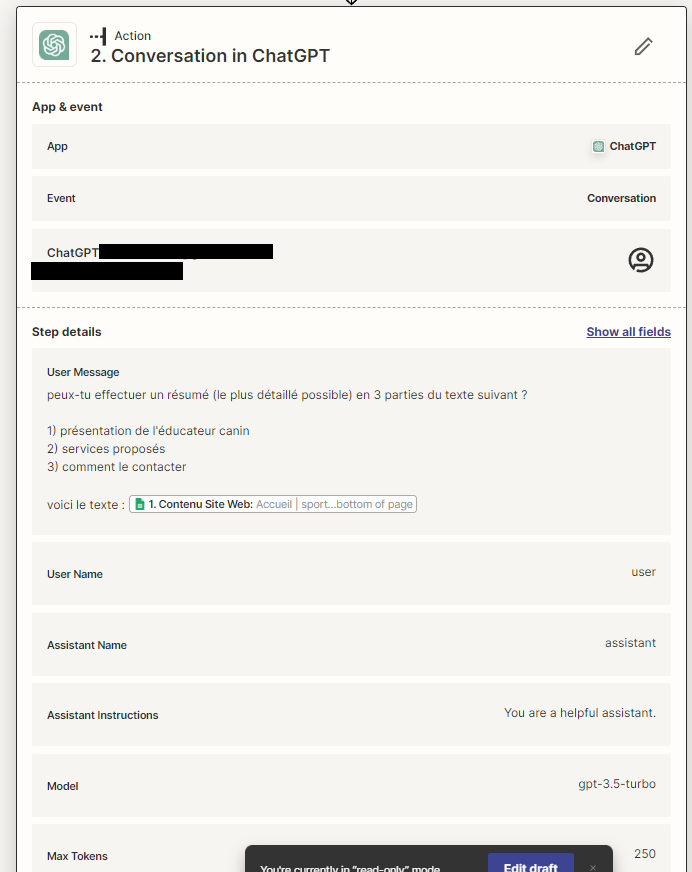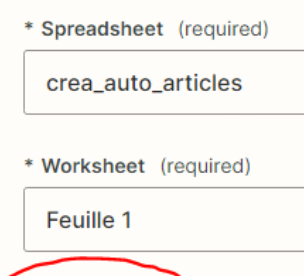Hello,
I use Google sheets as a trigger.
Once a new row is added or a row is updated, the content of the “Contenu site web” column is sent in a conversation to chat gpt.
The objective is to save ChatGPT’s answer in this same row, in the “Article” column.
To do so i have 4 steps :
- trigger in google sheets
- Conversation in ChatGPT
- Lookup spreadsheet row in google sheets
- update spreadsheet row in google sheets
I have put the ID found in step 3 in the “row” field in step 4, and i chose the “answer” from chat gpt to be added to the “Article column”
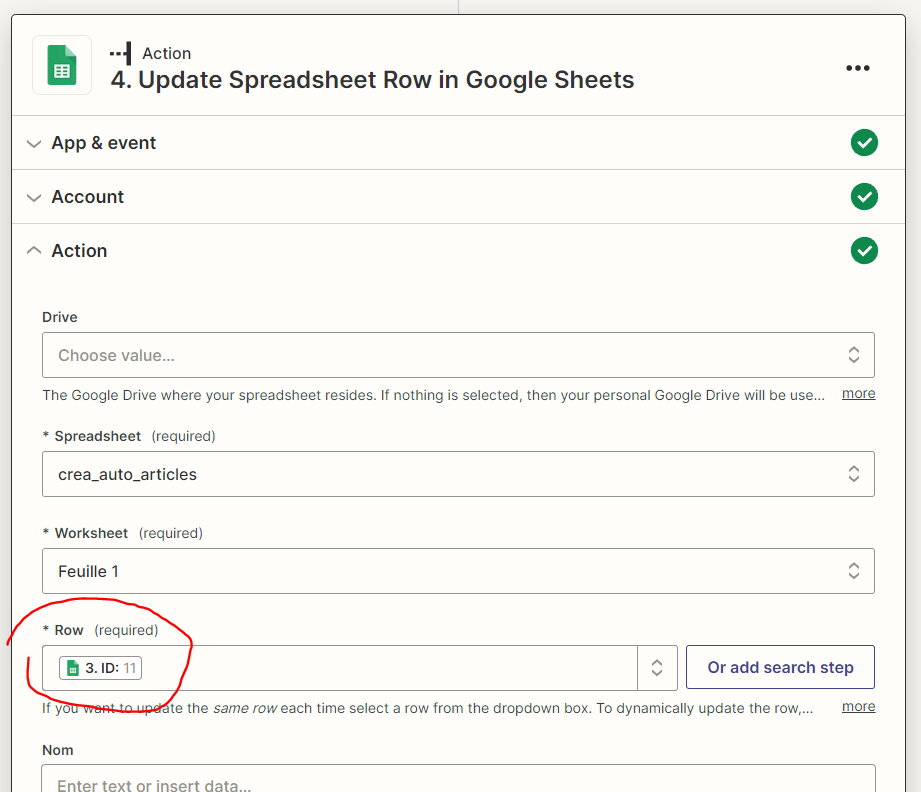
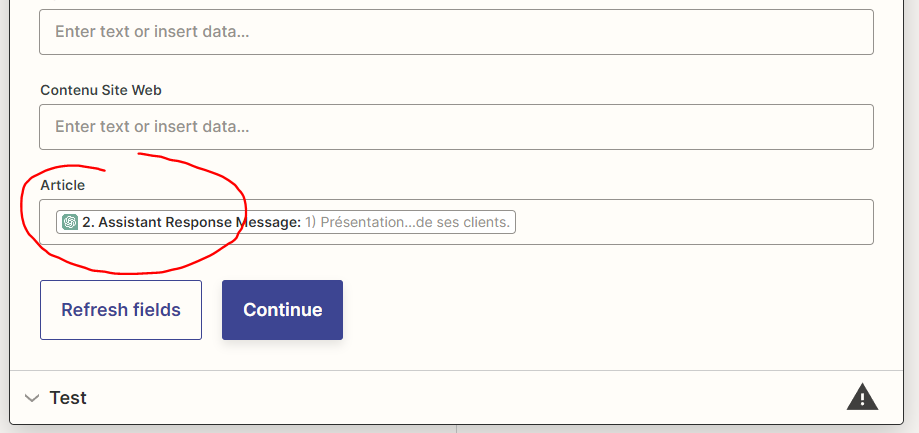
However, this is the error i get :
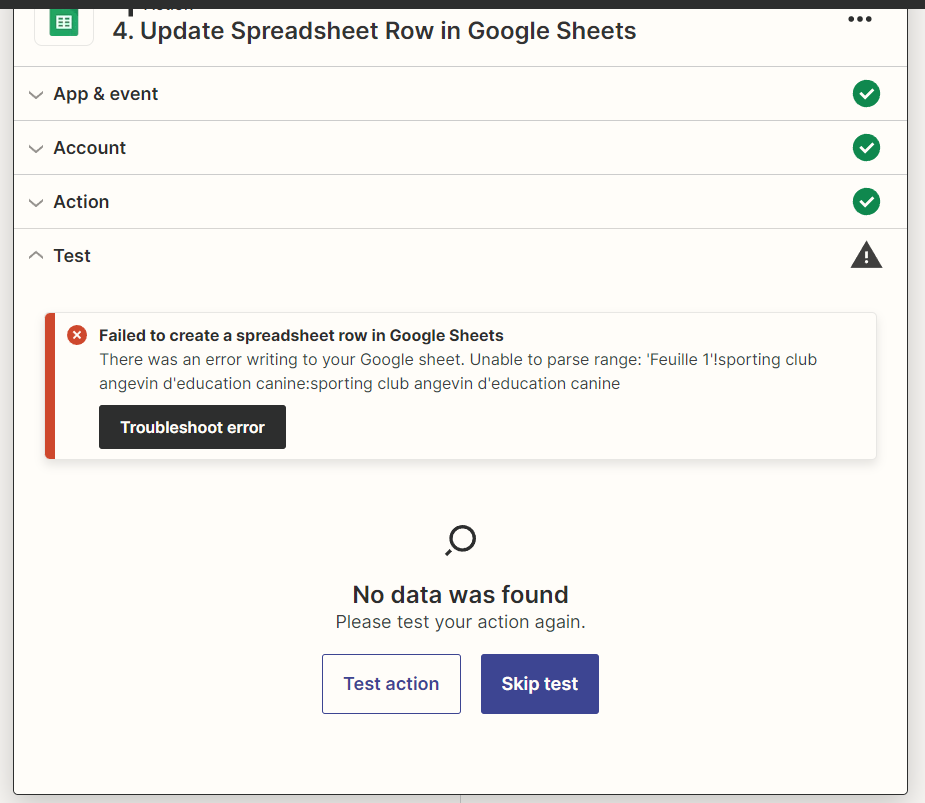
I don’t understand the issue, do you have any ideas ?
Best regards