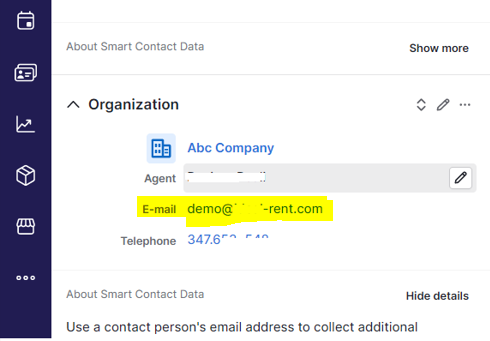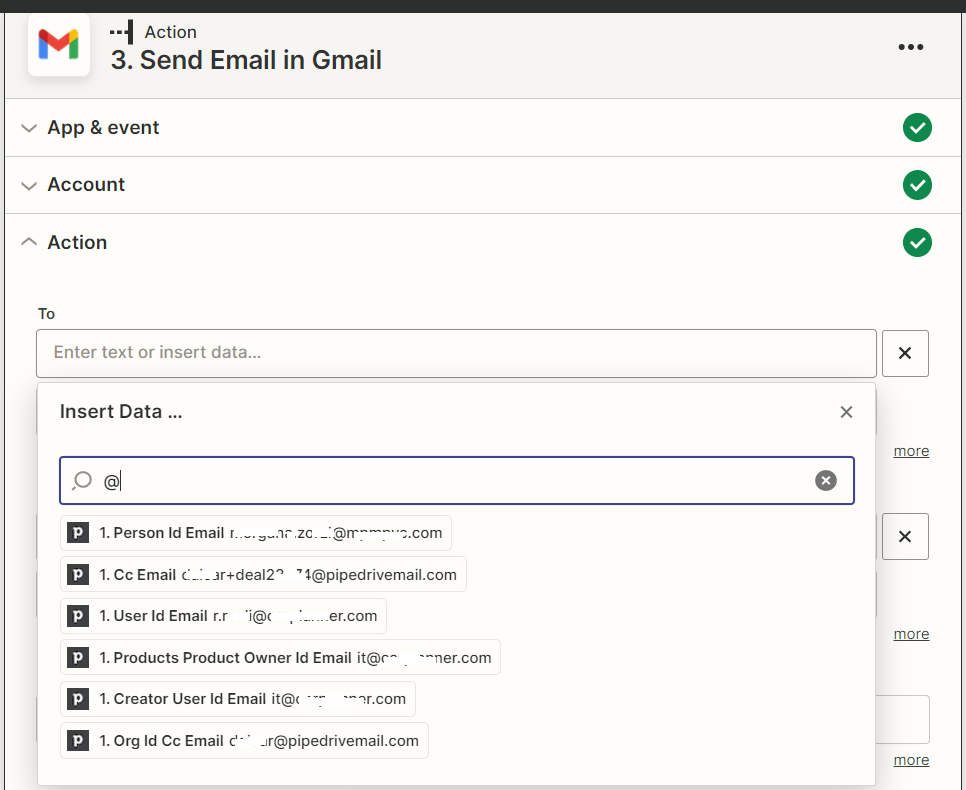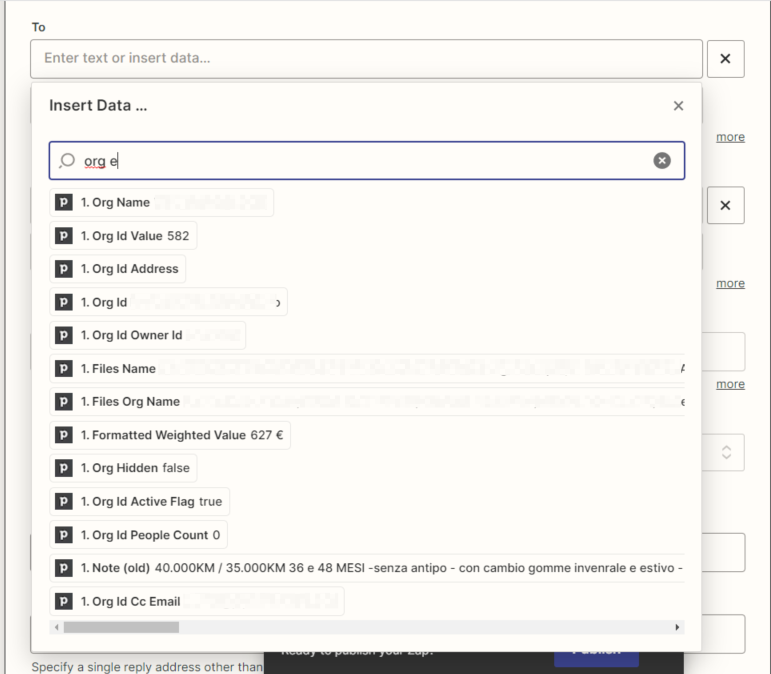Hello everyone,
I am trying to create an automation between Pipedrive and Gmail that sends an email to the organization after a delay of 3 days from the time the deal enters into specific pipeline phase.
I have built the whole automation flow (which works correctly by testing with my email).
When I search for the organization's email field to add to the To: it is not available unlike other fields such as: org name, org id etc.
Any suggestions or help on this?
Thank you very much for your help
Luca
Best answer by ken.a
View original