Hello Zappers!
I have created a simple zap to update a field in an Airtable base with the data contained in another base.
The test worked perfectly and I achieved my goal.
I then selected “data transfer” but instead of seeing all the Airtable fields included in my base, I only see one column with the Airtable record IDs.
I tested my OAuth and it says the connection is working properly. I then tried to transfer one of the record and it succeeded but I need to see the data I am transferring otherwise I can’t apply filters.
Anyone would have any idea of why this is happening and how to solve it?
Thank you!
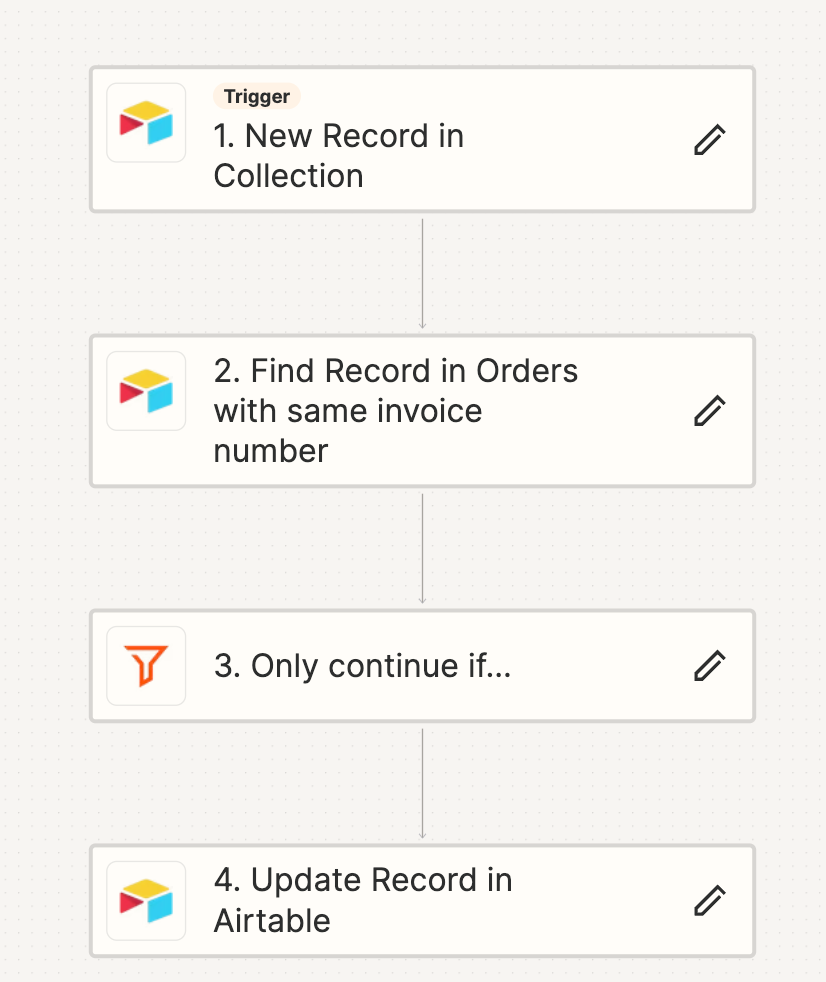
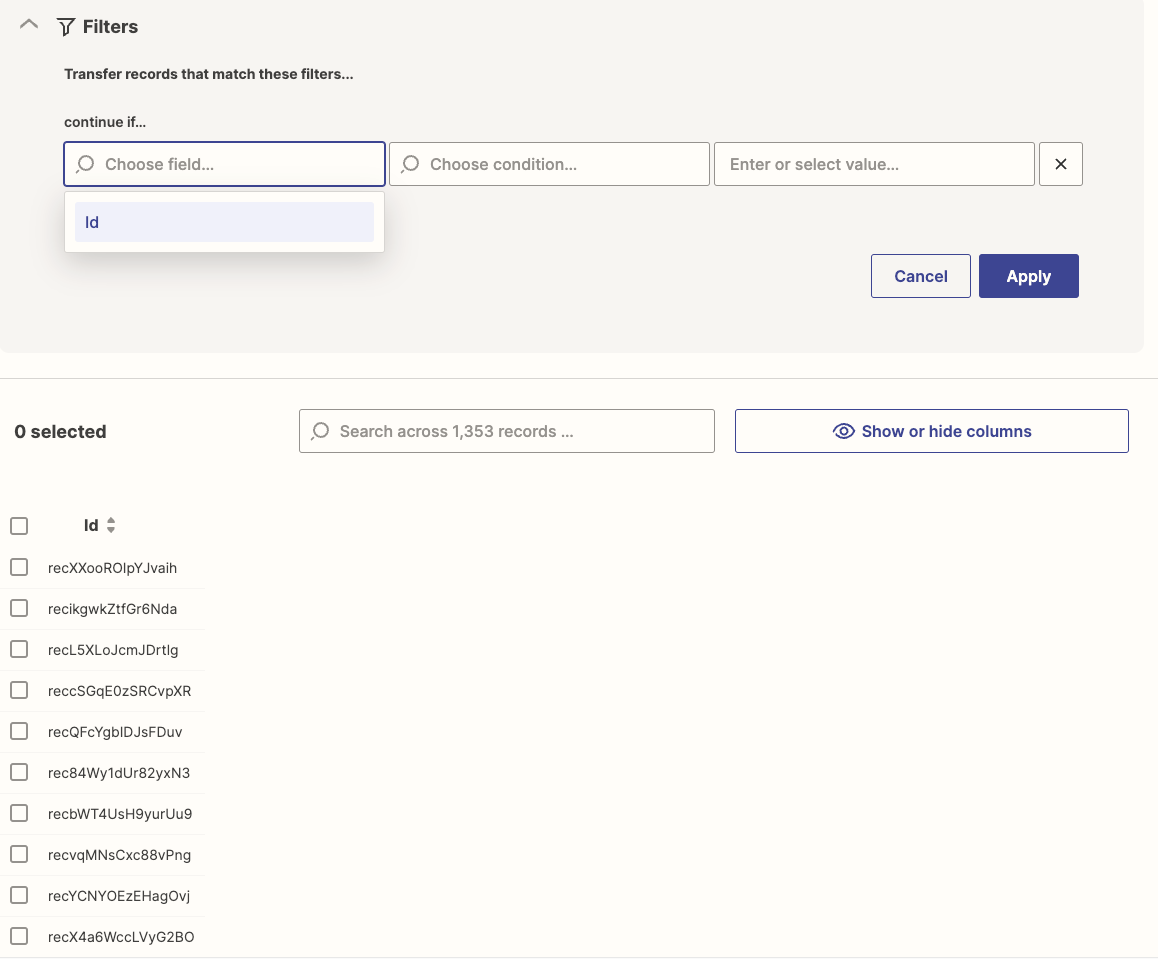
Best answer by Matteo Ottaviani
View original



