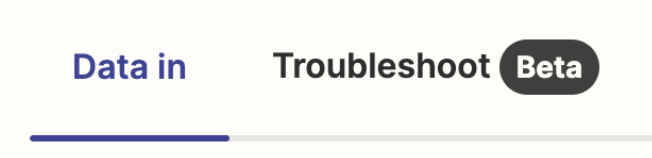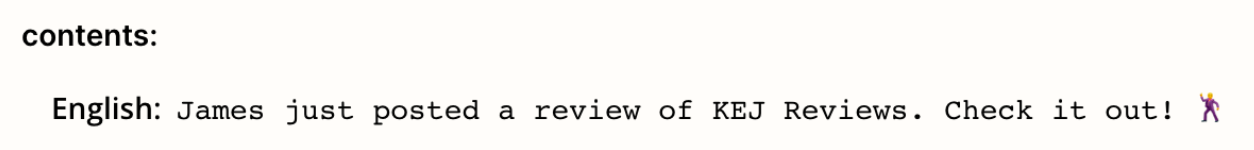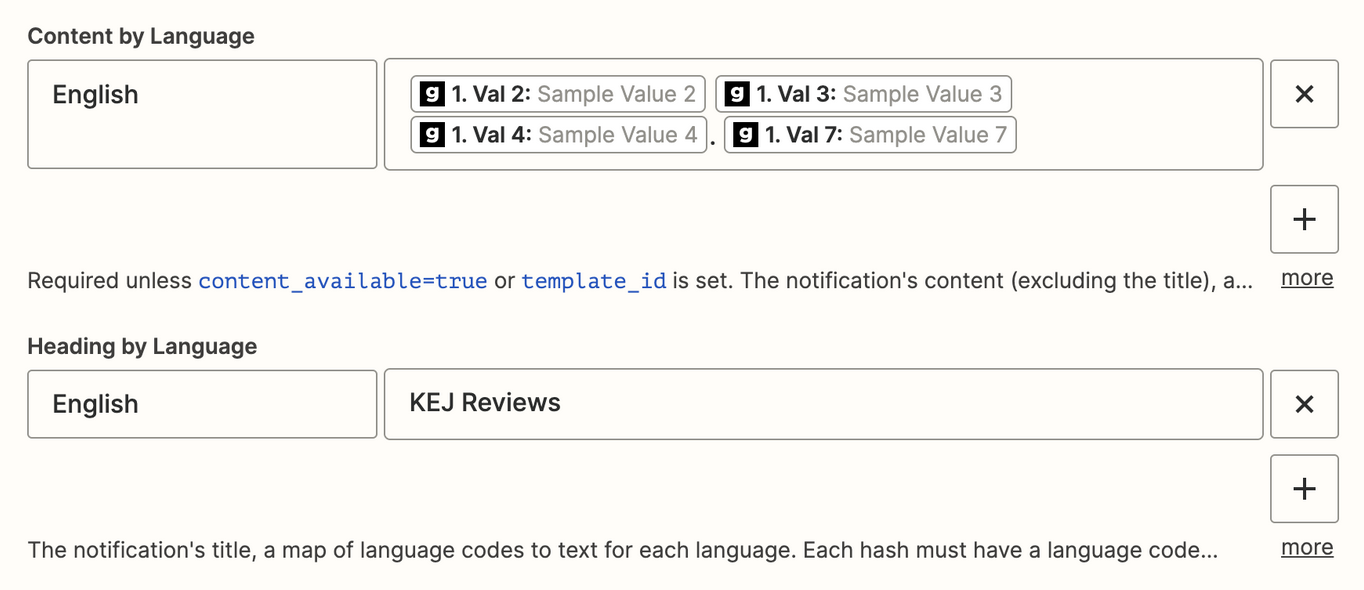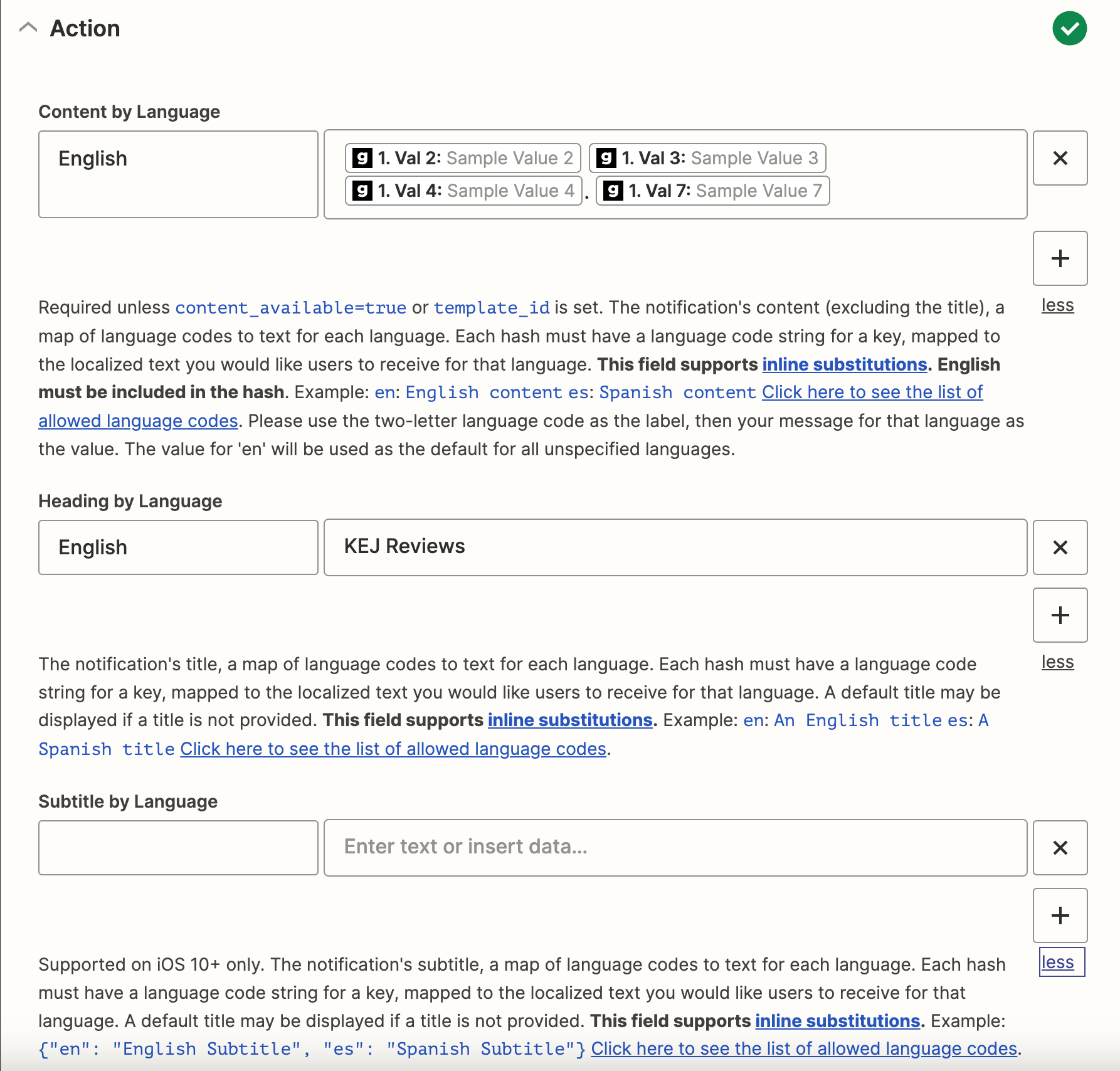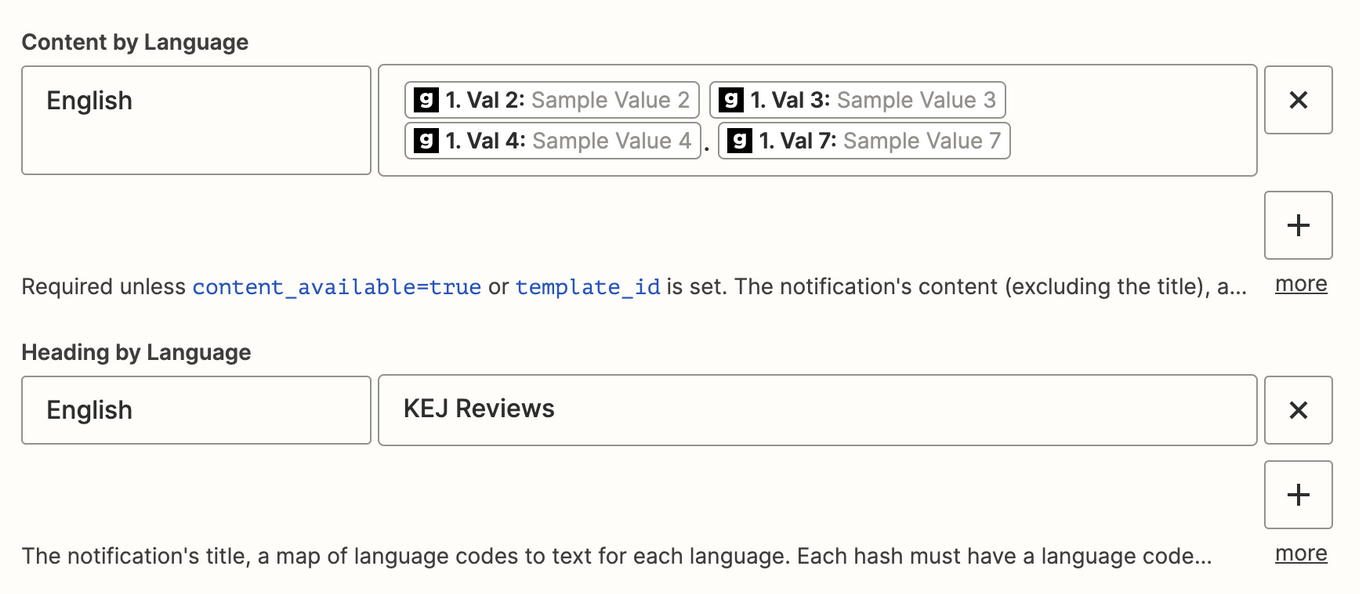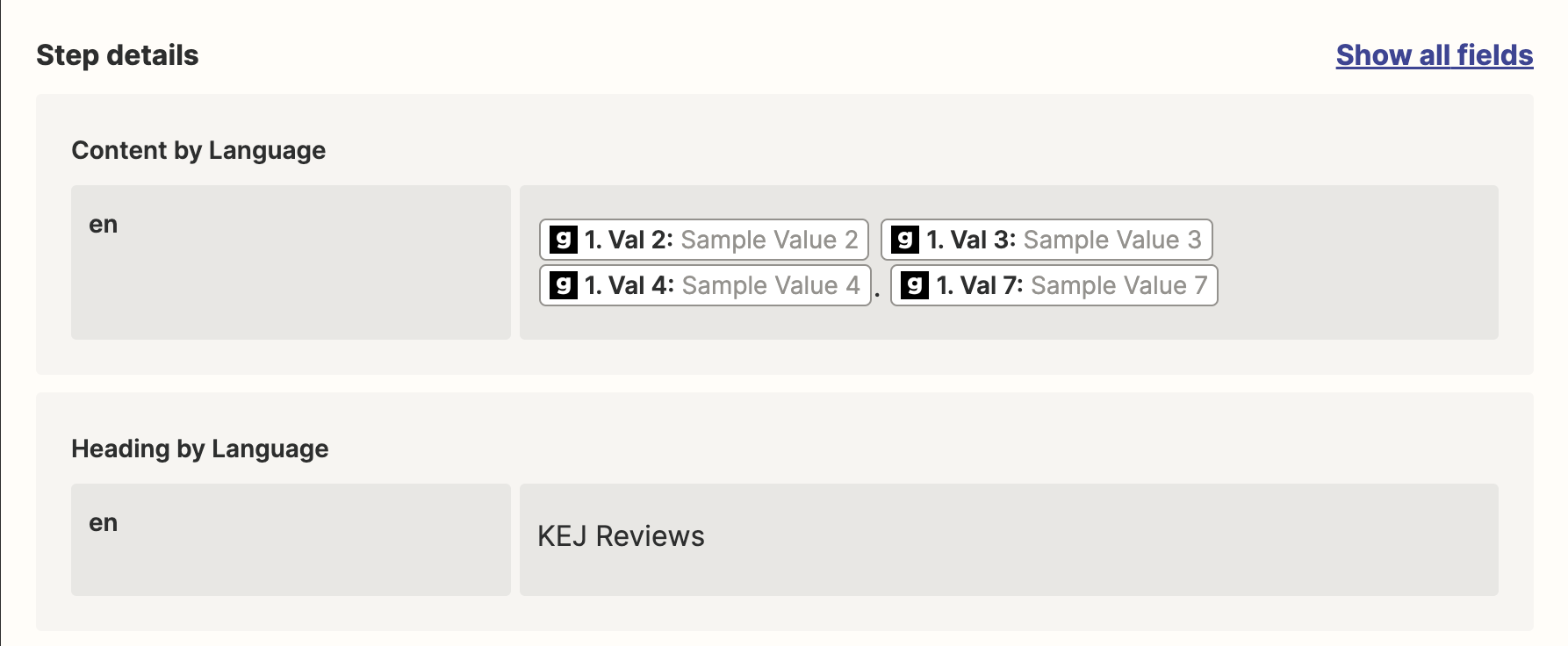Hey all,
I’m trying to connect a glide app to OneSignal via Zapier so I can send out push notifications to my IOS users. I can send the push to devices with no issue from the OneSignal dashboard, however whenever i try to trigger a zap to complete the task, it fails with this error “Message Notifications must have Any/English language content”.
Anyone with any ideas or experience with OneSignal i would be so greatly appreciative of some help.
It's probably something super trivial as i don’t have heaps of experience with OneSignal.
Thanks so much,
James :)