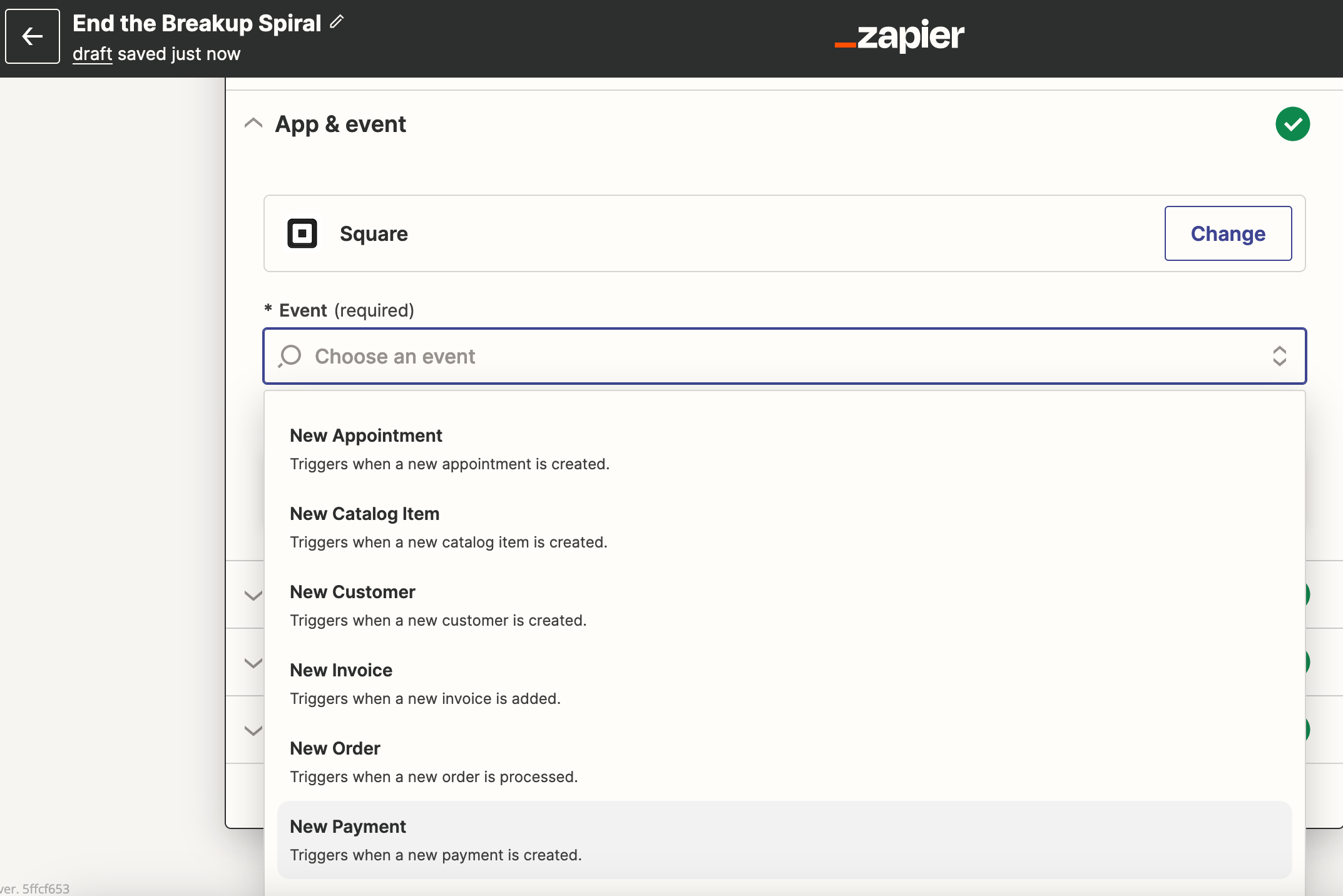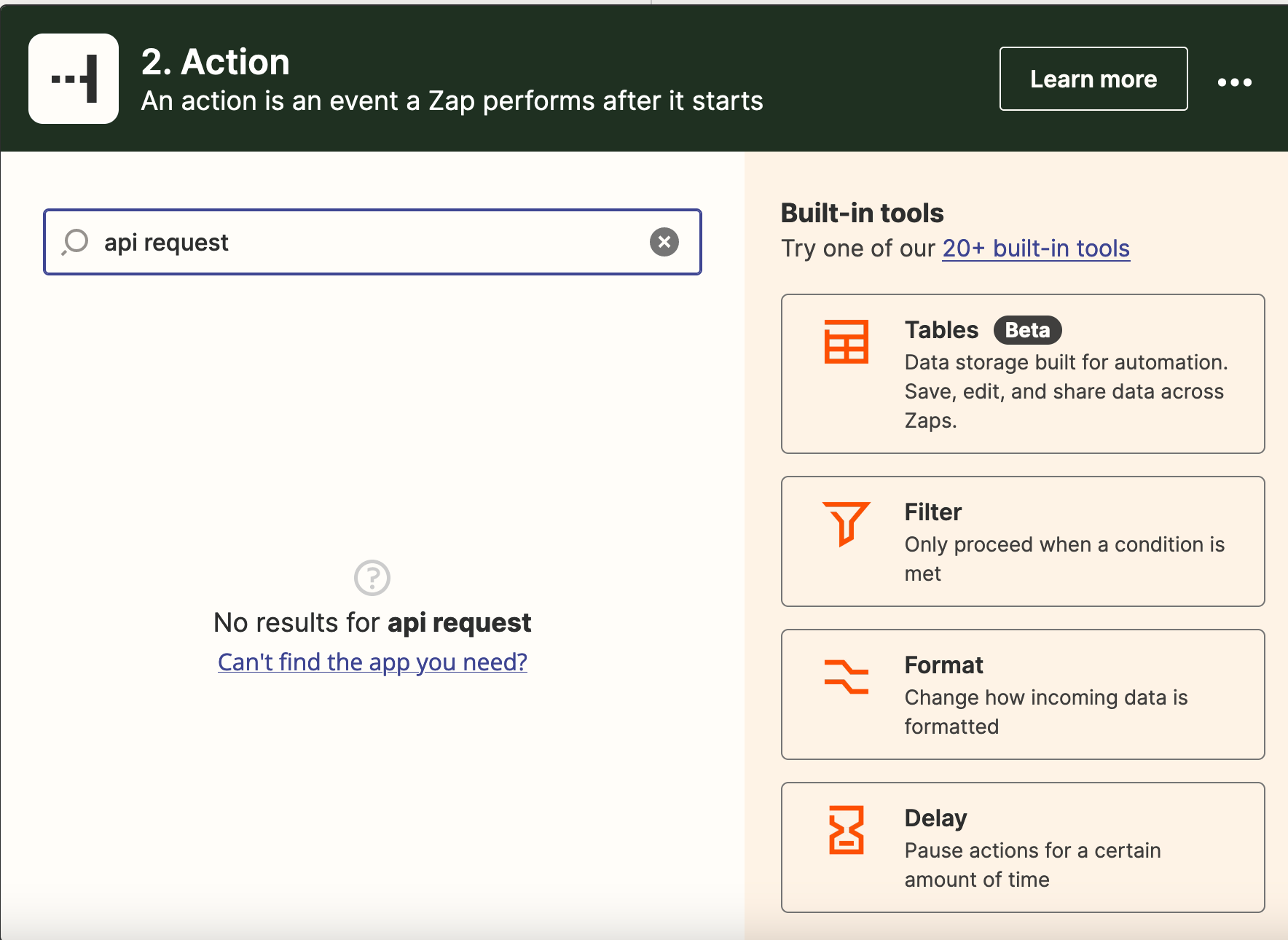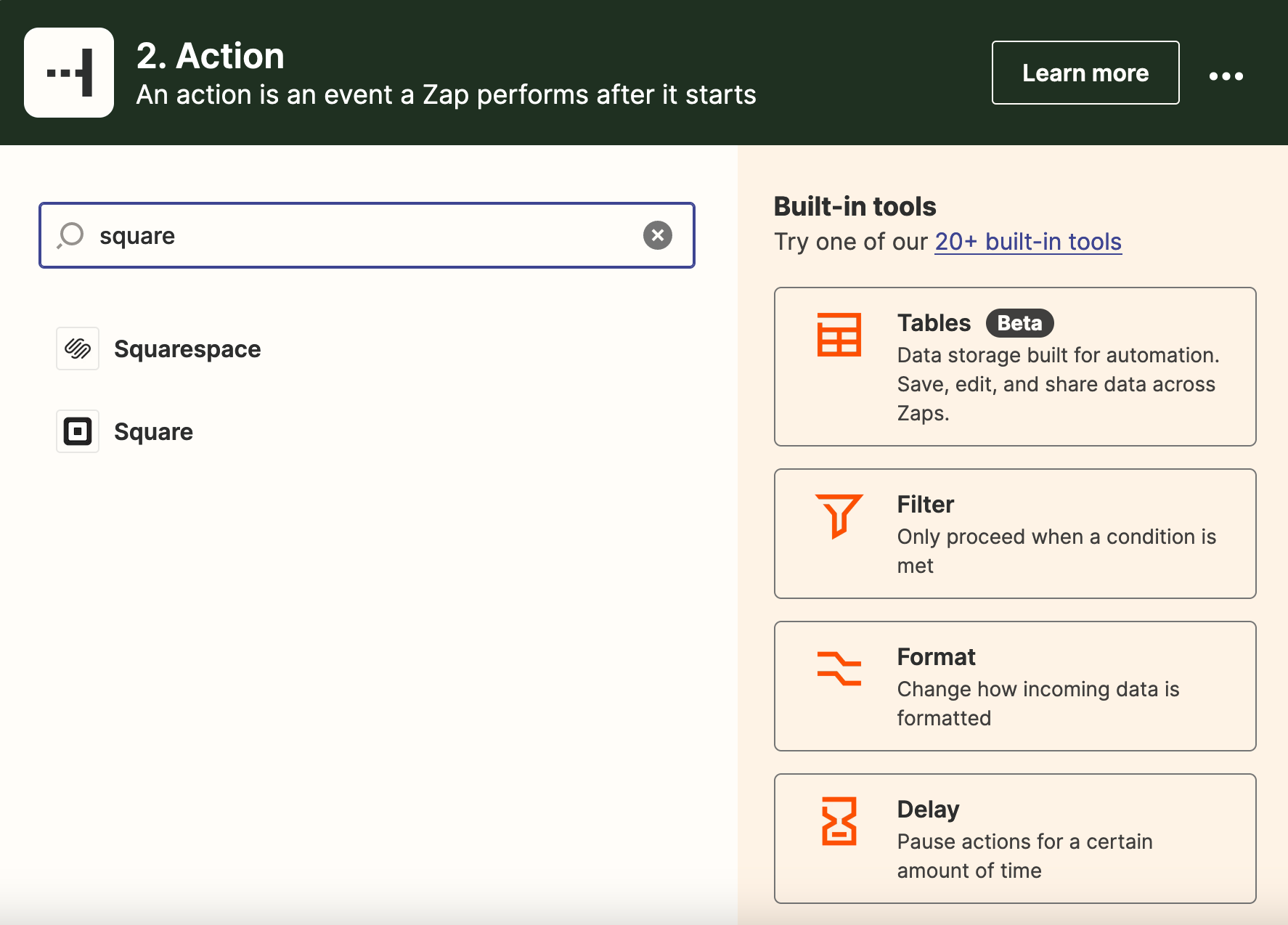I am trying to pull customer data from their Square purchase to add them to my CRM in Convertkit. However, in the Convertkit section of the zap, the information needed - First Name, Last Name, email - is not available from Square.
The item that they purchase is set up in Square and has all of this information in it. Why is their name and email not available in the zap?
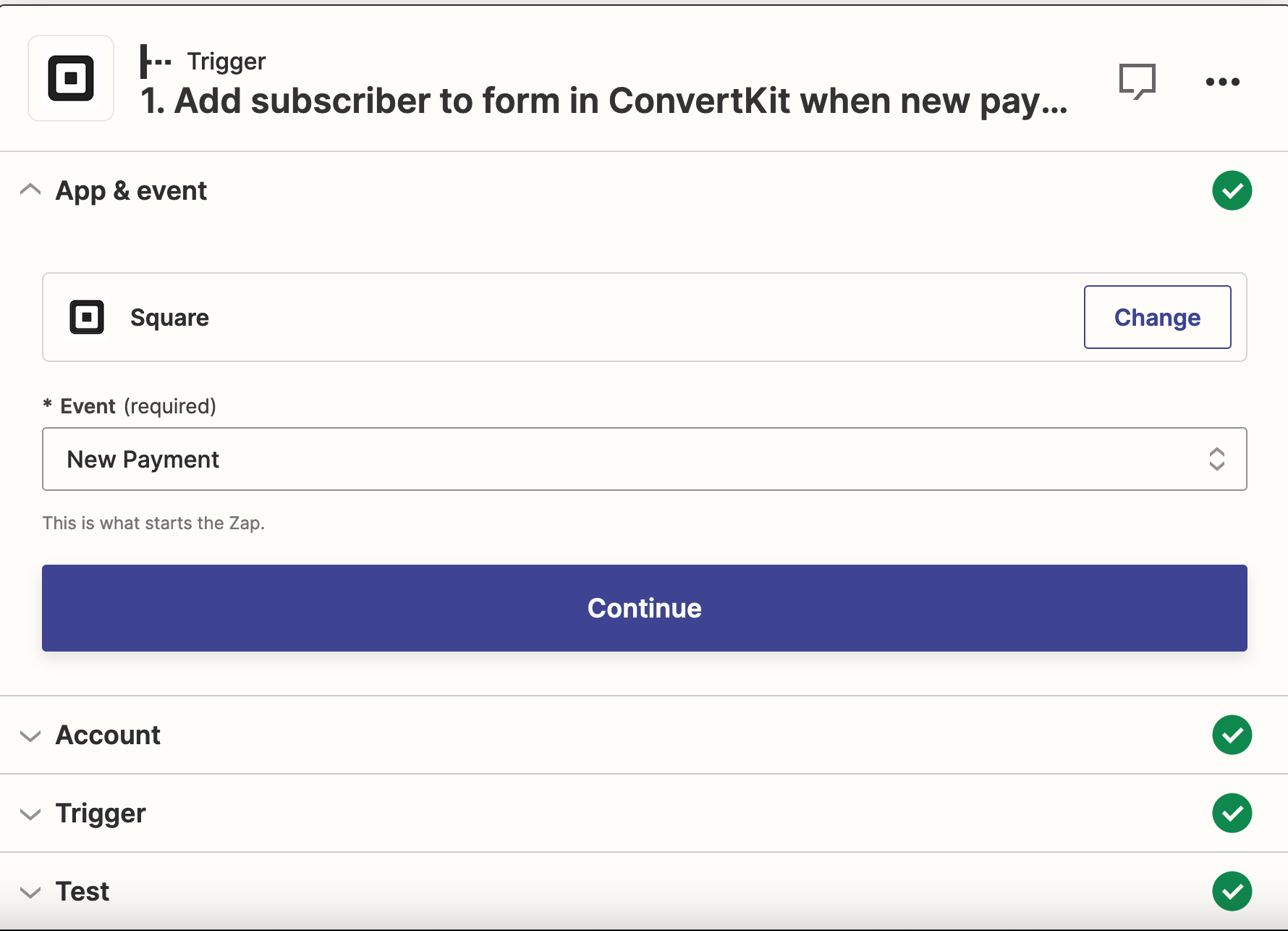
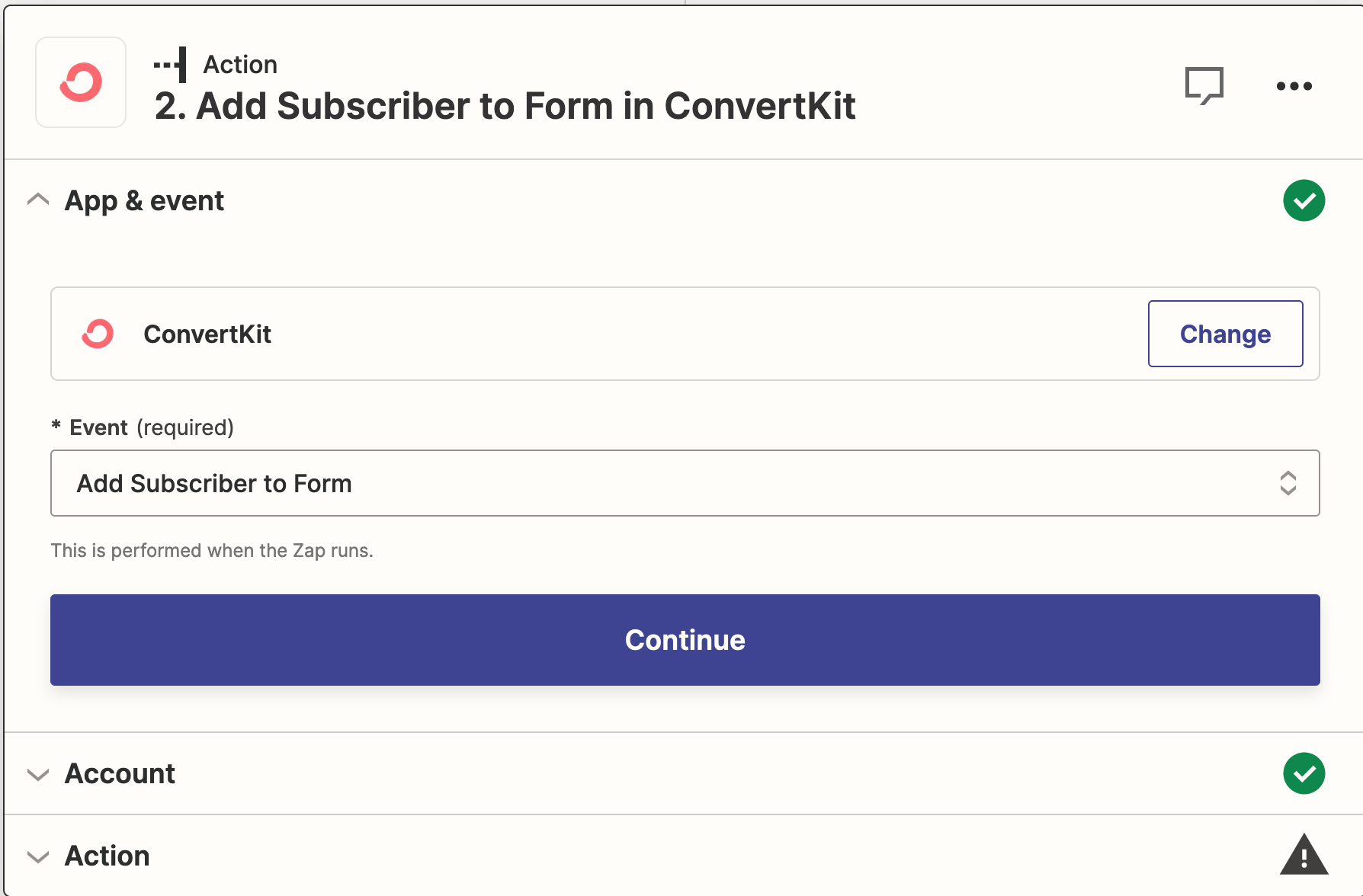
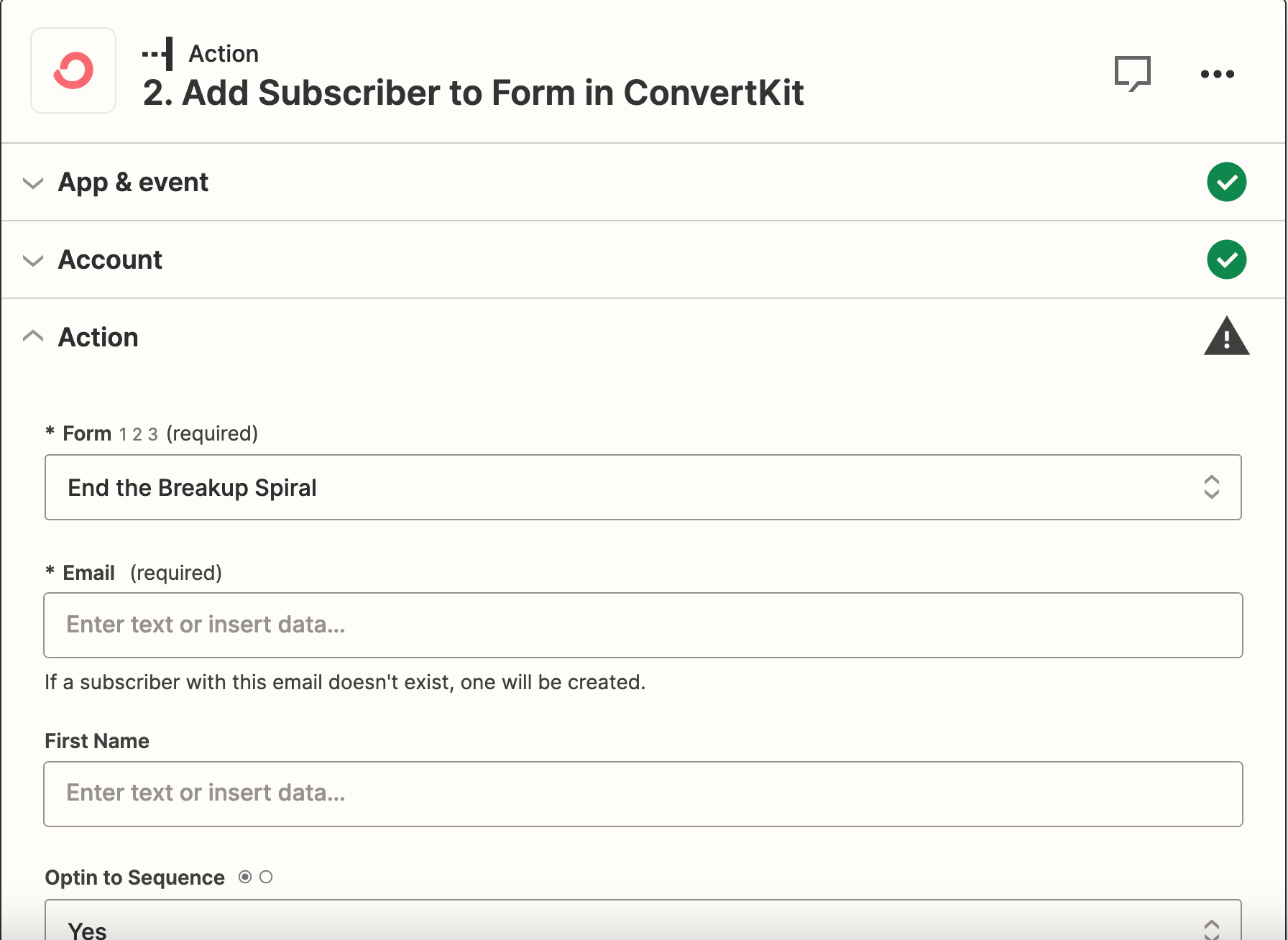
These are the only options that come up for me.
If I search for “email” it gives me the “Note” field which has the name of the product and the customer. I tried testing this just in case, but it doesn’t add the customer to Convertkit.
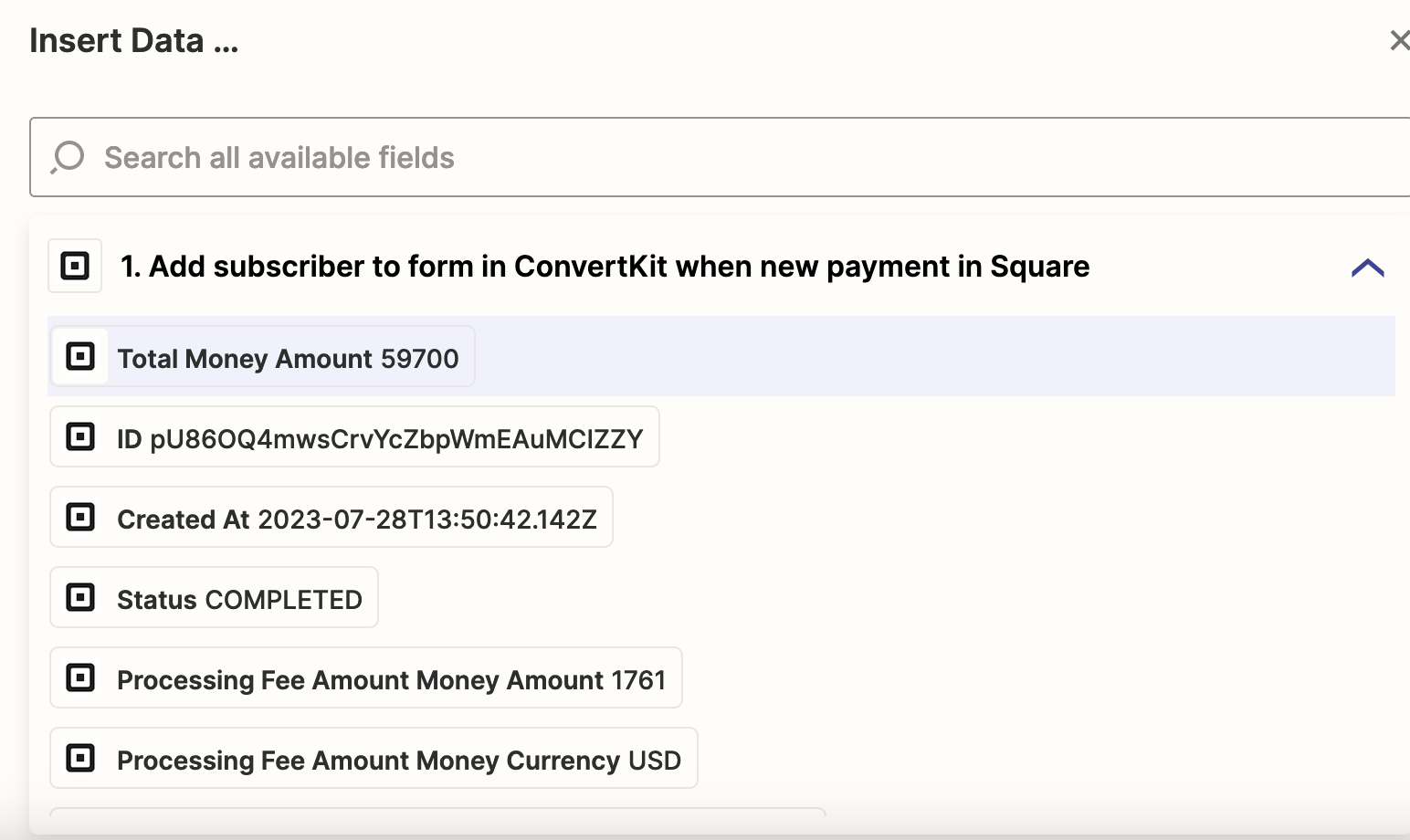
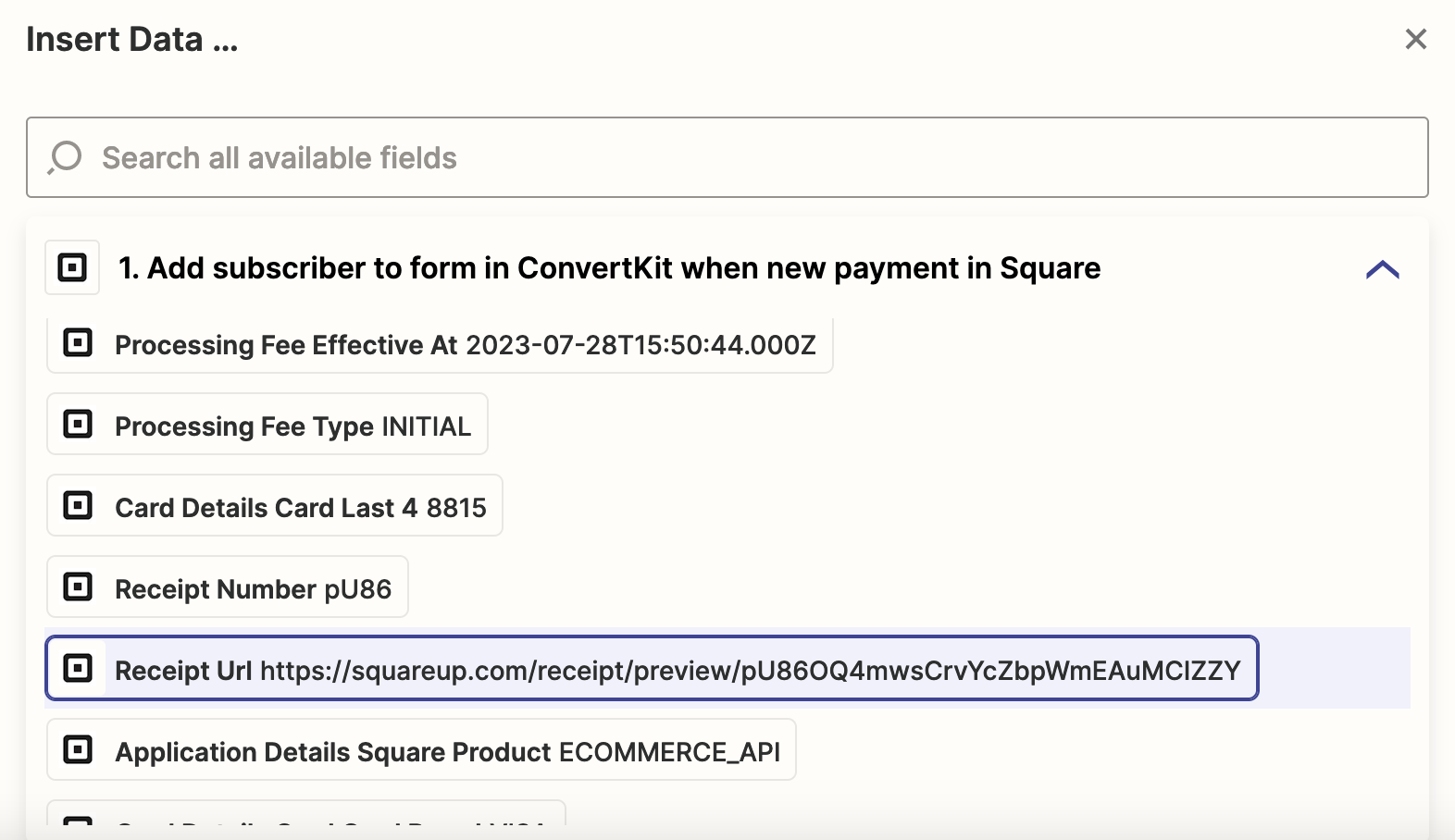
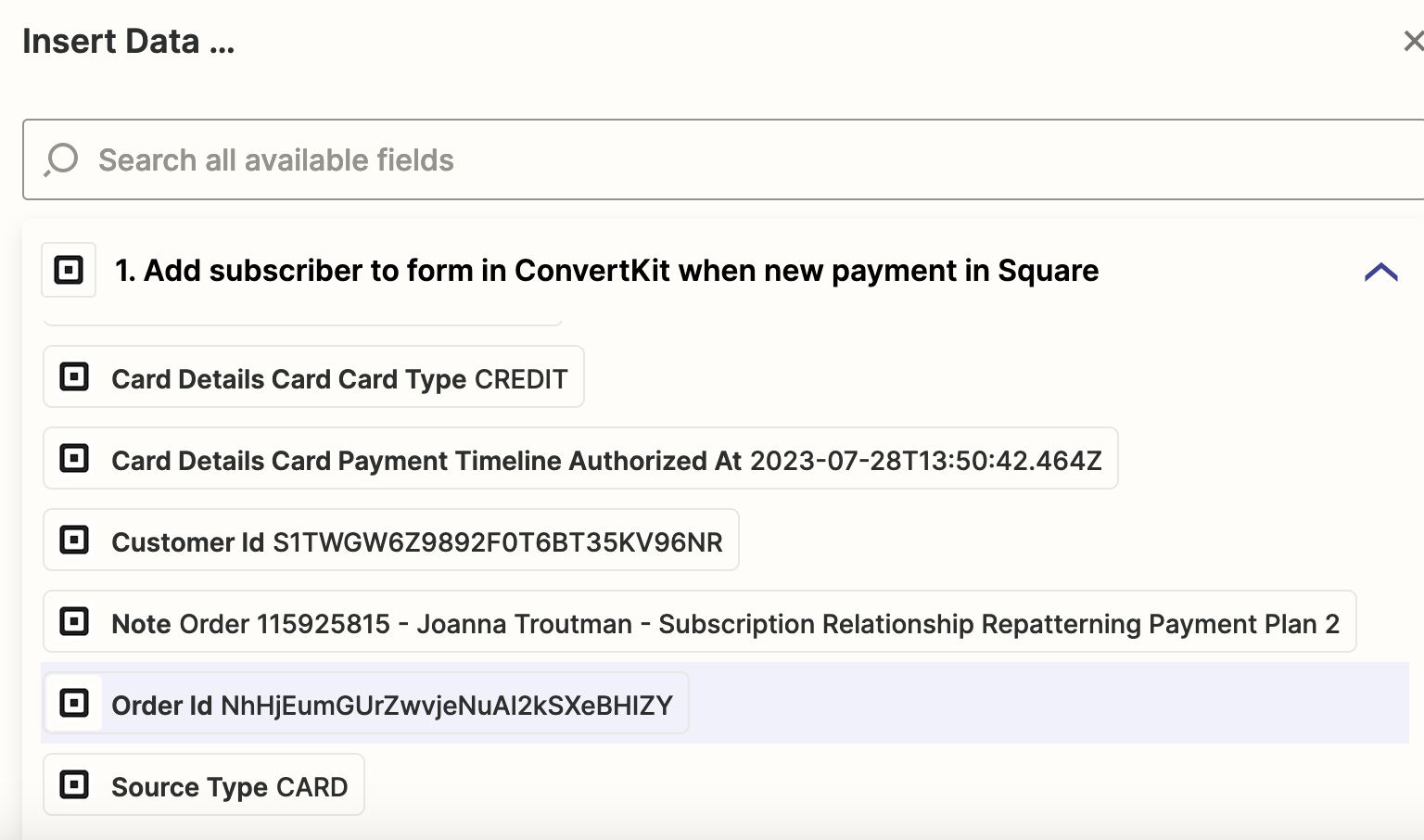
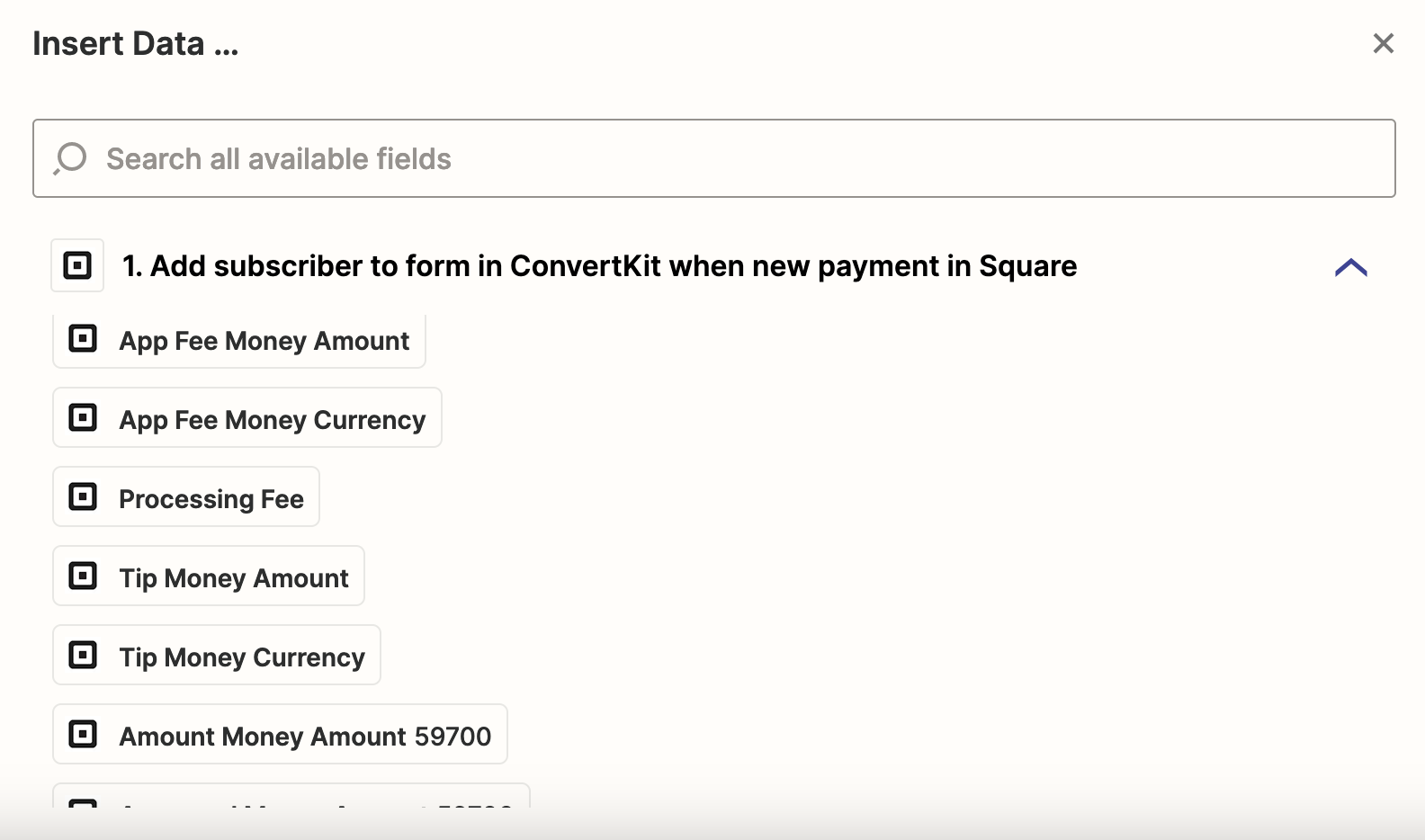
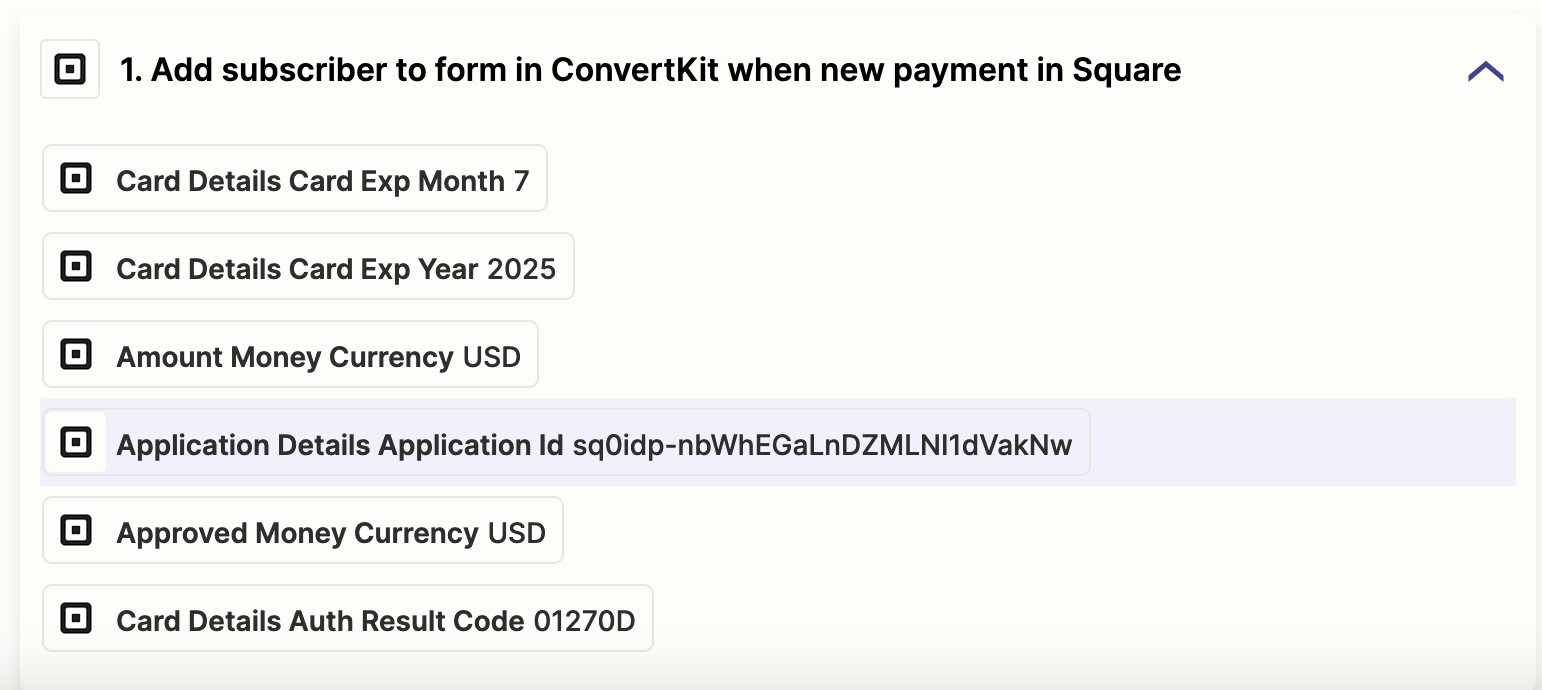
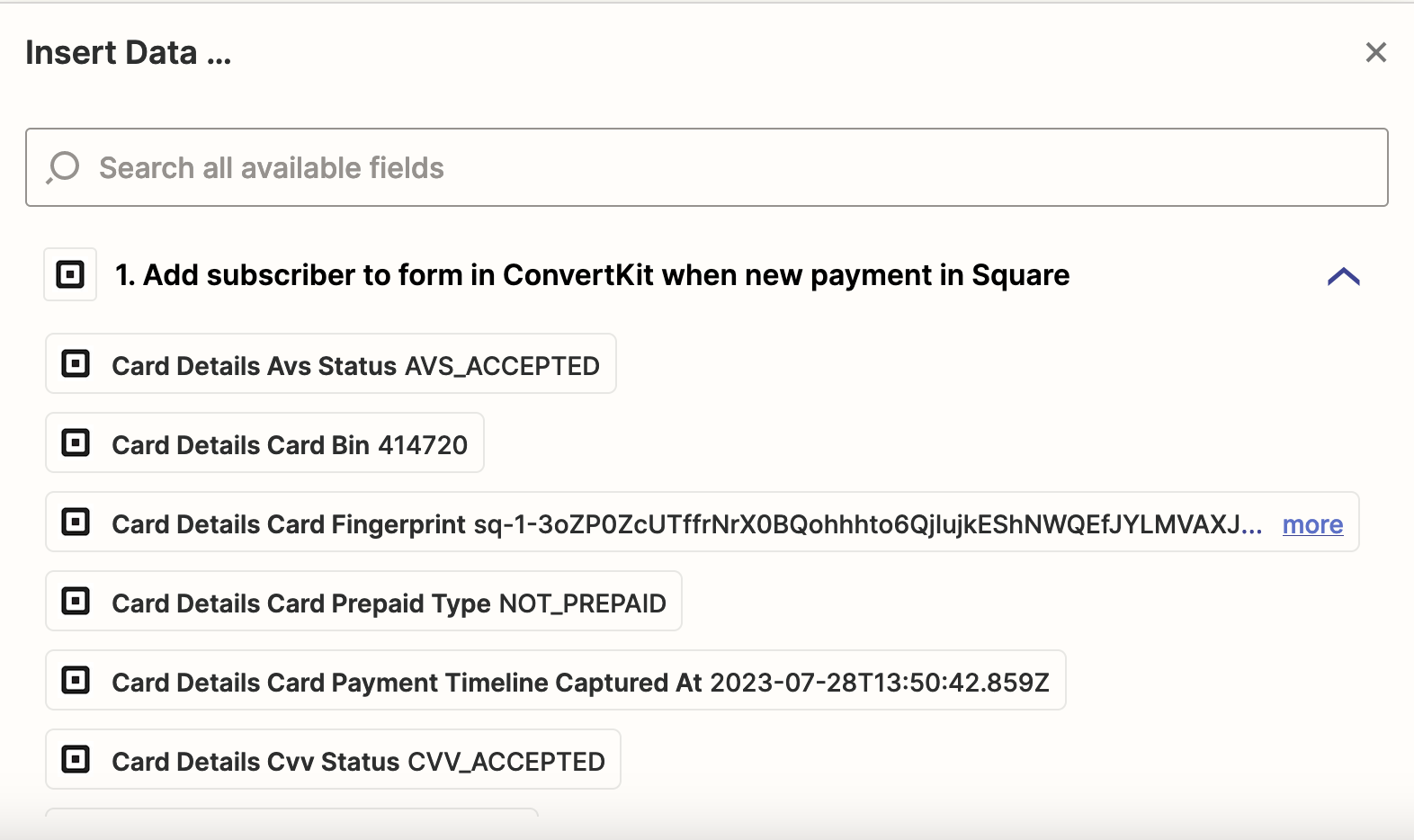
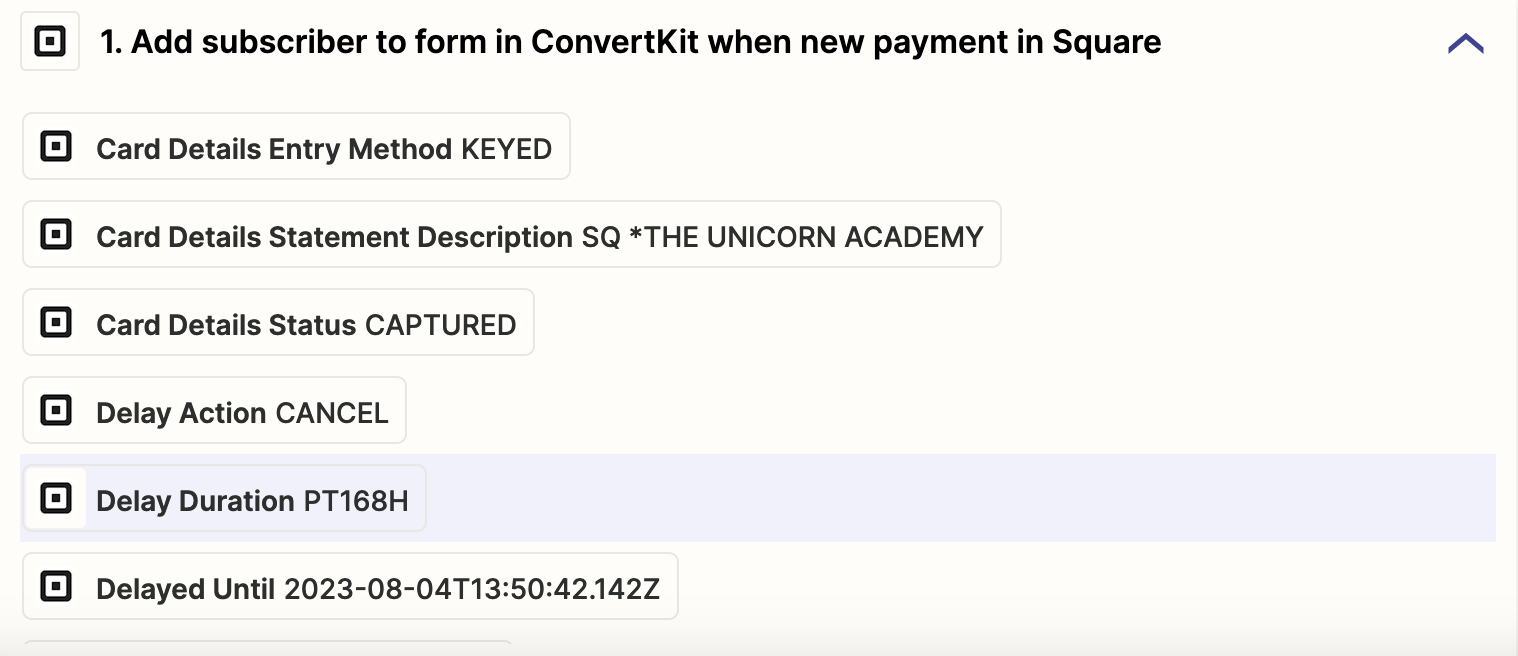
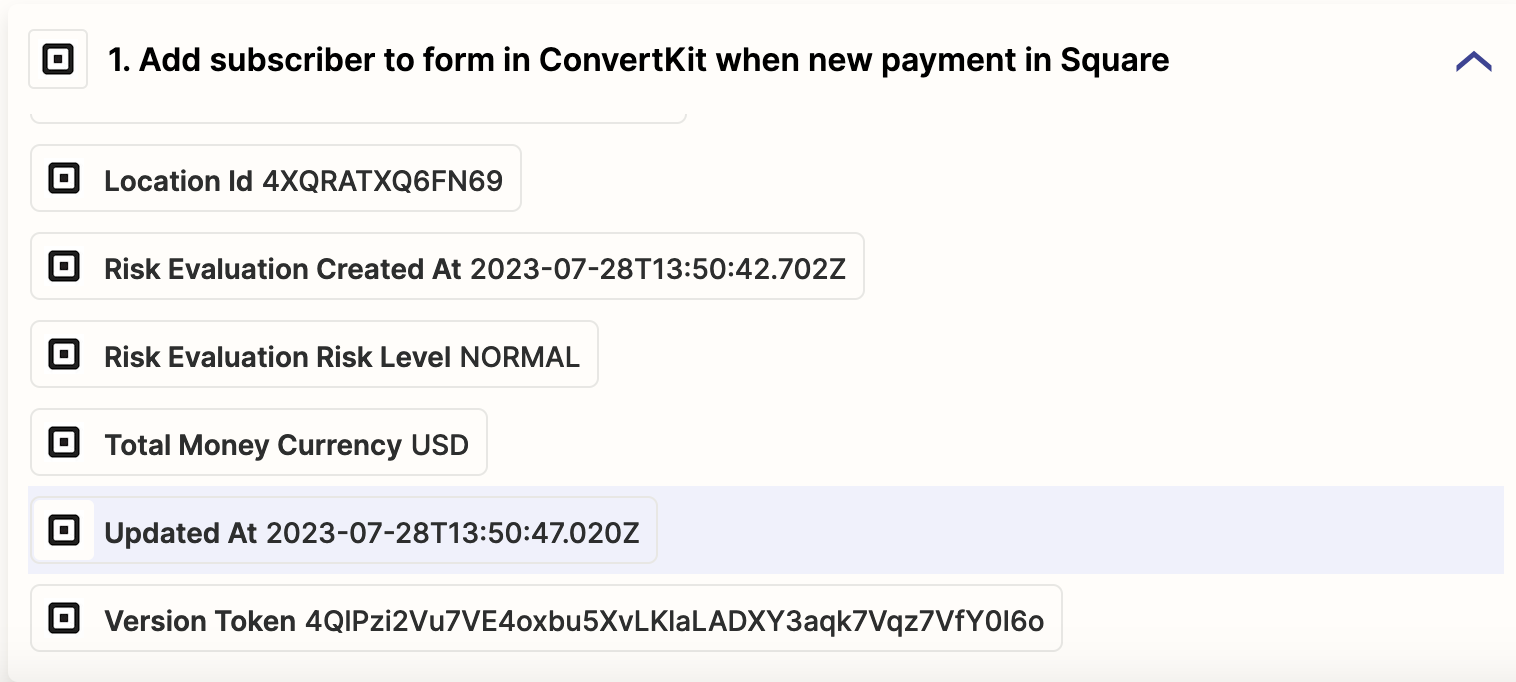
Best answer by ken.a
View original