I am mapping the group(s) from google mail into the "Individual Type" in Neon, but it seems to keep failing. Groups allows the selection of multiple tags. The “Individual Type” field also allows for selection of multiple tags -- however when the Zap runs, I do not know if it is failing because of multiple tags, or if it’s not mapping correctly. Do I need to add some looping, so that it updates the first tag, followed by the second tag, etc? I’ve confirmed that the ID / names match exactly what is in the target system, so not sure why it shows invalid.
The app returned
{"message":"10006: IndividualType id or name is invalid."} What happened: Executing creates.create_account.operation.perform with bundle {"message":"10006: IndividualType id or name is invalid."} Console logs:as error, which we cannot read.
It is very confusing. We welcome any ideas on troubleshooting further.
NeonCRM error: The app returned {"message":"10006: IndividualType id or name is invalid."} What happened: Executing creates.create_account.operation.perform with bundle {"message":"10006: IndividualType id or name is invalid."} Console logs:
Hi there
Welcome to the Community! 🎉
Before we dig deeper into this, could you please share a detailed screenshot of how your Zap is configured? Especially, the “Action” section of the Neon action step. Please don’t include/blur out any personal information in the screenshot.
Thanks! 😊
OK - so before I added the Formatter steps, I was just mapping directly from Google “Groups” to Neon “Individual Type” field; resulted in same error.
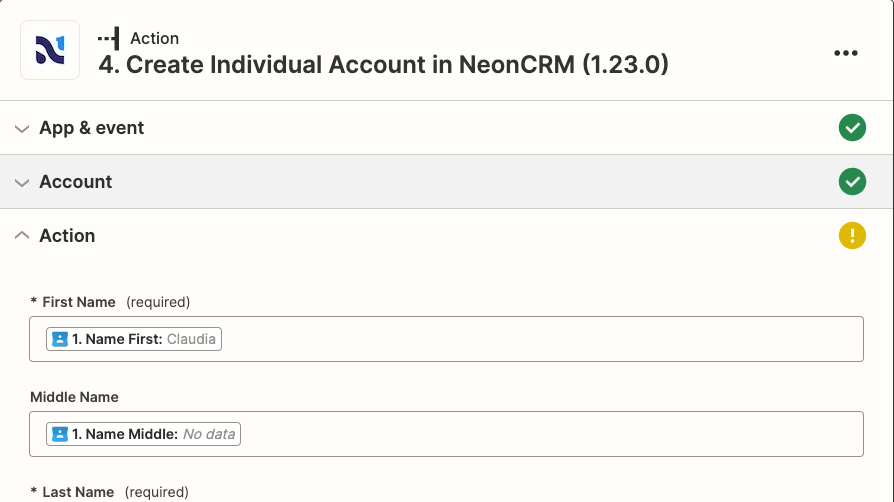
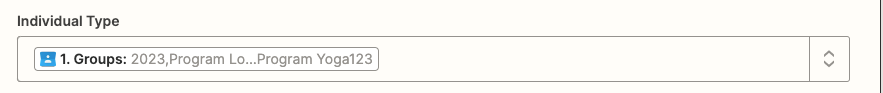
Then I thought maybe I need to parse the Google “Groups”, map them to the Neon “Individual Type” codes using a Lookup Table, but this also resulted in the same error.
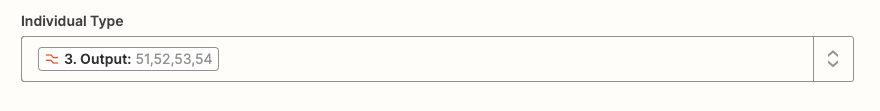
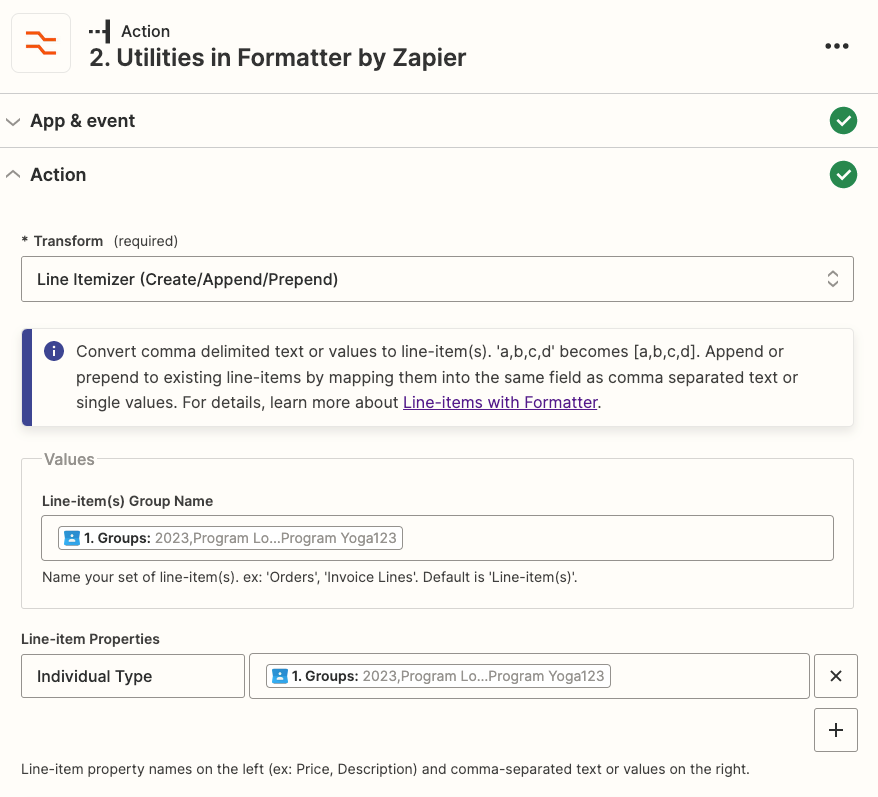
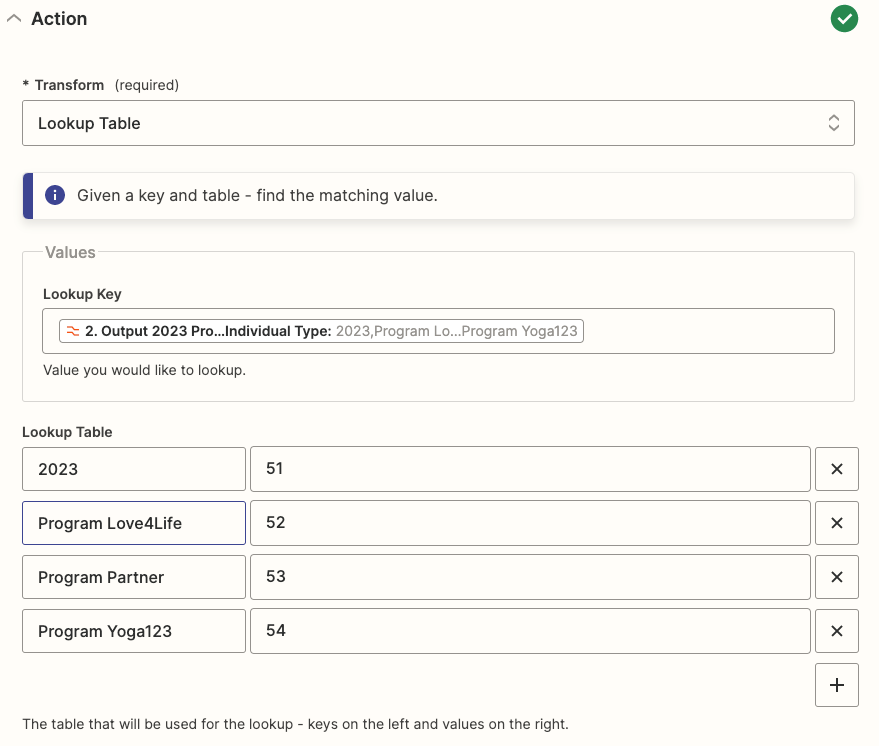
Reply
Enter your username or e-mail address. We'll send you an e-mail with instructions to reset your password.



