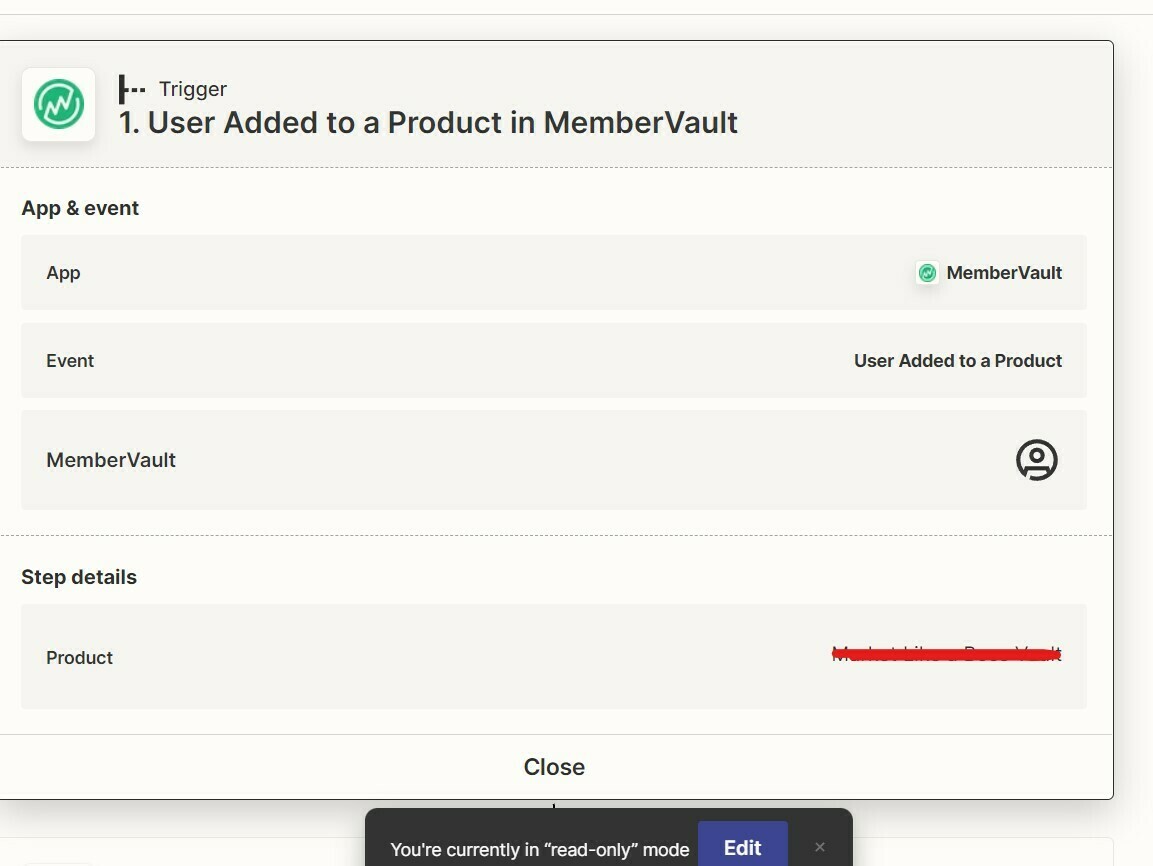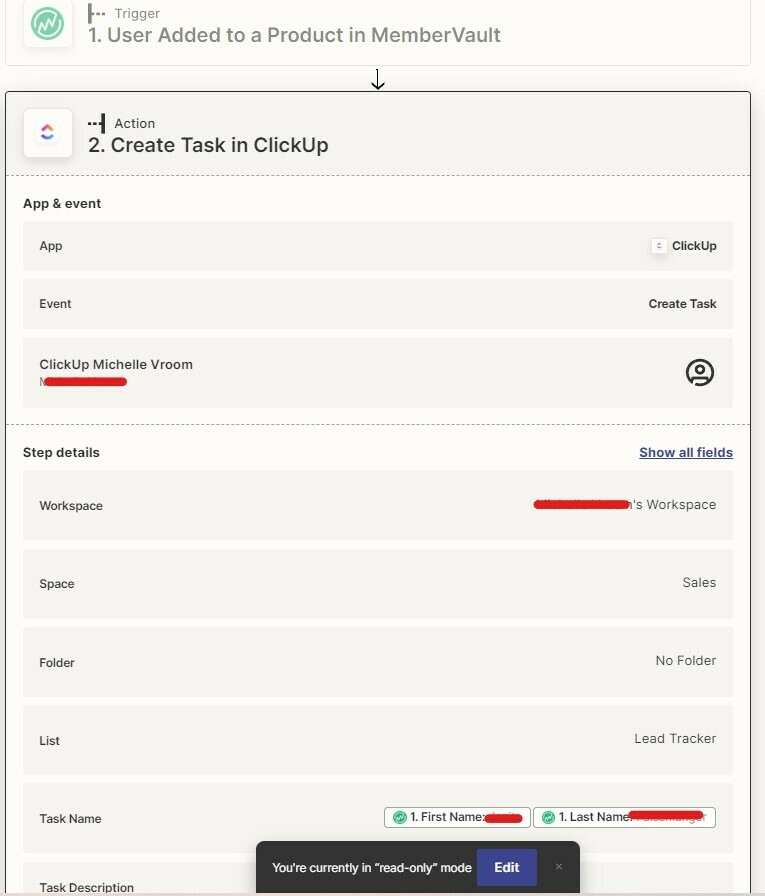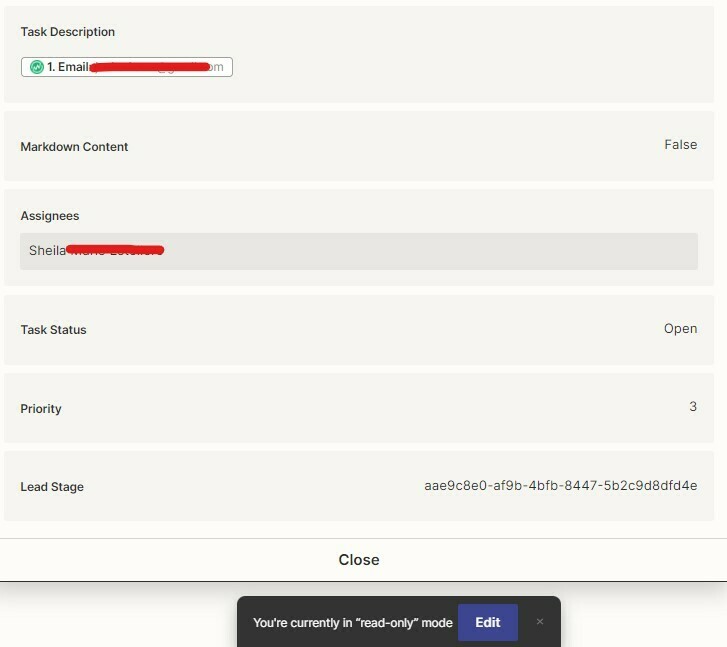Hi, I have set up zap to create a ClickUp task when new MemberVault user is added to a product. Every time I run a test, it works and does not give any error. But names/tasks are not being added to ClickUp.
Anyone can help? Thanks!
Best answer by jesse
View original