Hi everyone,
I have a simple thing but Zapier runs into an error. A litte bit more context:
I have a Pipedrive list with deals that are closed by partner. I want to calculate the commission automatically and added some fields in Pipedrive for it. This all works fine.
Now, for convenience reasons, I simply want to add the Deal Link in the Excel spreadsheet aswell to quickly navigate to the corresponding deal in Pipedrive right from Excel.
If I add the link in the table like below, the link is posted in the Excel file but its not “clickable”. You have to manually enter the cell and press enter to activate the deal link.
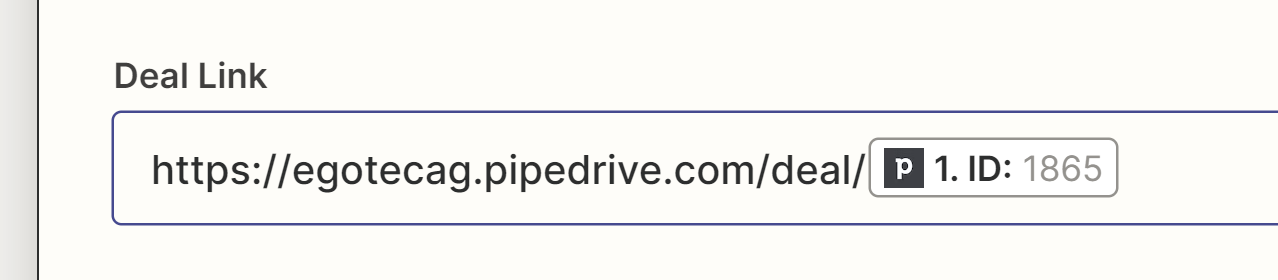
So I looked up the =HYPERLINK function and changed the Deal Link accordingly:
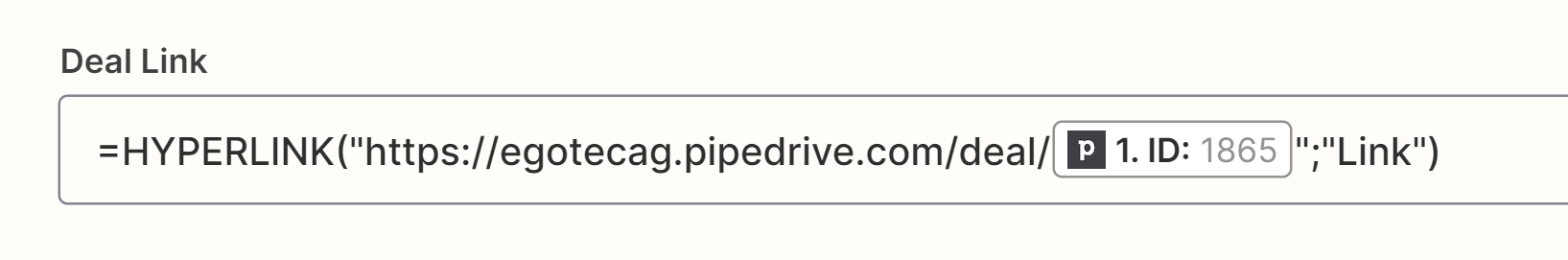
But now the zap runs into an error:
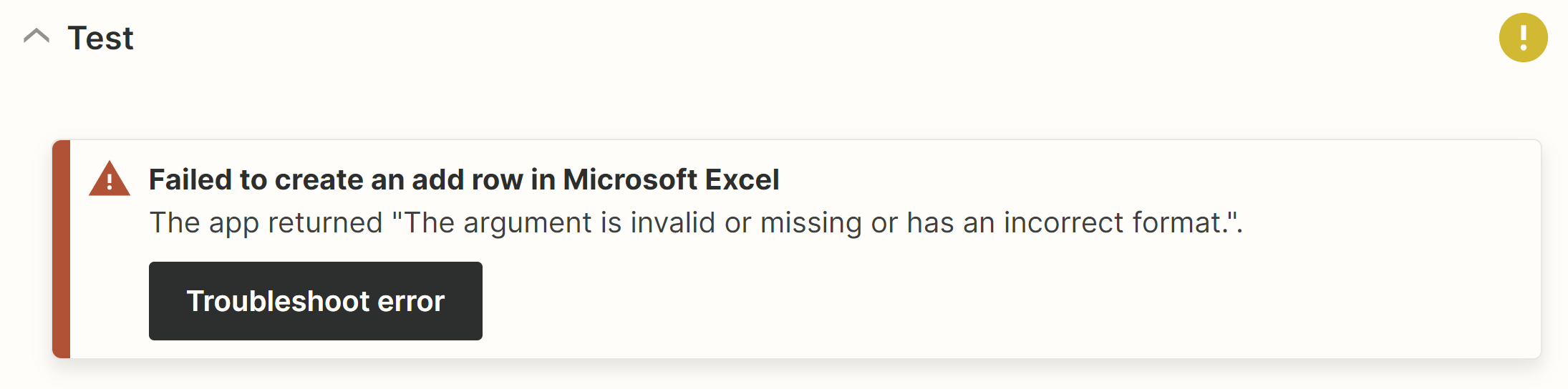
I did a test: If a add a blank space before the equals sign, the zap works and pastes the formular in the cell but it is not working because of the blank space, obviously :-). So I guess it has something to do with the equals sign. But I can’t figure out how to solve it.
Looking forward for your help :-)
Thanks,
Maunuel
Best answer by ken.a
View original



