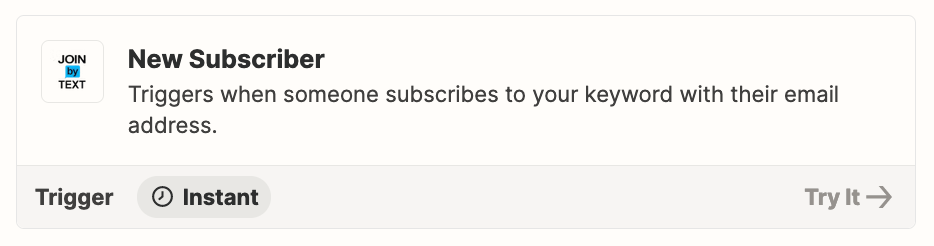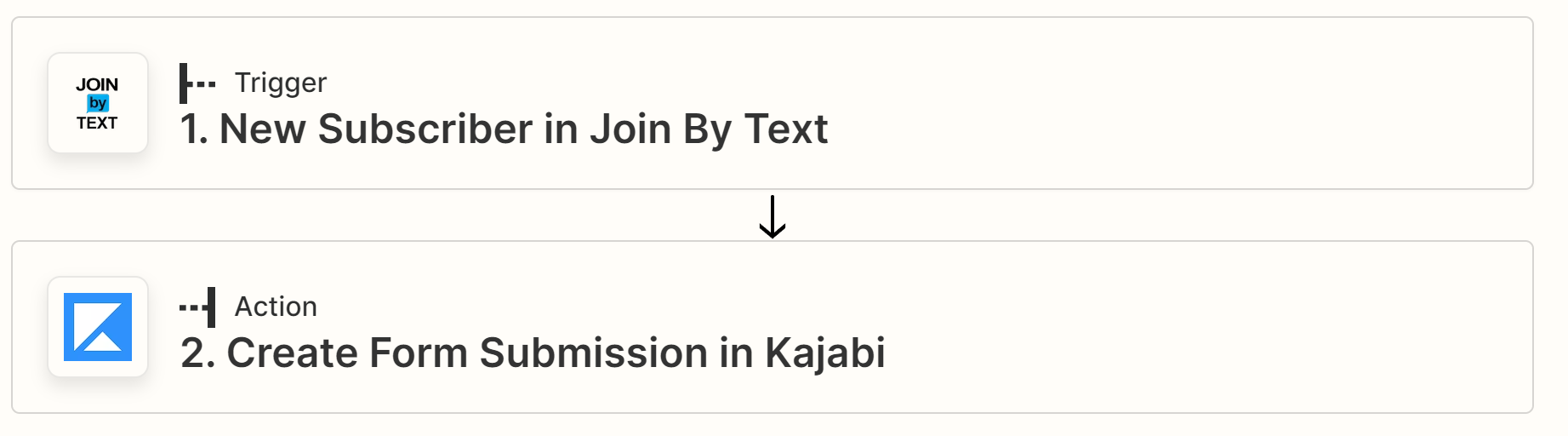I have created my first Zap to take the name and email address from JoinbyText and then creating a contact in Kajabi. The Zap tests fine, but when I use it in real life, not so much. (Yes, the Zap is published and turned on). I feel like the zap does not get initiated on the JointoText side. What should I do?
Enter your E-mail address. We'll send you an e-mail with instructions to reset your password.