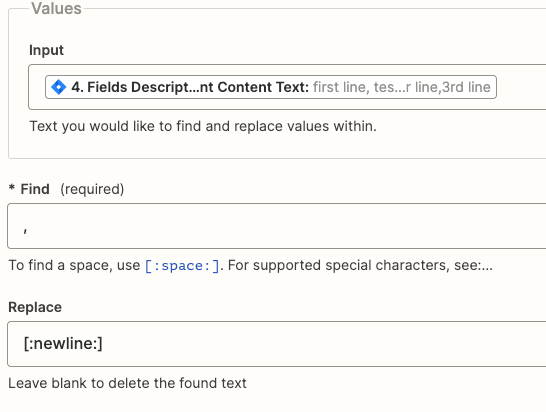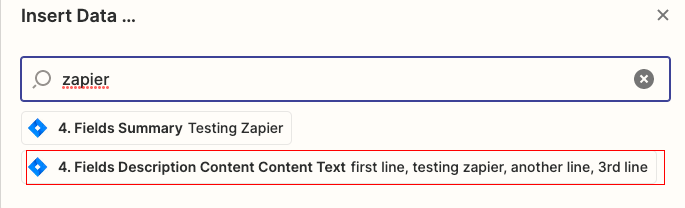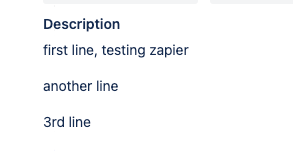When setting up the Action for a “Update Issue in JIRA Software Cloud” step, a Description field is available to “Enter text or Insert data” , but when attempting to pull existing Description data from a previous step(Find Issue in Jira Software Cloud), there is no Description field in the "Insert Data” list.
Description on JIRA Issue:
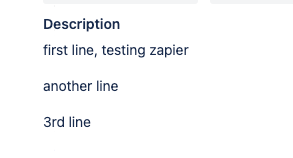
The closest thing I found was "Fields Description Content Content Text”. It contains the text from the Description, but any formatting / links are stripped out, and each line becomes separated by comma.
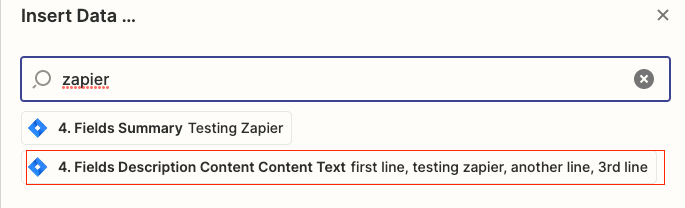
If I am attempting to append to this Description field, I would lose formatting, line breaks, links, etc. on Description.
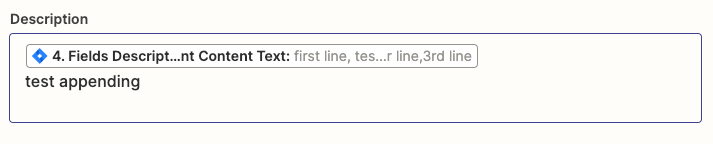
Description on JIRA Issue after testing the action:

Does anyone know the reason why this works this way? Is there a limitation of some kind in the way Zapier gets it’s data from Jira Software Cloud for this “App”? Is there anything that could be done so I could append to a field like Description, and retain all of the current content?
I have a workaround for what I am attempting to do, but this is something I’d like to understand, so I can be sure it isn’t something that I can correct on my end. Thanks
FYI, My workaround is taking the comma separated “Fields Description Content Content Text”, and replacing commas with the line break character.