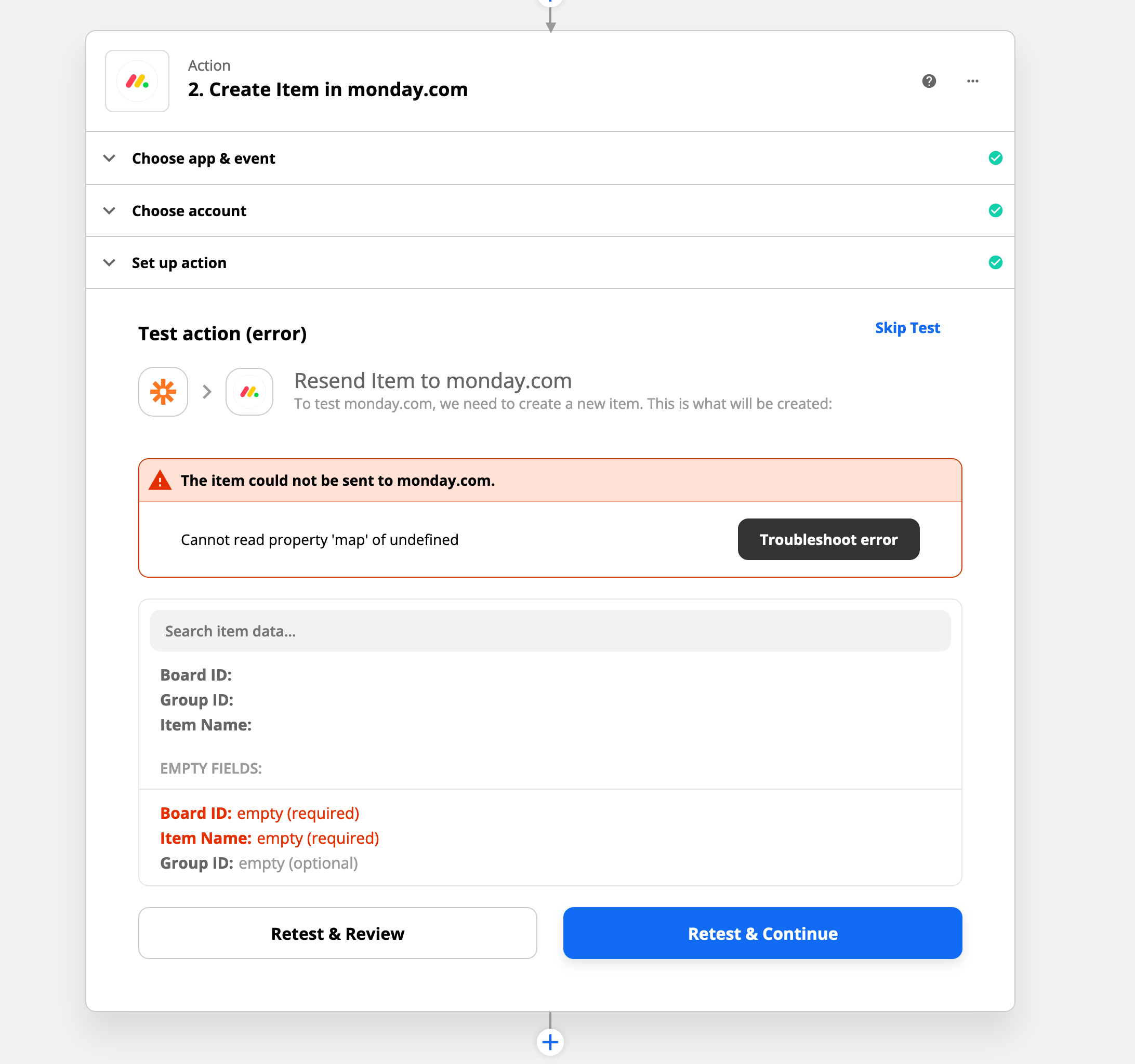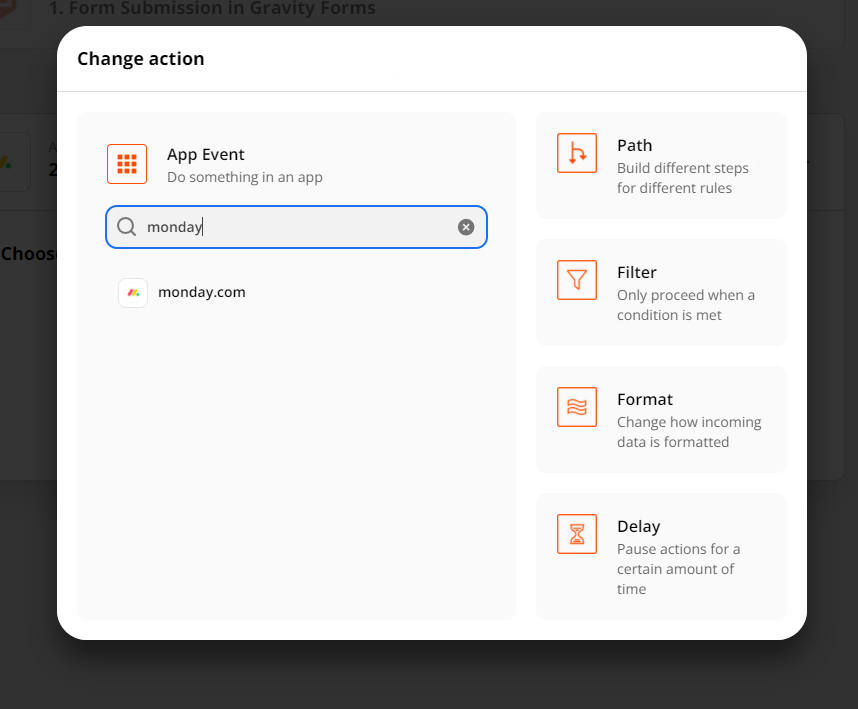Hello! I’m having trouble to set my zap. I actually set this zap before and it worked I don’t understand why it’s not working now: When a PandaDoc document is completed, create an item on monday.com and fill that item columns with information from the document completed in Panda. I tested the trigger on Panda an it worked good, the problem is when I set the action in monday.com:
- I’m not able to fill the item columns with information as they are not shown on the action set up
- When I test the action it says: "Cannot read property 'map' or undefined" and it shows Board ID, Group and Item ID empty as if I wasn’t filled that up before which I did
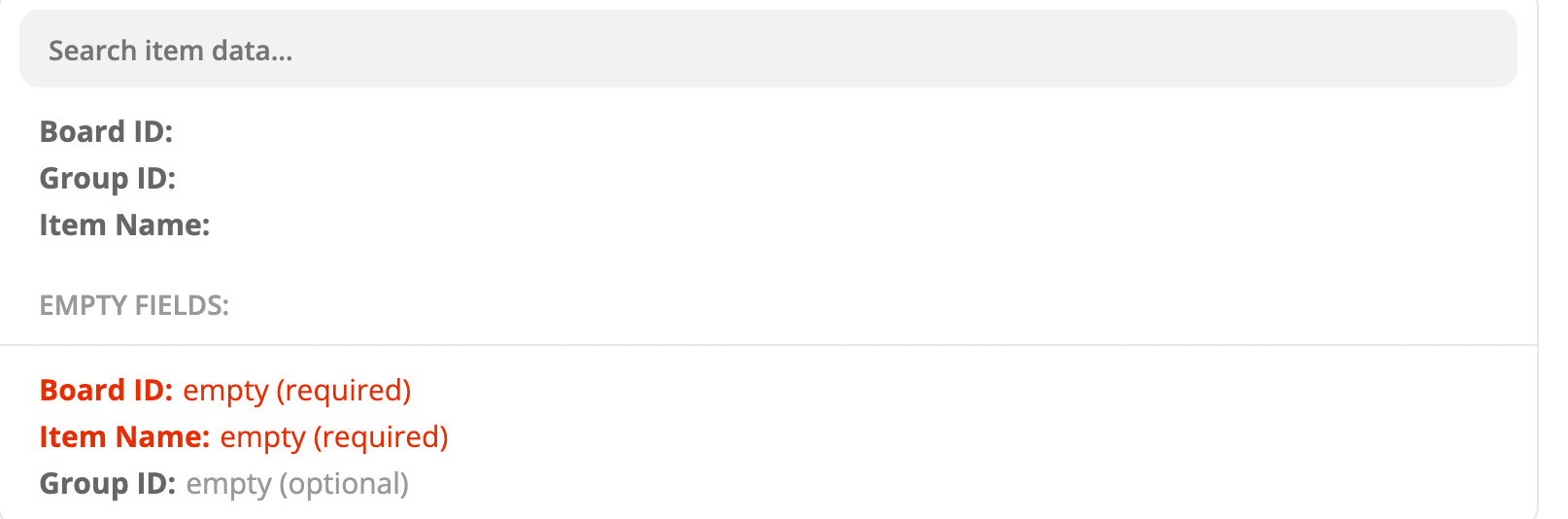

- I set this zap before, and when I go and edit the zap that is already created it does not let me edit the item columns
-
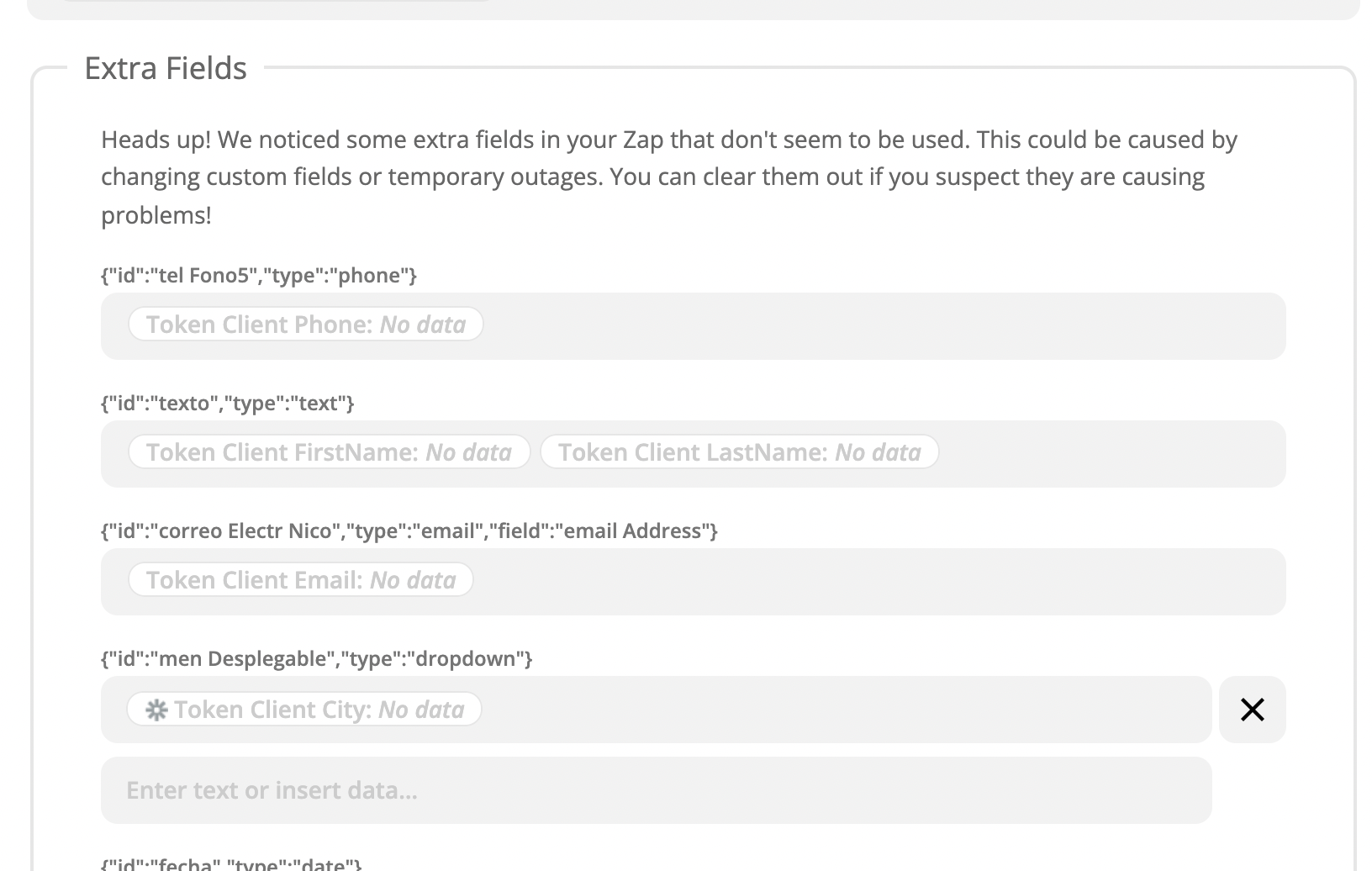
Did somebody has this issue too?
Best answer by christina.d
View original