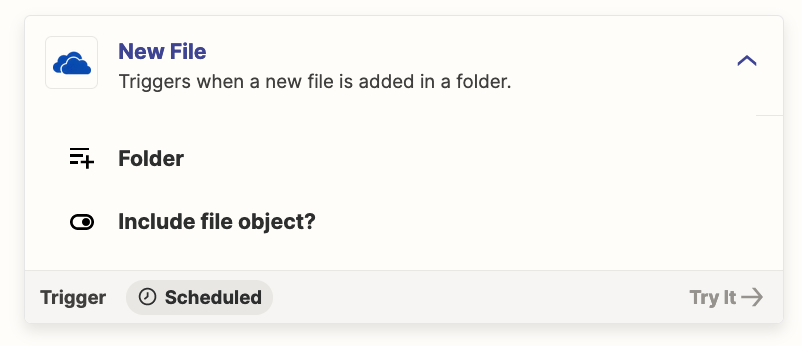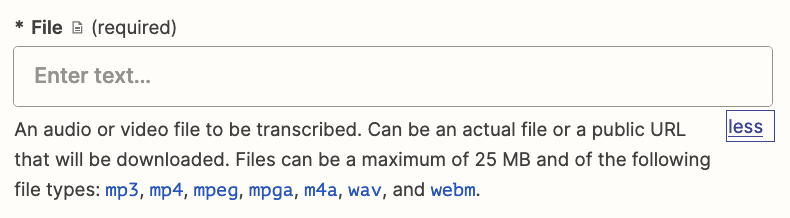Hello, I am creating a workflow to take zoom recordings and run them through ChatGPT to construct a follow up email to my clients. Currently, I am saving the Zoom recordings within a specific folder on my companies OneDrive (locally not on the Zoom Cloud). When Zoom saves these files it is saved within a new folder which includes three seperate files within it. One of these files is the one I need. My current Zap looks as follows:
OneDrive (New Folder Trigger)
Create Transcription in OpenAI
Conversation in ChatGPT
Send Email in Gmail
I am having diffciulty identifying the correct file within the new folder created. This is my first zap and cannot figure out how to point to the correct new file which is being generated.
The more apt trigger is when a new file is created but when Zoom downloads the recording to my machine it saves it as a folder as there are 3 files which are downloaded.
Any help is greatly appreciated, thank you!