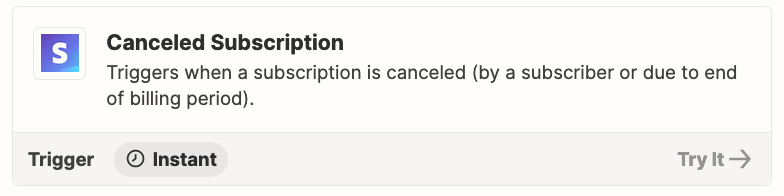I have a zap connecting Stripe and Google Sheets. A new row is added to Sheets every time a new subscription is created. I want the google sheet to be updated once everyday with the Status of the subscription so it captures cancellations. Status is a seperate column in the sheet.
I thought of setting up a scheduled transfer between Stripe and Google Sheets. It would need to lookup the subscription id (Column 1) in google sheets in the Stripe subscription database and then update the status. Am not sure how to accomplish this. Any help is appreciated!