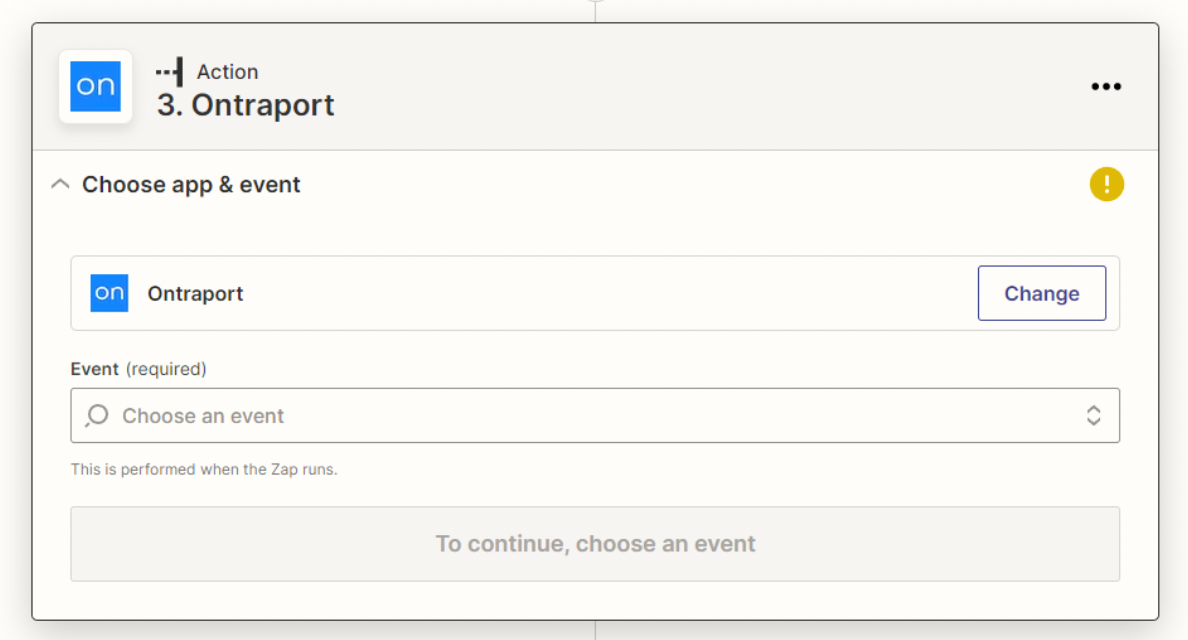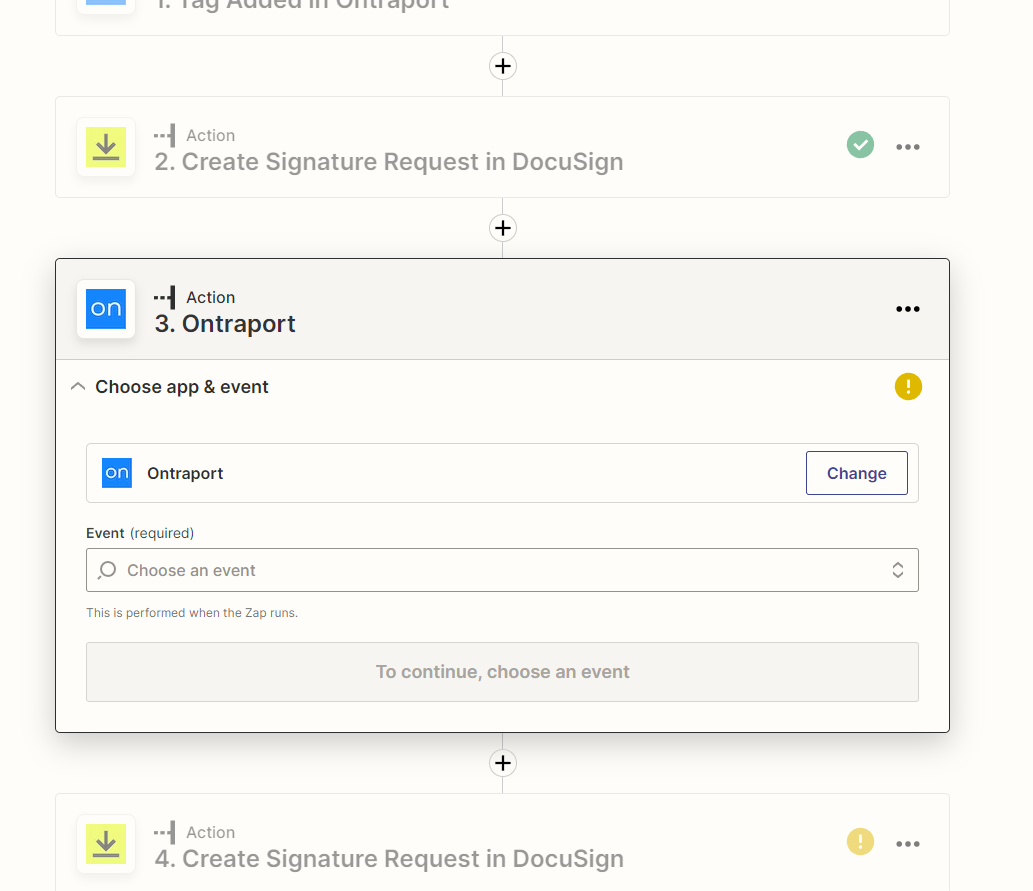I set up a zap between my CRM (Ontraport) and Docusign.
I went to add another step in the zap, where once the client signs the contract it will tag them in Ontraport.
But when I go to add the event it only gives me one option, which is request a signature. I did that in the first step.
How do I get it to populate the event of "completed signature"?
I think the problem may be that it isn't recognizing the signature.
How do I retest the Send Signature Request with a different email address?