i’m really sorry if this is an obvious answer, because i think i may be missing something basic. thanks in advance for the help!
i have a Zap that takes donations given to our nonprofit on my online platform (Givebutter) to my database in Airtable. Givebutter allows for individuals to become “team members” and help raise money for our annual event. when a donation is given on Givebutter and credited to a “team member,” the transaction will come through with a number in the “member ID” field.
i’m asking the Zap to check to see who that “member ID” belongs to in Airtable, so that they can be properly credited on that donation (the crediting is done in a linked record field from the donation to that person in the database).
however, if it’s the first time that someone has given to that team member, we won’t know their ID yet, we have to fill it in by hand (i have put in a feature request to Givebutter to be able to zap the team member’s name & email, but that’s not available yet).
so i want the Zap to search for the team member, and if one doesn’t exist, create the donation record anyway with the team member ID in the notes field for that donation. that way, we can look on givebutter & see who the team member is, add them to the donation, then add their ID in the right place, and any subsequent donations to them will be correctly credited.
i have set the “find record” step to “Yes” consider it a success if nothing is found, but i didn’t add a “create a record if it doesn’t exist” because there’s currently no other way to search for the team members in the transaction data. i just want it to try to find the person and if it can’t, move on to the next step. i thought “Yes” was all i needed, but the zap is stopping with the following error:
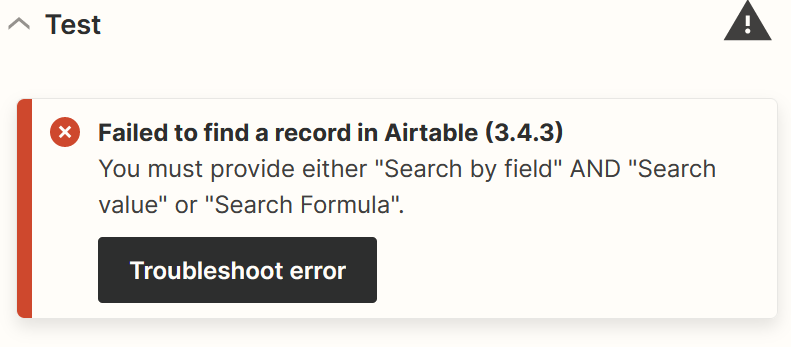
in this case, the test record did not have a team member so the “search value” was empty.
any ideas? thanks!!!





