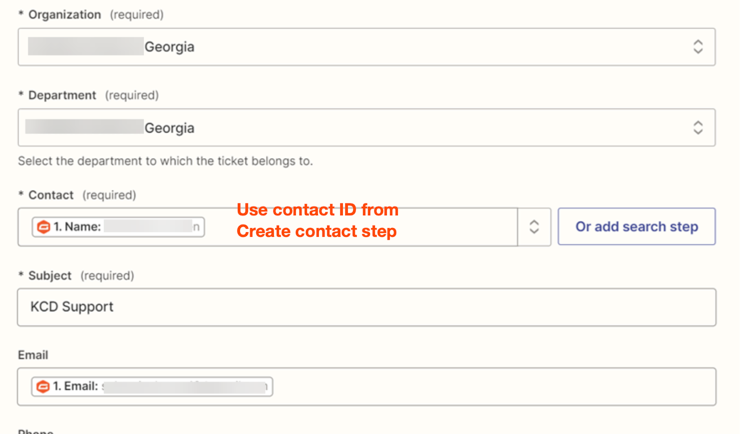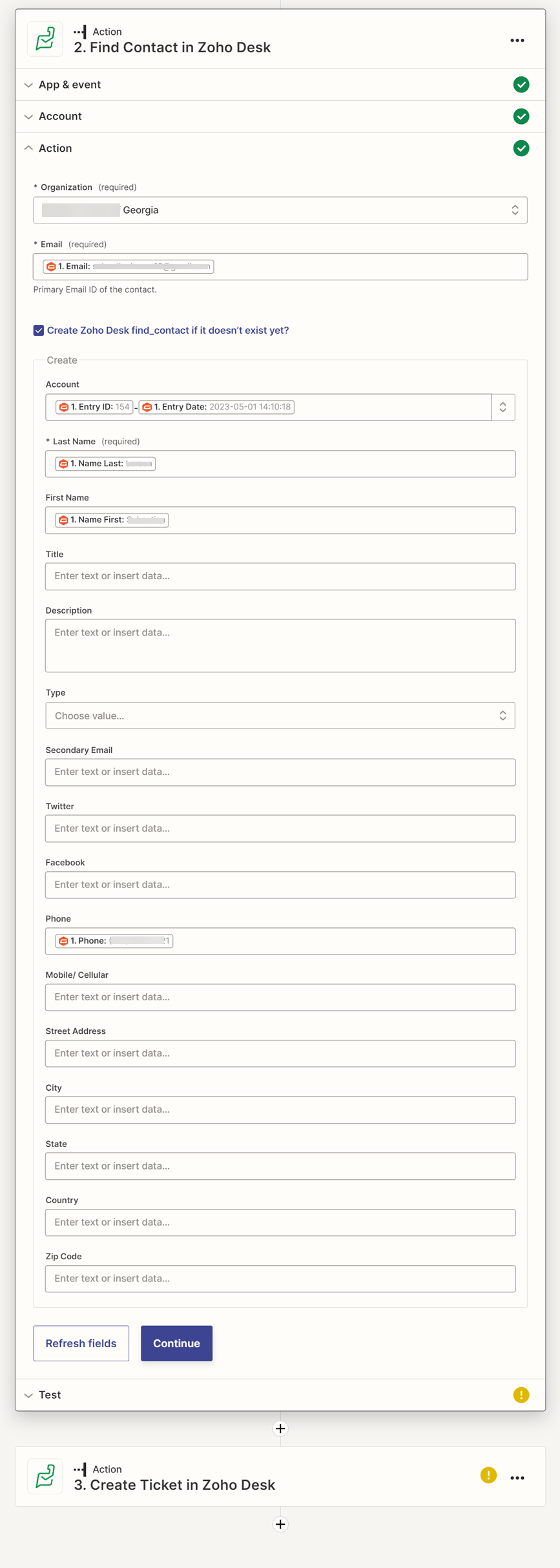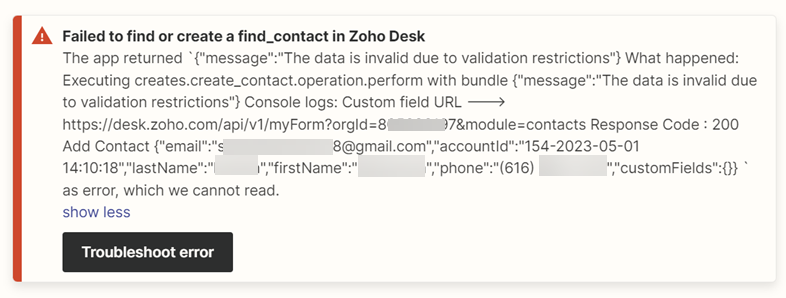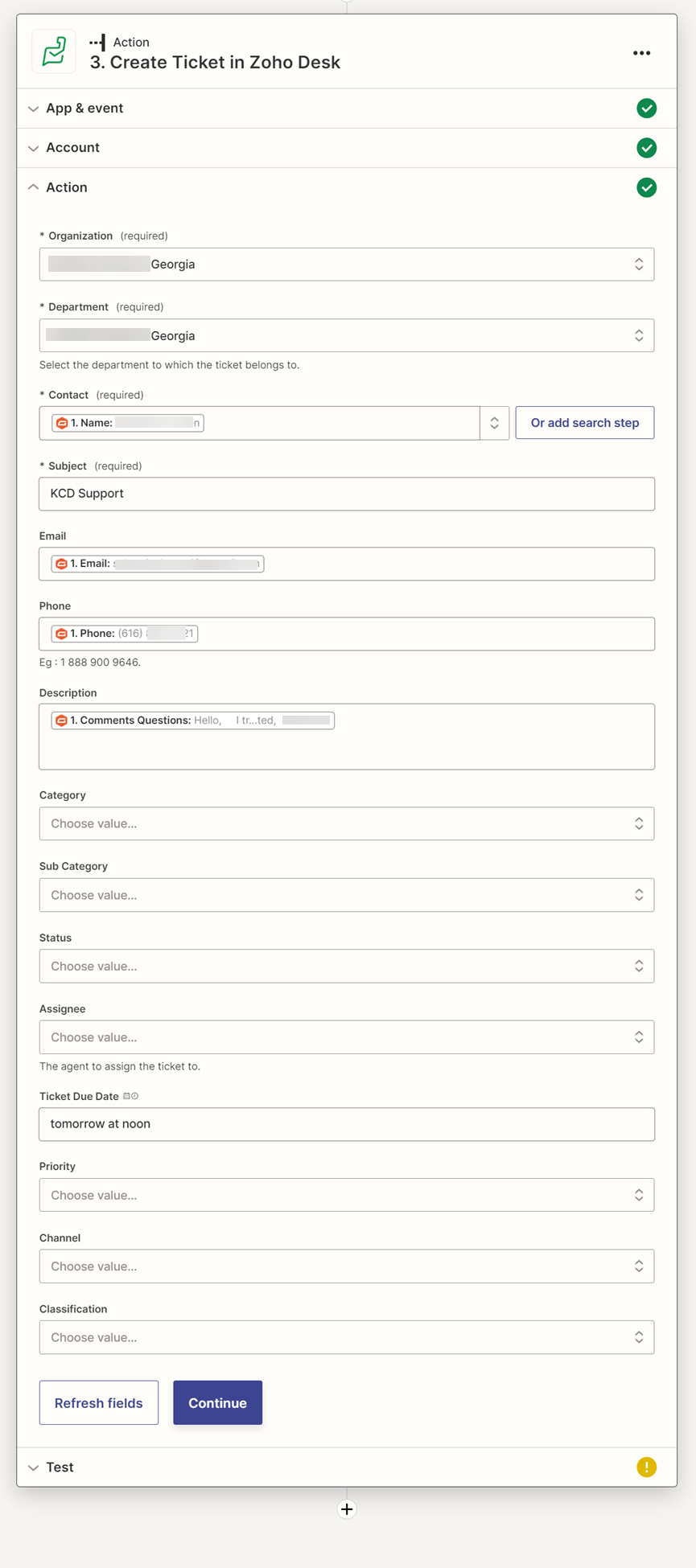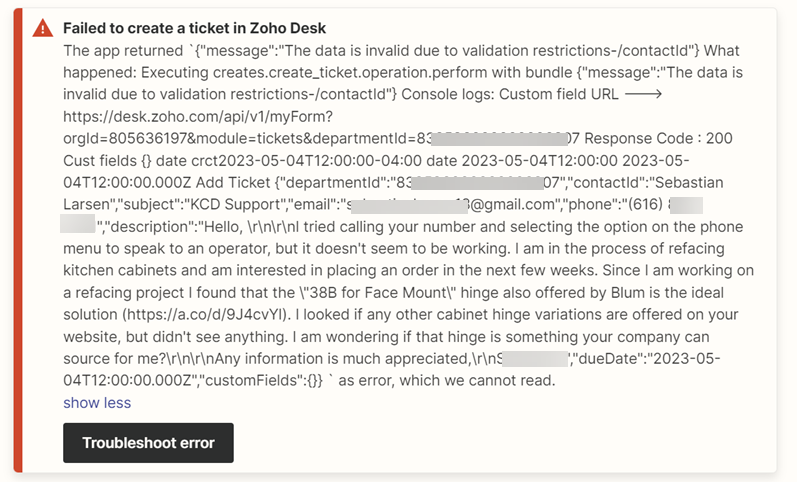Trying to connect a Gravity Forms contact form to Zoho Desk and I’m getting the following error:
The app returned `{"message":"The data is invalid due to validation restrictions-/contactId"} What happened: Executing creates.create_ticket.operation.perform with bundle {"message":"The data is invalid due to validation restrictions-/contactId"} Console logs: Custom field URL ---> https://desk.zoho.com/api/v1/myForm?orgId=803566197&module=tickets&departmentId=838596000000006907 Response Code : 200 Cust fields {} date crct2023-05-02T12:00:00-04:00 date 2023-05-02T12:00:00 2023-05-02T12:00:00.000Z Add Ticket {"departmentId":"838596000000006907","contactId":"John Doe","subject":"KCD Support","email":"plato@hotmail.com","phone":"(316) 636-9517","description":"On April 11 we received our order but no hinges/hardware was included! Please call me!","category":"General","status":"Open","assigneeId":"838596000002834001","dueDate":"2023-05-02T12:00:00.000Z","priority":"Medium","channel":"Web","classification":"-None-","customFields":{}} ` as error, which we cannot read.
What does this mean? The data is invalid due to validation restrictions-/contactId
We don’t have a form field called “contactId”. Is this supposed to come from the Zoho side of things?
Also don’t know what this part at the end is referring to "customFields":{}}
Any help is appreciated.
THANKS