Any ideas on getting this connected?
I'm getting the error that my credentials are wrong but there not?!
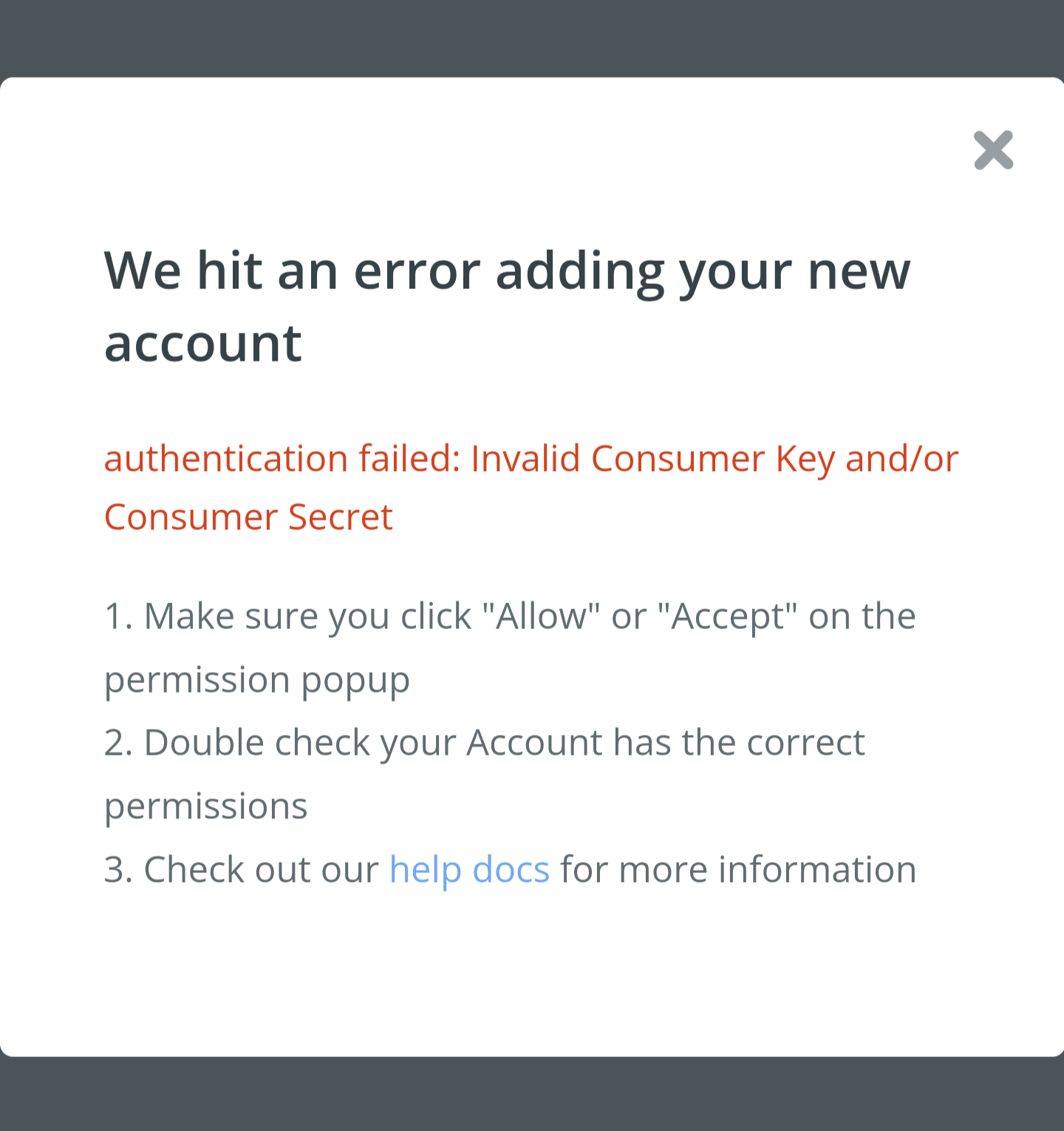
Any ideas on getting this connected?
I'm getting the error that my credentials are wrong but there not?!
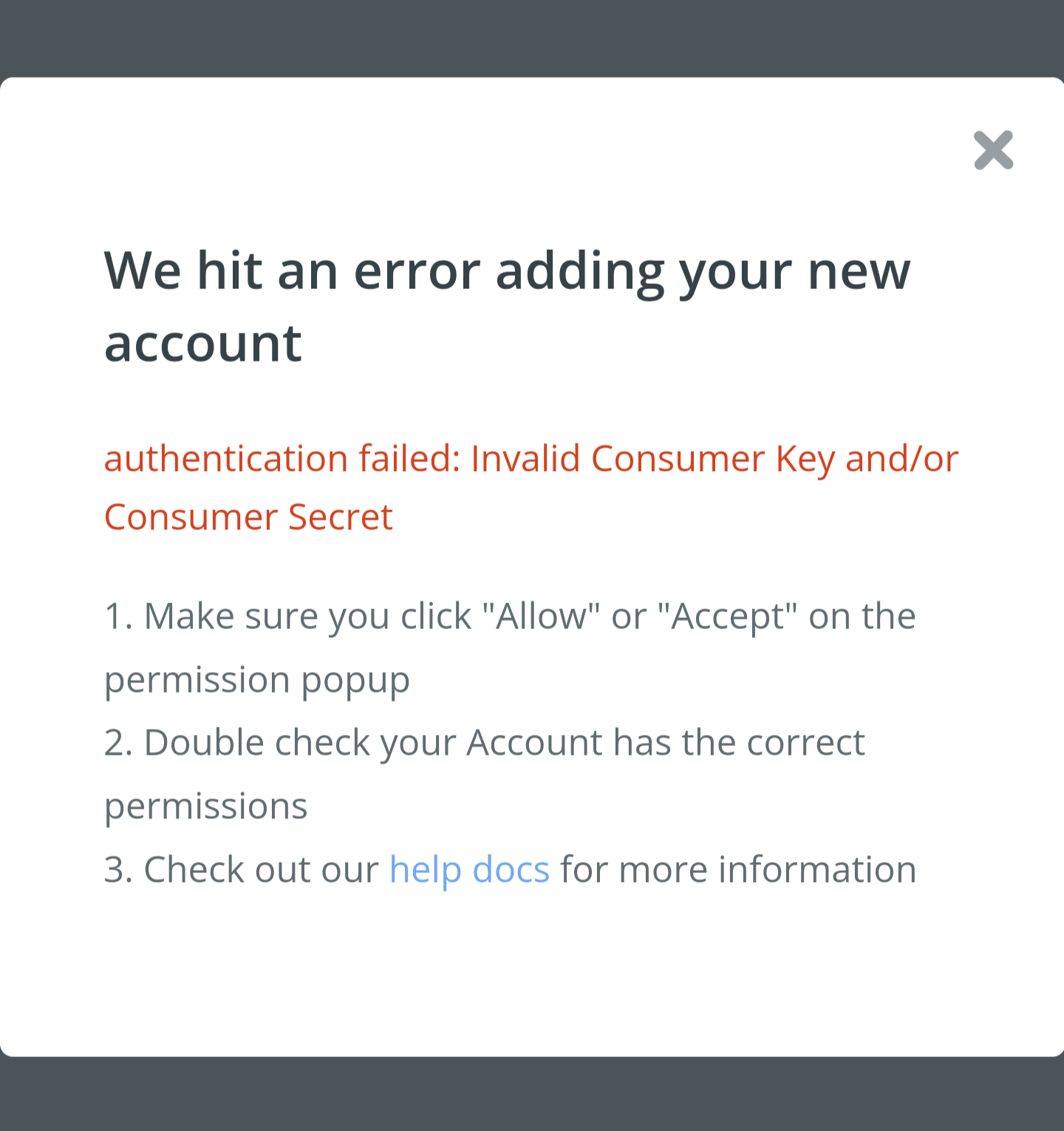
Enter your E-mail address. We'll send you an e-mail with instructions to reset your password.