I have been having trouble with my Google spreadsheet - Google Task zap for over a month now, and I really need some help.
I have set up my Zap so a new row on assigned spreadsheet will create a task on my Google Task.
However, since mid-August it has been turning itself off automatically, even though no new rows were added on the assigned spreadsheet. When I try to turn it back on, it turns off within seconds, giving me an error like the one on the photo below.
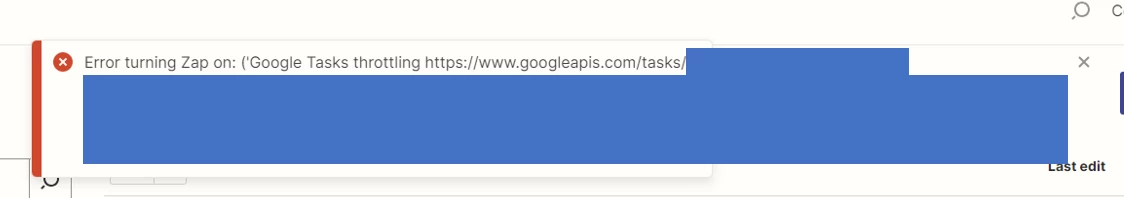
I have tried to leave it for a few days at a time, and turn it back on again without success.
I have tried to delete the zap and recreate it. Sometimes it works for a few days and it goes back to the same error loop. Other times, I get an auth error when I try to connect to Google Tasks (it says my auth expired, and it won’t let me reconnect; it just keeps erroring).
Anyone else having this same or similar problem?
I cannot find any info relating to this “throttle” and I am so very confused. I really need some help.
Best answer by SamB
View original


