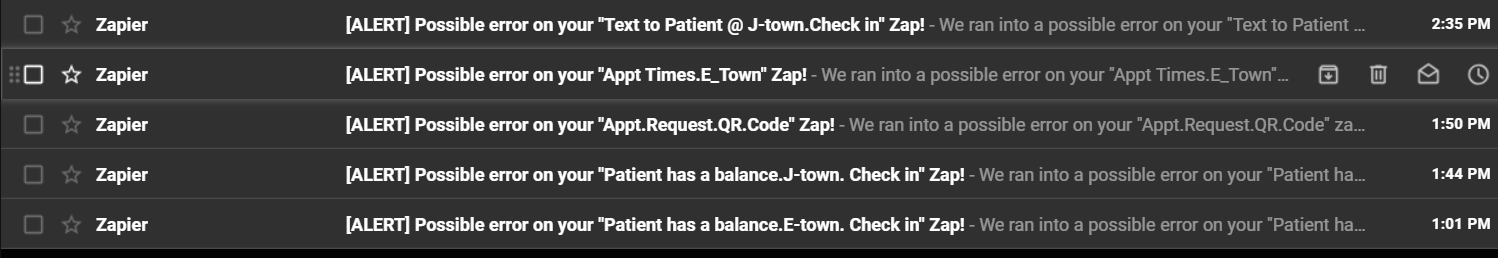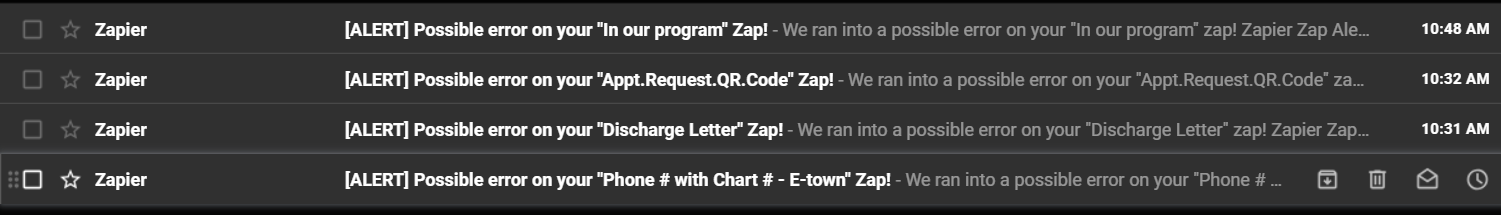Google Sheets: Trigger partner failure: The app returned "Quota exceeded for quota metric 'Read requests' and limit 'Read requests per minute' of service 'sheets.googleapis.com' for consumer 'project_number:927538837578'.".
Any thoughts what this is about?
The ZAP involves looking up a row in another spreadsheet
gml
Best answer by blueguy
View original