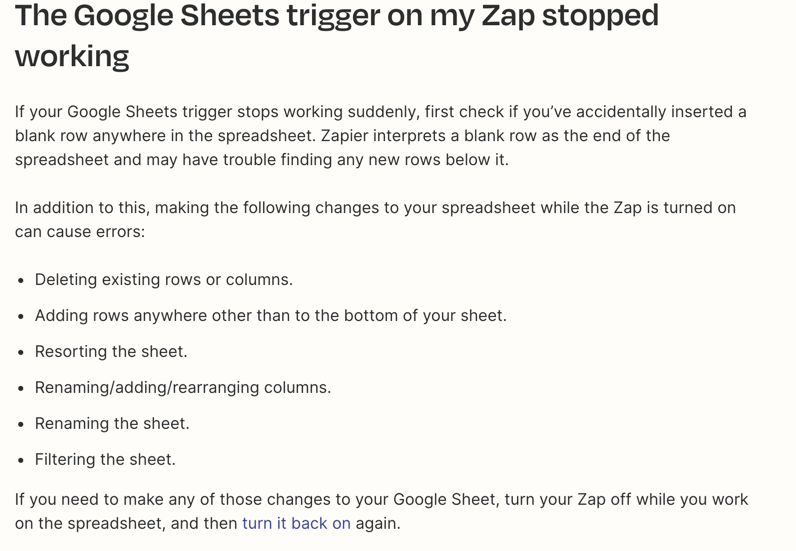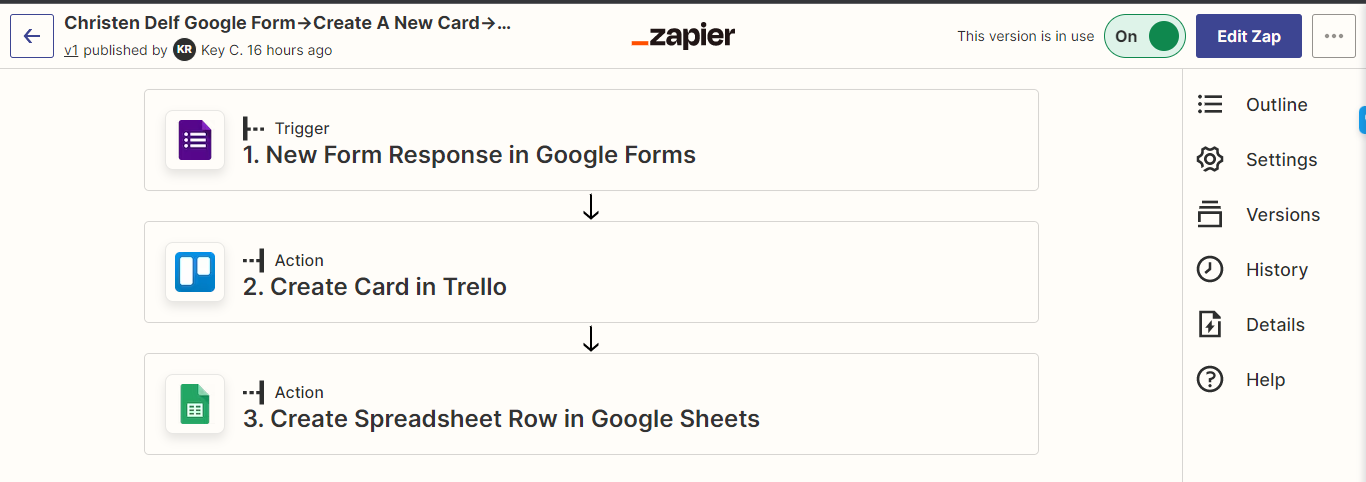Hi, can someone help me please. The syncing on the Mastersheet is not quite right.
So it should be, everytime a new data come in should be at the bottom, but the data will came randomly in any row.
There’s no error on the zaps that I receive,
Is there any thing that I can fix in here? Thank you