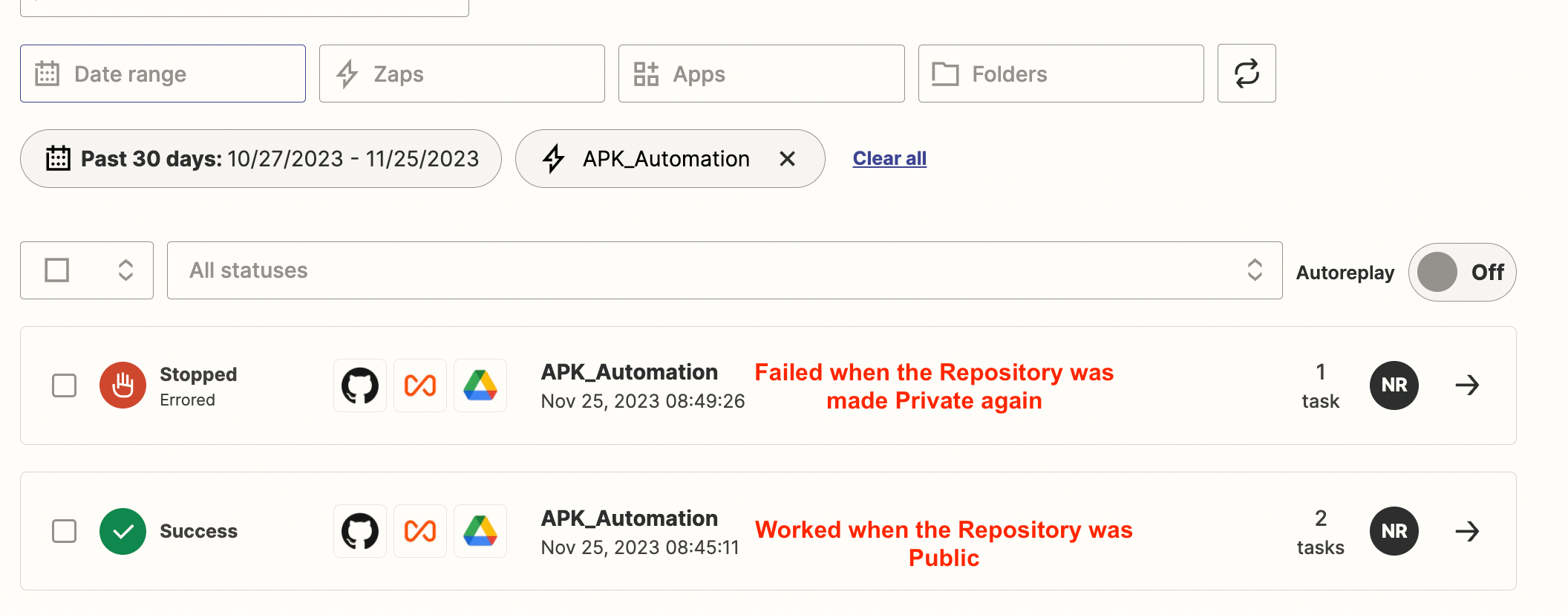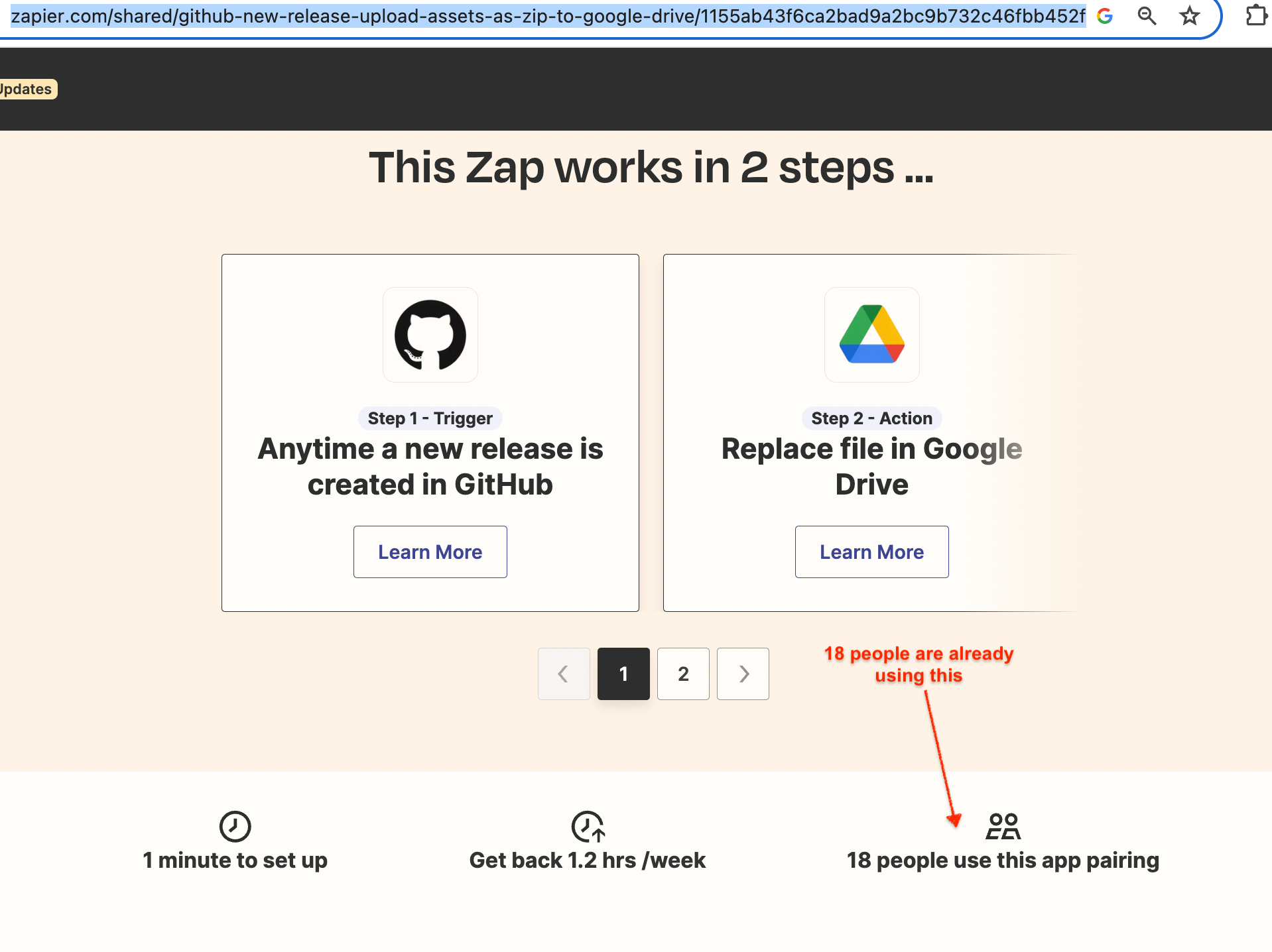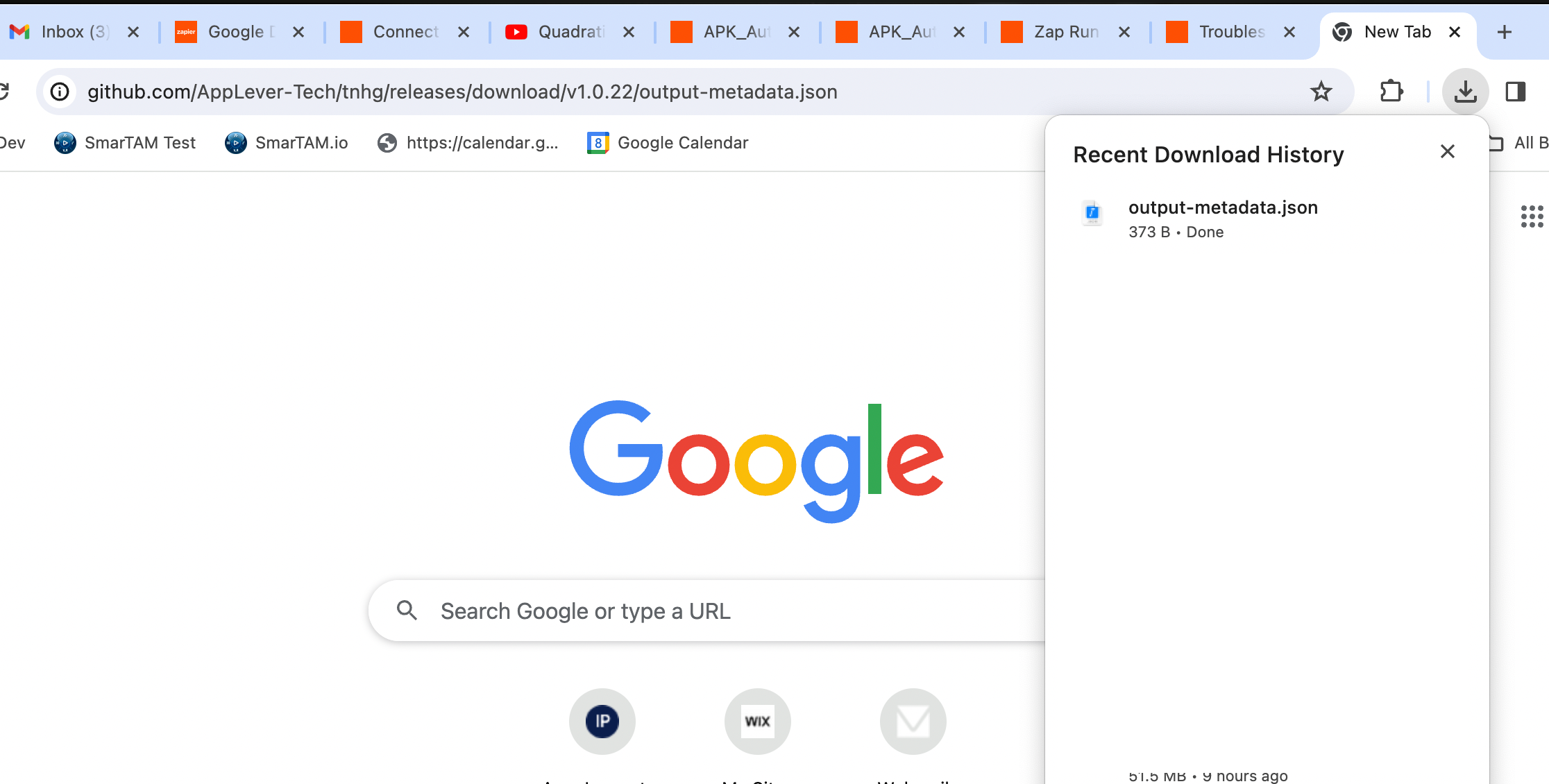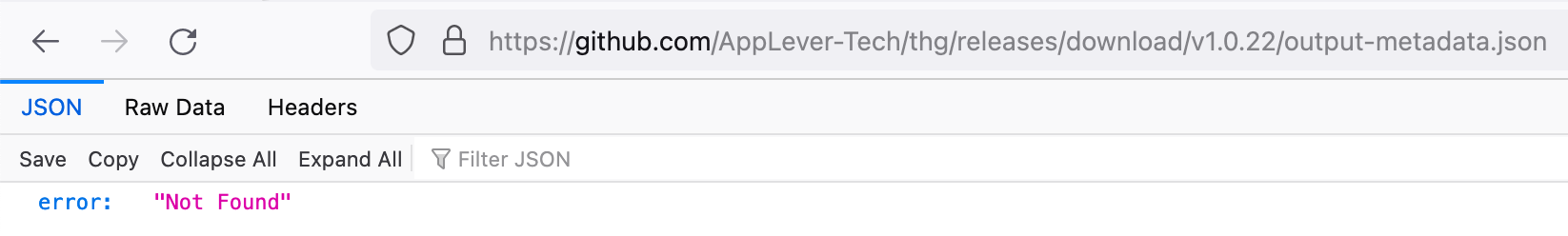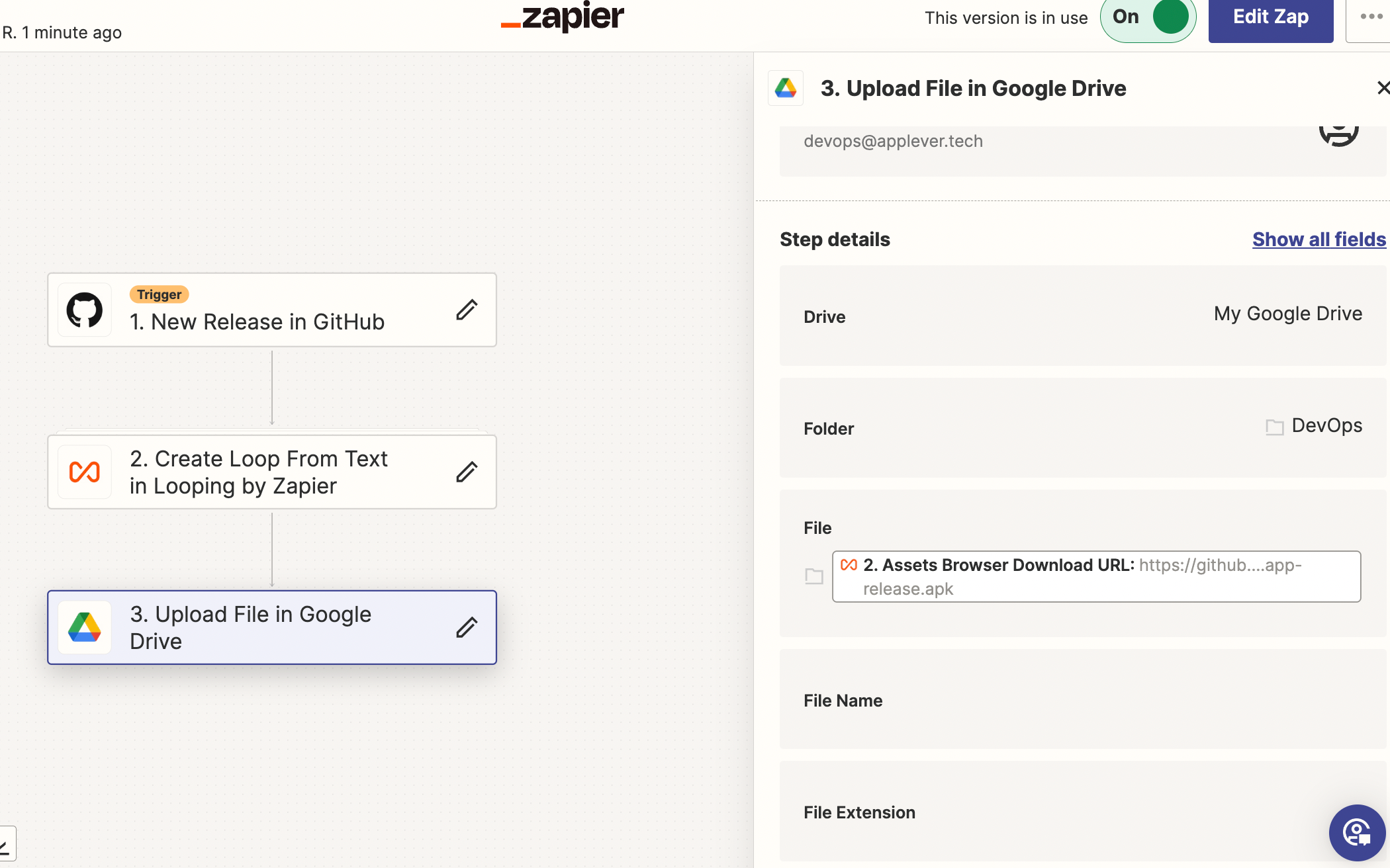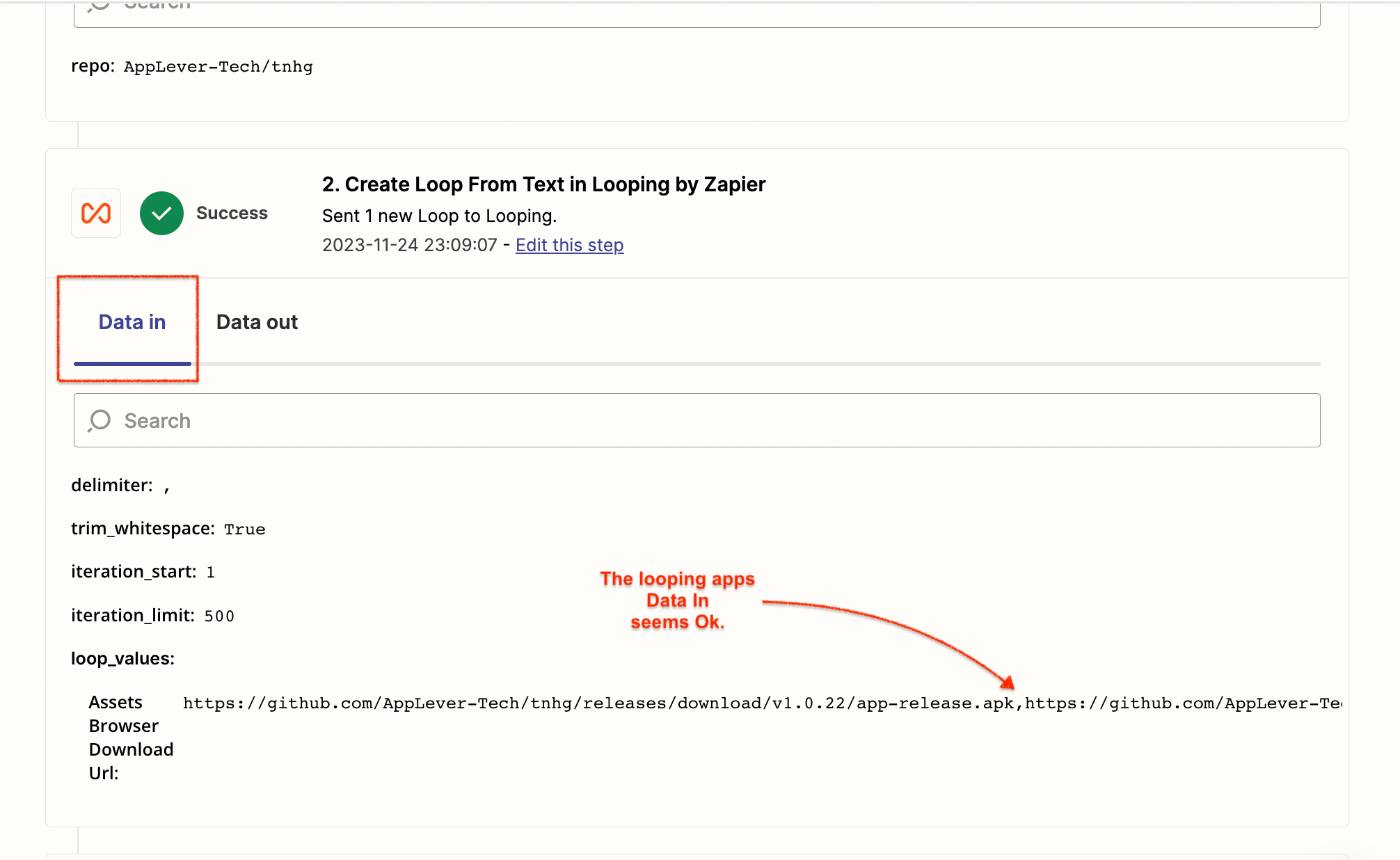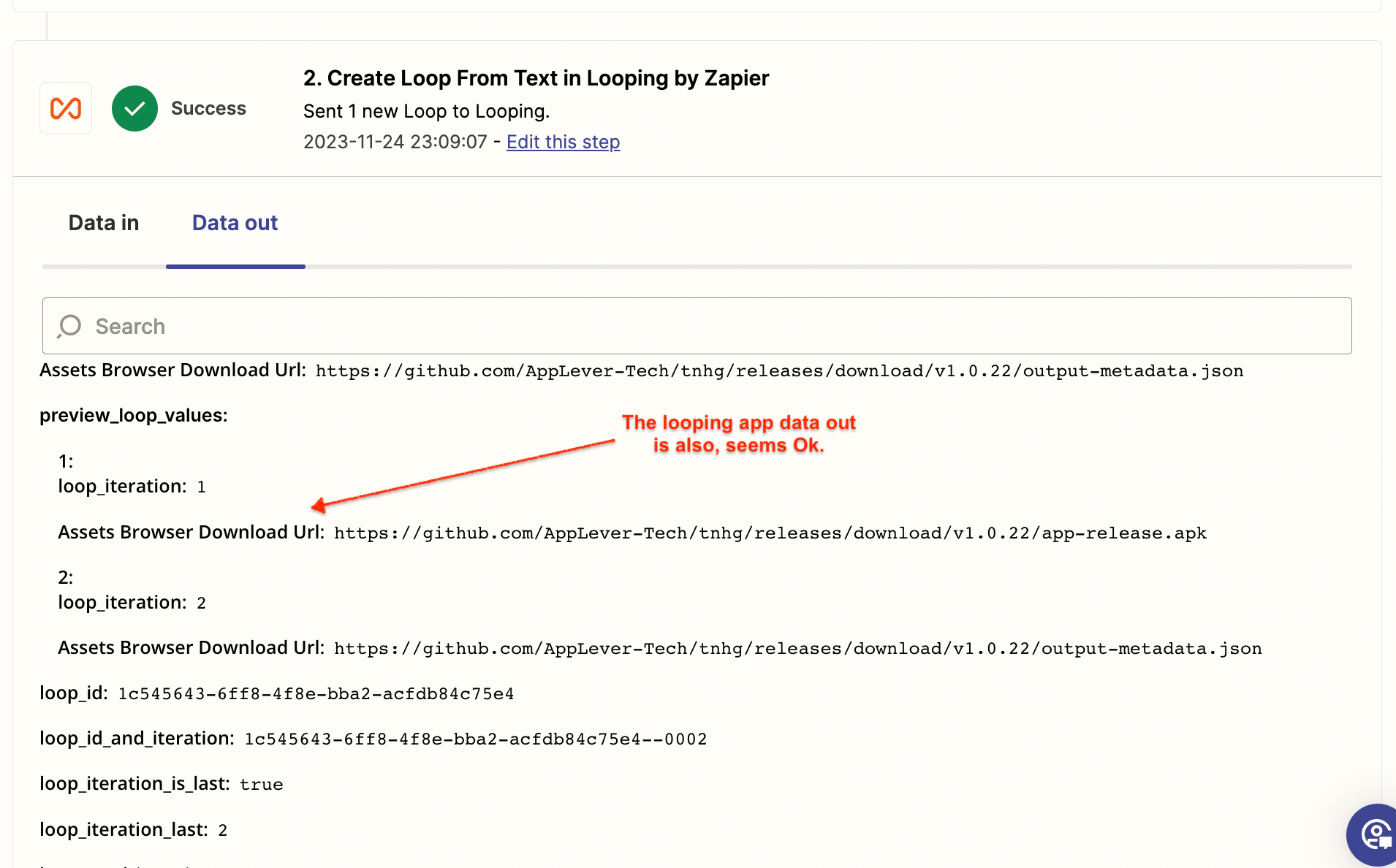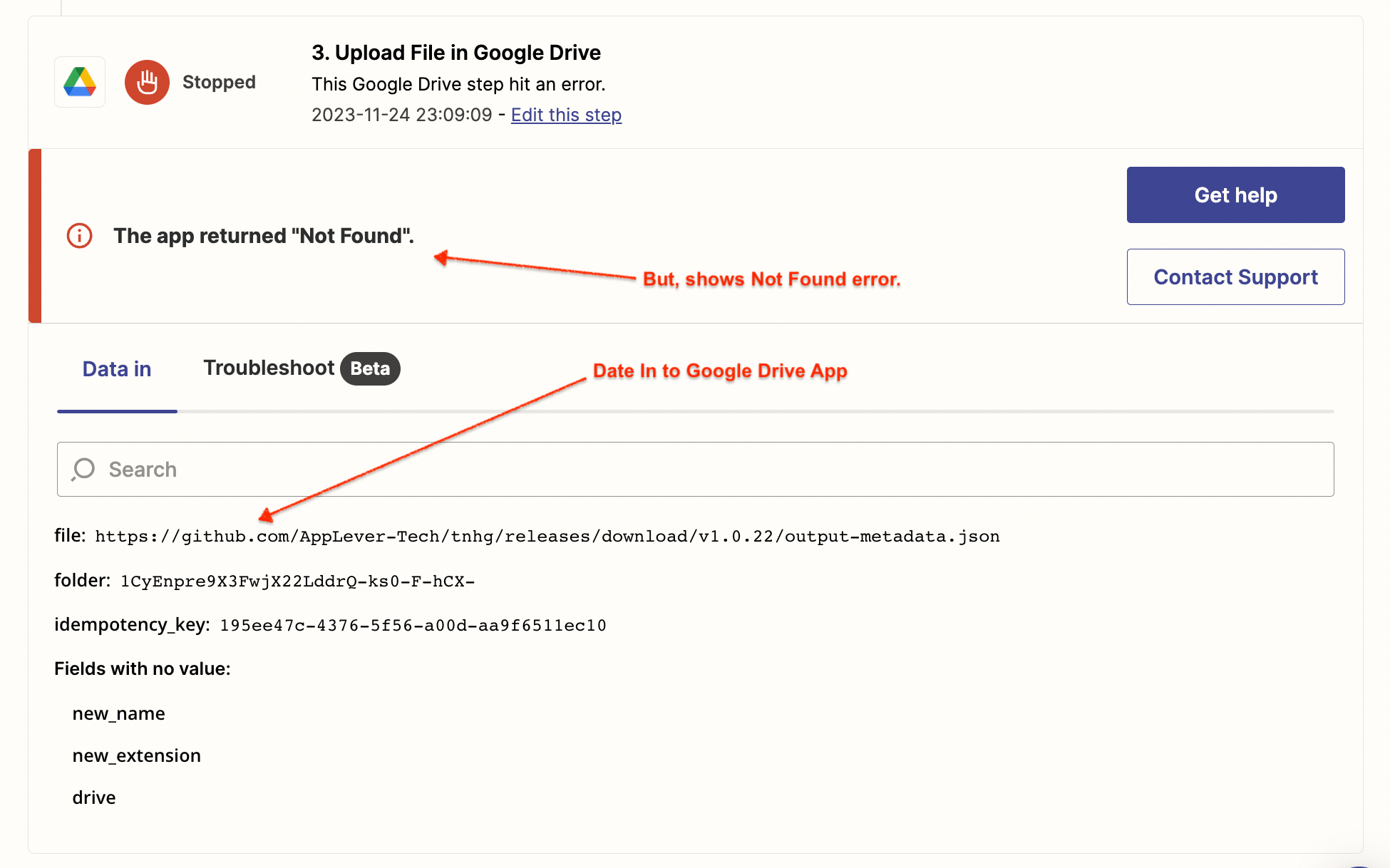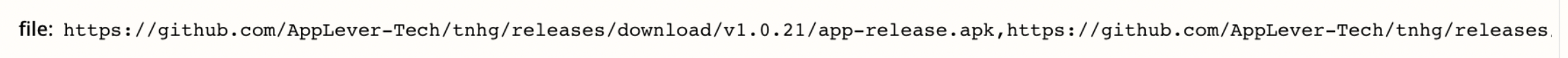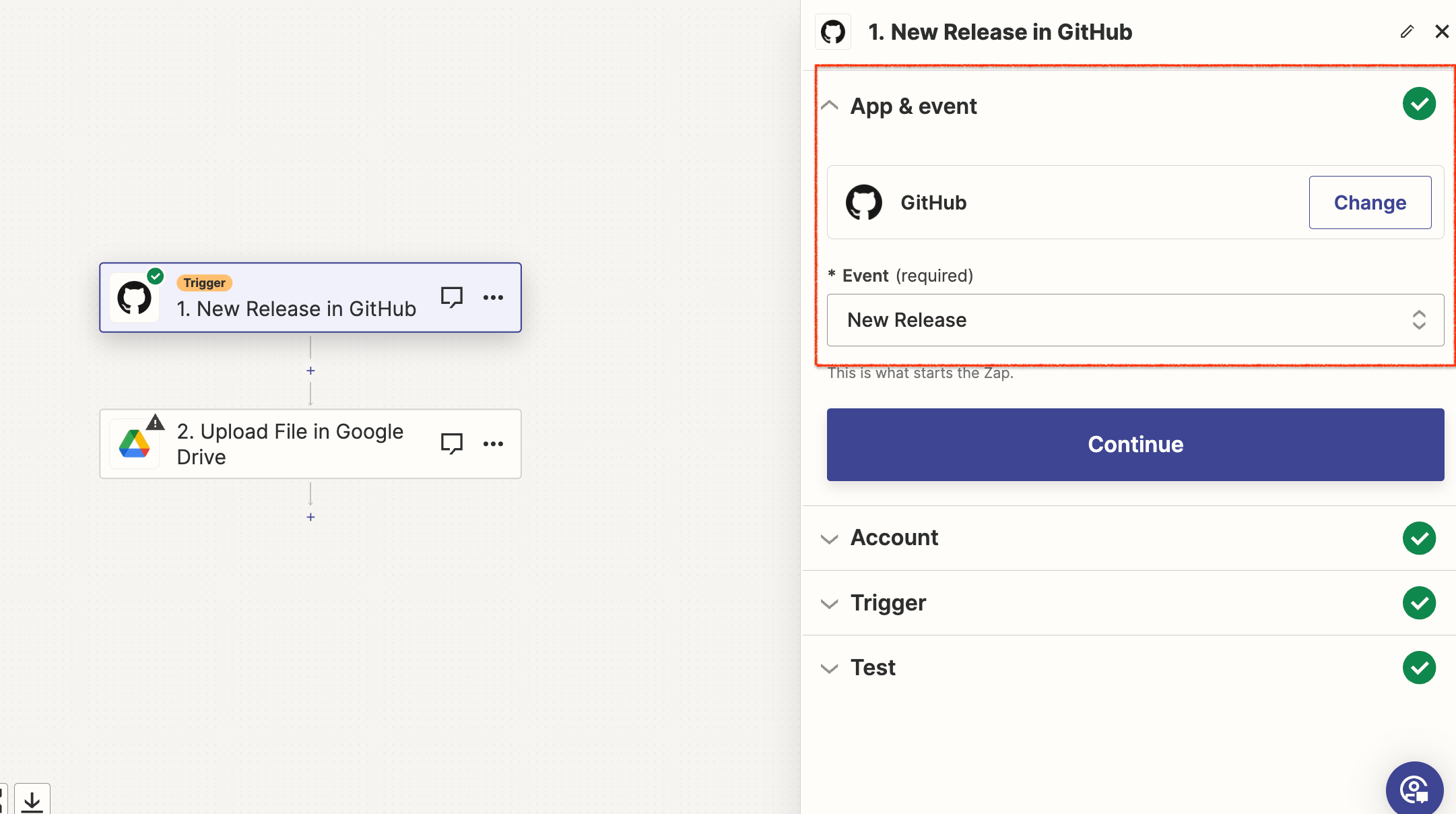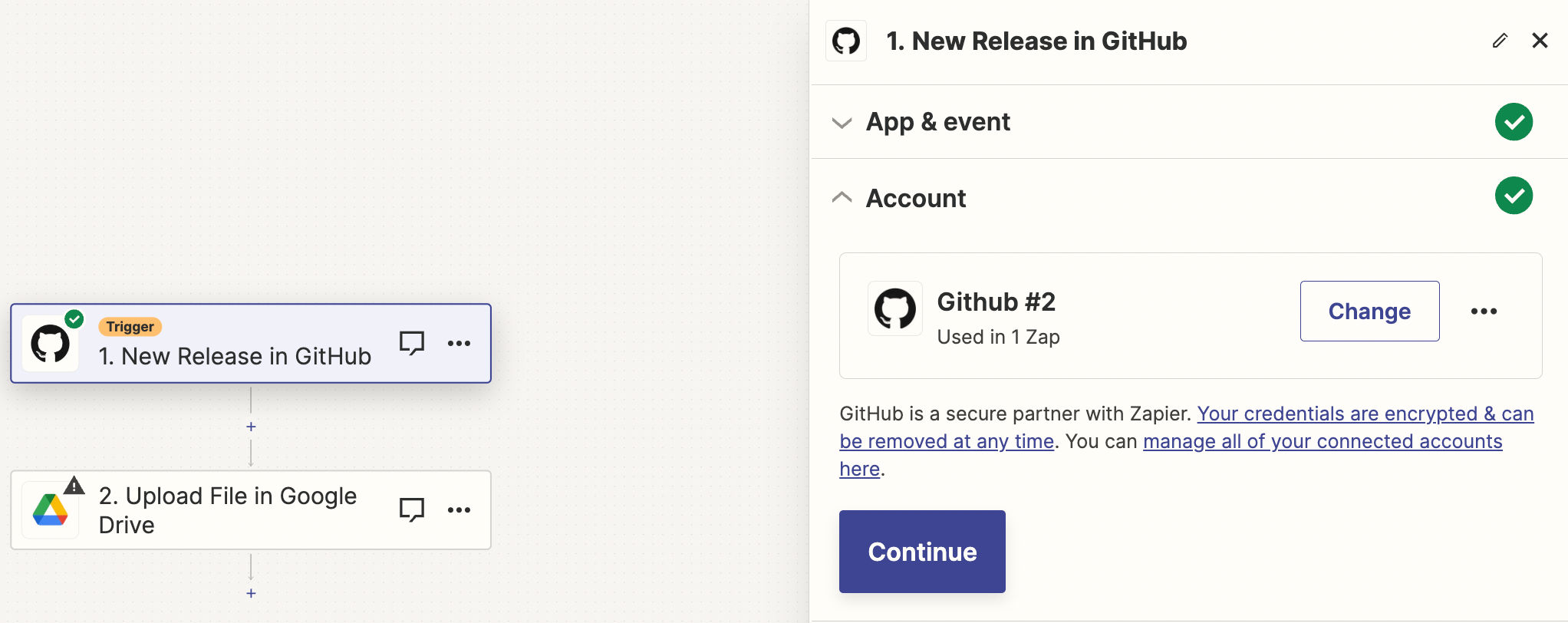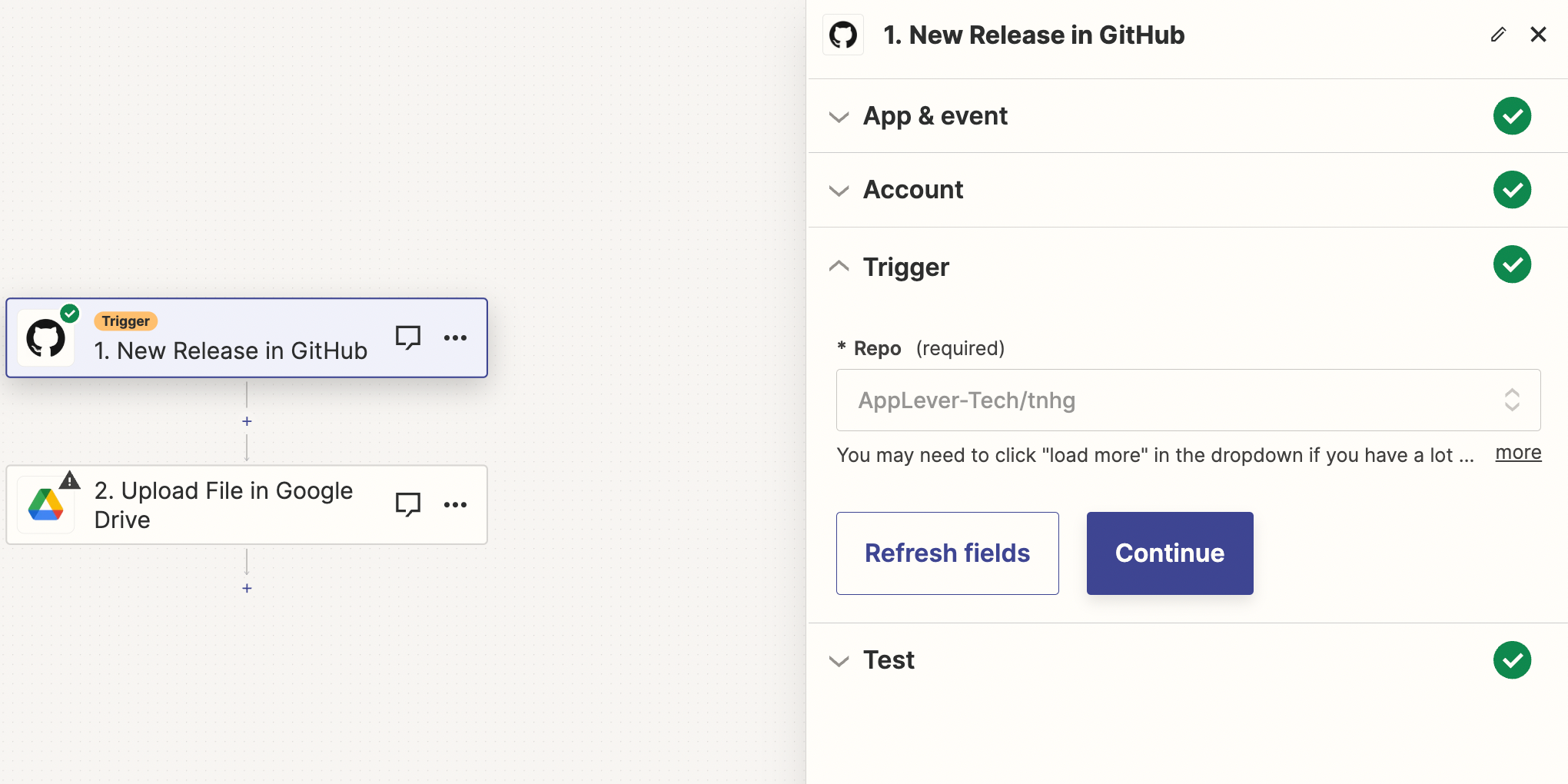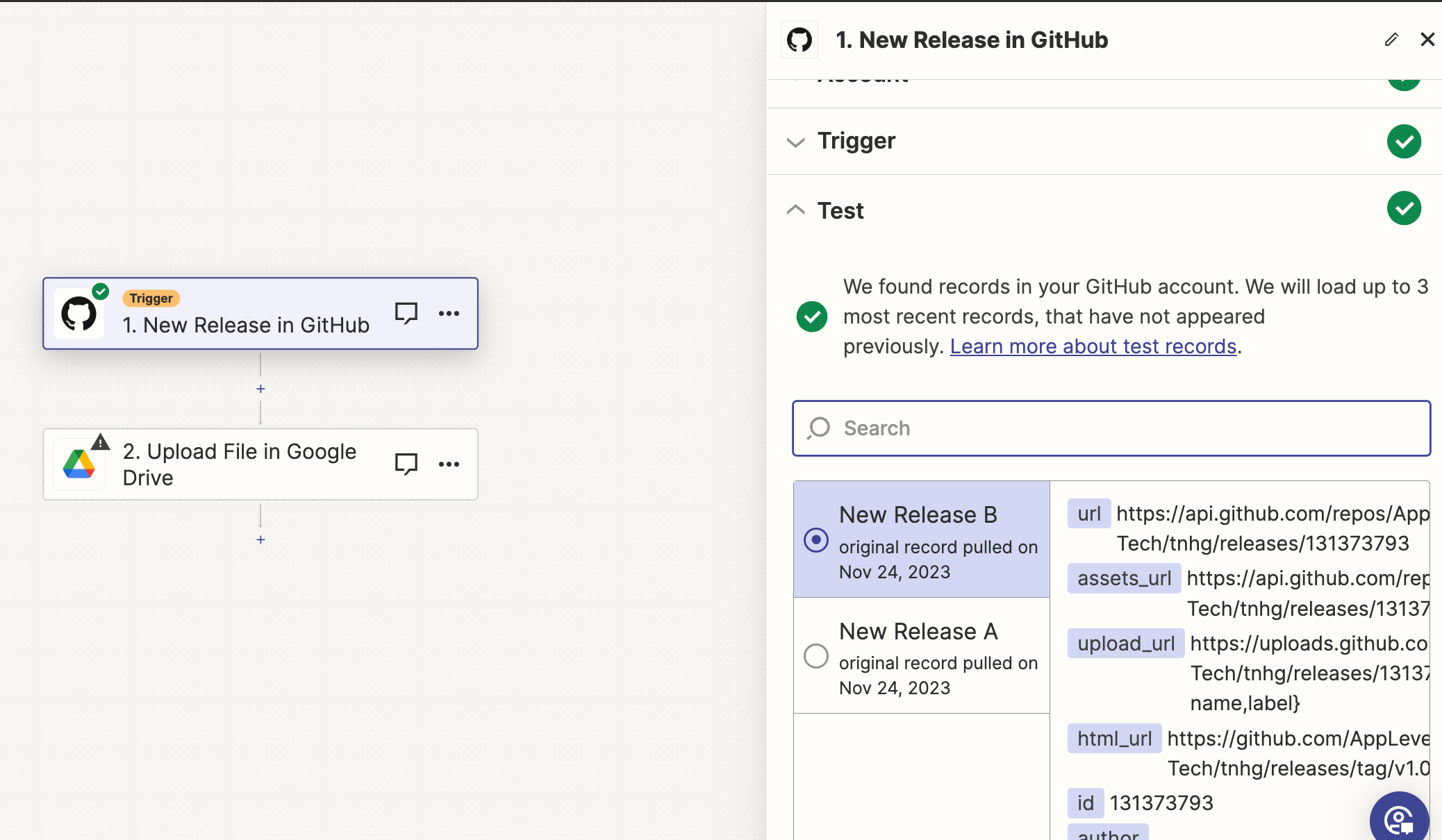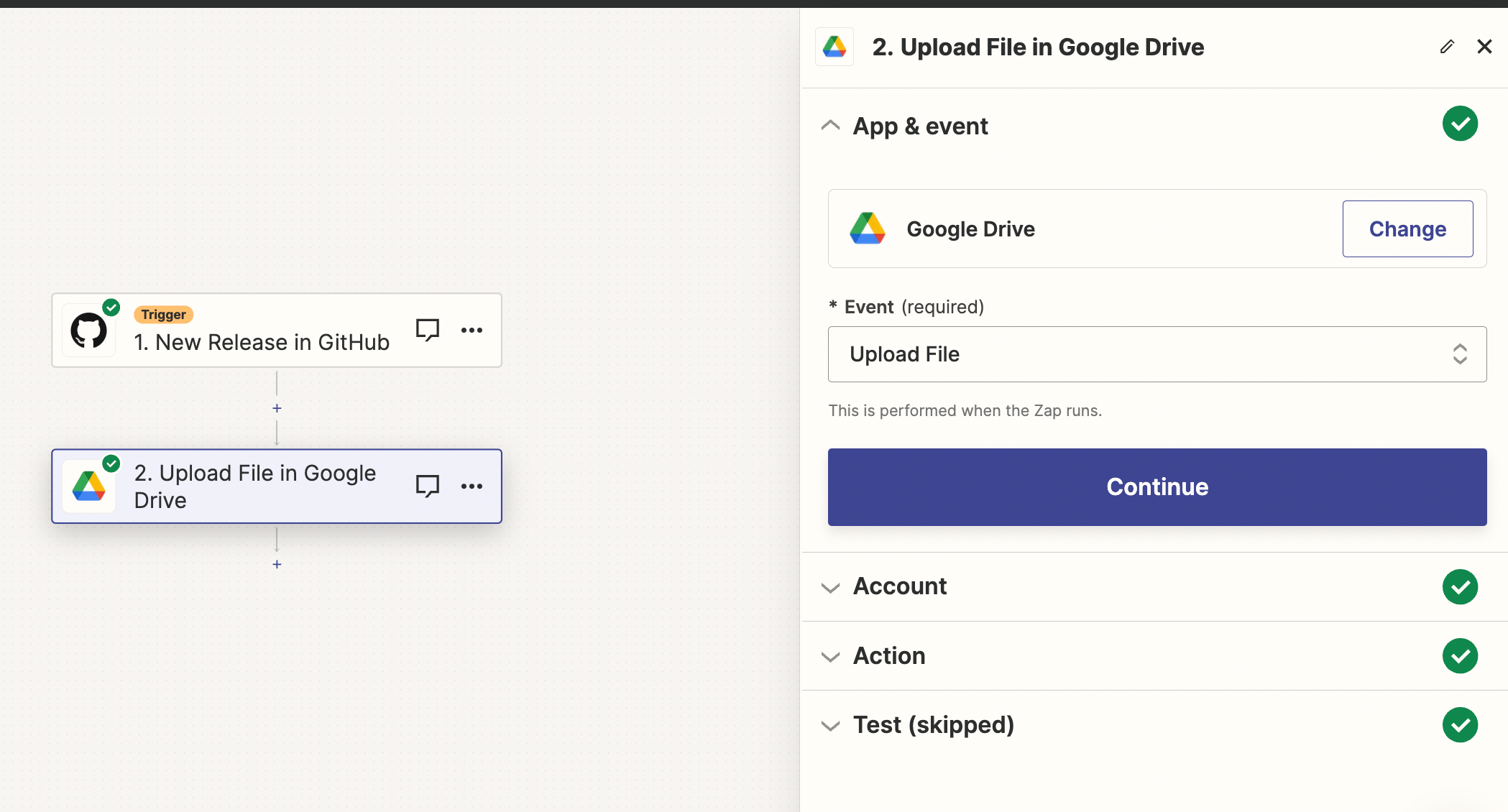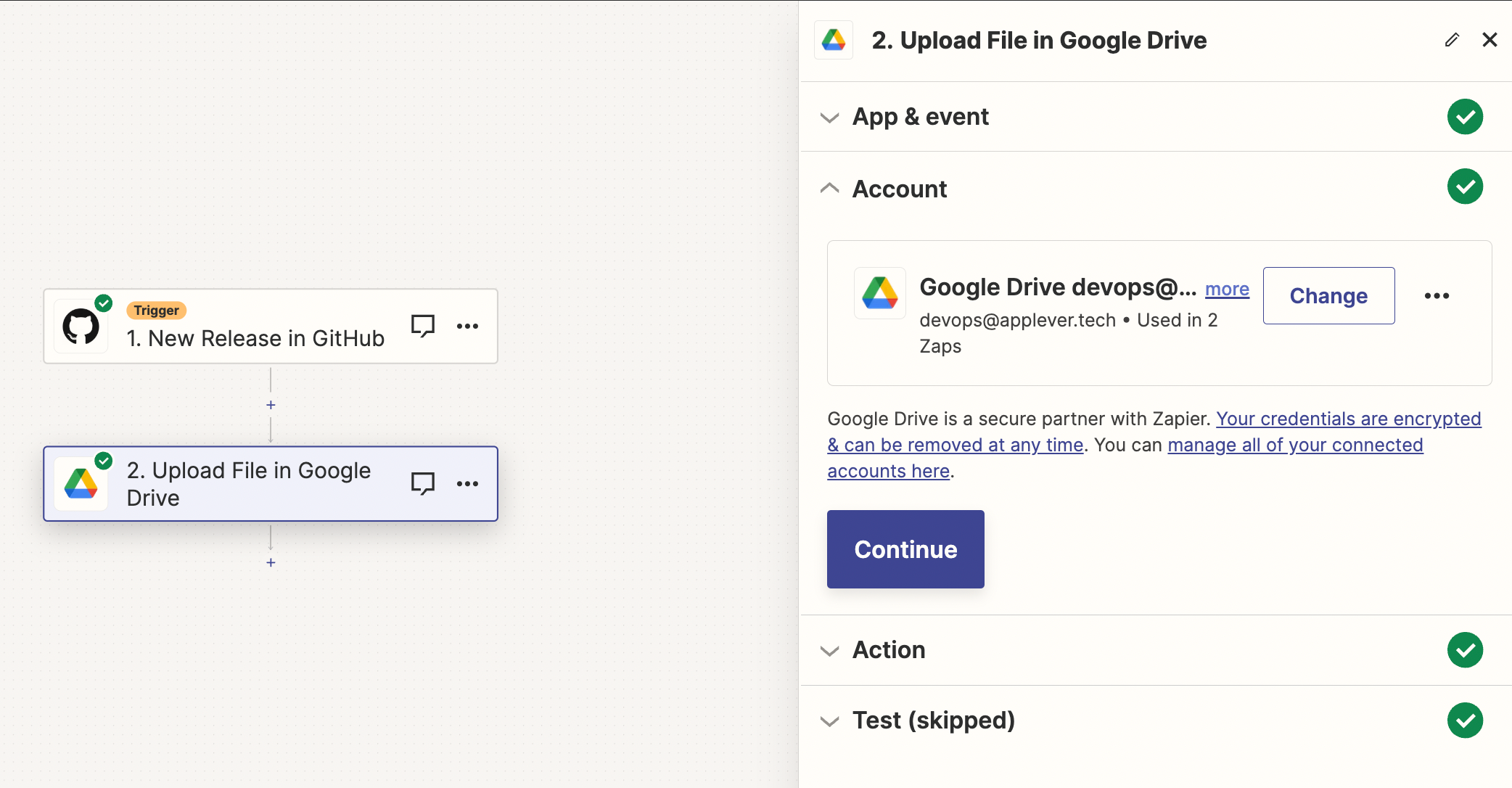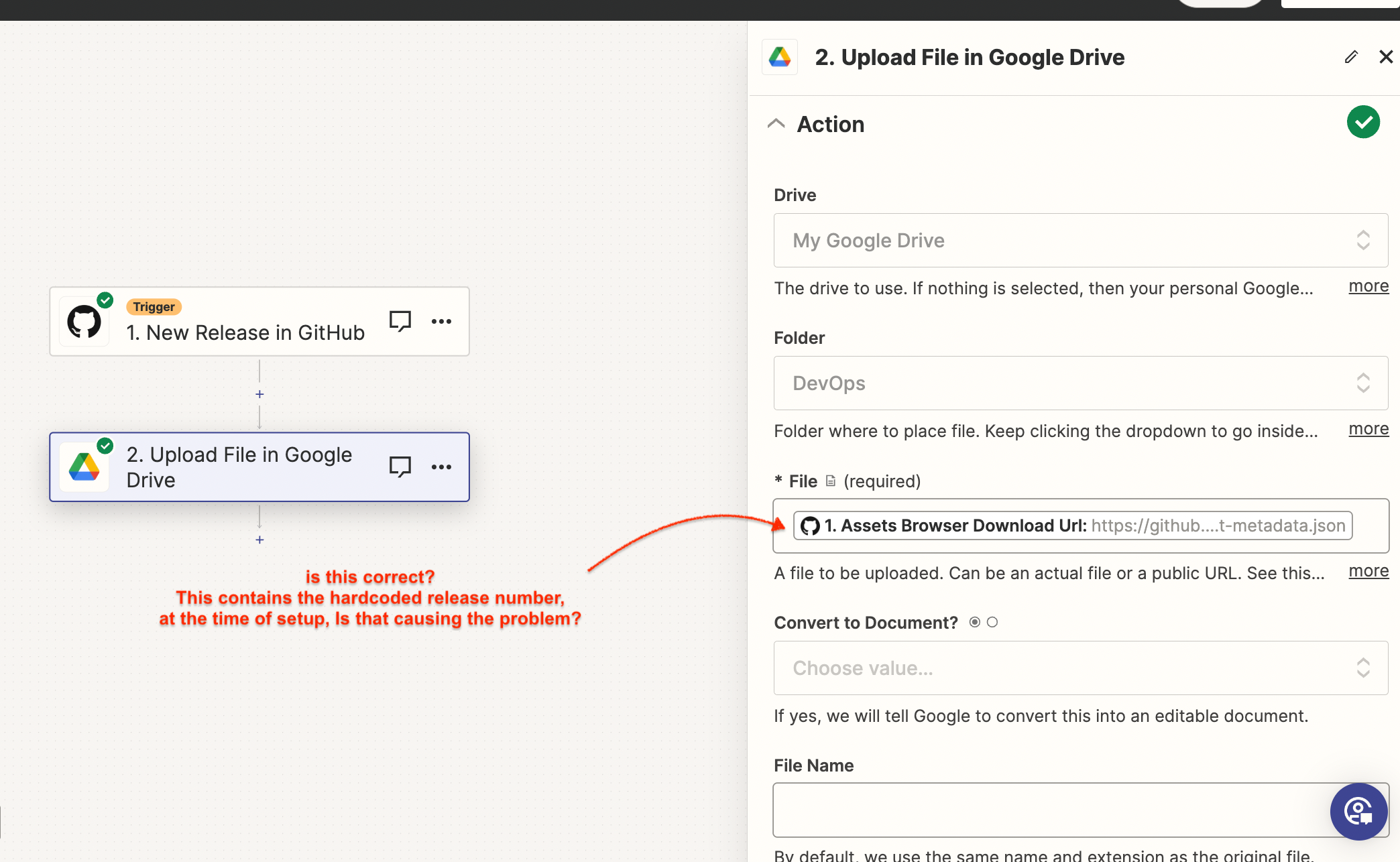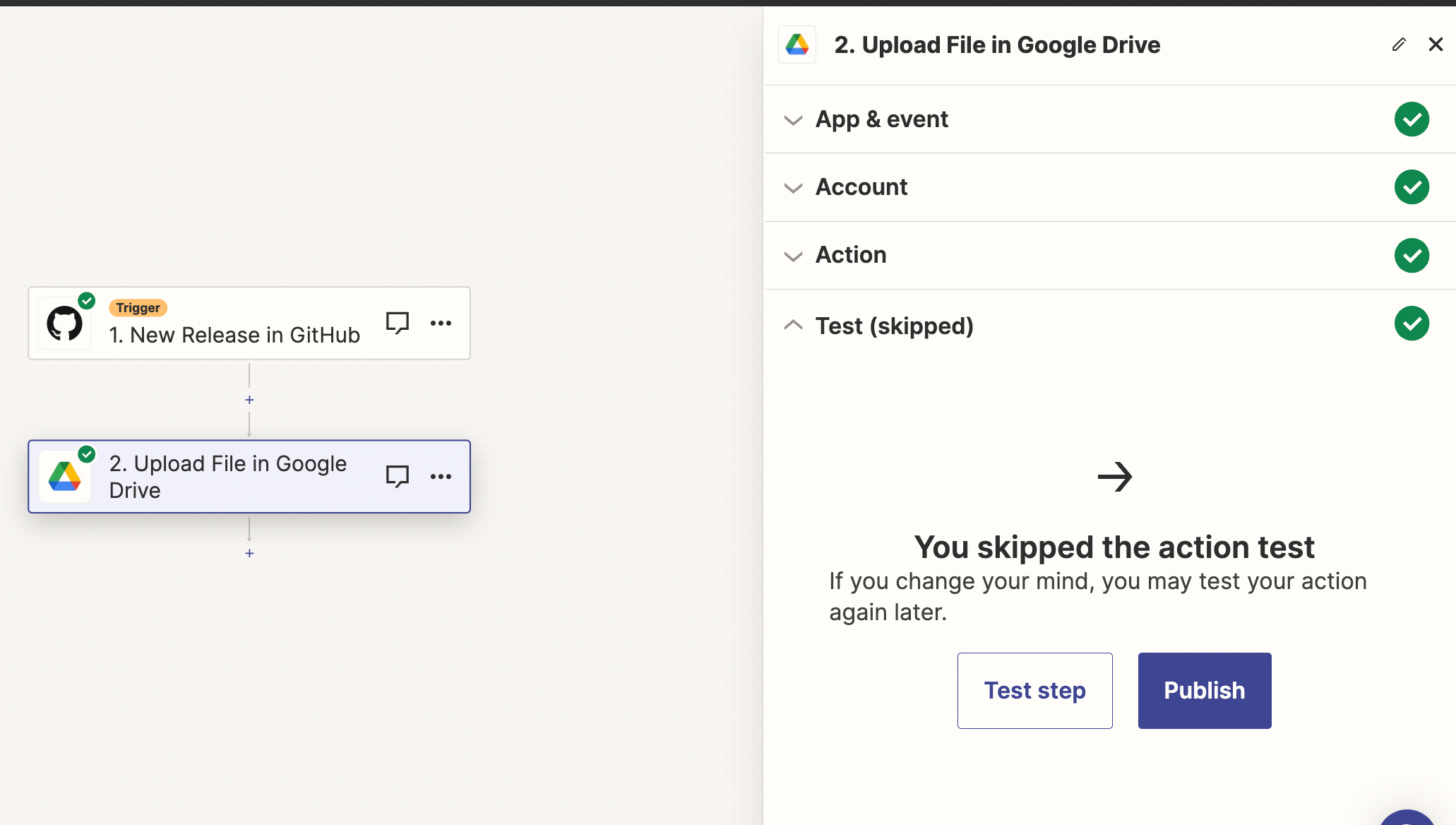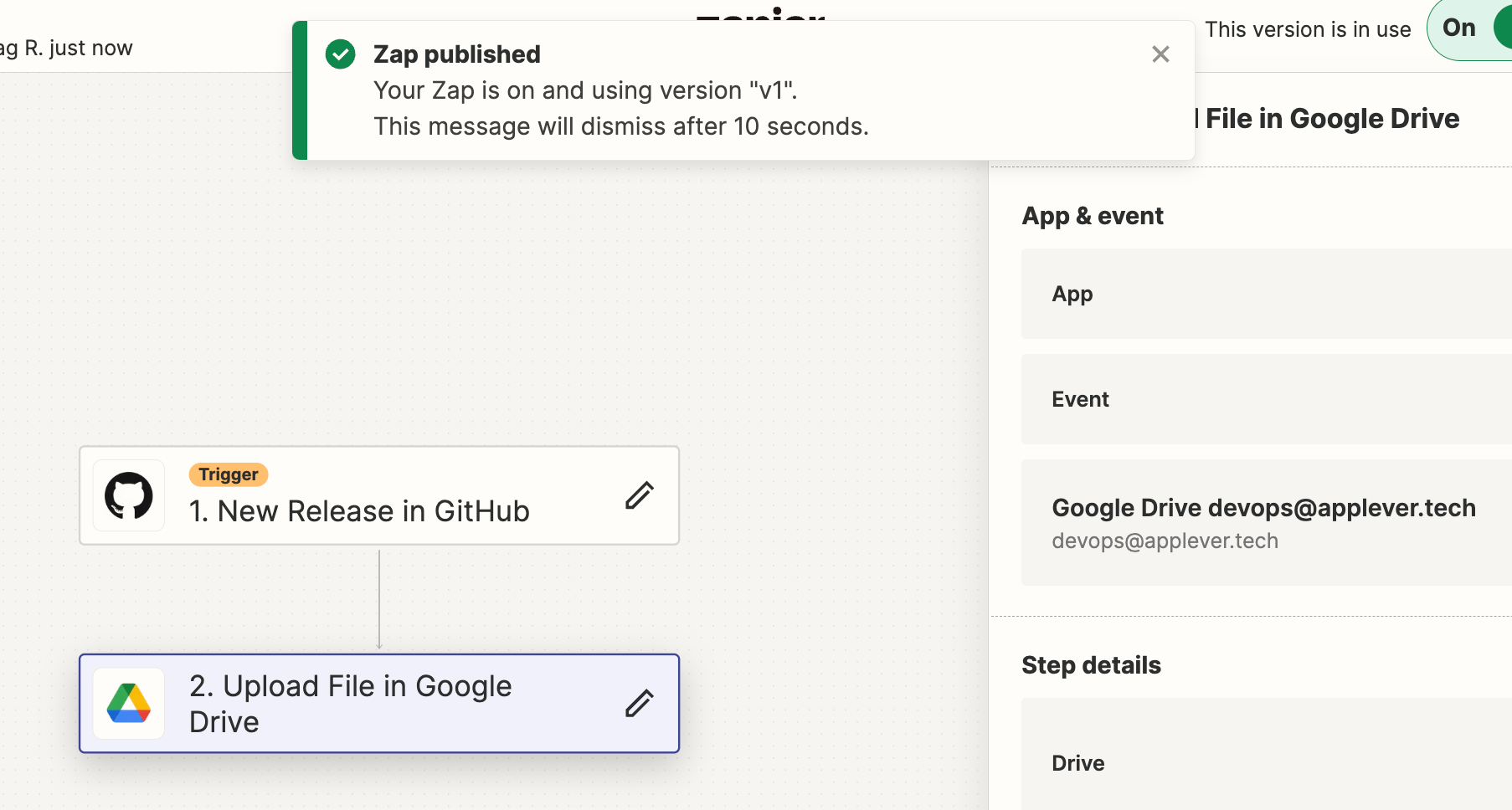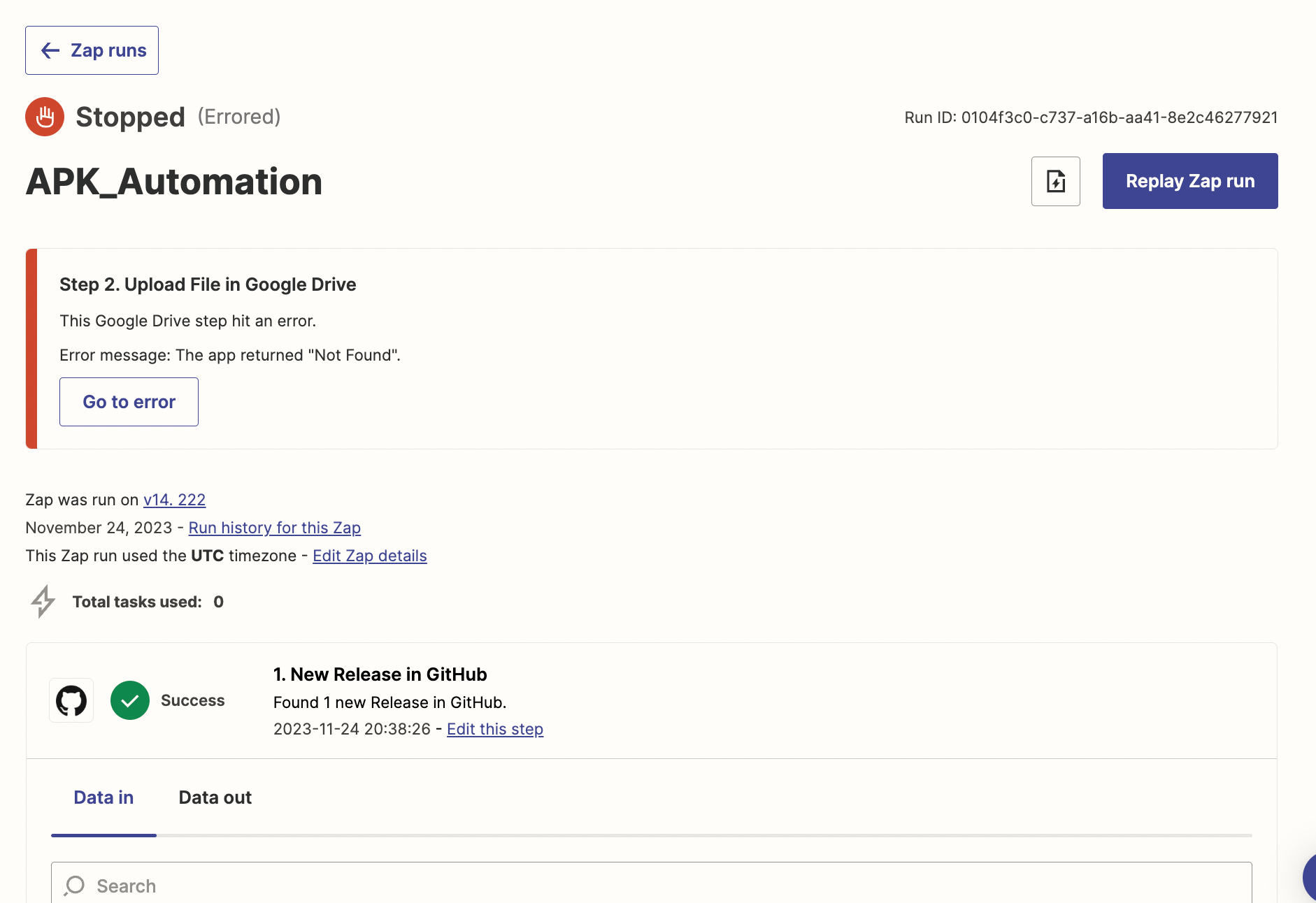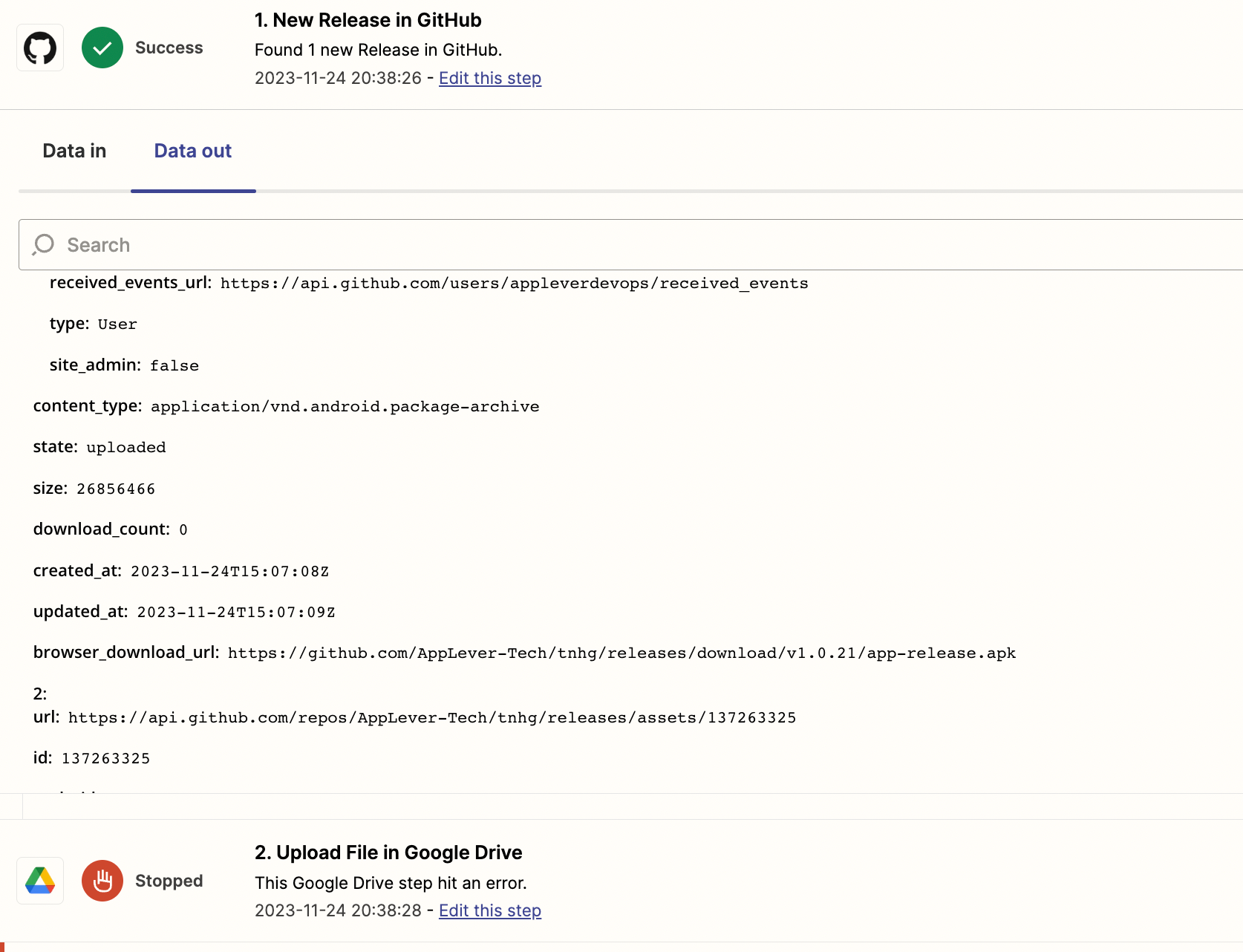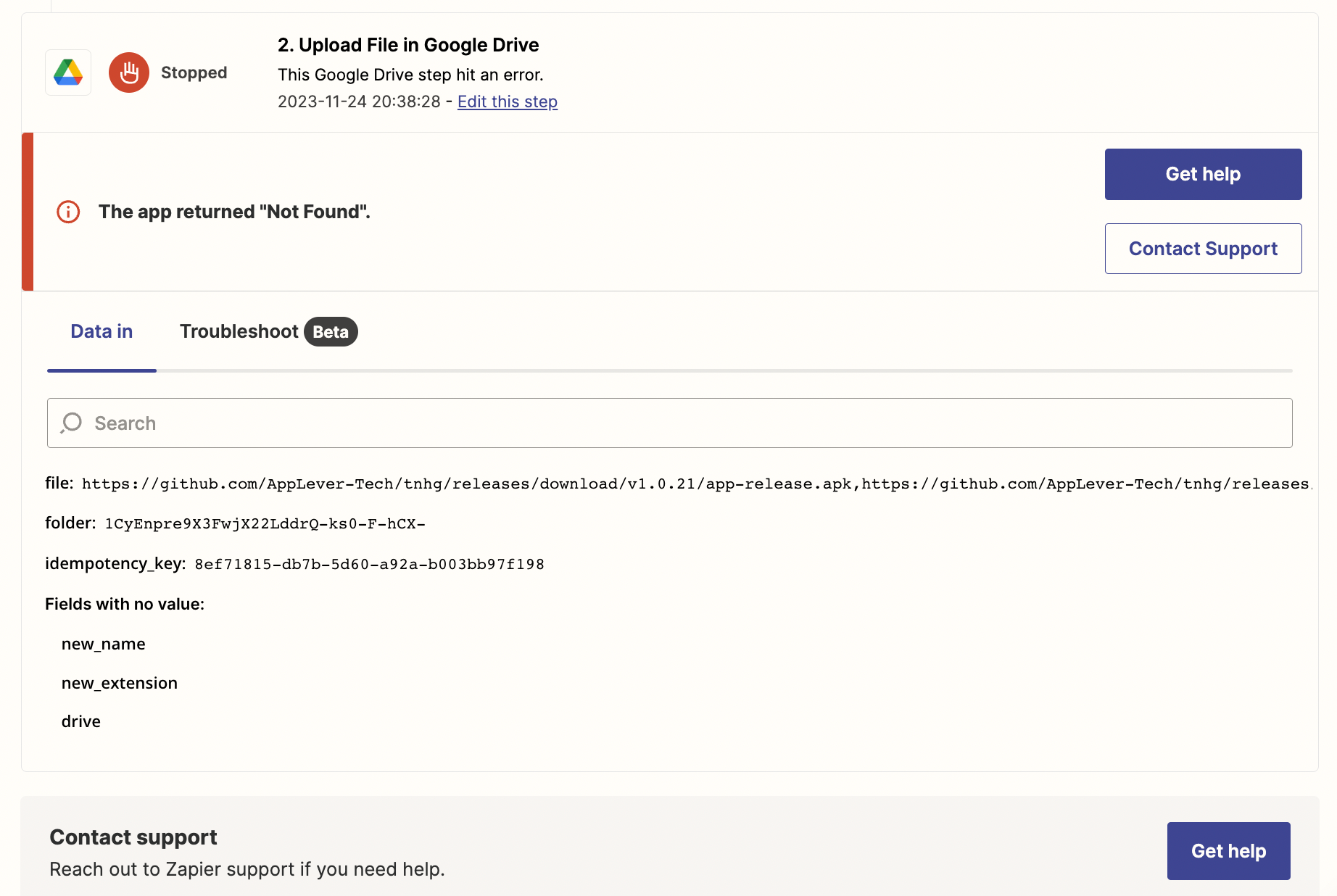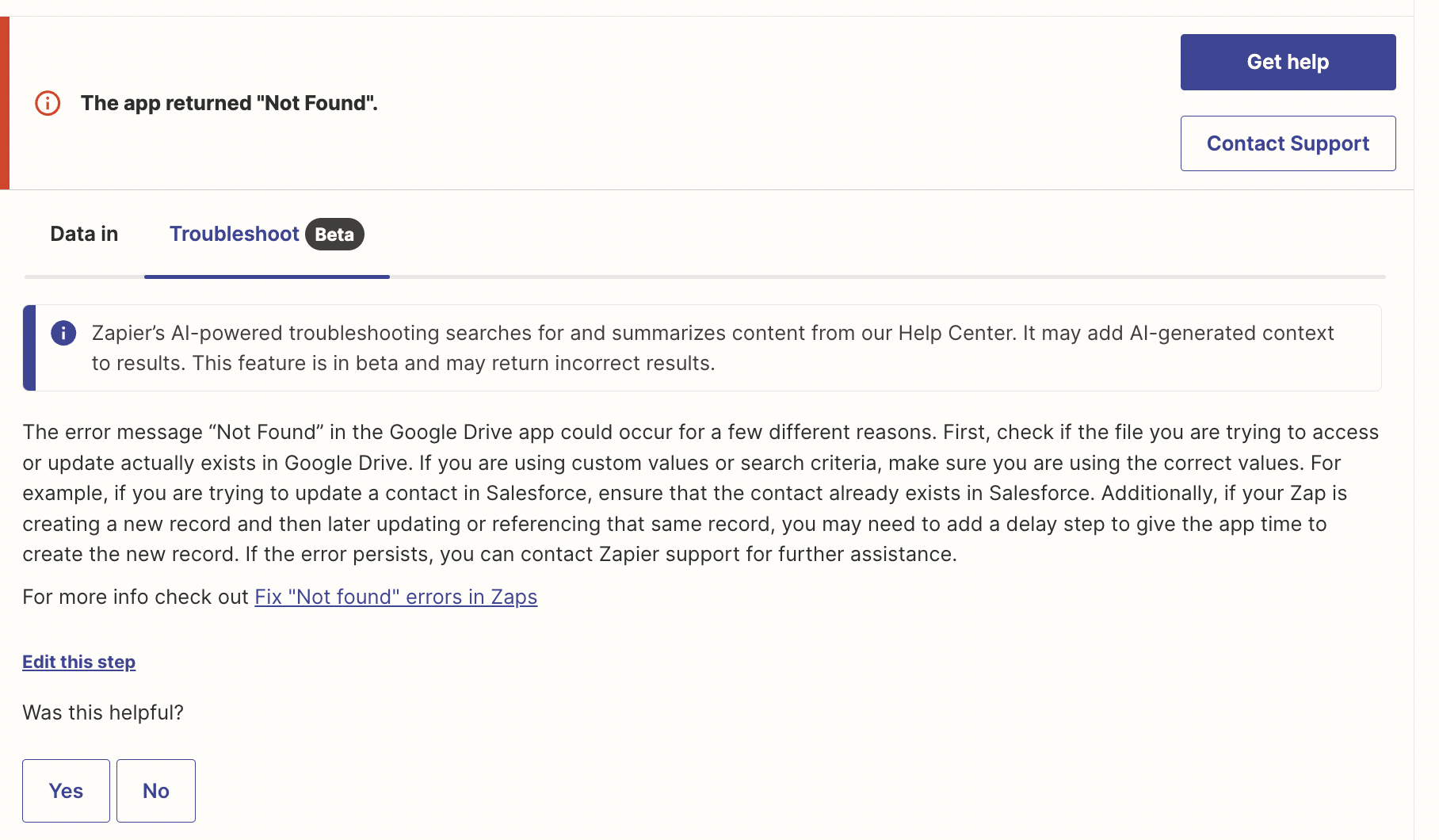Hi Folks,
I am trying to setup a Zap, which can pickup the Release APK from a Github Repository (Flutter).
I have correctly setup the Trigger (where I can view and select my repo from Git).
But, when I setup the Action, I have selected the option “Upload File” and also in the “File” field, I have given the tag “Assets Browser Download Url”, which I selected from the drop down.
When we run this Zap, the file upload is not happening. It is failing with an error “The App Returned ‘Not Found’ ".
Basically, what was happening is the “Assets Browser Download Url” for the hardcoded release number when we setup the Action. It is not picked up dynamically whenever the Release happens in the Git.
Has anyone tried this before? If yes what is the correct syntax we need to give in the “File” field.
Please help me on this.
Thanks
Raj