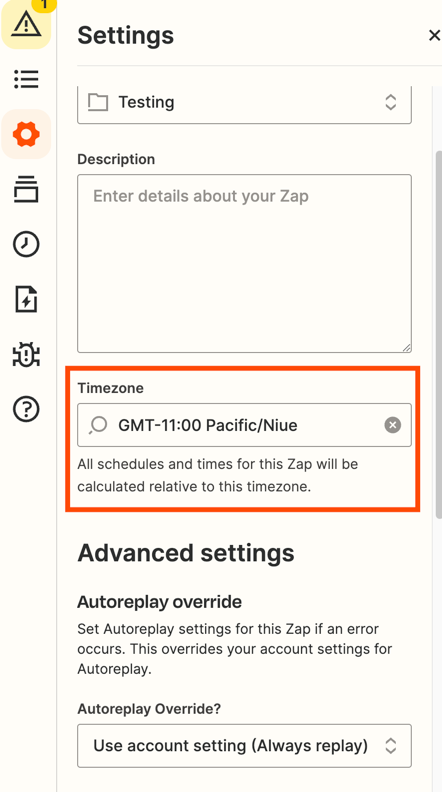Hi team
Error: This conversion is reported to have happened before the click associated with the given identifier or iOS URL parameter., at conversions[0].conversion_date_time
I’m setting up a Google Ads Offline Conversions Zap. It should be pretty straightforward. Conversion occurs and is recorded in Podio (our CRM), recorded in zap via new item, delay in zap (24 h), push to Google Ads account.
However, I keep getting the above error and can’t figure out how to solve it. Of course it’s not the case that the conversion occurs before the click. (The time zones seem to be the same on Google Ads and Podio.)
Please advice.