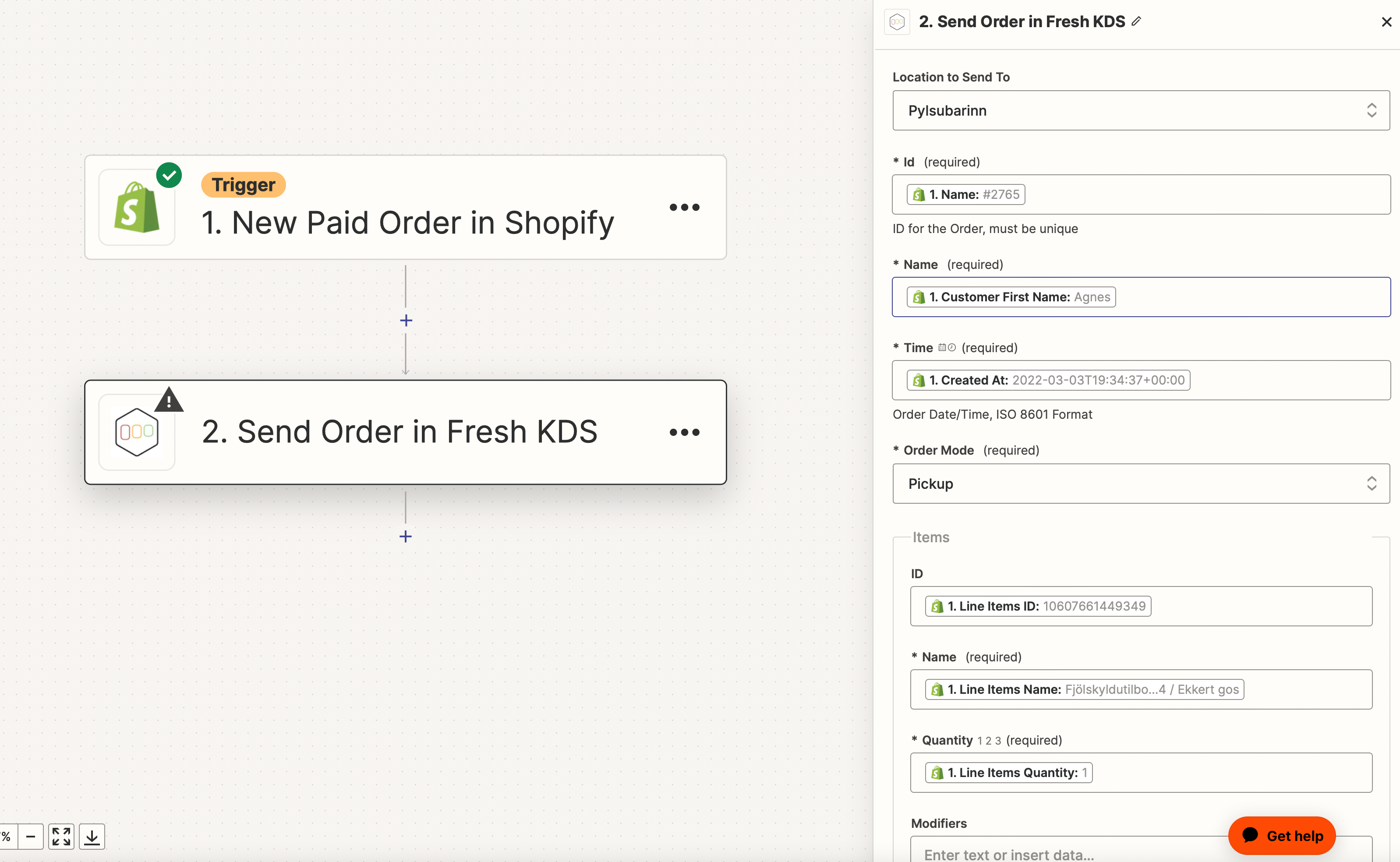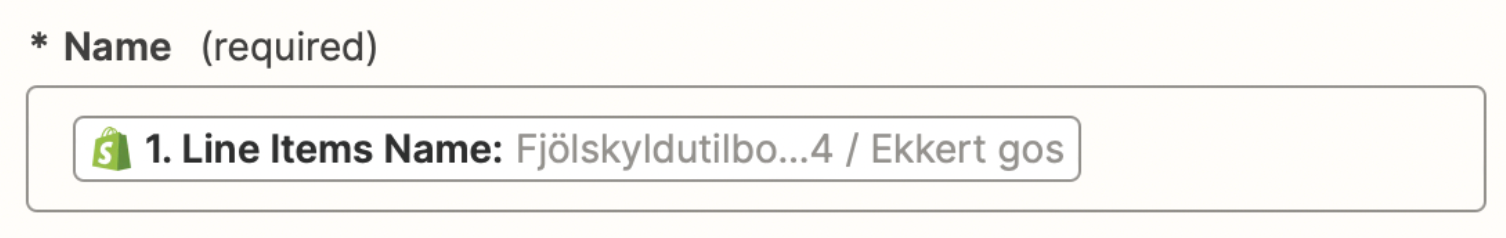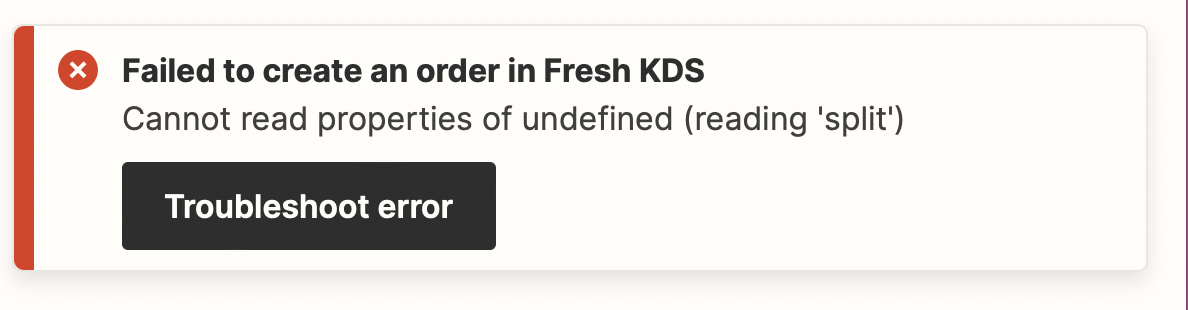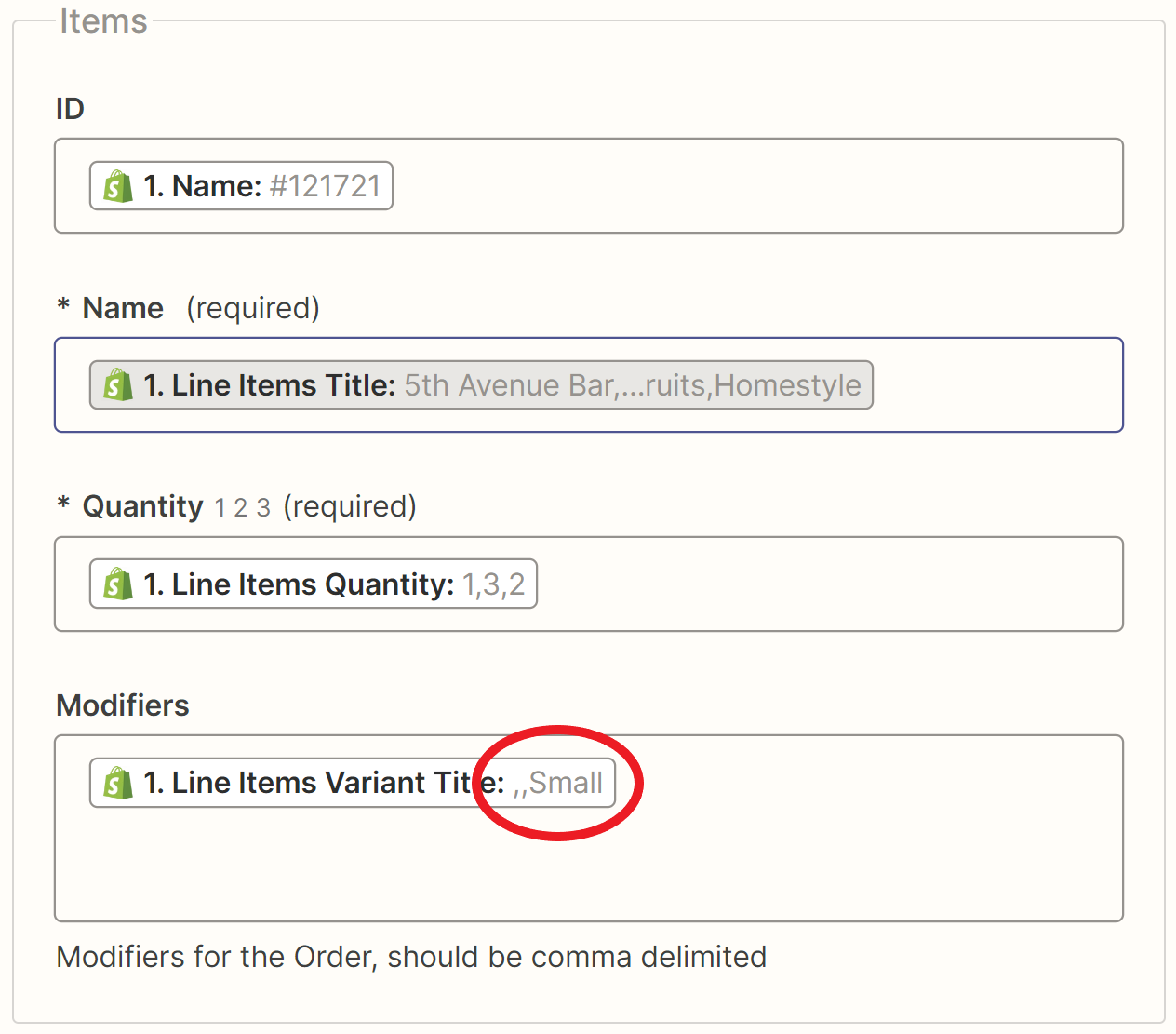Hi @elin,
I’m jumping in to see if I can help!
I did some digging into this, and it seems like the error you’re seeing Cannot read properties of undefined (reading 'split') is a known bug with the Fresh KDS integration. Our team is aware of the issue and we're working with Fresh KDS on a fix. I've added your email address as another affected member. That does a few things:
- Bring this to the attention of the integration developers
- Help track and prioritize fixes
- Allows us to notify you via email if/when this is fixed
Unfortunately, I do not have an ETA, but I’ve added you to the list of members affected by this issue so we can let you know as soon as we have any updates.